was 9.0 install
Installation Manager 下载地址 https://www-945.ibm.com/support/fixcentral/swg/downloadFixes?parent=ibm~Rational&product=ibm/Rational/IBM+Installation+Manager&release=All&platform=All&function=fixId&fixids=1.8.9.1-IBMIM-LINUX-X86_64-20180709_1302&includeRequisites=1&includeSupersedes=0&downloadMethod=http https://ak-delivery04-mul.dhe.ibm.com/sdfdl/v2/sar/CM/RA/07pt6/0/Xa.2/Xb.jusyLTSp44S0QkUY4cPwDmOLwLLlboPsps_ysuj6EaFnkueWQmugu_sQ4JQ/Xc.CM/RA/07pt6/0/agent.installer.linux.gtk.x86_64_1.8.9001.20180709_1302.zip/Xd./Xf.LPR.D1VC/Xg.10112268/Xi.habanero/XY.habanero/XZ.xoHTBmCc9g38Mt4WGvTfyz3salA/agent.installer.linux.gtk.x86_64_1.8.9001.20180709_1302.zip
参考IBM官档: https://www.ibm.com/downloads/cas/QEJJBJWY
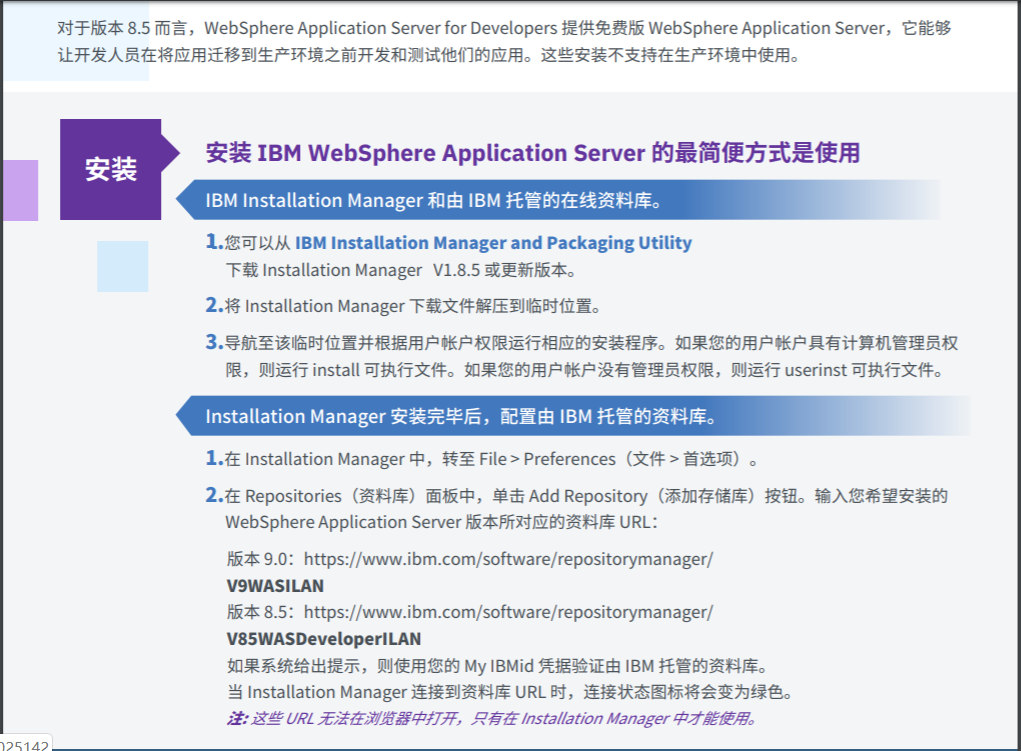
安装包解压后执行con-disk-set-inst.sh检测脚本:
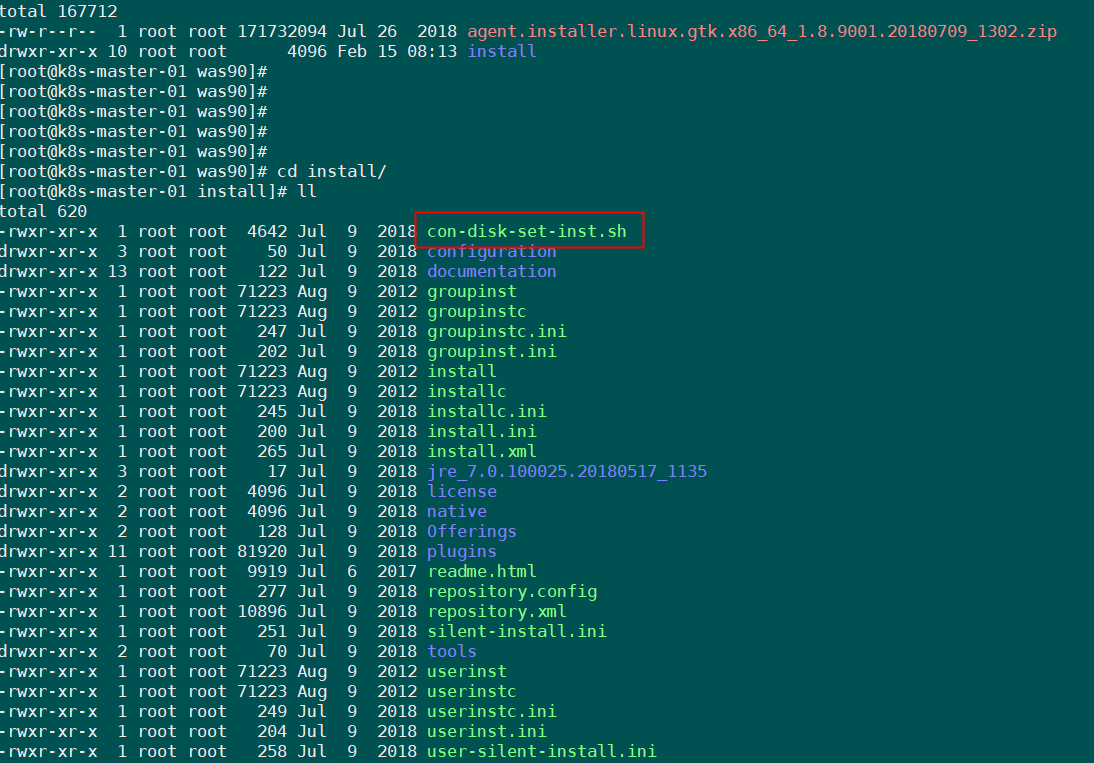


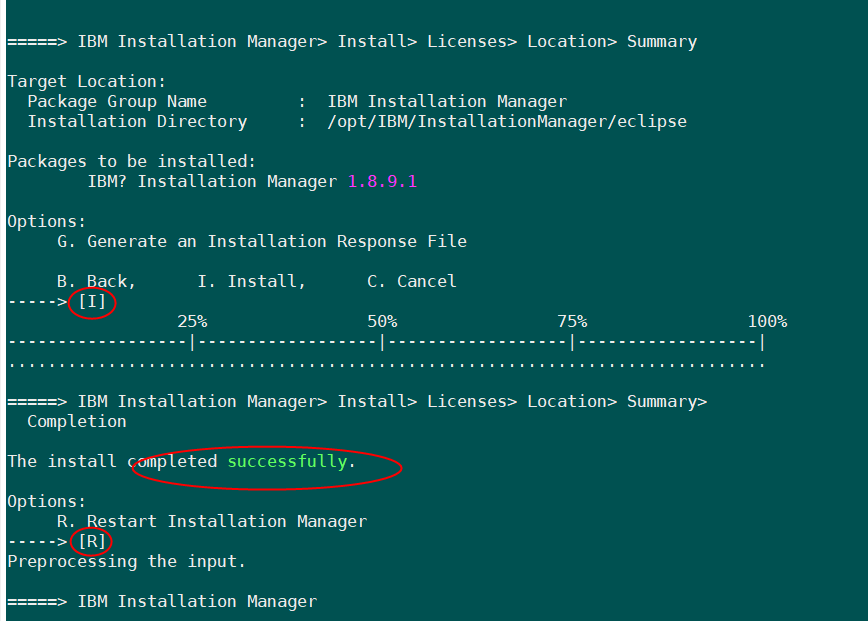

上面安装完之后会自动生成/opt/IBM路径,之后回到/opt/IBM/InstallationManager/eclipse路径下执行IBMIM
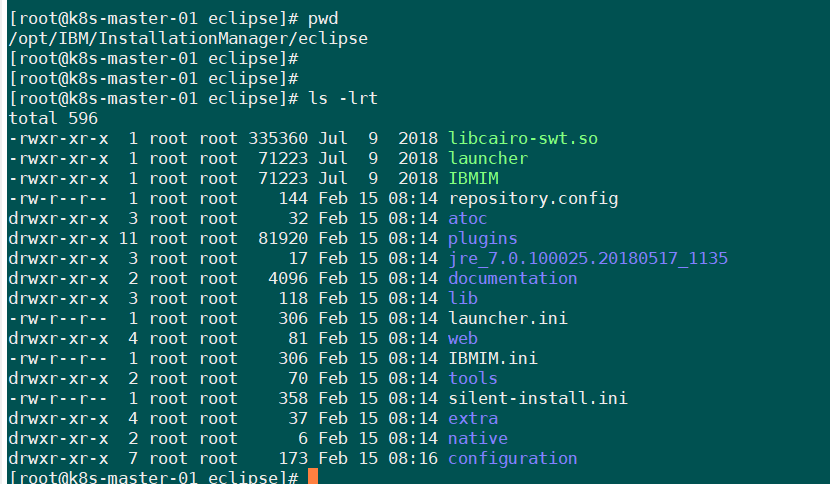
安装时遇到报错:
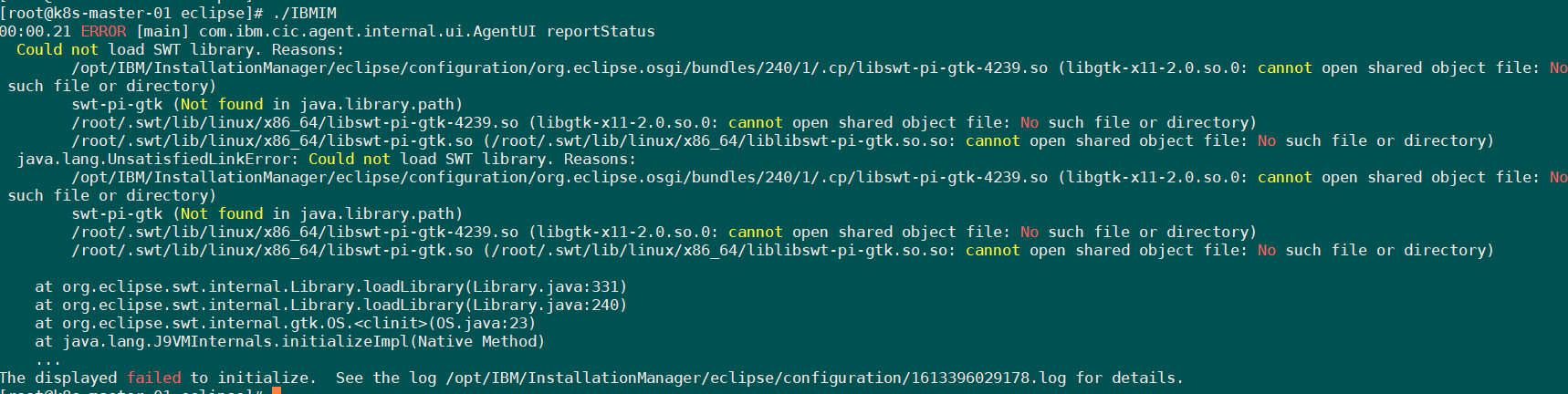
按照提示是没有gtk库,执行yum -y install gtk*安装之后报错变了:

显示不能调用图形化界面。
yum install xorg-x11-xauth yum install xorg-x11-fonts-* yum install xorg-x11-utils yum -y install xclock
export DISPLAY=192.168.43.1:0.0
---备注:192.168.43.1是windows 客户端ip,用的nat模式,所以直接用vmnet8的ip
输入xclock调出来了时钟界面,说明可以正常使用图形化界面来安装了

执行安装,调出来图形界面,选intsall
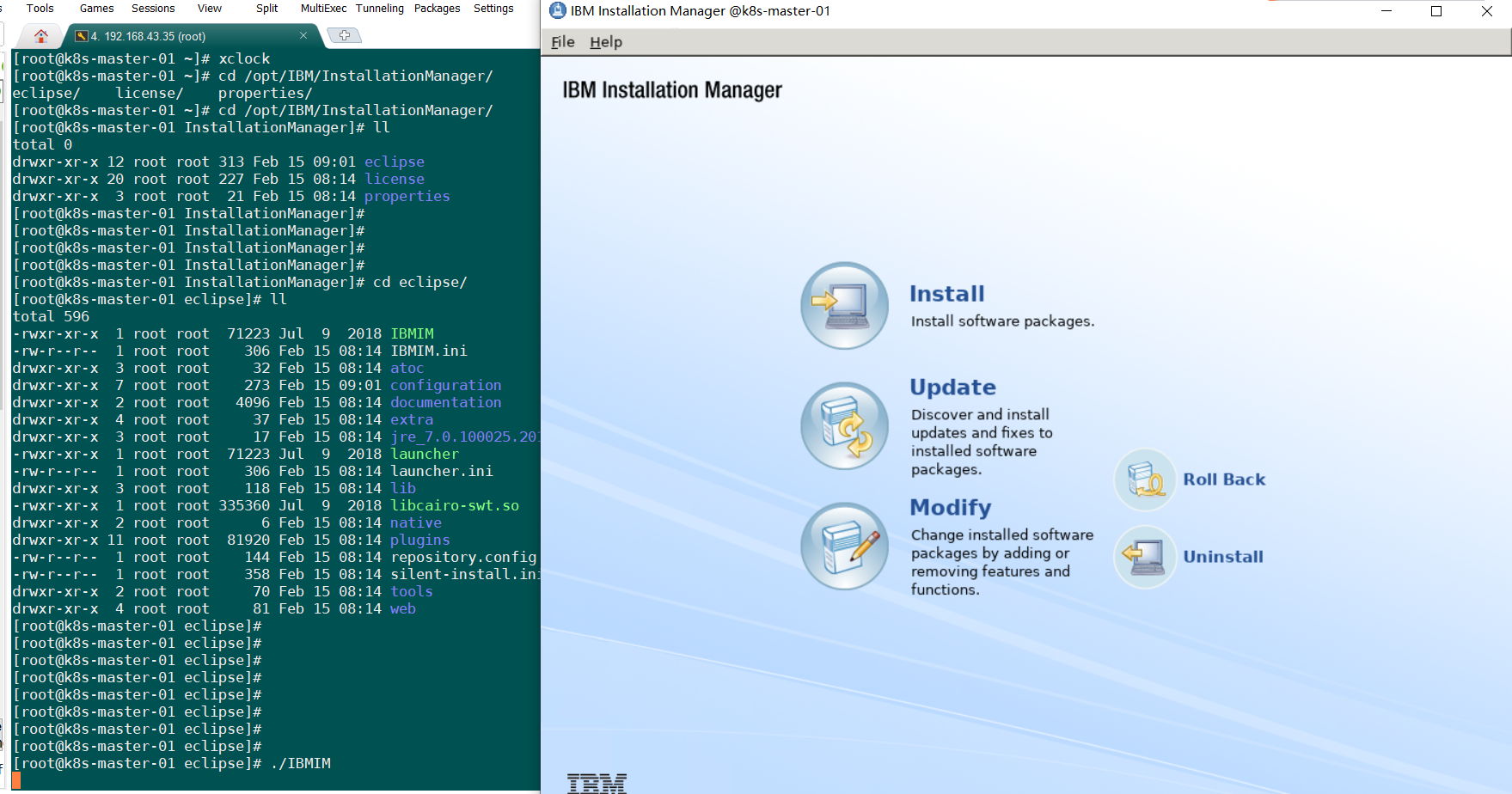
点击Repositories配置安装源:
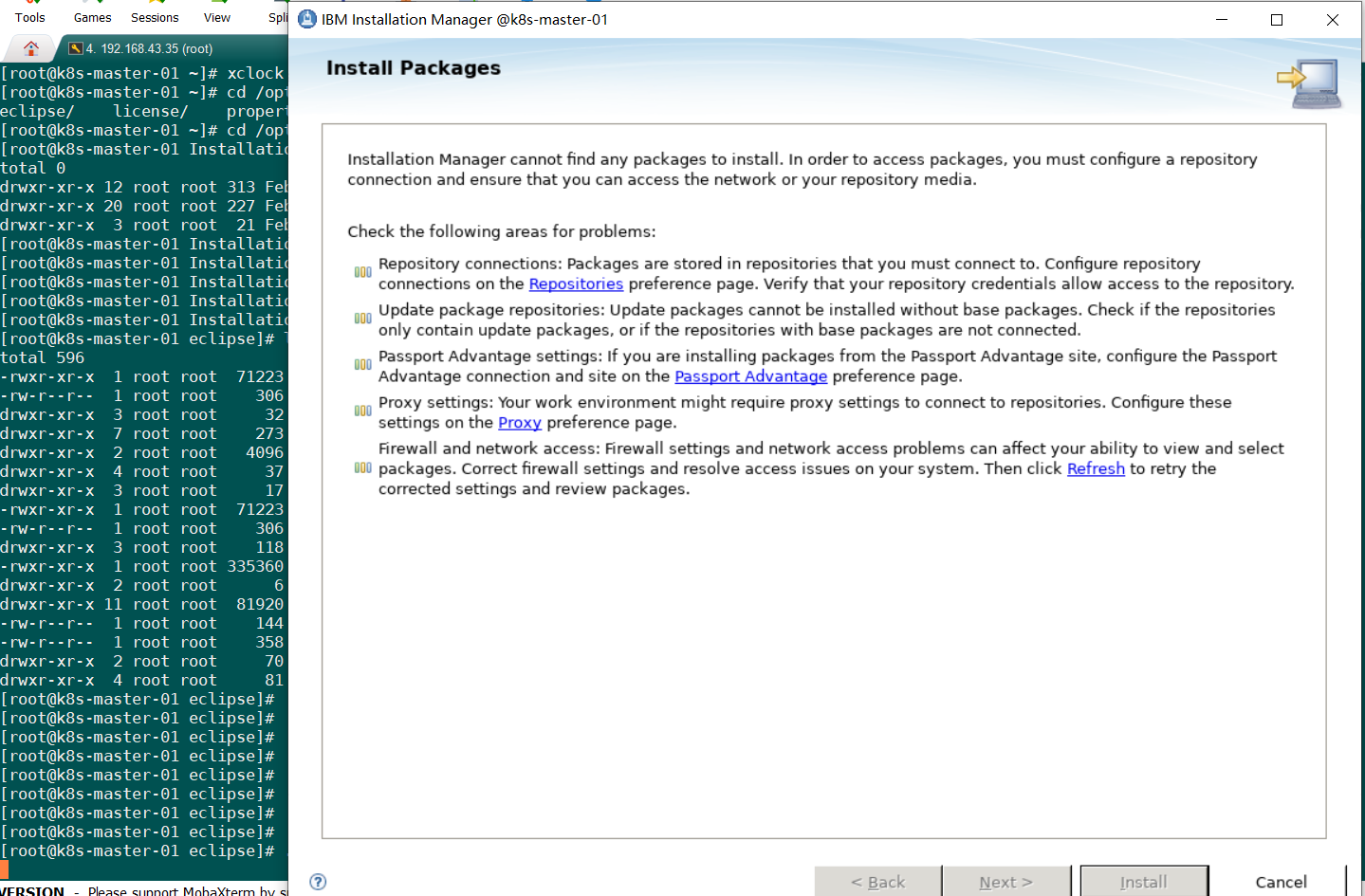
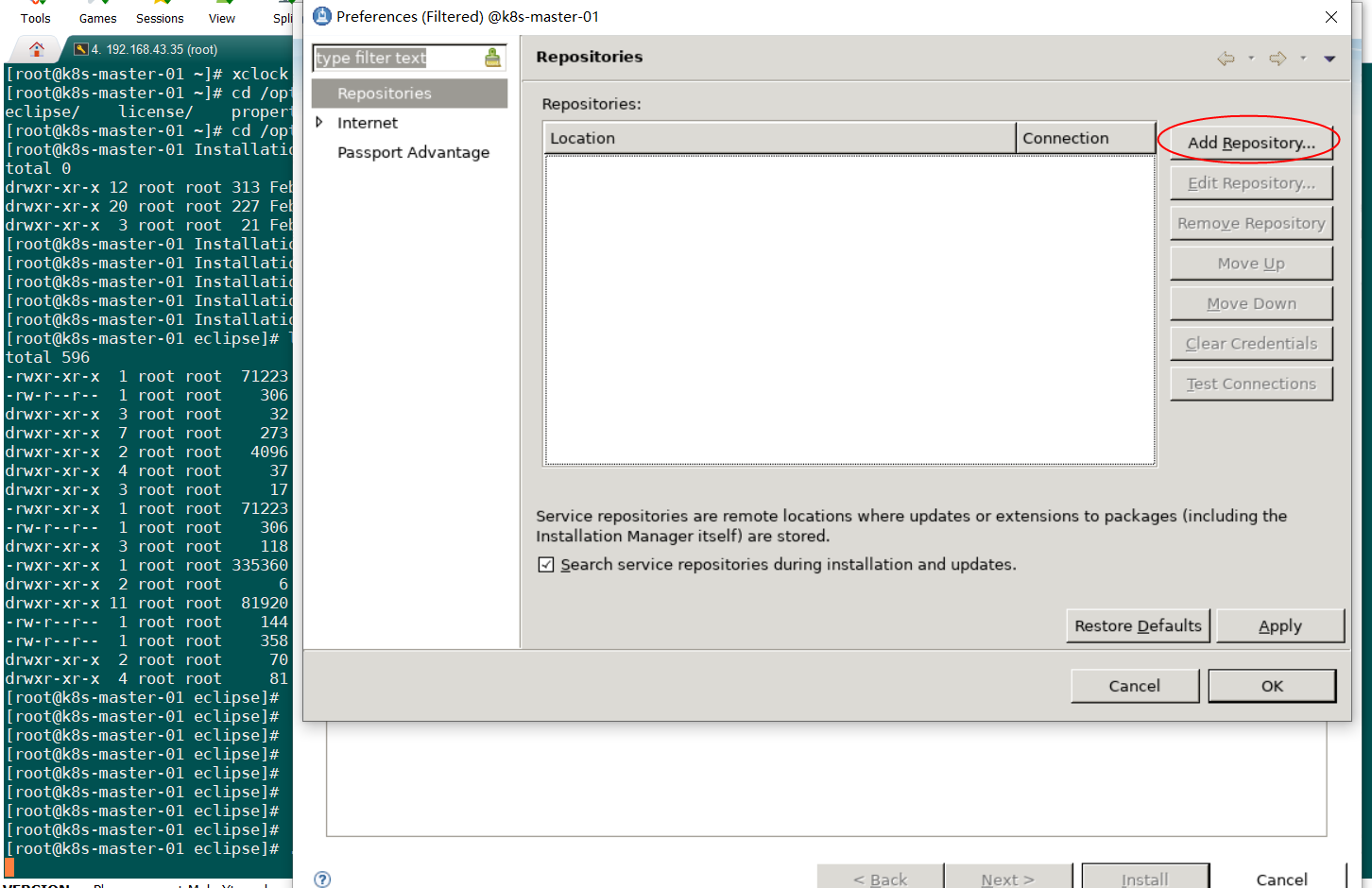
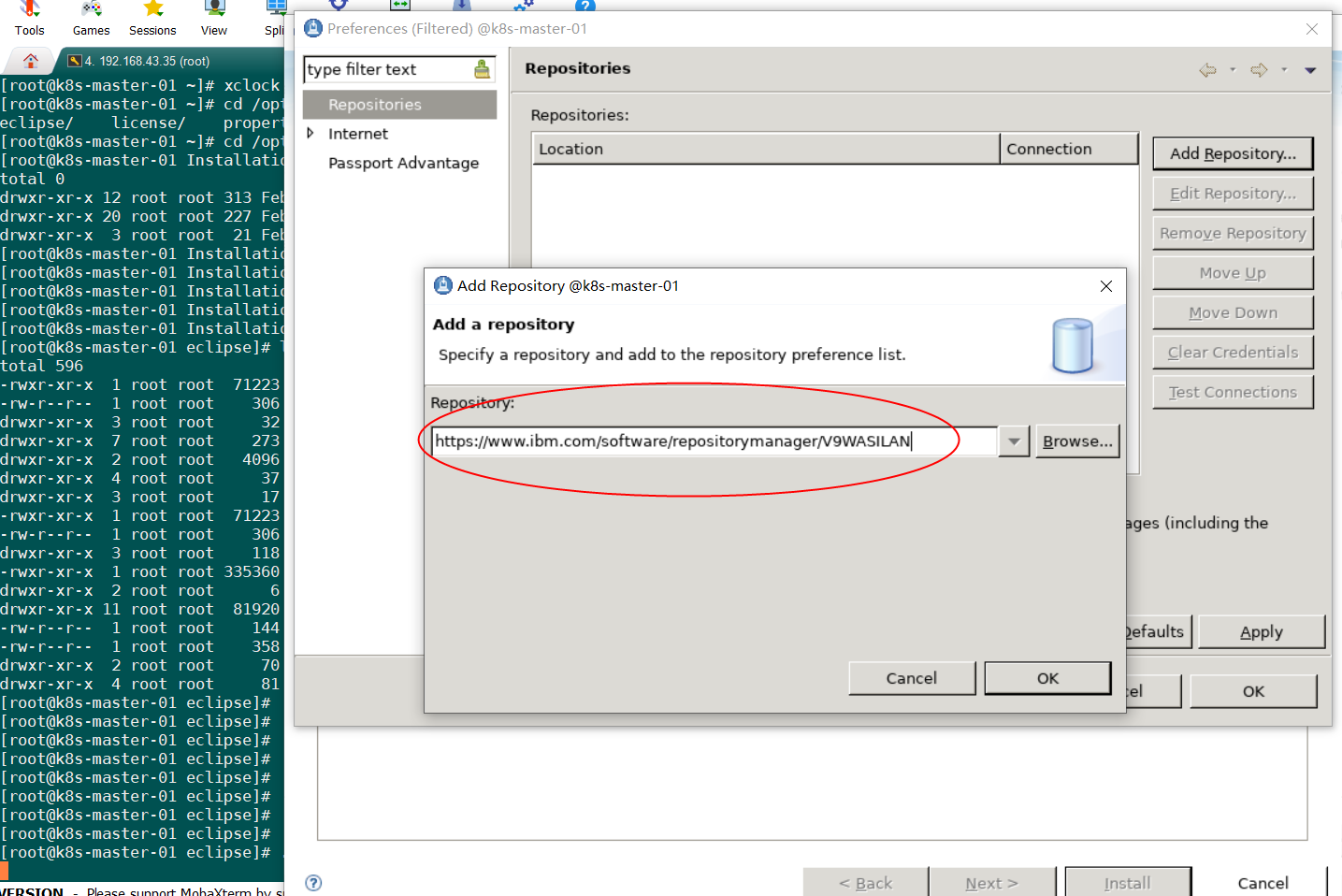
源地址:https://www.ibm.com/software/repositorymanager/V9WASILAN
输入自己的IBM的账号和密码:
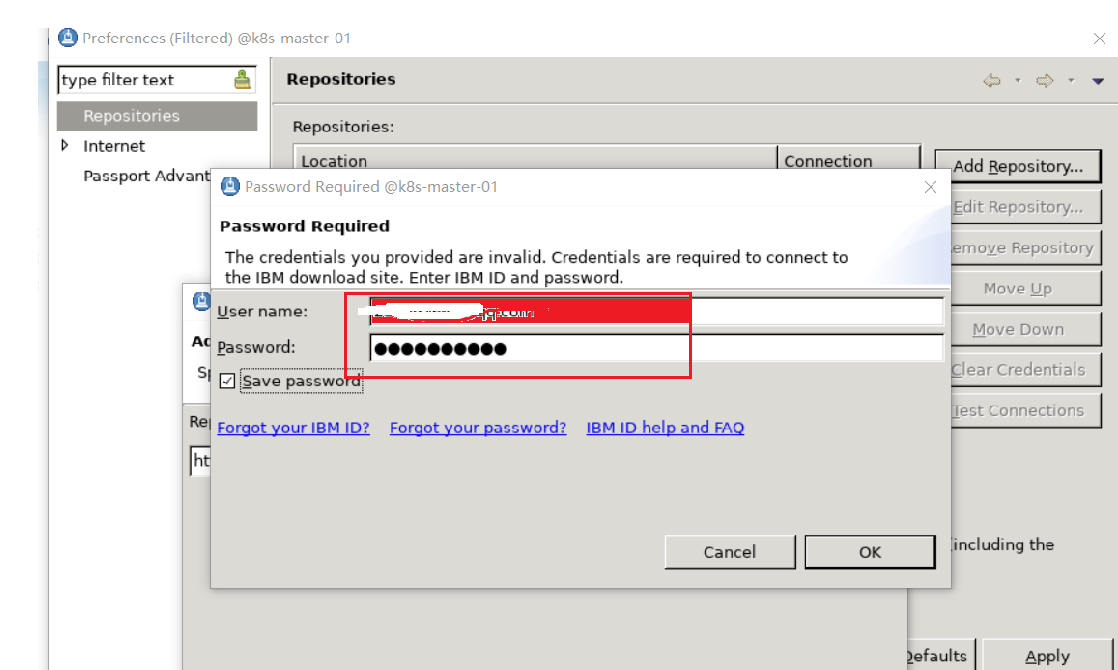
配置存储密码:

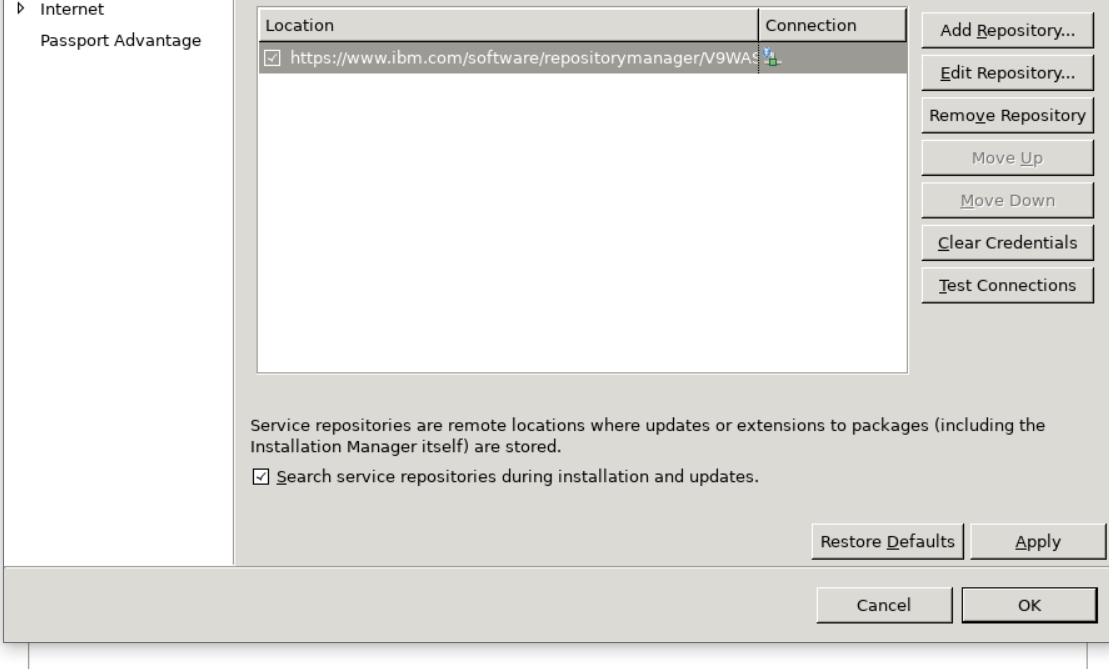
https://www.cnblogs.com/2018/p/3483195.html
http://www.myssl.cn/guide/ssl_was8.asp




 浙公网安备 33010602011771号
浙公网安备 33010602011771号