springboot整合rabbitMQ
1. 打开idea,”file“ -> "new" -> "module" -> "spring initilizer" ····->"web" ->"spring web"
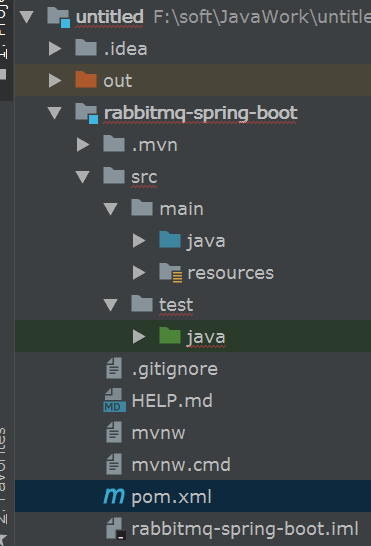
2. 搭建依赖
修改pom.xml 配置文件,加入依赖项。
<dependency> <groupId>org.springframework.boot</groupId> <artifactId>spring-boot-starter-web</artifactId> </dependency> <dependency> <groupId>org.springframework.boot</groupId> <artifactId>spring-boot-starter-amqp</artifactId> </dependency>
如果pom.xml文件没有变成蓝色的m,则右键,”add as Maven Project“。
3. 写配置文件,在src -> main -> resources 打开application.yml文件
spring:
application:
name:rabbitmq-springboot
rabbitmq:
host: localhost
port: 5672
username: guest
password: guest
virtual-host: /
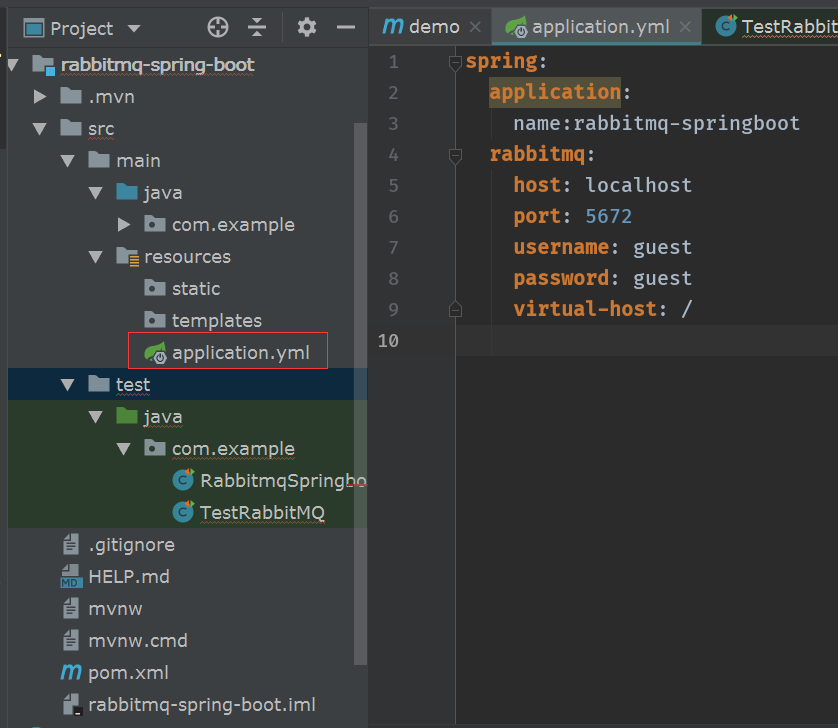
4. 在main -> java ->com.example 创建 hello.HelloCustomer.class




 浙公网安备 33010602011771号
浙公网安备 33010602011771号