数据库复习秘籍
基础知识: 1.数据库的连接 mysql -h -u -p -u 用户名 -p 密码 -h host主机 2:库级知识 2.1 显示数据库: show databases; 2.2 选择数据库: use dbname; 2.3 创建数据库: create database dbname charset utf8; 2.3 删除数据库: drop database dbname; 3: 表级操作: 3.1 显示库下面的表 show tables; 3.2 查看表的结构: desc tableName; 3.3 查看表的创建过程: show create table tableName; 3.4 创建表:
create table tbName ( 列名称1 列类型 [列参数] [not null default ], ....列2... .... 列名称N 列类型 [列参数] [not null default ] )engine myisam/innodb charset utf8/gbk
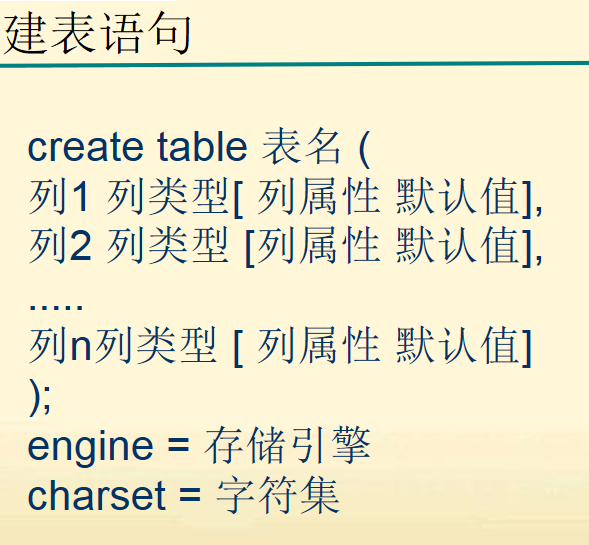
3.4的例子:
create table user (
id int auto_increment,
name varchar(20) not null default '',
age tinyint unsigned not null default 0,
index id (id)
)engine=innodb charset=utf8;
注:innodb是表引擎,也可以是myisam或其他,但最常用的是myisam和innodb,
charset 常用的有utf8,gbk;
3.5 修改表
3.5.1 修改表之增加列:
alter table tbName
add 列名称1 列类型 [列参数] [not null default ] #(add之后的旧列名之后的语法和创建表时的列声明一样)
3.5.2 修改表之修改列
alter table tbName
change 旧列名 新列名 列类型 [列参数] [not null default ]
(注:旧列名之后的语法和创建表时的列声明一样)
3.5.3 修改表之减少列:
alter table tbName
drop 列名称;
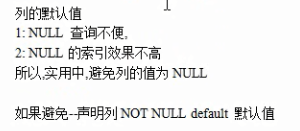
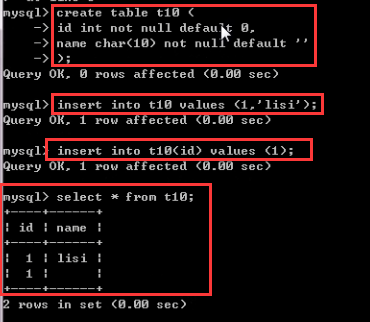
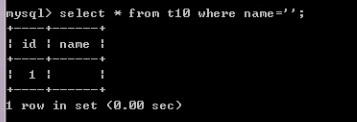
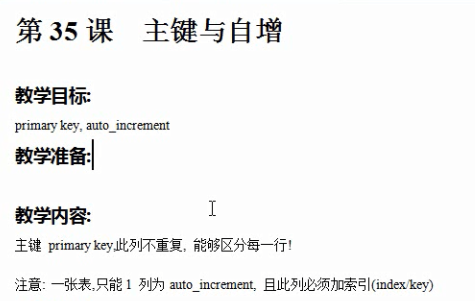

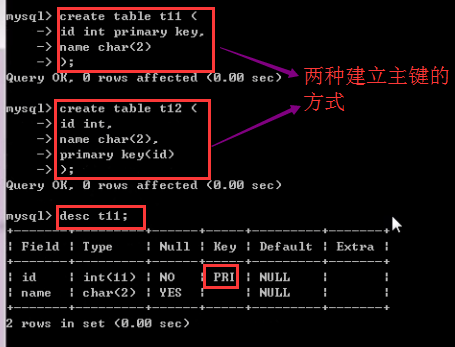
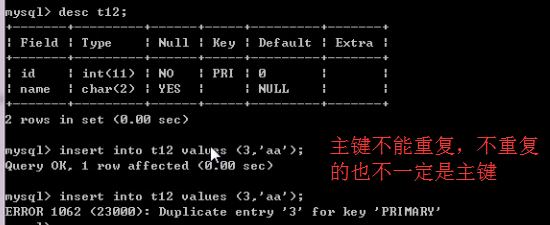
3.5.4 修改表之增加主键 alter table tbName add primary key(主键所在列名); 例:alter table goods add primary key(id) 该例是把主键建立在id列上 3.5.5 修改表之删除主键 alter table tbName drop primary key;
MySQL索引的建立对于MySQL的高效运行是很重要的,索引可以大大提高MySQL的检索速度。 打个比方,如果合理的设计且使用索引的MySQL是一辆兰博基尼的话,那么没有设计和使用索引的MySQL就是一个人力三轮车。 索引分单列索引和组合索引。单列索引,即一个索引只包含单个列,一个表可以有多个单列索引,但这不是组合索引。组合索引,即一个索包含多个列。 创建索引时,你需要确保该索引是应用在 SQL 查询语句的条件(一般作为 WHERE 子句的条件)。 实际上,索引也是一张表,该表保存了主键与索引字段,并指向实体表的记录。 上面都在说使用索引的好处,但过多的使用索引将会造成滥用。因此索引也会有它的缺点:虽然索引大大提高了查询速度,同时却会降低更新表的速度,如对表进行INSERT、UPDATE和DELETE。因为更新表时,MySQL不仅要保存数据,还要保存一下索引文件。建立索引会占用磁盘空间的索引文件。
查看表索引的两种方式:
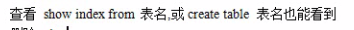
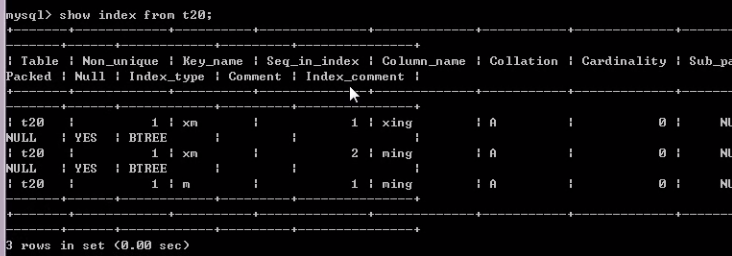
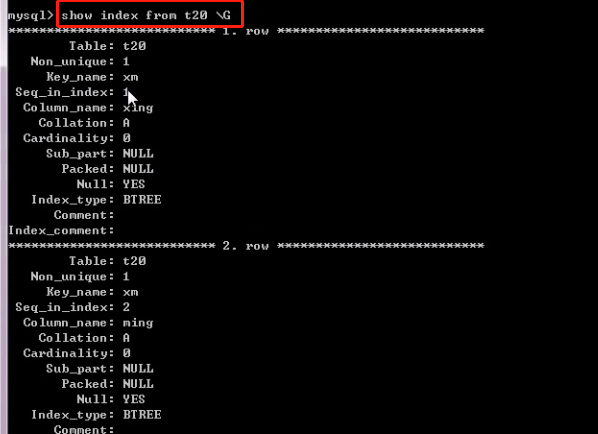
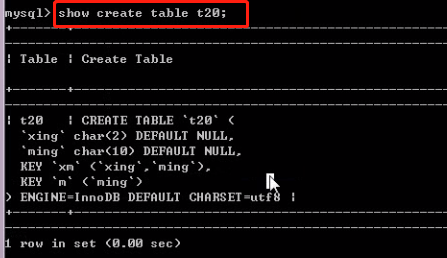
普通索引 创建索引 这是最基本的索引,它没有任何限制。它有以下创建方式: CREATE INDEX indexName ON tbname(username(length)); 如果是CHAR,VARCHAR类型,length可以小于字段实际长度;如果是BLOB和TEXT类型,必须指定 length。
3.5.6 修改表之增加索引 alter table tbName add [unique/fulltext/index] 索引名(列名);
创建表的时候直接指定 CREATE TABLE mytable( ID INT NOT NULL, username VARCHAR(16) NOT NULL, INDEX [indexName] (username(length)) );
3.5.7 修改表之删除索引(两种方式) alter table tbName drop index 索引名; drop index 索引名 on 表名;
添加和删除主键索引,不用加名字。主键一定是索引。
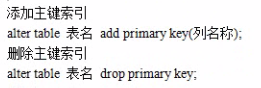
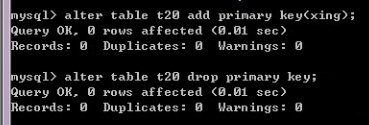
唯一索引 它与前面的普通索引类似,不同的就是:索引列的值必须唯一,但允许有空值。如果是组合索引,则列值的组合必须唯一。它有以下几种创建方式: 创建索引 CREATE UNIQUE INDEX indexName ON mytable(username(length)) 修改表结构 ALTER mytable ADD UNIQUE [indexName] ON (username(length)) 创建表的时候直接指定 CREATE TABLE mytable( ID INT NOT NULL, username VARCHAR(16) NOT NULL, UNIQUE [indexName] (username(length)) );
3.5.8 清空表的数据
truncate tableName;
4:列类型讲解
列类型:
整型:tinyint (0~255/-128~127) smallint (0~65535/-32768~32767) mediumint int bigint (参考手册11.2)
参数解释:
unsigned 无符号(不能为负) zerofill 0填充 M 填充后的宽度
举例:tinyint unsigned;
tinyint(6) zerofill;
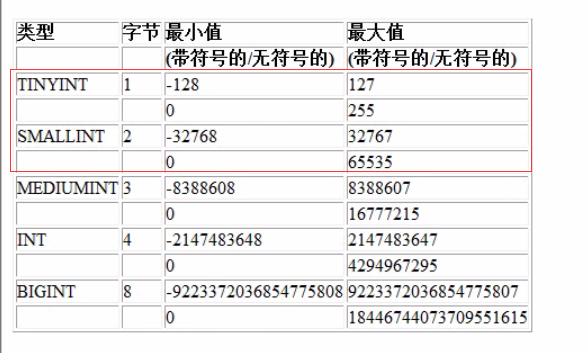

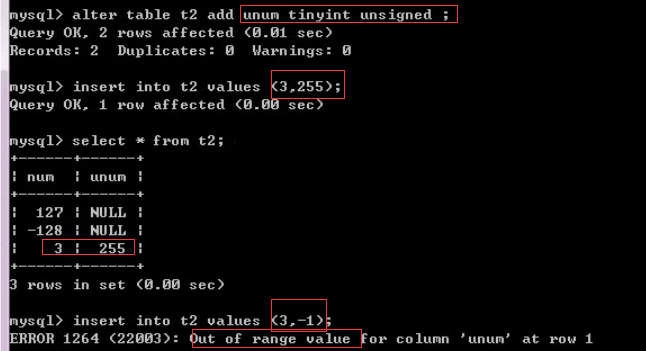
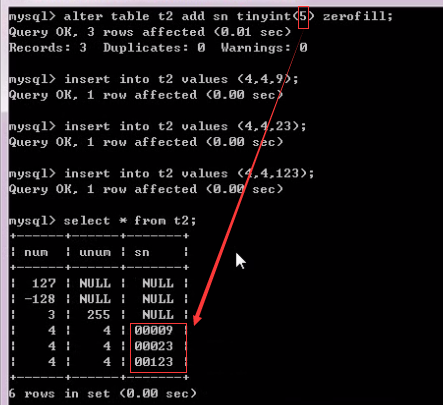
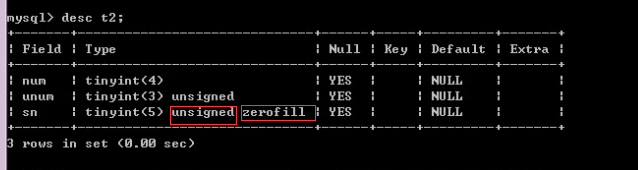 注:zerofill属性默认决定列为unsigned
注:zerofill属性默认决定列为unsigned
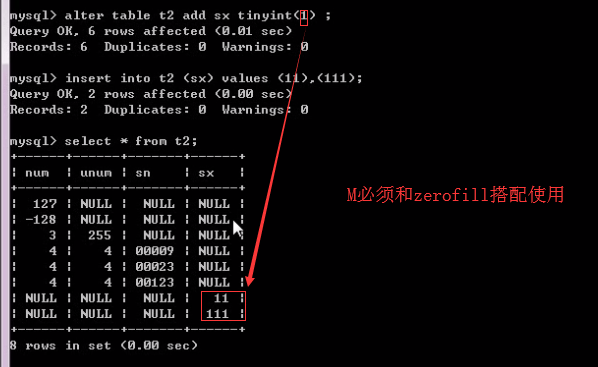
数值型
浮点型:float单精度 double双精度 两者都有精度损失
定点型:decimal 更精确,无精度损失
格式:float(M,D) unsigned\zerofill; M:精度总位数,D:标度,即小数点后面的位数。
double格式同float
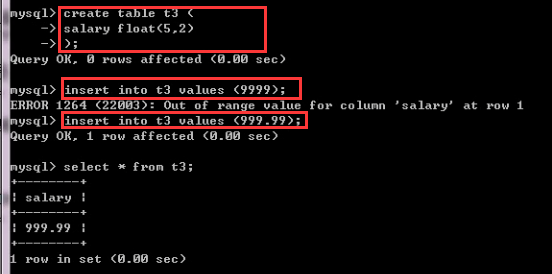 注:最小可以存到-999.99
注:最小可以存到-999.99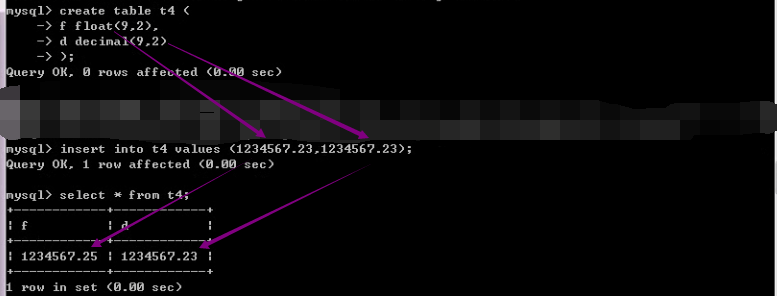 注:浮点型有精度损失。
注:浮点型有精度损失。字符型
1.char(m) 定长
2.varchar(m)变长
3.text。4.blob。5.枚举型:定义好的几个值在枚举范围内,如enum。如:gender('男','女'),insert时只能选男女。
列 实存字符i 实占空间 利用率 char(M) 0<=i<=M M i/m<=100% varchar(M) 0<=i<=M i+1,2 i/i+1/2<100%
1,2字节指的是变量的头部信息,用于储存实际长度
速度上: 定长速度快些
00\0\0\0\0\0 (char型,如果不够M个字符,内部用空格补齐,取出时再把右侧空格删掉)
注:这意味着,如果右侧本身有空格,将会丢失.
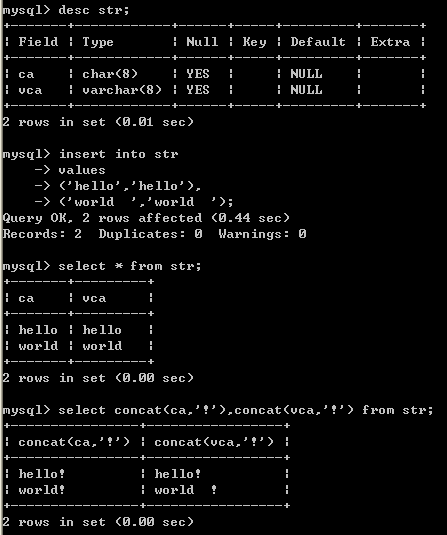
注意: char(M),varchar(M)限制的是字符,不是字节.即 char(10) charset utf8, 能存10个utf8字符.
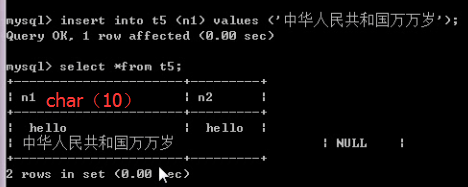
Text : 文本类型,可以存比较大的文本段,搜索速度稍慢.因此,如果不是特别大的内容,建议用char,varchar来代替.Text 不用加默认值 (加了也没用).
Blob,是二进制类型,用来存储图像,音频等二进制信息. 意义: 2进制,0-255都有可能出现.
Blob用于防止因为字符集的问题,导致信息丢失. 比如:一张图片中有0xFF字节, 这个在ascii字符集认为非法,在入库的时候,被过滤了.

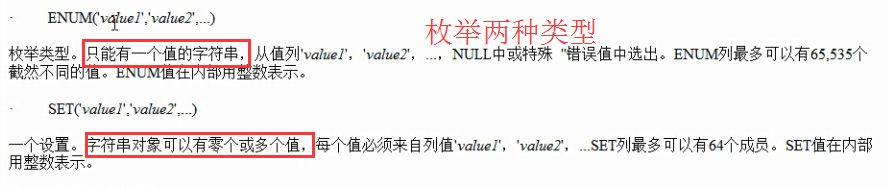
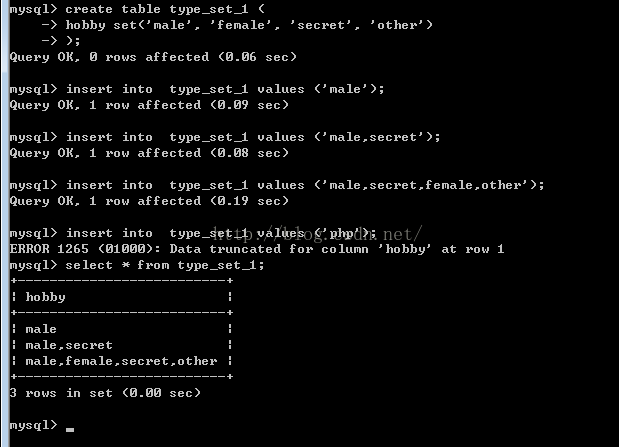
year YYYY 范围:1901~2155. 可输入值2位和4位(如98,2012)
日期时间类型 date YYYY-MM-DD 如:2010-03-14
time HH:MM:SS 如:19:26:32
datetime YYYY-MM-DD HH:MM:SS 如:2010-03-14 19:26:32
timestamp YYYY-MM-DD HH:MM:SS 特性:不用赋值,该列会为自己赋当前的具体时间
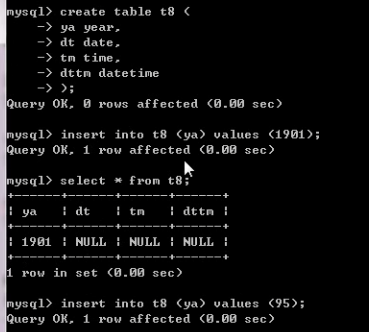
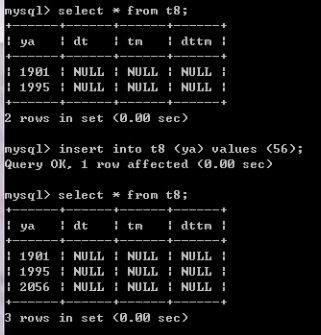
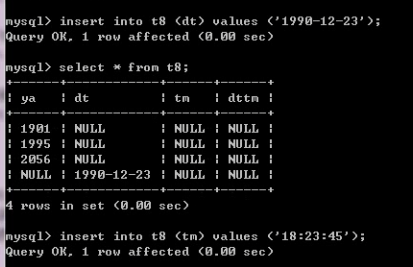
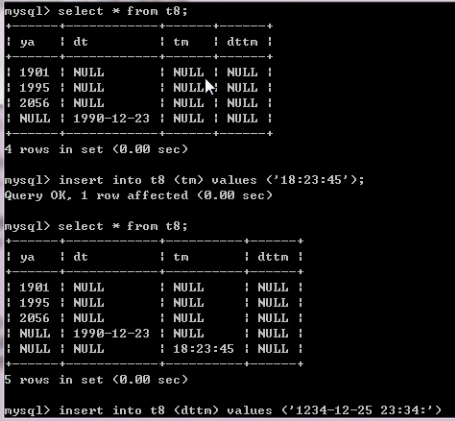
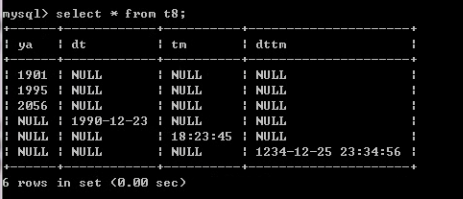
日期时间类型
Year 年(1字节) 95/1995, [1901-2155],
在insert时,可以简写年的后2位,但是不推荐这样.
[00-69] +2000
[70-99] + 1900,
即: 填2位,表示 1970 - 2069
Date 日期 1998-12-31
范围: 1000/01/01 ,9999/12/31
Time 时间 13:56:23
范围: -838:59:59 -->838:59:59
datetime 时期时间 1998-12-31 13:56:23
范围: 1000/01//01 00:00:00 ---> 9999:12:31 23:59:59
timestamp
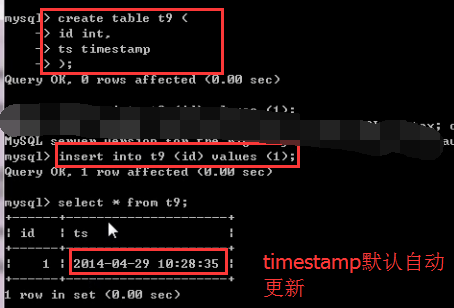
时间戳:
是1970-01-01 00:00:00 到当前的秒数.
一般存注册时间,商品发布时间等,并不是用datetime存储,而是用时间戳.
因为datetime虽然直观,但计算不便.
建表案例,某高端白领私密社交网站
定长与变长分离
常用与不常用列分离
|
主键 |
用户名 |
性别 |
体重(KG) |
生日 |
工资 |
上次登陆 |
个人简介 |
|
id |
Username |
gender |
weight |
birth |
salary |
Lastlogin |
intro |
|
列名称 |
列类型 |
默认值 |
是否主键 |
|
Id |
Int unsigned |
|
PRI |
|
Username |
Varchar(20) |
'' |
|
|
gender |
Char(1) /tinyint/enum(男/女) |
|
|
|
weight |
Tinyint unsigned |
|
|
|
Birth |
Date |
|
|
|
Salary |
Decimal(8,2) |
|
|
|
lastlogin |
Datetime |
|
|
|
intro |
Varchar(1500) |
|
|
这张表不够好,可以优化
分析:这张表除了username/intro列之外,每一列都是定长的.
我们不妨让其所有列,都定长,可以极大提高查询速度.
|
列名称 |
列类型 |
默认值 |
是否主键 |
|
Id |
Int unsigned |
|
PRI |
|
Username |
char(20) |
'' |
|
|
gender |
Char(1) /tinyint |
|
|
|
weight |
Tinyint unsigned |
|
|
|
Birth |
Date |
|
|
|
Salary |
Decimal(8,2) |
|
|
|
lastlogin |
Int unsigned |
|
|
Username char(10) 是会造成空间的浪费,但是提高的速度,值.
Intro char(1500) 却浪费的太多了,另一方面,人的简介,一旦注册完,改的频率也并不高.
我们可以把 intro列单独拿出来,另放一张表里.
|
列名称 |
列类型 |
默认值 |
是否主键 |
|
Id |
Int unsigned |
|
PRI |
|
Username |
char(20) |
'' |
|
|
intro |
Varchar(1500) |
|
|
在开发中,会员的信息优化往往是 把频繁用到的信息,优先考虑效率,存储到一张表中.
不常用的信息和比较占据空间的信息,优先考虑空间占用,存储到辅表中.
建表语法
所谓建表就是一个声明列的过程.
create table 表名 (
列名1 列类型1 列1参数,
列名2 列类型2 列2参数,
....
...
列名n 列类型n 列n参数
)engine myisam/innodb/bdb charset utf8/gbk/latin1...
修改表的语法
一张表,创建完毕,有了N列.
之后还有可能要增加或删除或修改列
Alter table 表名 add 列名称 列类型 列参数; [加的列在表的最后]
例: alter table m1 add birth date not null default '0000-00-00';
Alter table 表名 add 列名称 列类型 列参数 after 某列 [把新列加在某列后]
例: alter table m1 add gender char(1) not null default '' after username;
Alter table 表名 add 列名称 列类型 列参数 first [把新列加在最前面]
例: alter table m1 add pid int not null default 0 first;
删除列:
Alter table 表名 drop 列名
修改列类型:
Alter table 表名 modify/change 列名 新类型 (新参数)
例:alter table m1 modify gender char(4) not null default '';
修改列名及列类型
Alter table 表名 change 旧列名 新列名 新类型 新参数
例:alter table m1 change id uid int unsigned;
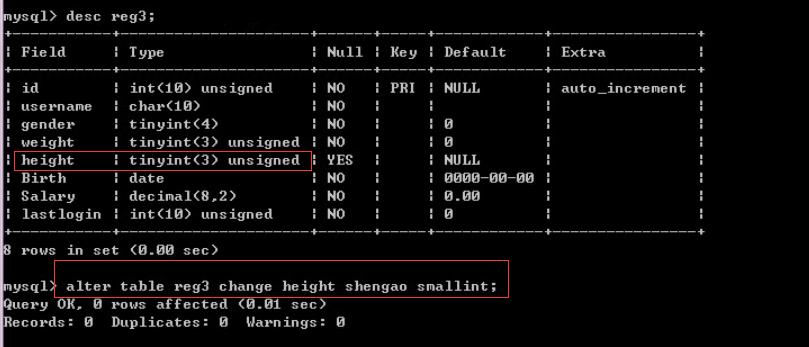
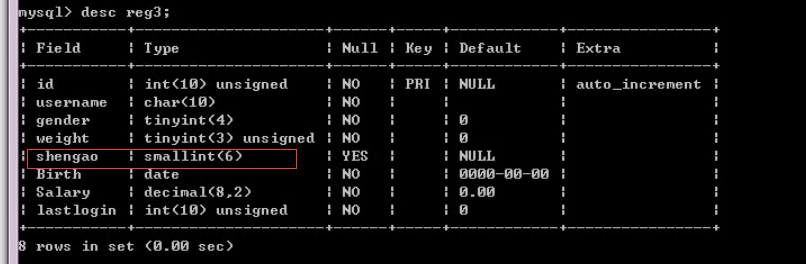
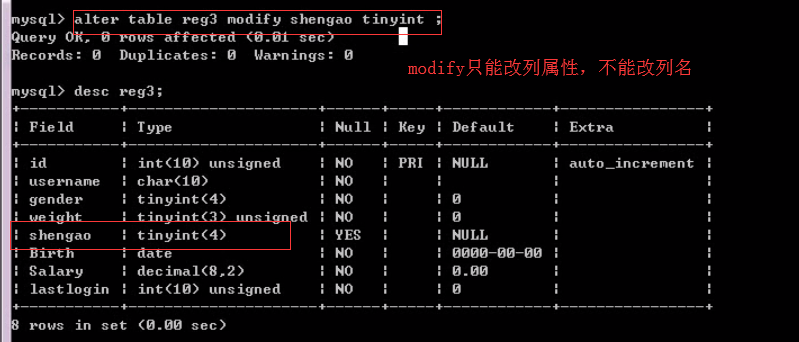
5:增删改查基本操作
5.1 插入数据
insert into 表名(col1,col2,……) values(val1,val2……); -- 插入指定列
insert into 表名 values (,,,,); -- 插入所有列
insert into 表名 values -- 一次插入多行
(val1,val2……),
(val1,val2……),
(val1,val2……);
5.3修改数据
update tablename
set
col1=newval1,
col2=newval2,
...
...
colN=newvalN
where 条件;
5.4,删除数据 delete from tablenaeme where 条件;
5.5, select 查询
(1) 条件查询 where a. 条件表达式的意义,表达式为真,则该行取出
b. 比较运算符 = ,!=,< > <= >=
c. like , not like ('%'匹配任意多个字符,'_'匹配任意单个字符)
in , not in , between and
d. is null , is not null
(2) 分组 group by
一般要配合5个聚合函数使用:max,min,sum,avg,count
(3) 筛选 having
(4) 排序 order by
(5) 限制 limit
6: 连接查询
6.1, 左连接
.. left join .. on
table A left join table B on tableA.col1 = tableB.col2 ;
例句:
select 列名 from table A left join table B on tableA.col1 = tableB.col2
2. 右链接: right join
3. 内连接: inner join
左连接都是以在左边的表的数据为准,沿着左表查右表.右连接则相反。
内连接是以两张表都有的共同部分数据为准,也就是左右连接的数据之交集. 注:mysql没有外连接,就是求并集full join,oracle和sql server中有。,but 总是难不到我们
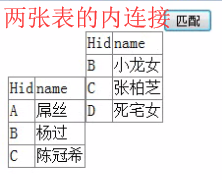
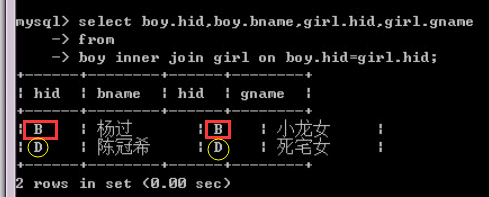
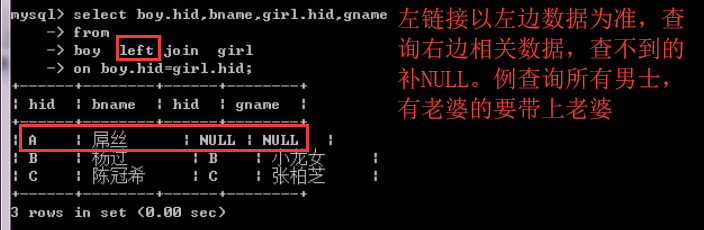
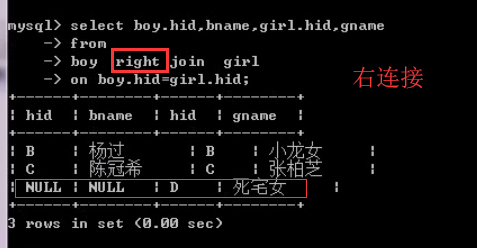
#mysql 并不直接支持full join,but 总是难不到我们 select * from a left join b on a.a = b.b UNION select * from a right join b on a.a = b.b; +------+------+ | a | b | +------+------+ | 3 | 3 | | 4 | 4 | | 1 | NULL | | 2 | NULL | | NULL | 5 | | NULL | 6 | +------+------+ 6 rows in set (0.00 sec)
7 子查询 where 型子查询:内层sql的返回值在where后作为条件表达式的一部分 例句: select * from tableA where colA = (select colB from tableB where ...); from 型子查询:内层sql查询结果,作为一张表,供外层的sql语句再次查询 例句:select * from (select * from ...) as tableName where .... 8: 字符集 客服端sql编码 character_set_client 服务器转化后的sql编码 character_set_connection 服务器返回给客户端的结果集编码 character_set_results 快速把以上3个变量设为相同值: set names 字符集 存储引擎 engine=1\2 1 Myisam 速度快 不支持事务 回滚 2 Innodb 速度慢 支持事务,回滚 ①开启事务 start transaction ②运行sql; ③提交,同时生效\回滚 commit\rollback 触发器 trigger 监视地点:表 监视行为:增 删 改 触发时间:after\before 触发事件:增 删 改 创建触发器语法 create trigger tgName after/before insert/delete/update on tableName for each row sql; -- 触发语句 删除触发器:drop trigger tgName; 索引
索引是数据的目录,能快速定位数据的位置。 提高查询速度,但是降低了增删改的速度,所以使用索引时,要综合考虑. 索引不是越多越好,一般在查询频率高的列上加,而且在重复度低列上加效果更好(比如性别列这样重复对的尽量不加索引,身份证这样不重复的可以加). 值越分散的列,索引的效果越好 索引类型
key,普通索引(只能帮助提高查询速度) primary key主键索引 index 普通索引 unique index 唯一性索引(帮助提高查询速度,还可以约束数据---使数据不可能重复)
fulltext index 全文索引(在中文情况下,无效,要用分词+索引才可以,一般用第三方解决方案,如sphinx)
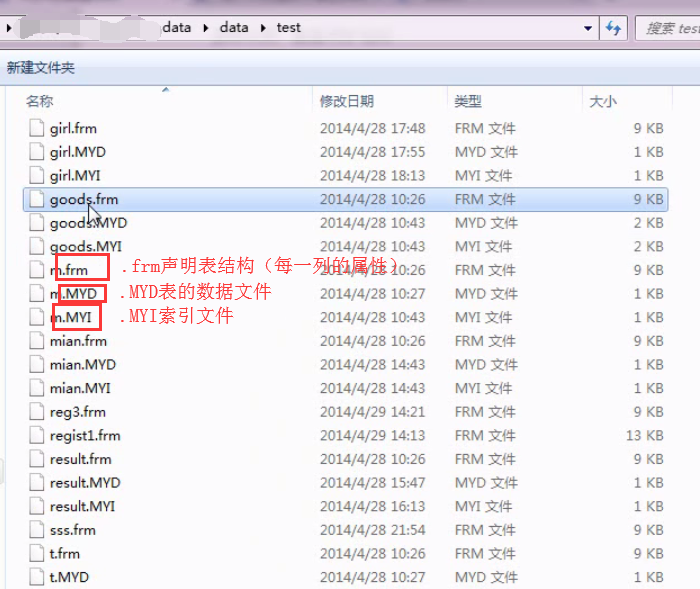

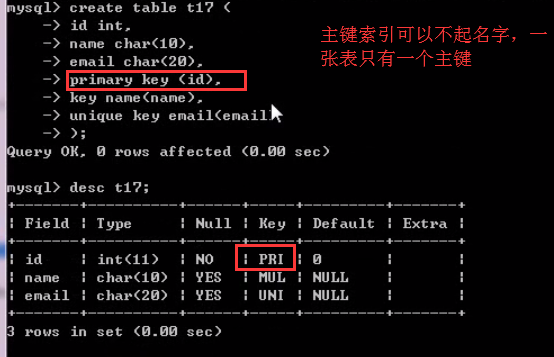
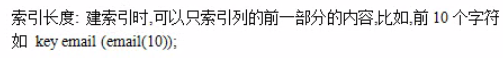
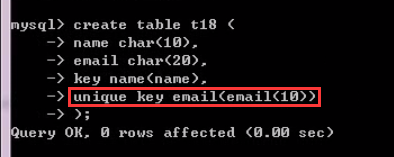
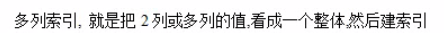
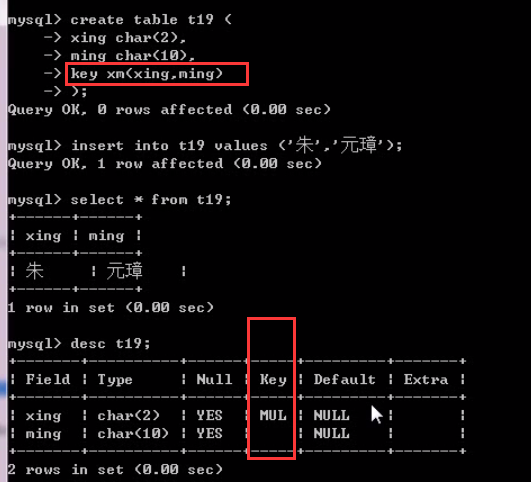
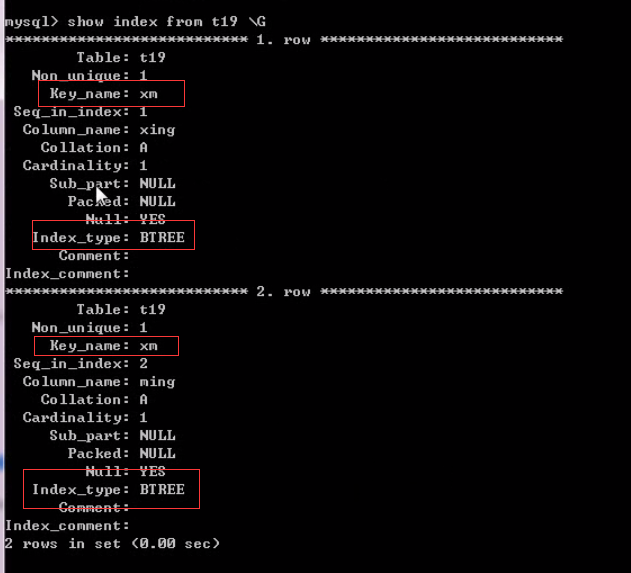
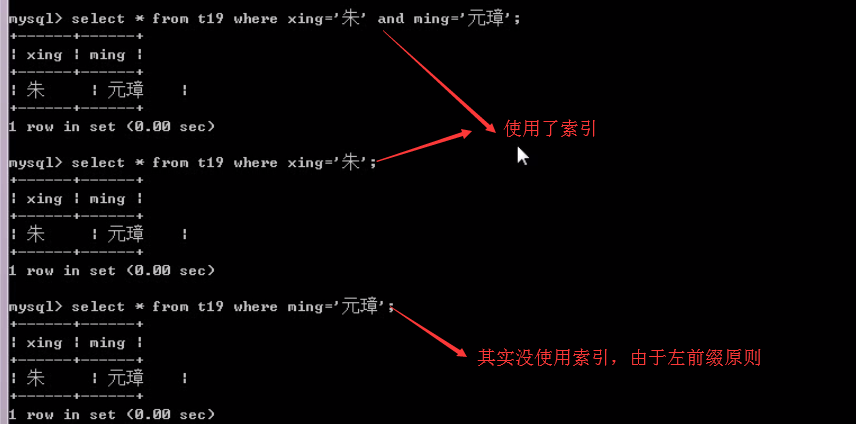
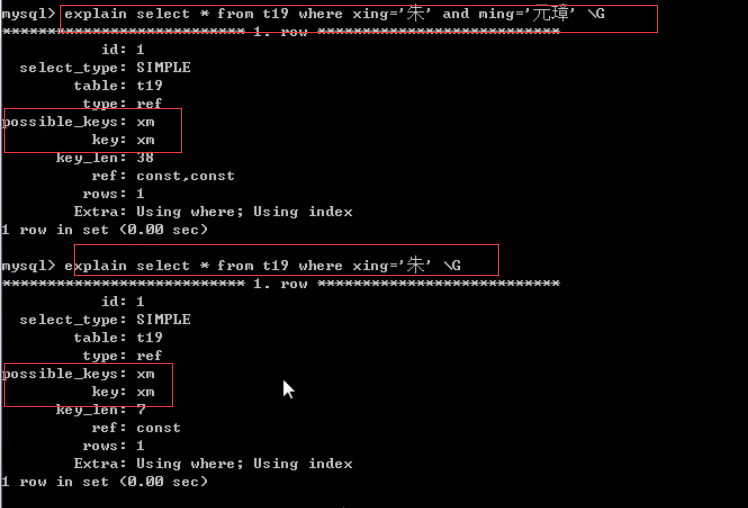
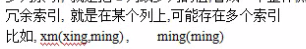
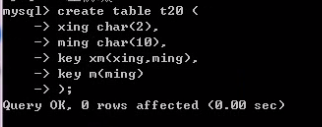
练习前的准备,先创建一个test库,在test库中建立数据:

create table goods ( goods_id mediumint(8) unsigned primary key auto_increment, goods_name varchar(120) not null default '', cat_id smallint(5) unsigned not null default '0', brand_id smallint(5) unsigned not null default '0', goods_sn char(15) not null default '', goods_number smallint(5) unsigned not null default '0', shop_price decimal(10,2) unsigned not null default '0.00', market_price decimal(10,2) unsigned not null default '0.00', click_count int(10) unsigned not null default '0' ) engine=myisam default charset=utf8; insert into `goods` values (1,'kd876',4,8,'ecs000000',1,1388.00,1665.60,9), (4,'诺基亚n85原装充电器',8,1,'ecs000004',17,58.00,69.60,0), (3,'诺基亚原装5800耳机',8,1,'ecs000002',24,68.00,81.60,3), (5,'索爱原装m2卡读卡器',11,7,'ecs000005',8,20.00,24.00,3), (6,'胜创kingmax内存卡',11,0,'ecs000006',15,42.00,50.40,0), (7,'诺基亚n85原装立体声耳机hs-82',8,1,'ecs000007',20,100.00,120.00,0), (8,'飞利浦9@9v',3,4,'ecs000008',1,399.00,478.79,10), (9,'诺基亚e66',3,1,'ecs000009',4,2298.00,2757.60,20), (10,'索爱c702c',3,7,'ecs000010',7,1328.00,1593.60,11), (11,'索爱c702c',3,7,'ecs000011',1,1300.00,0.00,0), (12,'摩托罗拉a810',3,2,'ecs000012',8,983.00,1179.60,13), (13,'诺基亚5320 xpressmusic',3,1,'ecs000013',8,1311.00,1573.20,13), (14,'诺基亚5800xm',4,1,'ecs000014',1,2625.00,3150.00,6), (15,'摩托罗拉a810',3,2,'ecs000015',3,788.00,945.60,8), (16,'恒基伟业g101',2,11,'ecs000016',0,823.33,988.00,3), (17,'夏新n7',3,5,'ecs000017',1,2300.00,2760.00,2), (18,'夏新t5',4,5,'ecs000018',1,2878.00,3453.60,0), (19,'三星sgh-f258',3,6,'ecs000019',12,858.00,1029.60,7), (20,'三星bc01',3,6,'ecs000020',12,280.00,336.00,14), (21,'金立 a30',3,10,'ecs000021',40,2000.00,2400.00,4), (22,'多普达touch hd',3,3,'ecs000022',1,5999.00,7198.80,16), (23,'诺基亚n96',5,1,'ecs000023',8,3700.00,4440.00,17), (24,'p806',3,9,'ecs000024',100,2000.00,2400.00,35), (25,'小灵通/固话50元充值卡',13,0,'ecs000025',2,48.00,57.59,0), (26,'小灵通/固话20元充值卡',13,0,'ecs000026',2,19.00,22.80,0), (27,'联通100元充值卡',15,0,'ecs000027',2,95.00,100.00,0), (28,'联通50元充值卡',15,0,'ecs000028',0,45.00,50.00,0), (29,'移动100元充值卡',14,0,'ecs000029',0,90.00,0.00,0), (30,'移动20元充值卡',14,0,'ecs000030',9,18.00,21.00,1), (31,'摩托罗拉e8 ',3,2,'ecs000031',1,1337.00,1604.39,5), (32,'诺基亚n85',3,1,'ecs000032',4,3010.00,3612.00,9); create table category ( cat_id smallint unsigned auto_increment primary key, cat_name varchar(90) not null default '', parent_id smallint unsigned )engine myisam charset utf8; INSERT INTO `category` VALUES (1,'手机类型',0), (2,'CDMA手机',1), (3,'GSM手机',1), (4,'3G手机',1), (5,'双模手机',1), (6,'手机配件',0), (7,'充电器',6), (8,'耳机',6), (9,'电池',6), (11,'读卡器和内存卡',6), (12,'充值卡',0), (13,'小灵通/固话充值卡',12), (14,'移动手机充值卡',12), (15,'联通手机充值卡',12); CREATE TABLE `result` ( `name` varchar(20) DEFAULT NULL, `subject` varchar(20) DEFAULT NULL, `score` tinyint(4) DEFAULT NULL ) ENGINE=MyISAM DEFAULT CHARSET=utf8; insert into result values ('张三','数学',90), ('张三','语文',50), ('张三','地理',40), ('李四','语文',55), ('李四','政治',45), ('王五','政治',30); create table a ( id char(1), num int )engine myisam charset utf8; insert into a values ('a',5),('b',10),('c',15),('d',10); create table b ( id char(1), num int )engine myisam charset utf8; insert into b values ('b',5),('c',15),('d',20),('e',99); create table m( mid int, hid int, gid int, mres varchar(10), matime date )engine myisam charset utf8; create table t ( tid int, tname varchar(20) )engine myisam charset utf8; insert into m values (1,1,2,'2:0','2006-05-21'), (2,2,3,'1:2','2006-06-21'), (3,3,1,'2:5','2006-06-25'), (4,2,1,'3:2','2006-07-21'); insert into t values (1,'国安'), (2,'申花'), (3,'布尔联队'); create table mian ( num int) engine myisam; insert into mian values (3), (12), (15), (25), (23), (29), (34), (37), (32); create table user ( uid int primary key auto_increment, name varchar(20) not null default '', age smallint unsigned not null default 0 ) engine myisam charset utf8; create table boy ( hid char(1), bname varchar(20) )engine myisam charset utf8; insert into boy (bname,hid) values ('屌丝','A'), ('杨过','B'), ('陈冠希','C'); create table girl ( hid char(1), gname varchar(20) )engine myisam charset utf8; insert into girl(gname,hid) values ('小龙女','B'), ('张柏芝','C'), ('死宅女','D');
综合练习: 连接上数据库服务器 创建一个gbk编码的数据库 建立商品表和栏目表,字段如下: 商品表:goods goods_id --主键, goods_name -- 商品名称 cat_id -- 栏目id brand_id -- 品牌id goods_sn -- 货号 goods_number -- 库存量 shop_price -- 价格 goods_desc --商品详细描述 栏目表:category cat_id --主键 cat_name -- 栏目名称 parent_id -- 栏目的父id 建表完成后,作以下操作: 删除goods表的goods_desc 字段,及货号字段 并增加字段:click_count -- 点击量 在goods_name列上加唯一性索引 在shop_price列上加普通索引 在clcik_count列上加普通索引 删除click_count列上的索引 对goods表插入以下数据: +----------+------------------------------+--------+----------+-----------+--------------+------------+-------------+ | goods_id | goods_name | cat_id | brand_id | goods_sn | goods_number | shop_price | click_count | +----------+------------------------------+--------+----------+-----------+--------------+------------+-------------+ | 1 | KD876 | 4 | 8 | ECS000000 | 10 | 1388.00 | 7 | | 4 | 诺基亚N85原装充电器 | 8 | 1 | ECS000004 | 17 | 58.00 | 0 | | 3 | 诺基亚原装5800耳机 | 8 | 1 | ECS000002 | 24 | 68.00 | 3 | | 5 | 索爱原装M2卡读卡器 | 11 | 7 | ECS000005 | 8 | 20.00 | 3 | | 6 | 胜创KINGMAX内存卡 | 11 | 0 | ECS000006 | 15 | 42.00 | 0 | | 7 | 诺基亚N85原装立体声耳机HS-82 | 8 | 1 | ECS000007 | 20 | 100.00 | 0 | | 8 | 飞利浦9@9v | 3 | 4 | ECS000008 | 17 | 399.00 | 9 | | 9 | 诺基亚E66 | 3 | 1 | ECS000009 | 13 | 2298.00 | 20 | | 10 | 索爱C702c | 3 | 7 | ECS000010 | 7 | 1328.00 | 11 | | 11 | 索爱C702c | 3 | 7 | ECS000011 | 1 | 1300.00 | 0 | | 12 | 摩托罗拉A810 | 3 | 2 | ECS000012 | 8 | 983.00 | 14 | | 13 | 诺基亚5320 XpressMusic | 3 | 1 | ECS000013 | 8 | 1311.00 | 13 | | 14 | 诺基亚5800XM | 4 | 1 | ECS000014 | 4 | 2625.00 | 6 | | 15 | 摩托罗拉A810 | 3 | 2 | ECS000015 | 3 | 788.00 | 8 | | 16 | 恒基伟业G101 | 2 | 11 | ECS000016 | 0 | 823.33 | 3 | | 17 | 夏新N7 | 3 | 5 | ECS000017 | 1 | 2300.00 | 2 | | 18 | 夏新T5 | 4 | 5 | ECS000018 | 1 | 2878.00 | 0 | | 19 | 三星SGH-F258 | 3 | 6 | ECS000019 | 0 | 858.00 | 7 | | 20 | 三星BC01 | 3 | 6 | ECS000020 | 13 | 280.00 | 14 | | 21 | 金立 A30 | 3 | 10 | ECS000021 | 40 | 2000.00 | 4 | | 22 | 多普达Touch HD | 3 | 3 | ECS000022 | 0 | 5999.00 | 15 | | 23 | 诺基亚N96 | 5 | 1 | ECS000023 | 8 | 3700.00 | 17 | | 24 | P806 | 3 | 9 | ECS000024 | 148 | 2000.00 | 36 | | 25 | 小灵通/固话50元充值卡 | 13 | 0 | ECS000025 | 2 | 48.00 | 0 | | 26 | 小灵通/固话20元充值卡 | 13 | 0 | ECS000026 | 2 | 19.00 | 0 | | 27 | 联通100元充值卡 | 15 | 0 | ECS000027 | 2 | 95.00 | 0 | | 28 | 联通50元充值卡 | 15 | 0 | ECS000028 | 0 | 45.00 | 0 | | 29 | 移动100元充值卡 | 14 | 0 | ECS000029 | 0 | 90.00 | 0 | | 30 | 移动20元充值卡 | 14 | 0 | ECS000030 | 9 | 18.00 | 1 | | 31 | 摩托罗拉E8 | 3 | 2 | ECS000031 | 1 | 1337.00 | 5 | | 32 | 诺基亚N85 | 3 | 1 | ECS000032 | 1 | 3010.00 | 9 | +----------+------------------------------+--------+----------+-----------+--------------+------------+-------------+
三 查询知识
注:以下查询基于ecshop网站的商品表(ecs_goods)
在练习时可以只取部分列,方便查看.
1: 基础查询 where的练习:
查出满足以下条件的商品
1.1:主键为32的商品
select goods_id,goods_name,shop_price
from ecs_goods
where goods_id=32;
1.2:不属第3栏目的所有商品
select goods_id,cat_id,goods_name,shop_price from ecs_goods
where cat_id!=3;
1.3:本店价格高于3000元的商品
select goods_id,cat_id,goods_name,shop_price from ecs_goods
where shop_price >3000;
1.4:本店价格低于或等于100元的商品
select goods_id,cat_id,goods_name,shop_price from ecs_goods where shop_price <=100;
1.5:取出第4栏目或第11栏目的商品(不许用or)
select goods_id,cat_id,goods_name,shop_price from ecs_goods
where cat_id in (4,11);
#用or select goods_id,cat_id,goods_name,shop_price from ecs_goods where cat_id=4 or cat_id=11 #用or select goods_id,cat_id,goods_name,shop_price from ecs_goods where cat_id=4 || cat_id=11
1.6:取出100<=价格<=500的商品(不许用and) select goods_id,cat_id,goods_name,shop_price from ecs_goods where shop_price between 100 and 500;
1.7:取出不属于第3栏目且不属于第11栏目的商品(and,或not in分别实现)
select goods_id,cat_id,goods_name,shop_price from ecs_goods where cat_id!=3 and cat_id!=11;
select goods_id,cat_id,goods_name,shop_price from ecs_goods where cat_id not in (3,11);
1.8:取出价格大于100且小于300,或者大于4000且小于5000的商品()
select goods_id,cat_id,goods_name,shop_price from ecs_goods where shop_price>100 and shop_price <300 or shop_price >4000 and shop_price <5000;
1.9:取出第3个栏目下面价格<1000或>3000,并且点击量>5的系列商品
select goods_id,cat_id,goods_name,shop_price,click_count from ecs_goods where cat_id=3 and (shop_price <1000 or shop_price>3000) and click_count>5;
1.10:取出第1个栏目下面的商品(注意:1栏目下面没商品,但其子栏目下有)
select goods_id,cat_id,goods_name,shop_price,click_count from ecs_goods where cat_id in (2,3,4,5);
1.11:取出名字以"诺基亚"开头的商品
select goods_id,cat_id,goods_name,shop_price from ecs_goods where goods_name like '诺基亚%';
1.12:取出名字为"诺基亚Nxx"的手机
select goods_id,cat_id,goods_name,shop_price from ecs_goods where goods_name like '诺基亚N__';
1.13:取出名字不以"诺基亚"开头的商品
select goods_id,cat_id,goods_name,shop_price from ecs_goos where goods_name not like '诺基亚%';
1.14:取出第3个栏目下面价格在1000到3000之间,并且点击量>5 "诺基亚"开头的系列商品
select goods_id,cat_id,goods_name,shop_price from ecs_goods where cat_id=3 and shop_price>1000 and shop_price <3000 and click_count>5 and goods_name like '诺基亚%';
select goods_id,cat_id,goods_name,shop_price from ecs_goods where shop_price between 1000 and 3000 and cat_id=3 and click_count>5 and goods_name like '诺基亚%';
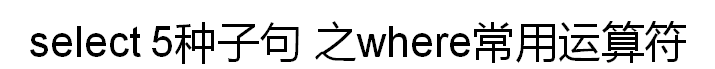
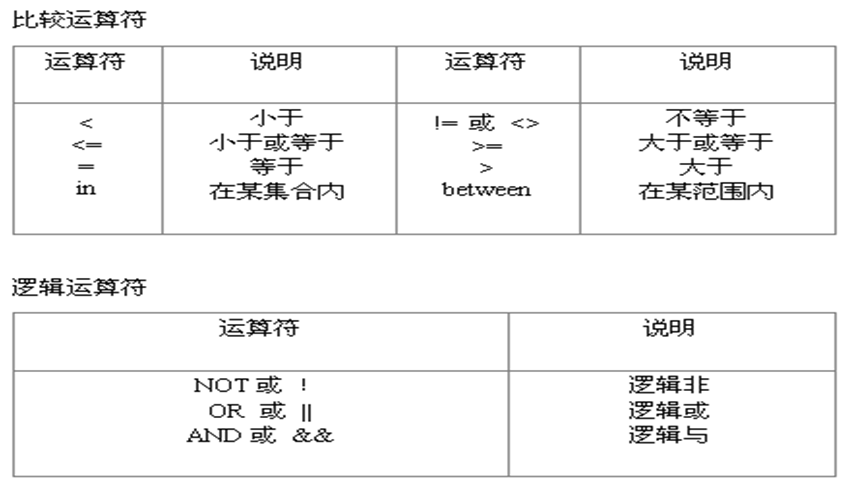
and 优先级大于 or,可以使用()进行达到改变优先级的目的
一道面试题:有如下表和数组,
把num值处于[20,29]之间,改为20,
num值处于[30,39]之间的,改为30 mian表 +------+ | num | +------+ | 3 | | 12 | | 15 | | 25 | | 23 | | 29 | | 34 | | 37 | | 32 | | 45 | | 48 | | 52 | +------+
答:
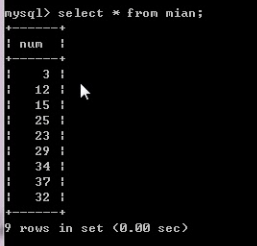
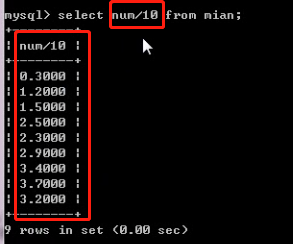
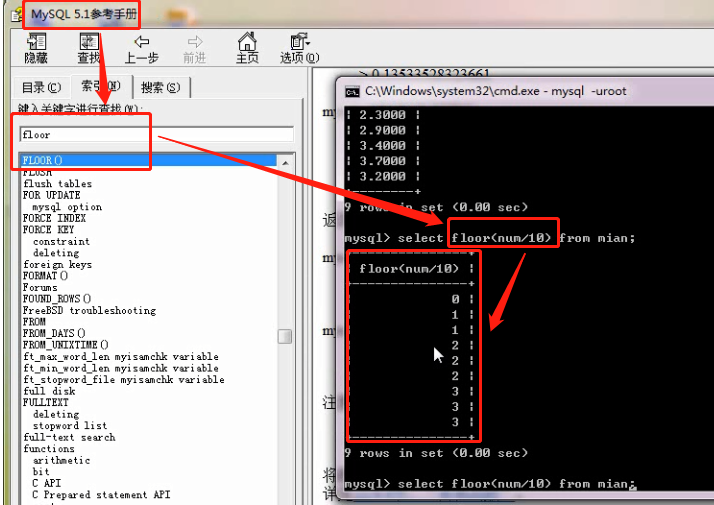
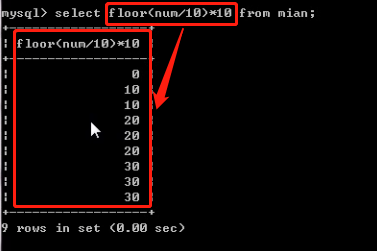 注:不会改变数据库的数据
注:不会改变数据库的数据
以下方法直接更改数据库中的数据,数据库会发生相应的改变
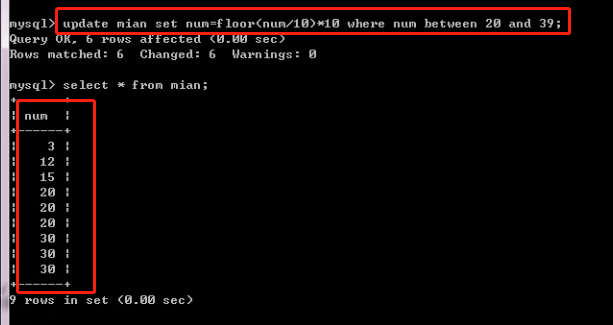
练习题: 把good表中商品名为'诺基亚xxxx'的商品,改为'HTCxxxx', 提示:大胆的把列看成变量,参与运算,甚至调用函数来处理 .
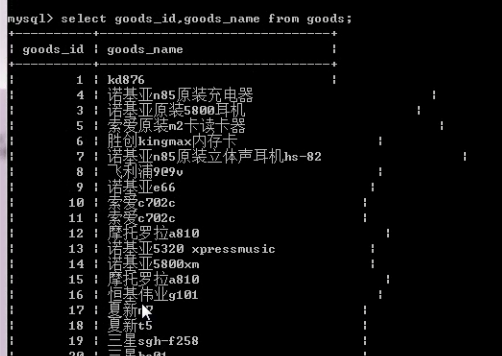
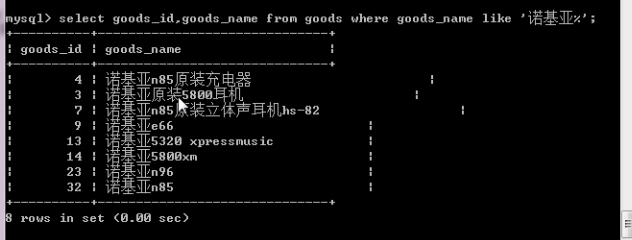
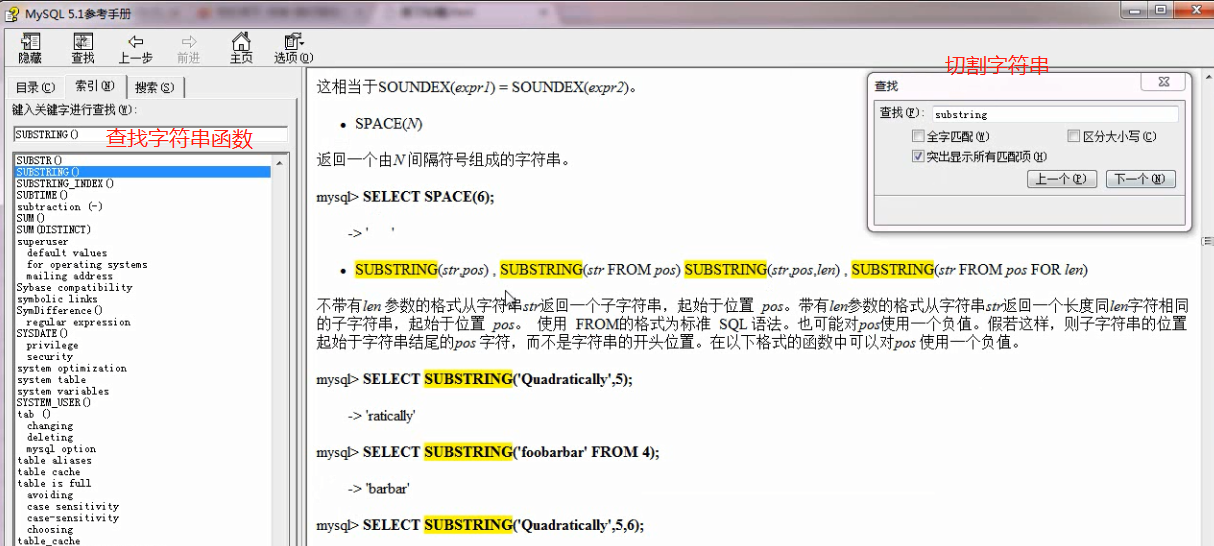
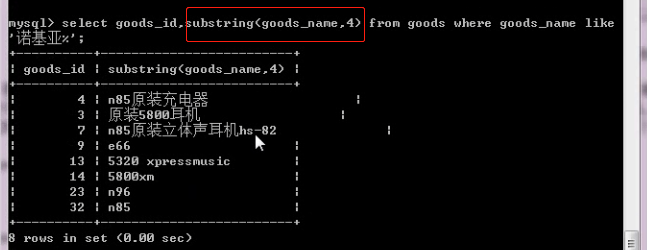
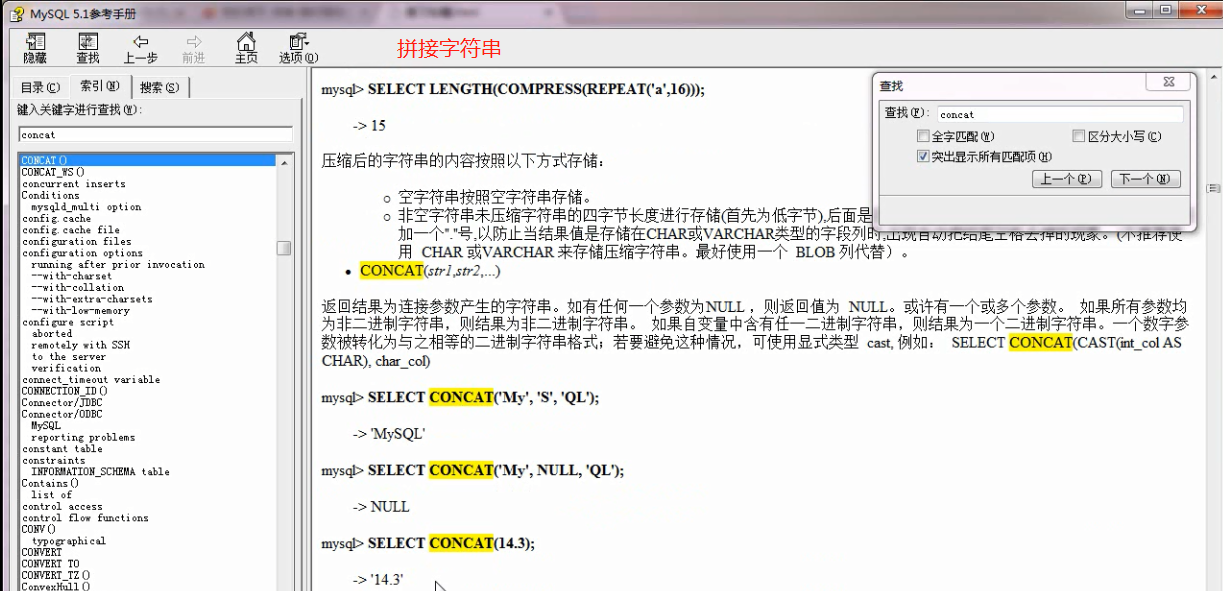
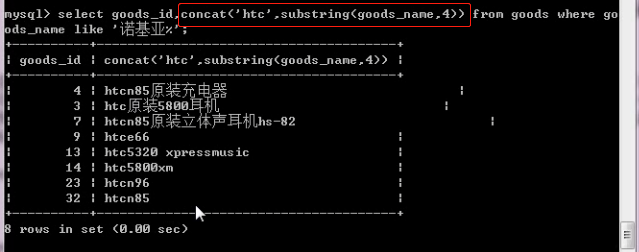
2 分组查询group: 2.1:查出最贵的商品的价格 select max(shop_price) from ecs_goods; 2.2:查出最大(最新)的商品编号 select max(goods_id) from ecs_goods; 2.3:查出最便宜的商品的价格 select min(shop_price) from ecs_goods; 2.4:查出最旧(最小)的商品编号 select min(goods_id) from ecs_goods; 2.5:查询该店所有商品的库存总量 select sum(goods_number) from ecs_goods; 2.6:查询所有商品的平均价 select avg(shop_price) from ecs_goods; 2.7:查询该店一共有多少种商品(行数) select count(*) from ecs_goods; 2.8:查询每个栏目下面 最贵商品价格 最低商品价格 商品平均价格 商品库存量 商品种类 提示:(5个聚合函数,sum,avg,max,min,count与group综合运用) select cat_id,max(shop_price) from ecs_goods group by cat_id;
3 having与group综合运用查询: 3.1:查询该店的商品比市场价所节省的价格 select goods_id,goods_name,market_price-shop_price as j from ecs_goods ; 3.2:查询每个商品所积压的货款(提示:库存*单价) select goods_id,goods_name,goods_number*shop_price from ecs_goods 3.3:查询该店积压的总货款 select sum(goods_number*shop_price) from ecs_goods; 3.4:查询该店每个栏目下面积压的货款. select cat_id,sum(goods_number*shop_price) as k from ecs_goods group by cat_id; 3.5:查询比市场价省钱200元以上的商品及该商品所省的钱(where和having分别实现) select goods_id,goods_name,market_price-shop_price as k from ecs_goods where market_price-shop_price >200; select goods_id,goods_name,market_price-shop_price as k from ecs_goods having k >200;
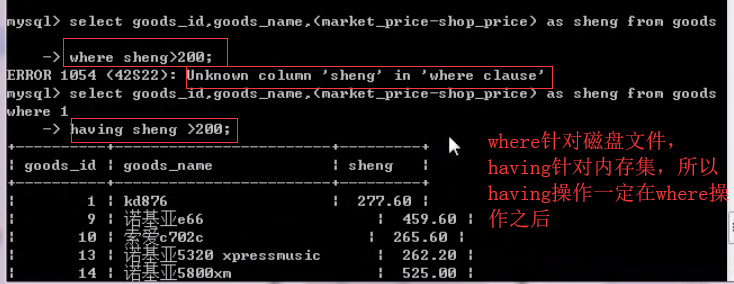
3.6:查询积压货款超过2W元的栏目,以及该栏目积压的货款
select cat_id,sum(goods_number*shop_price) as k from ecs_goods group by cat_id
having k>20000
3.7:where-having-group综合练习题
有如下表及数据
+------+---------+-------+
| name | subject | score |
+------+---------+-------+
| 张三 | 数学 | 90 |
| 张三 | 语文 | 50 |
| 张三 | 地理 | 40 |
| 李四 | 语文 | 55 |
| 李四 | 政治 | 45 |
| 王五 | 政治 | 30 |
+------+---------+-------+
要求:查询出2门及2门以上不及格者的平均成绩
## 一种错误做法
mysql> select name,count(score<60) as k,avg(score) from stu group by name having k>=2;
+------+---+------------+
| name | k | avg(score) |
+------+---+------------+
| 张三 | 3 | 60.0000 |
| 李四 | 2 | 50.0000 |
+------+---+------------+
2 rows in set (0.00 sec)
mysql> select name,count(score<60) as k,avg(score) from stu group by name;
+------+---+------------+
| name | k | avg(score) |
+------+---+------------+
| 张三 | 3 | 60.0000 |
| 李四 | 2 | 50.0000 |
| 王五 | 1 | 30.0000 |
+------+---+------------+
3 rows in set (0.00 sec)
mysql> select name,count(score<60) as k,avg(score) from stu group by name having k>=2;
+------+---+------------+
| name | k | avg(score) |
+------+---+------------+
| 张三 | 3 | 60.0000 |
| 李四 | 2 | 50.0000 |
+------+---+------------+
2 rows in set (0.00 sec)
#加上赵六后错误暴露
mysql> insert into stu
-> values
-> ('赵六','A',100),
-> ('赵六','B',99),
-> ('赵六','C',98);
Query OK, 3 rows affected (0.05 sec)
Records: 3 Duplicates: 0 Warnings: 0
#错误显现
mysql> select name,count(score<60) as k,avg(score) from stu group by name having k>=2;
+------+---+------------+
| name | k | avg(score) |
+------+---+------------+
| 张三 | 3 | 60.0000 |
| 李四 | 2 | 50.0000 |
| 赵六 | 3 | 99.0000 |
+------+---+------------+
3 rows in set (0.00 sec)
#正确思路,先查看每个人的平均成绩
mysql> select name,avg(score) from stu group by name;
+------+------------+
| name | avg(score) |
+------+------------+
| 张三 | 60.0000 |
| 李四 | 50.0000 |
| 王五 | 30.0000 |
| 赵六 | 99.0000 |
+------+------------+
4 rows in set (0.00 sec)
mysql> # 看每个人挂科情况
mysql> select name,score < 60 from stu;
+------+------------+
| name | score < 60 |
+------+------------+
| 张三 | 0 |
| 张三 | 1 |
| 张三 | 1 |
| 李四 | 1 |
| 李四 | 1 |
| 王五 | 1 |
| 赵六 | 0 |
| 赵六 | 0 |
| 赵六 | 0 |
+------+------------+
9 rows in set (0.00 sec)
mysql> #计算每个人的挂科科目
mysql> select name,sum(score < 60) from stu group by name;
+------+-----------------+
| name | sum(score < 60) |
+------+-----------------+
| 张三 | 2 |
| 李四 | 2 |
| 王五 | 1 |
| 赵六 | 0 |
+------+-----------------+
4 rows in set (0.00 sec)
#同时计算每人的平均分
mysql> select name,sum(score < 60),avg(score) as pj from stu group by name;
+------+-----------------+---------+
| name | sum(score < 60) | pj |
+------+-----------------+---------+
| 张三 | 2 | 60.0000 |
| 李四 | 2 | 50.0000 |
| 王五 | 1 | 30.0000 |
| 赵六 | 0 | 99.0000 |
+------+-----------------+---------+
4 rows in set (0.00 sec)
#利用having筛选挂科2门以上的.
mysql> select name,sum(score < 60) as gk ,avg(score) as pj from stu group by name having gk >=2;
+------+------+---------+
| name | gk | pj |
+------+------+---------+
| 张三 | 2 | 60.0000 |
| 李四 | 2 | 50.0000 |
+------+------+---------+
2 rows in set (0.00 sec)

磁盘上的文件有可能是直接排好序的,也有可能没排好序,到内存里再次排序,不推荐使用group by排序,因为挺浪费资源(内存),为了优化,所以需要建立良好的索引。
4: order by 与 limit查询 4.1:按价格由高到低排序(降序:desc) select goods_id,goods_name,shop_price from ecs_goods order by shop_price desc; 按价格由低到高排序(升序:asc(默认)) select goods_id,goods_name,shop_price from ecs_goods order by shop_price ; 4.2:按发布时间由早到晚排序 select goods_id,goods_name,add_time from ecs_goods order by add_time; 4.3:接栏目由低到高排序,栏目内部按价格由高到低排序(多列排序) select goods_id,cat_id,goods_name,shop_price from ecs_goods order by cat_id ,shop_price desc; 4.4:取出价格最高的前三名商品 一般oder by和limit配合使用 select goods_id,goods_name,shop_price from ecs_goods order by shop_price desc limit 3;#limit 0,3 4.5:取出点击量前三名到前5名的商品 select goods_id,goods_name,click_count from ecs_goods order by click_count desc limit 2,3;#跳过2行,取3行,这里的偏移量offset为2注:
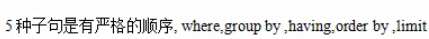
5 连接查询
5.1:取出所有商品的商品名(位于商品表),栏目名(位于栏目表),价格(位于商品表)
select goods_name,cat_name,shop_price from
ecs_goods left join ecs_category
on ecs_goods.cat_id=ecs_category.cat_id;
5.2:取出第4个栏目下的商品的商品名,栏目名,价格
select goods_name,cat_name,shop_price from
ecs_goods left join ecs_category
on ecs_goods.cat_id=ecs_category.cat_id
where ecs_goods.cat_id = 4;
5.3:取出第4个栏目下的商品的商品名,栏目名,与品牌名
select goods_name,cat_name,brand_name from
ecs_goods left join ecs_category
on ecs_goods.cat_id=ecs_category.cat_id
left join ecs_brand
on ecs_goods.brand_id=ecs_brand.brand_id
where ecs_goods.cat_id = 4;
5.4: 用友面试题
根据给出的表结构按要求写出SQL语句。
Match 赛程表
字段名称 字段类型 描述
matchID int 主键
hostTeamID int 主队的ID
guestTeamID int 客队的ID
matchResult varchar(20) 比赛结果,如(2:0)
matchTime date 比赛开始时间
Team 参赛队伍表
字段名称 字段类型 描述
teamID int 主键
teamName varchar(20) 队伍名称
Match的hostTeamID与guestTeamID都与Team中的teamID关联
查出 2006-6-1 到2006-7-1之间举行的所有比赛,并且用以下形式列出:
拜仁 2:0 不来梅 2006-6-21
mysql> select * from m;
+-----+------+------+------+------------+
| mid | hid | gid | mres | matime |
+-----+------+------+------+------------+
| 1 | 1 | 2 | 2:0 | 2006-05-21 |
| 2 | 2 | 3 | 1:2 | 2006-06-21 |
| 3 | 3 | 1 | 2:5 | 2006-06-25 |
| 4 | 2 | 1 | 3:2 | 2006-07-21 |
+-----+------+------+------+------------+
4 rows in set (0.00 sec)
mysql> select * from t;
+------+----------+
| tid | tname |
+------+----------+
| 1 | 国安 |
| 2 | 申花 |
| 3 | 公益联队 |
+------+----------+
3 rows in set (0.00 sec)
mysql> select hid,t1.tname as hname ,mres,gid,t2.tname as gname,matime
-> from
-> m left join t as t1
-> on m.hid = t1.tid
-> left join t as t2
-> on m.gid = t2.tid;
+------+----------+------+------+----------+------------+
| hid | hname | mres | gid | gname | matime |
+------+----------+------+------+----------+------------+
| 1 | 国安 | 2:0 | 2 | 申花 | 2006-05-21 |
| 2 | 申花 | 1:2 | 3 | 公益联队 | 2006-06-21 |
| 3 | 公益联队 | 2:5 | 1 | 国安 | 2006-06-25 |
| 2 | 申花 | 3:2 | 1 | 国安 | 2006-07-21 |
+------+----------+------+------+----------+------------+
4 rows in set (0.00 sec)
6 union查询
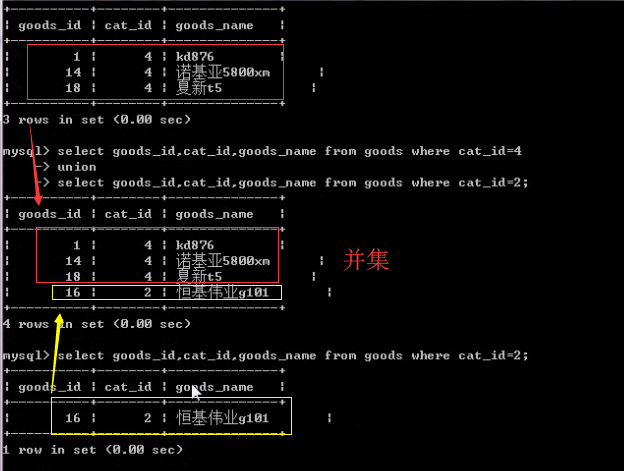
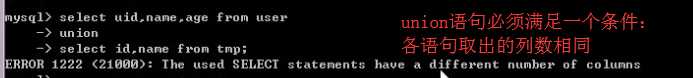
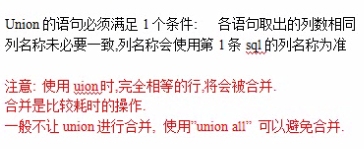
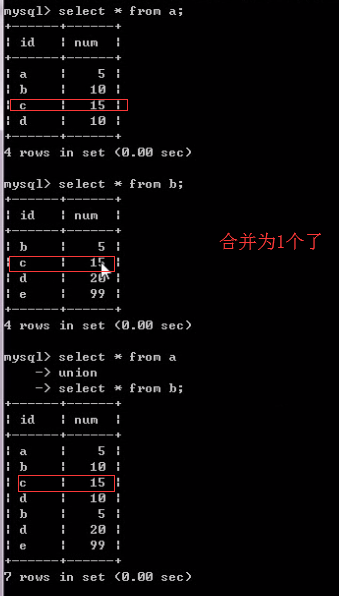
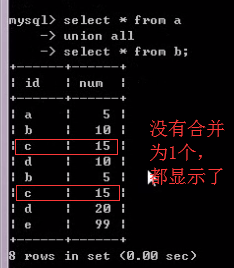

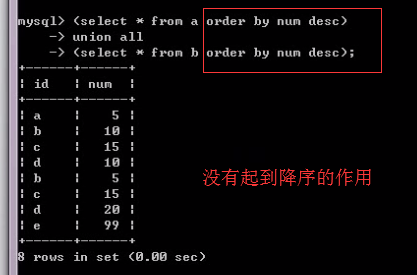
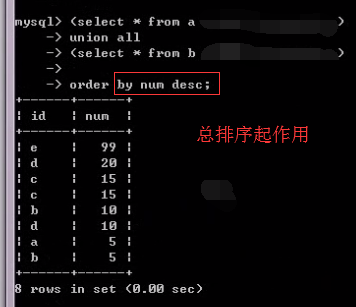
6.1:把ecs_comment,ecs_feedback两个表中的数据,各取出4列,并把结果集union成一个结果集.
6.2:3期学员碰到的一道面试题
A表:
+------+------+
| id | num |
+------+------+
| a | 5 |
| b | 10 |
| c | 15 |
| d | 10 |
+------+------+
B表:
+------+------+
| id | num |
+------+------+
| b | 5 |
| c | 15 |
| d | 20 |
| e | 99 |
+------+------+
要求查询出以下效果:
+------+----------+
| id | num |
+------+----------+
| a | 5 |
| b | 15 |
| c | 30 |
| d | 30 |
| e | 99 |
+------+----------+
create table a (
id char(1),
num int
)engine myisam charset utf8;
insert into a values ('a',5),('b',10),('c',15),('d',10);
create table b (
id char(1),
num int
)engine myisam charset utf8;
insert into b values ('b',5),('c',15),('d',20),('e',99);
mysql> # 合并 ,注意all的作用
mysql> select * from ta
-> union all
-> select * from tb;
+------+------+
| id | num |
+------+------+
| a | 5 |
| b | 10 |
| c | 15 |
| d | 10 |
| b | 5 |
| c | 15 |
| d | 20 |
| e | 99 |
+------+------+
参考答案:
mysql> # sum,group求和
mysql> select id,sum(num) from (select * from ta union all select * from tb) as tmp group by id;
+------+----------+
| id | sum(num) |
+------+----------+
| a | 5 |
| b | 15 |
| c | 30 |
| d | 30 |
| e | 99 |
+------+----------+
5 rows in set (0.00 sec)
7: 子查询:
7.1:查询出最新一行商品(以商品编号最大为最新,用子查询实现)
select goods_id,goods_name from
ecs_goods where goods_id =(select max(goods_id) from ecs_goods);
思路如下:
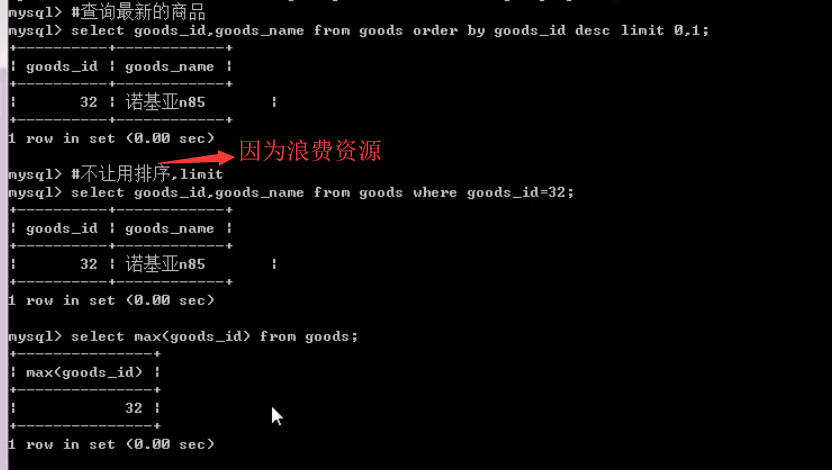
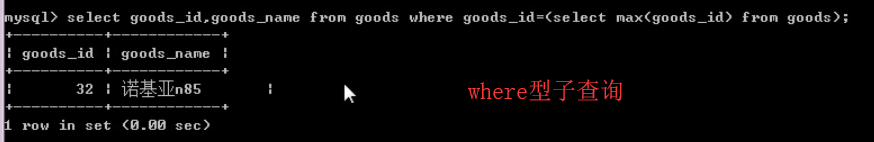
练习题:
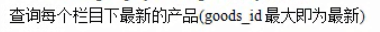

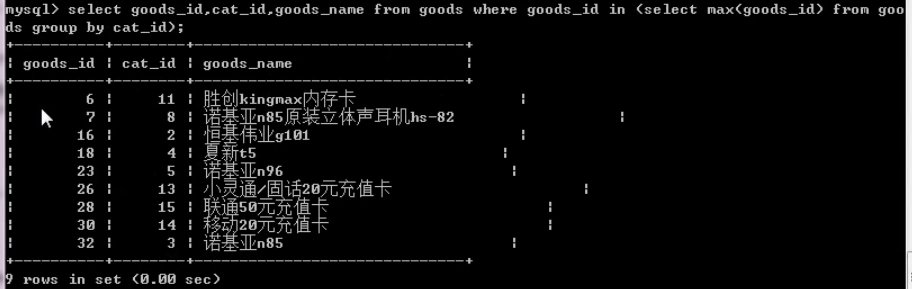
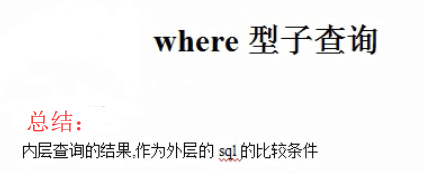
7.2:查询出编号为19的商品的栏目名称(用左连接查询和子查询分别) 7.3:用where型子查询把ecs_goods表中的每个栏目下面最新的商品取出来 select goods_id,goods_name,cat_id from ecs_goods where goods_id in (select max(goods_id) from ecs_goods group by cat_id); 7.4:用from型子查询把ecs_goods表中的每个栏目下面最新的商品取出来 select * from (select goods_id,cat_id,goods_name from ecs_goods order by goods_id desc) as t group by cat_id; 7.5 用exists型子查询,查出所有有商品的栏目 select * from category where exists (select * from goods where goods.cat_id=category.cat_id);


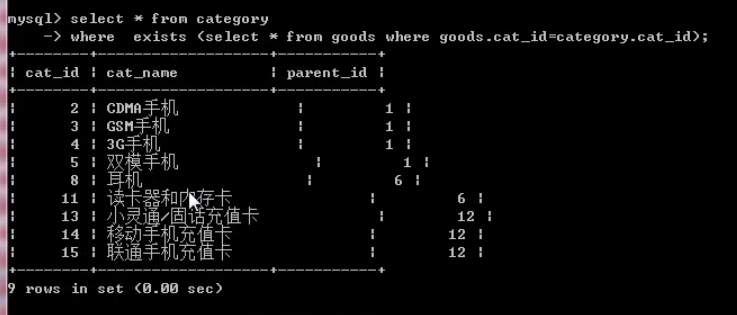
创建触发器: CREATE trigger tg2 after insert on ord for each row update goods set goods_number=goods_number-new.num where id=new.gid CREATE trigger tg3 after delete on ord for each row update goods set goods_number=good_number+old.num where id=old.gid CREATE trigger tg4 after update on ord for each row update goods set goods_number=goods_number+old.num-new.num where id=old.gid





 浙公网安备 33010602011771号
浙公网安备 33010602011771号