三、绘图和可视化之matplotlib
#matplotlib简单绘图之plot
import matplotlib.pyplot as plt a=[1,2,3] b=[10,2,30] plt.plot(a)#纵坐标为a的值,横坐标为a的index,即0:1,1:2,2:3 plt.show() %matplotlib inline #上句为jupyter中的魔法函数,不需要plt.show(),只要运行plt.plot(a,b)就会出图,在别的编译器中无法使用 plt.plot(a,b)
结果:
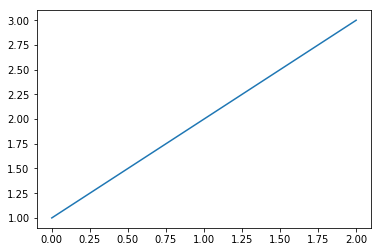
[<matplotlib.lines.Line2D at 0x8b0ae48>]
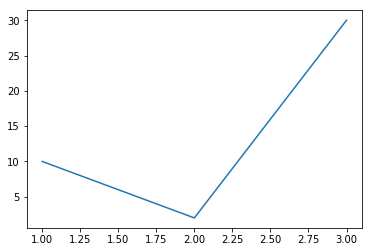
%timeit np.arange(10) #计算出该语句的执行时间 #669 ns ± 14.7 ns per loop (mean ± std. dev. of 7 runs, 1000000 loops each)
plt.plot(a,b,'*')
结果:
[<matplotlib.lines.Line2D at 0x9d45940>]

plt.plot(a,b,'--') plt.plot(a,'*--')
结果:
[<matplotlib.lines.Line2D at 0x9e28518>]
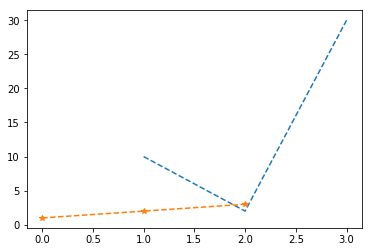
plt.plot(a,b,'r--')#改变颜色 plt.plot(a,'b--')
结果:
[<matplotlib.lines.Line2D at 0x890bcc0>]
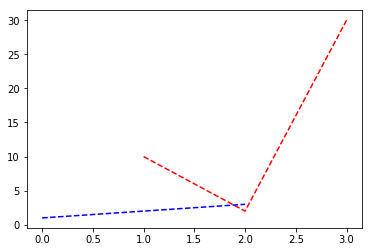
c=[4,8,3] d=[12,19,0] plt.plot(a,b,c,d)
结果:
[<matplotlib.lines.Line2D at 0xa368ac8>
<matplotlib.lines.Line2D at 0xa368c88>]
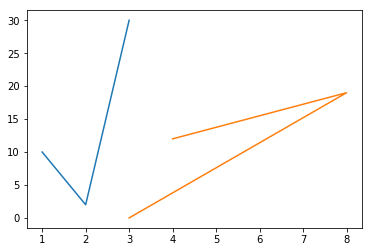
plt.plot(a,b,'r--',c,d,'b--*')
plt.xlabel('this is x')
plt.ylabel('this is y')
结果:
Text(0,0.5,'this is y')
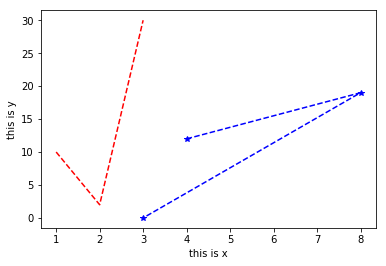
import matplotlib.pyplot as plt
import numpy as np
x=np.linspace(0,2*np.pi,100)
print(x.size)#查看x的长度
y=np.sin(x)
print(np.pi)
plt.plot(x,y,'--')
plt.xlabel('this is x')
plt.ylabel('this is y')
plt.title('this is demo')#标题
plt.show()
结果:
100 3.141592653589793
c=[4,8,3] d=[12,19,0] plt.plot(a,b,label='aaaa') plt.plot(c,d,label='bbbb') plt.legend()#图例
结果:
<matplotlib.legend.Legend at 0x8899b38>
matplotlib简单绘图之subplot
import numpy as np
import matplotlib.pyplot as plt
x=np.linspace(0.0,5.0)
y1=np.sin(np.pi*x)
y2=np.sin(np.pi*2*x)
#回顾plot功能
plt.plot(x,y1,'b--',label='sin(pi*x)')
plt.plot(x,y2,'r--*',label='sin(pi*2x)')
plt.ylabel('y value')
plt.xlabel('x value')
plt.title('this is x-y value')
plt.legend()
plt.show()
结果:
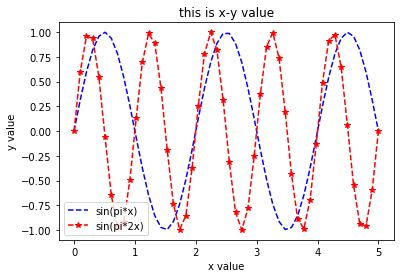
plt.subplot(2,2,1)#生成一个2行2列的subplot,这是第一个子图,位于第一行第一列
plt.plot(x,y1,'b--')
plt.ylabel('y1')
plt.subplot(222)#这是第二个子图,位于第一行第二列,plt.subplot(2,2,2),两种书写方式
plt.plot(x,y2,'r--')
plt.ylabel('y2')
plt.subplot(2,2,3)#这是第三个子图,位于第二行第一列
plt.plot(x,y1,'b*')
plt.xlabel('x')
plt.show()
结果:
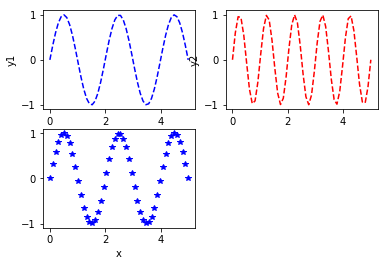
figure,ax=plt.subplots()
print('ax:',ax)
print('type(ax):',type(ax))
ax.plot([1,2,3,4,5])
plt.show()
结果:
ax: AxesSubplot(0.125,0.125;0.775x0.755)
type(ax): <class 'matplotlib.axes._subplots.AxesSubplot'>
figure,ax=plt.subplots(2,2)
print('ax:',ax)
print('type(ax):',type(ax))
ax[0][0].plot(x,y1)
ax[0][1].plot(x,y2)
plt.show()
结果:
ax: [[<matplotlib.axes._subplots.AxesSubplot object at 0x0000000009D2B320>
<matplotlib.axes._subplots.AxesSubplot object at 0x0000000009E1FE10>]
[<matplotlib.axes._subplots.AxesSubplot object at 0x0000000009C621D0>
Pandas绘图之Series
import numpy as np import pandas as pd import matplotlib.pyplot as plt s=pd.Series([1,2,3,4,5]) print(s.cumsum())#求每一步累加的和
结果:

0 1
1 3
2 6
3 10
4 15
dtype: int64
import numpy as np import pandas as pd import matplotlib.pyplot as plt s1=pd.Series(np.random.randn(100)).cumsum() s2=pd.Series(np.random.randn(100)).cumsum() s1.plot(kind='line',grid=True,label='S1',title='this is Series',style='--')#line表示折线图(线性图),grid代表网格 s2.plot(label='S2') plt.legend() plt.show()
结果:
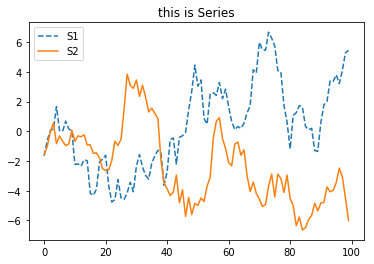
fig,ax=plt.subplots(2,1) print(ax) ax[0].plot(s1) ax[1].plot(s2) plt.show()
结果:
[<matplotlib.axes._subplots.AxesSubplot object at 0x000000000920EEF0>
<matplotlib.axes._subplots.AxesSubplot object at 0x00000000092762E8>]
fig,ax=plt.subplots(2,1) s1.plot(ax=ax[0],label='s1') s2.plot(ax=ax[1],label='s2') plt.legend() plt.show()
结果:
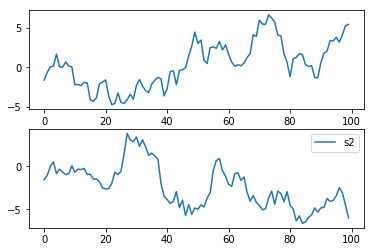
fig,ax=plt.subplots(2,1) s1[0:10].plot(ax=ax[0],label='s1',style='*',kind='bar') s2.plot(ax=ax[1],label='s2') plt.legend() plt.show()
结果:
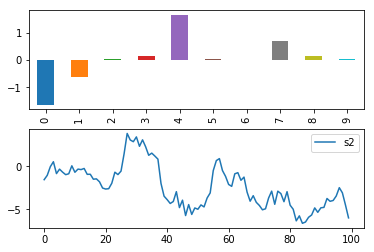
Pandas绘图之DataFrame
import numpy as np import pandas as pd import matplotlib.pyplot as plt df=pd.DataFrame(np.random.randint(1,10,40).reshape(10,4),columns=['A','B','C','D']) print(df) df.plot()#线形图 df.plot(kind='bar')#竖向柱形图 df.plot(kind='barh')#横向柱形图 df.plot(kind='bar',stacked=True)#堆叠形式显示的柱形图 df.plot(kind='area')#填充的线形图 plt.show()
结果:
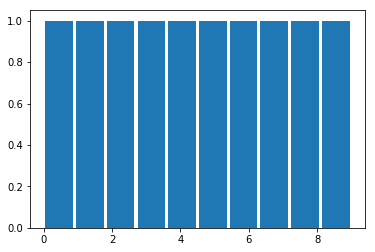
s=pd.Series(np.random.randn(1000)) plt.hist(s,bins=20)#分割区间设置为20 plt.show()
结果:
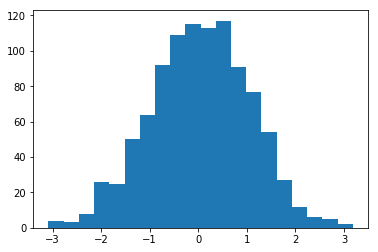
re=plt.hist(s,rwidth=0.9,color='r')#颜色设置为红色 print(type(re),len(re))#tuple,3 print(re[0])#代表的式频率,即指出现的次数 print(re[1])#取值间隔 print(re[2])#10个矩形 plt.show()
结果:




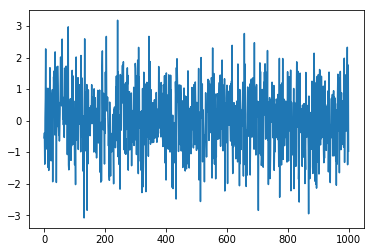
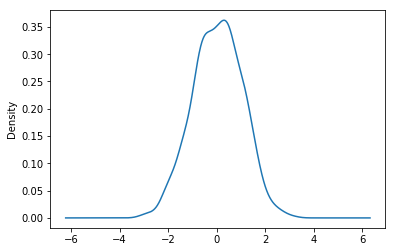

 浙公网安备 33010602011771号
浙公网安备 33010602011771号