027.Vue3入门,父页面接收子页面传过来的事件和参数
1、App.vue代码:
<template> <Father/> </template> <script setup> import Father from './view/Father.vue' </script> <style> </style>
2、Father.vue代码:
<template> <h3>父页面</h3> <Child @myEvent="GetHandle"/> <p>父元素接收: {{ msg }}</p> </template> <script> import Child from './Child.vue'; export default { data() { return { msg: '' } }, components: { Child }, methods: { GetHandle(data) { console.log('父页面被触发,参数:', data); this.msg = data; } } } </script> <style scoped> </style>
3、子页面代码:
<template> <h3>子页面</h3> <button @click="clickEventHandle">子页面按钮</button> </template> <script> export default { // 父页面过来的方法,子组件要用emits来声明需要抛出的事件 emits: ["myEvent"], methods: { clickEventHandle() { //自定义事件 this.$emit('myEvent', '我是子页面内容'); console.log('子页面点击了'); } } } </script>
4、效果如下:
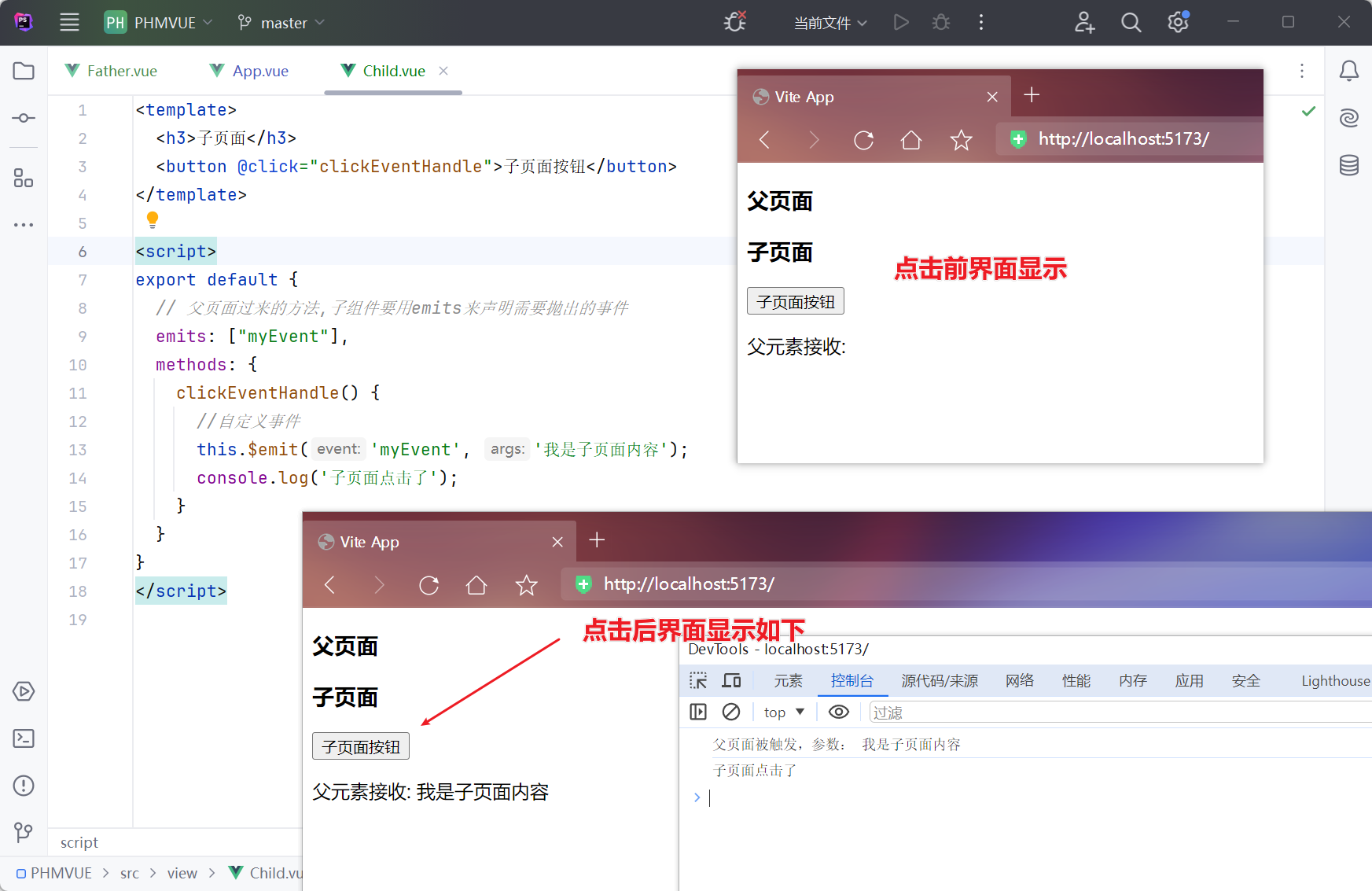



 浙公网安备 33010602011771号
浙公网安备 33010602011771号