Eclipse------导入项目后出现Java compiler level does not match the version of the installed Java project facet
报错信息:Java compiler level does not match the version of the installed Java project facet
解决方法:
1.点击工具栏上的“Window” -》“Preferences”-》“Java”-》“Compiler”-》选择高版本jdk
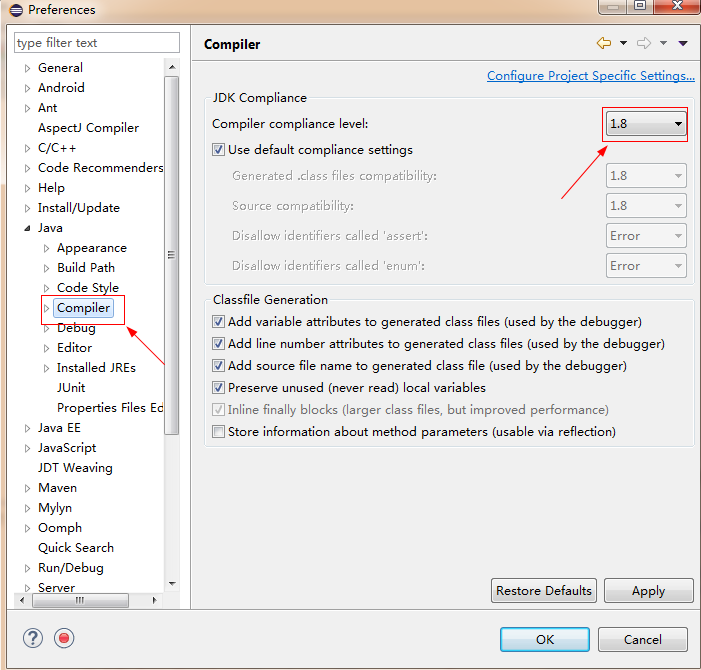
2.右键项目-》“Properties”-》“Java Compiler”-》选择高版本jdk
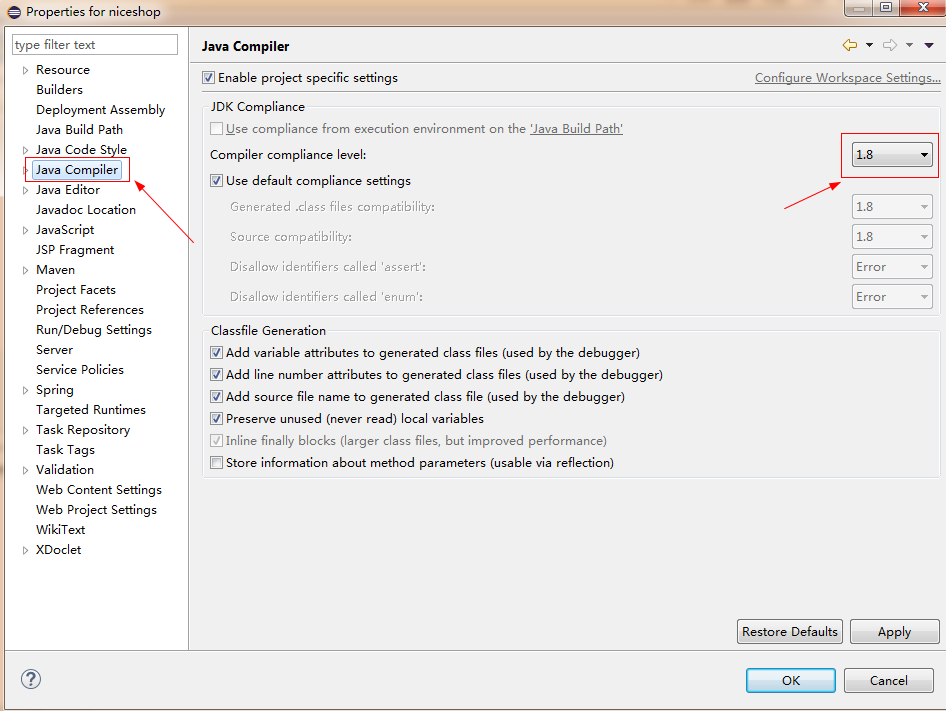
3.右键项目-》“Properties”-》“Project facts”-》选择高版本jdk
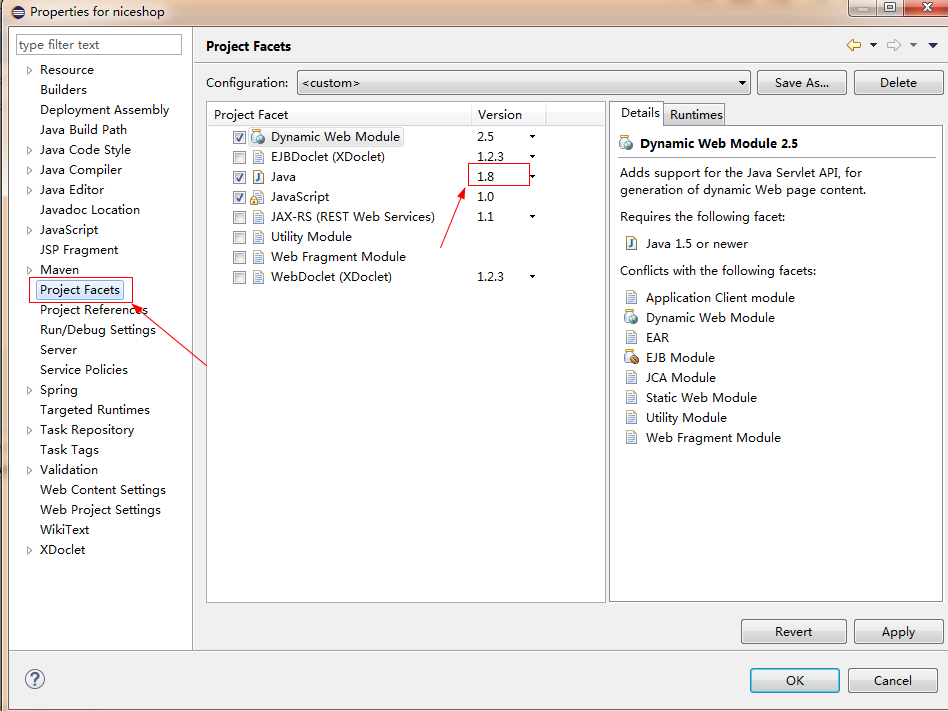
转载:https://jingyan.baidu.com/article/95c9d20da3ec5fec4e756186.html



 浙公网安备 33010602011771号
浙公网安备 33010602011771号