JSP显示新闻
项目结构
使用IDEA作为编译环境,项目结构如下:
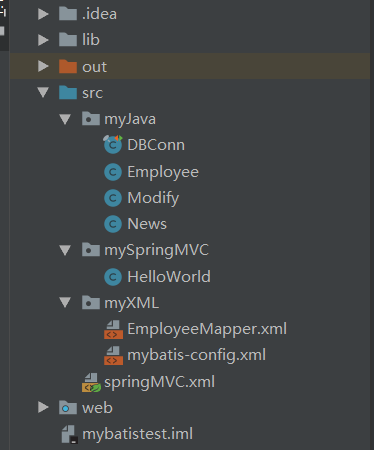
数据库结构如下:
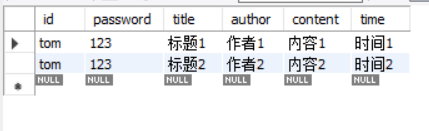
主要JAVA类介绍
DBConn类作为连接数据库和显示数据库中存储新闻的方法的设计类
package myJava; import org.apache.ibatis.io.Resources; import org.apache.ibatis.session.SqlSession; import org.apache.ibatis.session.SqlSessionFactory; import org.apache.ibatis.session.SqlSessionFactoryBuilder; import org.junit.jupiter.api.Test; import java.io.IOException; import java.io.InputStream; import java.util.Iterator; import java.util.List; public final class DBConn { @Test //连接数据库 public static SqlSession getSqlSession() { String resource = "myXML/mybatis-config.xml"; InputStream inputStream = null; SqlSession session = null; try { inputStream = Resources.getResourceAsStream(resource); SqlSessionFactory sqlSessionFactory = new SqlSessionFactoryBuilder().build(inputStream); session = sqlSessionFactory.openSession(); } catch (IOException e) { e.printStackTrace(); } return session; } //校验用户信息 public static Boolean check(Employee emp){ SqlSession sqlSession = getSqlSession(); try { //selectOne的第一个参数为Mapper.xml的mapper的namespace+id //参数二为映射的需要传入的参数 Employee employee = sqlSession.selectOne( "EmployeeMapper.selectEmployee_name", emp.getName()); if (employee!=null && employee.getPassword().equals(emp.getPassword())) return true; else return false; } finally { free(sqlSession); } } //获取数据库的全部数据 public static List<News> getAllNews(){ SqlSession sqlSession = getSqlSession(); List<News> list = sqlSession.selectList("EmployeeMapper.selectNews"); free(sqlSession); return list; } public static News getNewsById(int id){ SqlSession sqlSession = getSqlSession(); News news = sqlSession.selectOne("EmployeeMapper.selectById",id); free(sqlSession); return news; } //释放Sqlsession public static void free(SqlSession sqlSession){ sqlSession.close(); } }
HelloWorld类作为请求映射的响应和逻辑业务的处理类,即Controller。
package mySpringMVC; import myJava.DBConn; import myJava.Employee; import myJava.Modify; import myJava.News; import org.springframework.stereotype.Controller; import org.springframework.web.bind.annotation.RequestMapping; import org.springframework.web.bind.annotation.RequestParam; import org.springframework.web.servlet.ModelAndView; import java.util.Date; import java.util.List; @Controller @RequestMapping("/utf8") public class HelloWorld{ @RequestMapping("/helloWorld") public String showNews(News news){ System.out.println("Hello World!"); System.out.println(news); // String exec = new ActionEnter(request, rootPath).exec(); return "success"; } @RequestMapping("/back") public ModelAndView back(){ return getAllData(); } @RequestMapping("/login") public ModelAndView checkLogin(Employee employee){ //判断用户账号和密码 Boolean isTrue = DBConn.check(employee); if (isTrue) { return getAllData(); } else return new ModelAndView("loginAgain");//在视图解析器中添加前缀和后缀 } @RequestMapping("/Info") public ModelAndView newsInfo(@RequestParam("id") int id){ News news =DBConn.getNewsById(id); ModelAndView modelAndView = new ModelAndView("info"); modelAndView.addObject("one",news); return modelAndView; } public ModelAndView getAllData(){ List<News> list = DBConn.getAllNews(); //创建返回数据的ModelAndView ModelAndView modelAndView = new ModelAndView("newsPublish"); modelAndView.addObject("list",list); return modelAndView; } }
配置文件介绍
myXML/EmployeeMapper.xml作为mybatis的mapper的SQL语句映射。
?xml version="1.0" encoding="UTF-8" ?> <!DOCTYPE mapper PUBLIC "-//mybatis.org//DTD Mapper 3.0//EN" "http://mybatis.org/dtd/mybatis-3-mapper.dtd"> <mapper namespace="EmployeeMapper"> <select id="selectEmployee_name" parameterType="String" resultType="myJava.Employee"> select * from employee where name = #{name} </select> <select id="selectNews" resultType="myJava.News"> select * from news </select> <select id="selectById" parameterType="int" resultType="myJava.News"> select * from news where id = #{id} </select> </mapper>
myXML/mybatis-config.xml则是MySQL数据库的连接操作。
<?xml version="1.0" encoding="UTF-8" ?> <!DOCTYPE configuration PUBLIC "-//mybatis.org//DTD Config 3.0//EN" "http://mybatis.org/dtd/mybatis-3-config.dtd"> <configuration> <environments default="development"> <environment id="development"> <transactionManager type="JDBC"/> <dataSource type="POOLED"> <!--jdbc:mysql://localhost:3306/mydatabase?useUnicode=true&characterEncoding=utf-8&useSSL=true&serverTimezone=GMT%2B8--> <property name="driver" value="com.mysql.jdbc.Driver"/> <property name="url" value="jdbc:mysql://localhost:3306/mydatabase?useUnicode=true&characterEncoding=utf-8&useSSL=true&serverTimezone=GMT%2B8"/> <property name="username" value="root"/> <property name="password" value="123456"/> </dataSource> </environment> </environments> <mappers> <mapper resource="myXML/EmployeeMapper.xml"/> </mappers> </configuration>
运行效果
登录页面
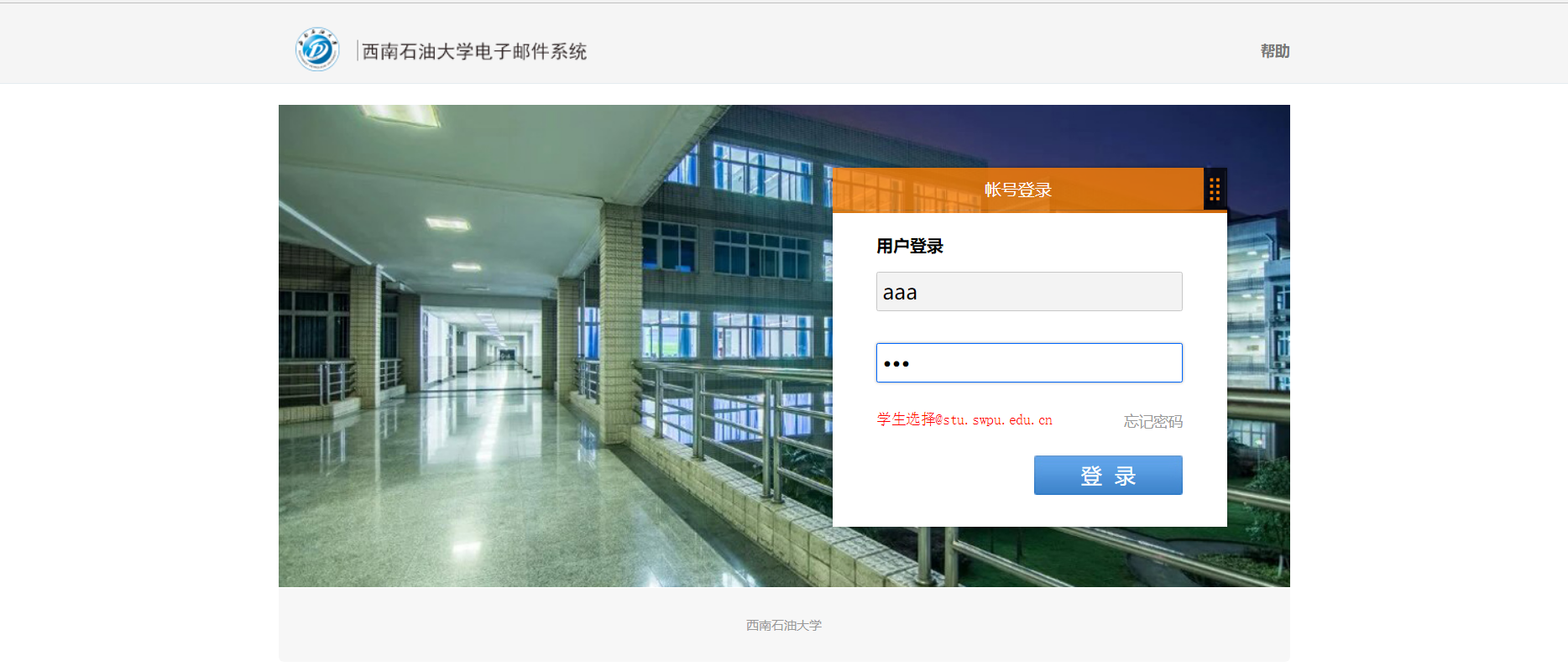
新闻显示
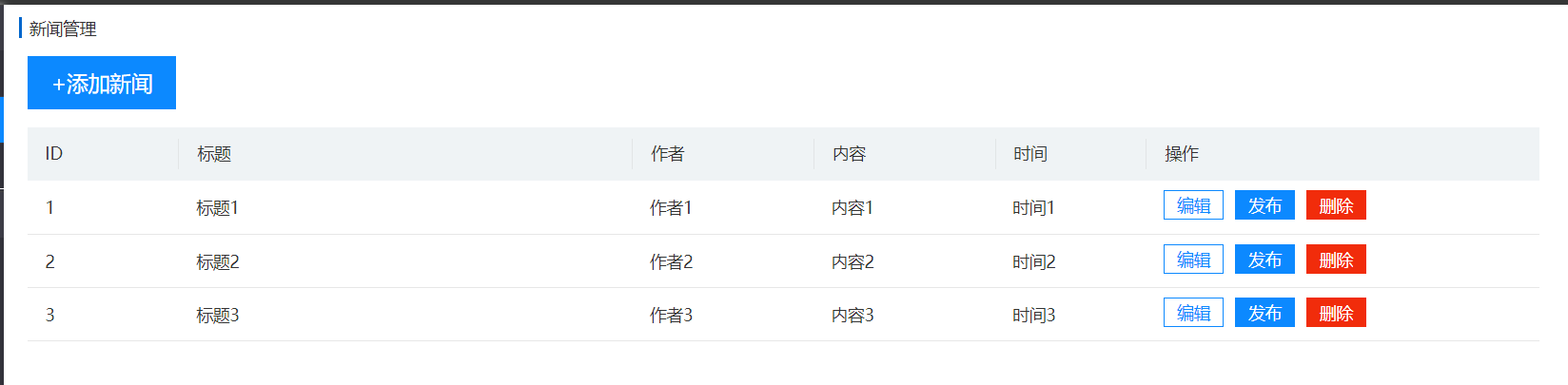
码云地址:项目码云地址


 浙公网安备 33010602011771号
浙公网安备 33010602011771号