three.js+vue3三维地图下钻地图,实现下钻全国-》省份-》城市-》区县
案例效果截图:
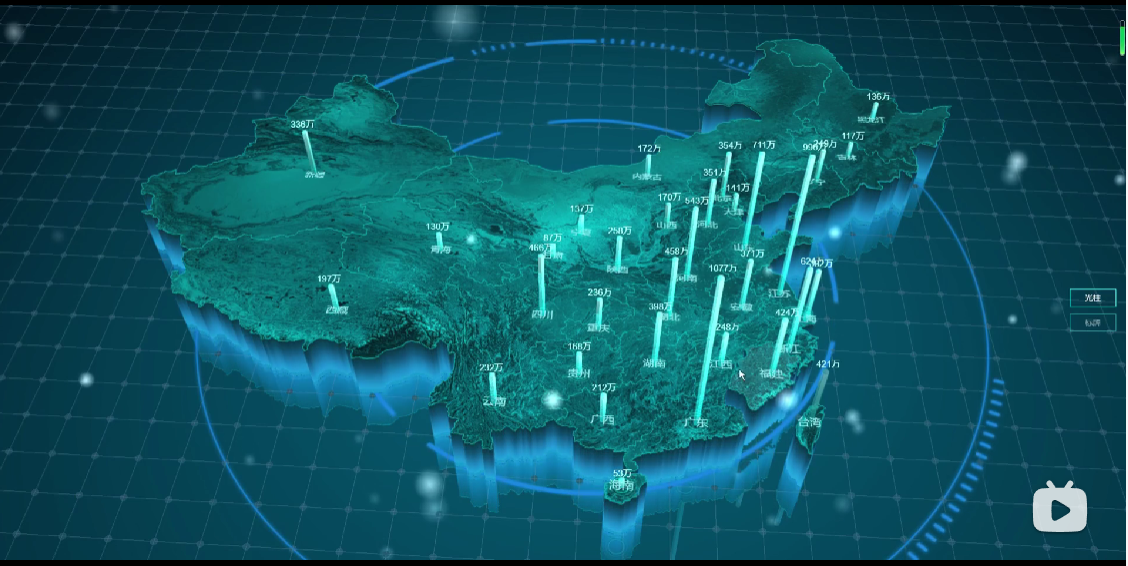
具体场景和功能,详见b站视频:
https://www.bilibili.com/video/BV1Kb421q7c4/?vd_source=7d4ec9c9275b9c7d16afe9b4625f636c
案例逻辑代码:
<template>
<div id="chinaMap">
<div id="threejs" ref="threejs"></div>
<!-- 右侧按钮 -->
<div class="rightButton" ref="rightButton">
<div v-for="(item, index) in rightButItem" :key="index" :value="item.value"
:class="item.selected ? 'selected common' : 'common'" @click="rightButClick">
{{ item.name }}
</div>
</div>
<!-- 地图名称元素 -->
<div id="provinceName" style="display: none"></div>
<!-- 光柱上方数值元素 -->
<div id="cylinderValue" style="display: none"></div>
<!-- 地图标牌元素 -->
<div id="mapTag" style="display: none">
<div class="content">
<div>旅客:</div>
<div id="mapTag_value">1024万</div>
</div>
<div class="arrow"></div>
</div>
<!-- 弹框元素 -->
<div id="popup" style="display: none">
<div class="popup_line"></div>
<div class="popup_Main">
<div class="popupMain_top"></div>
<div class="popup_content">
<div class="popup_head">
<div class="popup_title">
<div class="title_icon"></div>
<div id="popup_Name">湖北省</div>
</div>
<div class="close" @click="popupClose"></div>
</div>
<div class="popup_item">
<div>当前流入:</div>
<div class="item_value">388万人次</div>
</div>
<div class="popup_item">
<div>景区容量:</div>
<div class="item_value">2688万人次</div>
</div>
<div class="popup_item">
<div>交通资源利用率:</div>
<div class="item_value">88.7%</div>
</div>
<div class="popup_item">
<div>省市热搜指数:</div>
<div class="item_value">88.7%</div>
</div>
</div>
<div class="popupMain_footer"></div>
</div>
</div>
</div>
</template>
<script setup>
import { regionCode } from '@/assets/regionCode.js';
import { onMounted, reactive, computed, ref } from 'vue';
import * as THREE from 'three';
// 引入TWEENJS
import TWEEN from '@tweenjs/tween.js';
import { CSS2DObject } from 'three/addons/renderers/CSS2DRenderer.js';
import { CSS3DObject } from 'three/addons/renderers/CSS3DRenderer.js';
// threejs基础配置,场景相机渲染器等
import { scene, camera, controls, renderer, css3DRenderer, css2DRenderer, outlinePass, composer, finalComposer } from './baseConfig/index.js';
// 加载地图
import { initMap, nationMapModel, mapUf, projection, topMaterial, sideMaterial } from './initChinaMap/index.js';
// 地图底部网格背景
import { gridHelper, meshPoint } from './backgroundMesh/index.js';
// 初始化鼠标移入地图浮动效果
import { initMapFloat } from './mapFloat/index.js';
// 外圈、内圈、扩散波纹、渐变平面
import { circleUf, outerCircle, innerCircle, diffuseCircle, gradientPlane } from './backgroundCircle/index.js';
// 光柱发光数组、光圈动画、创建光柱函数
import { cylinderGlowArr, apertureAnimation, createCylinder } from './cylinder/index.js';
// 创建地图标牌函数
import { createMapTag } from './mapTag/index.js';
import { particlesUpdate, createParticles, particles } from './particles/index.js';
// 首次进入动画
import { eventAnimation } from './eventAnimation/index.js';
// 右侧按钮选项
const rightButItem = reactive([
{ value: 'cylinder', name: '光柱', selected: false },
{ value: 'tag', name: '标牌', selected: false },
]);
// 描边模型
let outlineModel = null;
// 时钟对象,用于获取两帧渲染之间的时间值
const clock = new THREE.Clock();
// 射线拾取中模型对象
let rayObj = null;
// 弹框div元素
let popupDiv = null;
// css2D弹框对象
let css2Dpopup = null;
// 需要辉光的模型数组
let glowArr = [];
// 右侧按钮元素
const rightButton = ref();
// 地图状态,分为国省市三种,决定了点击事件等操作效果
const mapStatus = ref('国');
// 省份地图模型
const provinceMapModel = new THREE.Group();
provinceMapModel.name = '省';
provinceMapModel.rotateX(-Math.PI / 2);
// 城市级地图模型
const cityMapModel = new THREE.Group();
cityMapModel.name = '市';
cityMapModel.rotateX(-Math.PI / 2);
// 当前显示模型
const currentShowModel = computed(() => {
return mapStatus.value === '国' ? nationMapModel : mapStatus.value === '省' ? provinceMapModel : cityMapModel;
});
// threejs容器元素
const threejs = ref();
onMounted(async () => {
threejs.value.appendChild(renderer.domElement);
threejs.value.appendChild(css3DRenderer.domElement);
threejs.value.appendChild(css2DRenderer.domElement);
// 初始化弹框
initCSS2DPopup();
// // 创建省份名称对象
// createProvinceName();
// 创建粒子
createParticles();
// 加载中国地图
await initMap();
// 初始化鼠标移入地图浮动效果
initMapFloat(camera, currentShowModel);
// 初始化点击事件
initClickEvent();
scene.add(nationMapModel, gridHelper, meshPoint, outerCircle, innerCircle, diffuseCircle, gradientPlane, provinceMapModel, cityMapModel, particles);
// 设置需要辉光物体
glowArr = [...cylinderGlowArr];
// 开始循环渲染
render();
// 需要展示全国则注释掉regionSetMap函数调用
// regionSetMap('湖北省')
// 首次进入动画
eventAnimation(camera, controls);
});
// 循环渲染
function render() {
requestAnimationFrame(render);
camera.updateProjectionMatrix();
controls.update();
// 两帧渲染间隔
let deltaTime = clock.getDelta();
// 地图模型侧边渐变效果
mapUf.uTime.value += deltaTime;
if (mapUf.uTime.value >= 5) {
mapUf.uTime.value = 0.0;
}
if (rightButItem[0].selected) apertureAnimation(); // 光圈缩放动画
particlesUpdate(); // 粒子动画
// 背景外圈内圈旋转
outerCircle.rotation.z -= 0.003;
innerCircle.rotation.z += 0.003;
// 波纹扩散动画
circleUf.uTime.value += deltaTime;
if (circleUf.uTime.value >= 6) {
circleUf.uTime.value = 0.0;
}
// TWEEN更新
TWEEN.update();
// 将场景内的物体材质设置为黑色
scene.traverse(darkenMaterial);
// 渲染辉光
composer.render();
// 还原材质
scene.traverse(restoreMaterial);
// 最终渲染
finalComposer.render();
css3DRenderer.render(scene, camera);
css2DRenderer.render(scene, camera);
}
// 右侧按钮点击事件
function rightButClick(e, item) {
// 当前按钮点击项
let clickItem;
// 代码中触发的点击项
if (item) {
clickItem = item;
}
// 用户手动点击触发的点击项
else {
const value = e.target.getAttribute('value');
clickItem = rightButItem.filter((obj) => obj.value === value)[0];
clickItem.selected = !clickItem.selected;
}
if (clickItem.selected) {
currentShowModel.value.traverse((item) => {
if (item.name === clickItem.name) {
item.traverse((item) => (item.visible = true));
}
});
} else {
currentShowModel.value.traverse((item) => {
if (item.name === clickItem.name) {
item.traverse((item) => (item.visible = false));
}
});
}
}
// 弹框关闭事件
function popupClose() {
// outlineModel存在
if (outlineModel) {
outlinePass.selectedObjects = [];
rayObj.remove(outlineModel);
// 给弹框清除创建渐变动画
new TWEEN.Tween({ opacity: 1 })
.to({ opacity: 0 }, 500)
.onUpdate(function (obj) {
//动态更新div元素透明度
popupDiv.style.opacity = obj.opacity;
})
.onComplete(function () {
// 清除弹框
rayObj.remove(css2Dpopup);
})
.start();
}
}
// 将材质设置成黑色
function darkenMaterial(obj) {
if (obj.visible) {
if (obj instanceof THREE.Scene) {
obj.background = null;
}
const material = obj.material;
if (material && !glowArr.includes(obj) && !material.isShaderMaterial) {
obj.originalMaterial = obj.material;
const Proto = Object.getPrototypeOf(material).constructor;
obj.material = new Proto({ color: new THREE.Color('#000') });
}
}
}
// 还原材质
function restoreMaterial(obj) {
if (obj.visible) {
if (!obj.originalMaterial) return;
obj.material = obj.originalMaterial;
delete obj.originalMaterial;
}
}
// 初始化CSS2D弹框
function initCSS2DPopup() {
popupDiv = document.getElementById('popup');
const widthScale = window.innerWidth / 1920;
const heightScale = window.innerHeight / 941;
popupDiv.style.top += (37 * heightScale).toFixed(2) + 'px';
popupDiv.style.left += (390 * widthScale).toFixed(2) + 'px';
// 转换为CSS2D对象
css2Dpopup = new CSS2DObject(popupDiv);
css2Dpopup.name = '弹框';
// 设置一个较高的渲染顺序,防止弹框被标牌等物体遮挡住
css2Dpopup.renderOrder = 99;
}
// 初始化点击事件
function initClickEvent() {
// 左键点击定时器
let leftClickTimer = null;
// 右键点击定时器
let rightClickTimer = null;
// 左键跟踪连续点击的次数
let leftClickCount = 0;
// 右键跟踪连续点击的次数
let rightClickCount = 0;
// 延迟时间
const delay = 300;
// 添加左键点击事件,双击进入下一层地图(国=>省=>市)
addEventListener('click', function (event) {
// 每次点击时增加点击次数
leftClickCount++;
// 如果已经有定时器在运行,重置定时器
if (leftClickTimer) {
clearTimeout(leftClickTimer);
}
// 设置定时器,如果用户停止点击,将根据点击次数决定触发何种事件
leftClickTimer = setTimeout(() => {
// 点击次数超过2次以上都视为双击
if (leftClickCount >= 2) {
// 当为市级地图时没有下一层了,跳出不执行后续的代码
if (mapStatus.value === '市') return;
// 射线检测
const testResult = rayTest(event, currentShowModel.value);
// 检测到模型时
if (testResult.length) {
// 双击处理
doubleClickHandle(testResult, 'left');
}
}
// 点击次数为1则为单击事件
else {
// 射线检测
const testResult = rayTest(event, currentShowModel.value);
// 检测到模型在进行下一步处理
if (testResult.length) oneClickHandle(testResult);
// 未检测到则触发弹框关闭事件
// else popupClose();
}
// 重置计数器和定时器
leftClickTimer = null;
leftClickCount = 0;
}, delay);
});
// 添加右键点击事件,双击返回上一层地图(市=>省=>国)
addEventListener('contextmenu', function (event) {
// 每次点击时增加点击次数
rightClickCount++;
// 如果已经有定时器在运行,重置定时器
if (rightClickTimer) {
clearTimeout(rightClickTimer);
}
// 设置定时器,如果用户停止点击,将根据点击次数决定触发何种事件
rightClickTimer = setTimeout(() => {
// 点击次数超过2次以上都视为双击
if (rightClickCount >= 2) {
// 当为国级地图时没有上一层了,跳出不执行后续的代码
if (mapStatus.value === '国') return;
// 双击处理
doubleClickHandle(null, 'right');
}
// 重置计数器和定时器
rightClickTimer = null;
rightClickCount = 0;
}, delay);
});
}
// 射线检测
function rayTest(event, model) {
const px = event.offsetX;
const py = event.offsetY;
// 屏幕坐标转为标准设备坐标
const x = (px / window.innerWidth) * 2 - 1;
const y = -(py / window.innerHeight) * 2 + 1;
// 创建射线
const raycaster = new THREE.Raycaster();
// 设置射线参数
raycaster.setFromCamera(new THREE.Vector2(x, y), camera);
// 射线交叉计算拾取模型
let intersects = raycaster.intersectObjects(model.children);
// 检测结果过滤
intersects = intersects.filter(function (intersect) {
return intersect.object.name !== '边线' && intersect.object.name !== '地图名称' && intersect.object.name !== '光圈' && intersect.object.name !== '光柱' && intersect.object.name !== '标牌';
});
return intersects;
}
// 地图状态切换
function mapStatusSwitch(e) {
// 地图状态数组
const mapStatusArr = ['国', '省', '市'];
// 当前地图状态在mapStatusArr中的下标位置
let index = mapStatusArr.indexOf(mapStatus.value);
// left表示鼠标左键双击触发,地图状态进入下一层,国=>省=>市
if (e === 'left') {
index++;
}
// right表示鼠标右键键双击触发,地图状态返回上一层,市=>省=>国
else if (e === 'right') {
index--;
}
// 重新定义地图状态
if (mapStatusArr[index]) mapStatus.value = mapStatusArr[index];
}
// 单击处理
function oneClickHandle(rel) {
// 清除上一次添加的描边模型
if (rayObj) {
rayObj.remove(outlineModel);
}
// 射线选中模型
rayObj = rel[0].object.parent;
// 添加弹框到选中模型rayObj中去
rayObj.add(css2Dpopup);
// 获取选中模型的位置
const center = rayObj.userData.center;
// 设置弹框位置
css2Dpopup.visible = true;
css2Dpopup.position.set(center[0], center[1], 0);
// 弹框名称元素
const popupNameDiv = css2Dpopup.element.querySelector('#popup_Name');
// 更换弹框名称
popupNameDiv.innerHTML = rayObj.name;
// 给弹框显示创建渐变动画
new TWEEN.Tween({ opacity: 0 })
.to({ opacity: 1.0 }, 500)
.onUpdate(function (obj) {
//动态更新div元素透明度
popupDiv.style.opacity = obj.opacity;
})
.start();
// 地图边线数据
const mapLineData = rayObj.userData.mapData;
// 创建shape对象
const shape = new THREE.Shape();
// 当数据为多个多边形时
if (mapLineData.type === 'MultiPolygon') {
// 遍历数据,绘制shape对象数据
mapLineData.coordinates.forEach((coordinate, index) => {
if (index === 0) {
coordinate.forEach((rows) => {
rows.forEach((row) => {
const [x, y] = projection(row);
if (index === 0) {
shape.moveTo(x, y);
}
shape.lineTo(x, y);
});
});
}
});
}
// 当数据为单个多边形时
if (mapLineData.type === 'Polygon') {
mapLineData.coordinates.forEach((coordinate) => {
// 遍历数据,绘制shape对象数据
mapLineData.coordinates.forEach((rows, index) => {
if (index === 0) {
rows.forEach((row) => {
const [x, y] = projection(row);
if (index === 0) {
shape.moveTo(x, y);
}
shape.lineTo(x, y);
});
}
});
});
}
// 创建形状几何体,shape对象作为参数
const geometry = new THREE.ShapeGeometry(shape);
const material = new THREE.MeshBasicMaterial({
color: rayObj.children[0].material[0].color,
map: rayObj.children[0].material[0].map,
side: THREE.DoubleSide,
});
let mesh = new THREE.Mesh(geometry, material);
mesh.rotateX(-Math.PI);
mesh.name = '描边模型';
outlineModel = mesh;
rayObj.add(outlineModel);
// 设置描边模型进行发光
outlinePass.selectedObjects = [outlineModel];
glowArr.pop();
glowArr.push(outlineModel);
}
function codeSetMapStatus(code) {
const cityCode = code.substring(2, 4);
const districtCode = code.substring(4, 6);
if (code === "100000") {
mapStatus.value = '国';
} else if (cityCode === "00" && districtCode === "00") {
mapStatus.value = '省';
} else if (districtCode === "00") {
mapStatus.value = '市';
}
}
function regionSetMap(regionName) {
// 隐藏地图状态切换之前的模型
currentShowModel.value.traverse((item) => {
item.visible = false;
});
const code = regionCode[regionName];
codeSetMapStatus(code);
let url = `http://211.143.122.110:18062/mapdata/geojson/areas_v3_full/all/${code}.json`;
fetch(url)
.then((response) => {
if (!response.ok) {
// 如果响应状态码不是2xx,抛出错误
throw new Error('Network response was not ok: ' + response.statusText);
}
// 响应成功,返回解析的JSON数据
return response.json();
})
.then(async (data) => {
await new Promise((resolve) => {
// 处理地图数据,绘制模型
handleMapData(data, 1, resolve);
// 全国模型的包围盒
const nationModelBox = new THREE.Box3().setFromObject(nationMapModel);
// 当前射线选中模型的包围盒
let currentModelbox;
// 市级地图切换到市级地图时,市级地图是经过了一次缩放的,需要还原缩放比例进行计算
if (mapStatus.value === '市') {
const cloneModel = currentShowModel.value.clone();
cloneModel.scale.set(1, 1, 1);
currentModelbox = new THREE.Box3().setFromObject(cloneModel);
} else {
currentModelbox = new THREE.Box3().setFromObject(currentShowModel.value);
}
// 计算宽度和高度
const widthA = nationModelBox.max.x - nationModelBox.min.x;
const heightA = nationModelBox.max.z - nationModelBox.min.z;
const widthB = currentModelbox.max.x - currentModelbox.min.x;
const heightB = currentModelbox.max.z - currentModelbox.min.z;
// 计算宽度和高度的比例
const widthRatio = widthA / widthB;
const heightRatio = heightA / heightB;
// 当前模型与全国模型大小的缩放值
const scale = (widthRatio + heightRatio) / 2;
// 应用缩放值到切换后的模型上去
currentShowModel.value.scale.set(scale, scale, 1);
currentShowModel.value.traverse(item => {
if (item.name.includes('名称对象')) {
item.scale.set(0.2 / scale, 0.2 / scale, 0.2 / scale);
}
if (item.name == '光柱') {
item.scale.set(1 / scale, 1, 1 / scale)
}
})
// 这时候计算省份模型,得出放大后的省份模型的中心点,并将其位置归于原点
const scaledBox = new THREE.Box3().setFromObject(currentShowModel.value);
const center = new THREE.Vector3();
// 获取放大后模型的中心点
scaledBox.getCenter(center);
// 将模型的位置调整,使缩放后的中心位于原点
currentShowModel.value.position.sub(center);
// 高度不增加
currentShowModel.value.position.y += center.y;
// 显示地图状态切换之后的模型
currentShowModel.value.traverse((item) => {
item.visible = true;
});
glowArr = [...cylinderGlowArr];
// 触发右侧按钮点击事件
rightButItem.map((item) => {
rightButClick(null, item);
});
});
});
}
// 双击处理
function doubleClickHandle(rel, type) {
console.log(rel, 'rel')
// 隐藏地图状态切换之前的模型
currentShowModel.value.traverse((item) => {
item.visible = false;
});
// 左键双击进入地图下一层
if (type === 'left') {
// 地图状态切换,国=>省=>市
mapStatusSwitch('left');
// 射线检测到的模型
const relModel = rel[0].object.parent;
// 地图code,用于获取数据
const adcode = relModel.userData.adcode;
let url = `http://211.143.122.110:18062/mapdata/geojson/areas_v3_full/all/${adcode}.json`;
fetch(url)
.then((response) => {
if (!response.ok) {
// 如果响应状态码不是2xx,抛出错误
throw new Error('Network response was not ok: ' + response.statusText);
}
// 响应成功,返回解析的JSON数据
return response.json();
})
.then(async (data) => {
await new Promise((resolve) => {
// 全国模型的包围盒
const nationModelBox = new THREE.Box3().setFromObject(nationMapModel);
// 当前射线选中模型的包围盒
let currentModelbox;
// 市级地图切换到市级地图时,市级地图是经过了一次缩放的,需要还原缩放比例进行计算
if (mapStatus.value === '市') {
const cloneModel = relModel.clone();
cloneModel.scale.set(1, 1, 1);
currentModelbox = new THREE.Box3().setFromObject(cloneModel);
} else {
currentModelbox = new THREE.Box3().setFromObject(relModel);
}
// 计算宽度和高度
const widthA = nationModelBox.max.x - nationModelBox.min.x;
const heightA = nationModelBox.max.z - nationModelBox.min.z;
const widthB = currentModelbox.max.x - currentModelbox.min.x;
const heightB = currentModelbox.max.z - currentModelbox.min.z;
// 计算宽度和高度的比例
const widthRatio = widthA / widthB;
const heightRatio = heightA / heightB;
// 当前模型与全国模型大小的缩放值
const scale = (widthRatio + heightRatio) / 2;
// 应用缩放值到切换后的模型上去
currentShowModel.value.scale.set(scale, scale, 1);
// 处理地图数据,绘制模型
handleMapData(data, scale, resolve);
// 这时候计算省份模型,得出放大后的省份模型的中心点,并将其位置归于原点
const scaledBox = new THREE.Box3().setFromObject(currentShowModel.value);
const center = new THREE.Vector3();
// 获取放大后模型的中心点
scaledBox.getCenter(center);
// 将模型的位置调整,使缩放后的中心位于原点
currentShowModel.value.position.sub(center);
// 高度不增加
currentShowModel.value.position.y += center.y;
// 显示地图状态切换之后的模型
currentShowModel.value.traverse((item) => {
item.visible = true;
});
glowArr = [...cylinderGlowArr];
// 触发右侧按钮点击事件
rightButItem.map((item) => {
rightButClick(null, item);
});
});
});
}
// 右键双击返回地图上一层
if (type === 'right') {
// 全国地图是固定的,省模型、市模型需要清除掉之前的子对象
if (mapStatus.value !== '国') {
currentShowModel.value.traverse((item) => {
// 弹框、标牌等这些为CSS2D和CSS3D对象,要清除其在页面中的dom元素
if (item.element) {
if (item.element.parentNode) item.element.parentNode.removeChild(item.element);
}
if (item.geometry && item.material) {
// 从内存中销毁几何体资源
item.geometry.dispose();
// 从内存中销毁材质资源
if (item.material.length) {
item.material[0].dispose();
item.material[1].dispose();
} else {
item.material.dispose();
}
}
});
currentShowModel.value.children = [];
}
// 地图状态切换,市=>省=>国
mapStatusSwitch('right');
if (mapStatus.value === '国') rightButton.value.style.display = 'block';
// 地图状态转换完成后显示对应的地图
currentShowModel.value.traverse((item) => {
item.visible = true;
});
// 触发右侧按钮点击事件
rightButItem.map((item) => {
rightButClick(null, item);
});
}
}
// 处理地图数据,绘制模型
function handleMapData(data, scale, resolve) {
// 全部信息
const features = data.features;
features.map((feature) => {
const name = feature.properties.name;
// 海南省三沙市范围太广不方便展示所以跳过
if (name === '三沙市') {
return;
}
// 模型
const model = new THREE.Object3D();
model.name = name;
model.userData.animationActive = false; // 新增属性来跟踪动画状态
model.userData.animationTimer = null; // 用于存储定时器的引用
model.userData.adcode = feature.properties.adcode; // 用于存储定时器的引用
currentShowModel.value.add(model);
// 模型中心坐标
const pos = feature.properties.centroid ? feature.properties.centroid : feature.properties.center;
// 获取地图名称dom
const nameDom = document.getElementById('provinceName').cloneNode();
// 设置dom文本
nameDom.innerHTML = name;
// 转为CSS3D对象
const css3DObject = new CSS3DObject(nameDom);
css3DObject.rotateX(Math.PI);
css3DObject.name = '名称对象';
// 这里转换完成后将元素pointerEvents属性设置为none,防止阻碍相机旋转缩放平移等操作
nameDom.style.pointerEvents = 'none';
// 设置名称对象在模型中心位置
const [x, y] = projection(pos);
css3DObject.position.set(x, -y, 0);
css3DObject.rotateX(Math.PI);
// 缩放一定大小
css3DObject.scale.set(0.2 / scale, 0.2 / scale, 0.2 / scale);
const coordinates = feature.geometry.coordinates;
// 绘制模型和边界线
if (feature.geometry.type === 'MultiPolygon') {
coordinates.forEach((coordinate) => {
coordinate.forEach((rows) => {
// 城市模型
const mesh = darwMapModel(rows);
mesh.rotateX(Math.PI);
model.add(mesh);
// 边线
const line = lineDraw(rows);
line.name = '边线';
line.position.z += 0.15;
model.add(line, css3DObject);
});
});
}
// 绘制模型和边界线
if (feature.geometry.type === 'Polygon') {
coordinates.forEach((coordinate) => {
// 选中省份模型的材质,将继续应用到地级市模型上
// 城市模型
const mesh = darwMapModel(coordinate);
mesh.rotateX(Math.PI);
model.add(mesh);
// 边线
const line = lineDraw(coordinate);
line.position.z += 0.15;
line.name = '边线';
model.add(line, css3DObject);
});
}
// 转换成平面坐标
const center = projection(pos);
center[1] = -center[1];
// 储存中心位置
model.userData.center = center;
// 存储地图数据
model.userData.mapData = feature.geometry;
// 创建地图标牌
const mapTag = createMapTag(
{
name: name,
x: center[0],
y: center[1],
},
Math.random() * 30 + 70
);
// 创建光柱
const cylinder = createCylinder(
{
name: name,
x: center[0],
y: center[1],
},
Math.random() * 30000 + 70000,
scale
);
model.add(mapTag, cylinder);
});
resolve();
}
// 绘制地图模型
function darwMapModel(polygon) {
// 创建形状
const shape = new THREE.Shape();
// 遍历坐标数组,绘制形状
polygon.forEach((row, i) => {
// 坐标点转换
const [x, y] = projection(row);
if (i === 0) {
shape.moveTo(x, y);
}
shape.lineTo(x, y);
});
// 将形状进行拉伸
const geometry = new THREE.ExtrudeGeometry(shape, {
depth: 10,
bevelEnabled: true,
bevelSegments: 10,
bevelThickness: 0.1,
});
// const topMaterial = materialArr[0].clone();
// const sideMaterial = materialArr[1];
const mesh = new THREE.Mesh(geometry, [topMaterial, sideMaterial]);
return mesh;
}
// 绘制边界线
function lineDraw(polygon) {
const lineGeometry = new THREE.BufferGeometry();
const pointsArray = new Array();
polygon.forEach((row) => {
const [x, y] = projection(row);
// 创建三维点
pointsArray.push(new THREE.Vector3(x, -y, 0));
});
// 放入多个点
lineGeometry.setFromPoints(pointsArray);
const lineMaterial = new THREE.LineBasicMaterial({
color: '#00ffff',
// color: "#00C5CD",
});
return new THREE.Line(lineGeometry, lineMaterial);
}
</script>
<style lang="less">
body,
html {
font-size: 0.8vw;
}
/* 当视口宽度小于 600 像素时,设置最小字体大小 */
@media (max-width: 1400px) {
#mapTag {
font-size: 12px !important;
width: 80px !important;
height: 30px !important;
}
}
#chinaMap {
width: 100%;
height: 100%;
position: absolute;
overflow: hidden;
}
#threejs {
width: 100%;
height: 100%;
}
.rightButton {
position: absolute;
right: 1vw;
bottom: 40vh;
width: 4vw;
.common {
width: 100%;
height: 3vh;
border: 1px solid #00ffff;
display: flex;
justify-content: center;
align-items: center;
margin: 1.2vh 0;
color: #fafafa;
opacity: 0.5;
font-size: 0.7vw;
cursor: pointer;
transition: 1s;
}
.selected {
opacity: 1 !important;
transition: 1s;
}
}
#provinceName {
pointer-events: none;
position: absolute;
left: 0;
top: 0;
color: #8ee5ee;
padding: 10px;
width: 200px;
height: 20px;
line-height: 20px;
text-align: center;
font-size: 13px;
}
#popup {
z-index: 999;
position: absolute;
left: 0px;
top: 0px;
width: 41.66vw;
height: 26.59vh;
display: flex;
.popup_line {
margin-top: 4%;
width: 24%;
height: 26%;
background: url('../../public/popup_line.png') no-repeat;
background-size: 100% 100%;
}
.popup_Main {
width: 35%;
height: 80%;
.popupMain_top {
width: 100%;
height: 10%;
background: url('../../public/popupMain_head.png') no-repeat;
background-size: 100% 100%;
}
.popupMain_footer {
width: 100%;
height: 10%;
background: url('../../public/popupMain_footer.png') no-repeat;
background-size: 100% 100%;
}
.popup_content {
color: #fafafa;
// background: rgba(47, 53, 121, 0.9);
background-image: linear-gradient(to bottom, rgba(15, 36, 77, 1), rgba(8, 124, 190, 1));
border-radius: 10px;
width: 100%;
height: 70%;
padding: 5% 0%;
.popup_head {
width: 100%;
height: 12%;
margin-bottom: 2%;
display: flex;
align-items: center;
.popup_title {
color: #8ee5ee;
font-size: 1vw;
letter-spacing: 5px;
width: 88%;
height: 100%;
display: flex;
align-items: center;
.title_icon {
width: 0.33vw;
height: 100%;
background: #2586ff;
margin-right: 10%;
}
}
.close {
cursor: pointer;
pointer-events: auto;
width: 1.5vw;
height: 1.5vw;
background: url('../../public/close.png') no-repeat;
background-size: 100% 100%;
}
}
.popup_item {
display: flex;
align-items: center;
width: 85%;
padding-left: 5%;
height: 18%;
// background: rgb(160, 196, 221);
border-radius: 10px;
margin: 2.5% 0%;
margin-left: 10%;
div {
line-height: 100%;
margin-right: 10%;
}
.item_value {
font-size: 0.9vw;
color: #00ffff;
font-weight: 600;
letter-spacing: 2px;
}
}
}
}
}
#cylinderValue {
position: absolute;
top: 0;
left: 0;
color: #bbffff;
}
#mapTag {
z-index: 997;
position: absolute;
top: 0;
left: 0;
font-size: 0.6vw;
width: 4.2vw;
height: 4.7vh;
display: flex;
flex-direction: column;
justify-content: center;
align-items: center;
.content {
width: 100%;
height: calc(100% - 1vw);
// background: #0e1937;
background: #0e2346;
border: 1px solid #6298a9;
display: flex;
align-items: center;
justify-content: center;
color: #fafafa;
#mapTag_value {
color: #ffd700;
}
}
.content::before {
content: '';
width: 100%;
height: calc(100% - 1vw);
position: absolute;
background: linear-gradient(to top, #26aad1, #26aad1) left top no-repeat,
//上左
linear-gradient(to right, #26aad1, #26aad1) left top no-repeat,
linear-gradient(to top, #26aad1, #26aad1) right bottom no-repeat,
//下右
linear-gradient(to left, #26aad1, #26aad1) right bottom no-repeat; //右下
background-size: 2px 10px, 16px 2px, 2px 10px, 16px 2px;
pointer-events: none;
}
.arrow {
background: url('../../public/arrow.png') no-repeat;
background-size: 100% 100%;
width: 1vw;
height: 1vw;
}
}
</style>




 浙公网安备 33010602011771号
浙公网安备 33010602011771号