基于Go编写一个可视化Navicat本地密码解析器
前提
开发小组在测试环境基于docker构建和迁移一个MySQL8.x实例,过程中大意没有记录对应的用户密码,然后发现某开发同事本地Navicat记录了根用户,于是搜索是否能够反解析Navicat中的密码掩码(这里可以基本断定Navicat对密码是采用了对称加密算法),于是发现了这个仓库:
密码的解密算法显然是被泄露了,那么就可以利用起来。加之笔者之前花了一点点时间入门了一下Go,于是业余花了点时间编写了一个GUI工具。这个工具主要功能是:在Windows系统下,自动读取Navicat在注册列表中写入的所有(数据库)服务器连接数据作为列表展示,对于每个服务器连接数据的密码尝试进行解密。效果如下:
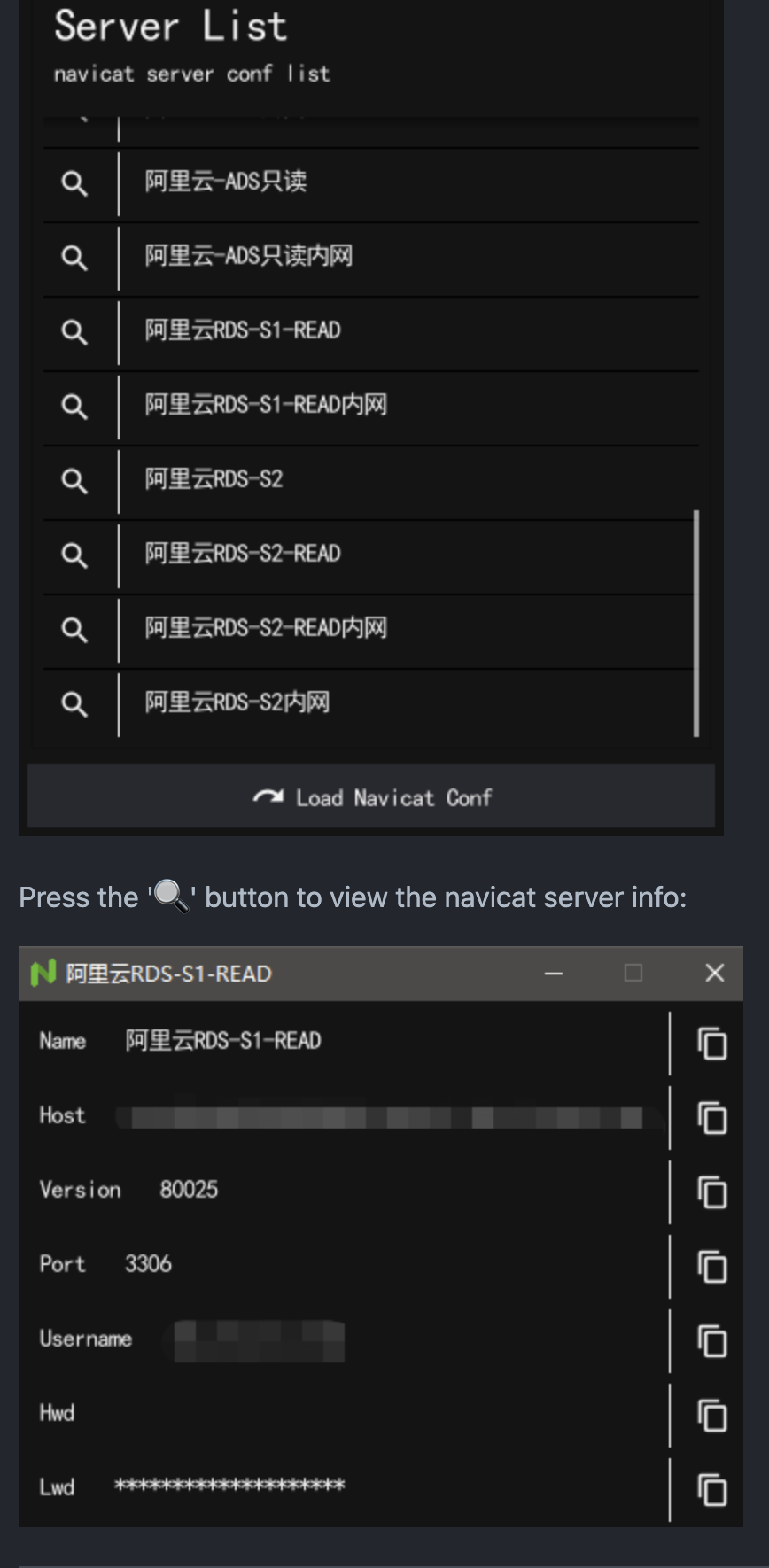
大致原理
参考how-does-navicat-encrypt-password仓库,因为Navicat两种版本的对称加密算法的具体算法、秘钥和加密向量都被泄露了,得知:
- 版本一(
Low):使用Blowfish/ECB/NoPadding模式 - 版本二(
High):使用AES/CBC/PKCS5Padding模式
其中AES/CBC/PKCS5Padding实现是比较简单的,Blowfish/ECB/NoPadding在Go的原生类库中刚好缺少了ECB解码器,只能仔细翻阅how-does-navicat-encrypt-password的Java版本代码并且强行转换为Go实现:
func (l *LowVersionCipher) Decrypt(input string) (string, error) {
ciphertext, err := hex.DecodeString(input)
if err != nil {
return "", err
}
if len(ciphertext)%8 != 0 {
return "", errors.New("ciphertext length must be a multiple of 8")
}
plaintext := make([]byte, len(ciphertext))
cv := make([]byte, len(l.iv))
copy(cv, l.iv)
blocksLen := len(ciphertext) / blowfish.BlockSize
leftLen := len(ciphertext) % blowfish.BlockSize
decrypter := NewECBDecrypter(l.cipher)
for i := 0; i < blocksLen; i++ {
temp := make([]byte, blowfish.BlockSize)
copy(temp, ciphertext[i*blowfish.BlockSize:(i+1)*blowfish.BlockSize])
if err != nil {
panic(err)
}
decrypter.CryptBlocks(temp, temp)
xorBytes(temp, cv)
copy(plaintext[i*blowfish.BlockSize:(i+1)*blowfish.BlockSize], temp)
for j := 0; j < len(cv); j++ {
cv[j] ^= ciphertext[i*blowfish.BlockSize+j]
}
}
if leftLen != 0 {
decrypter.CryptBlocks(cv, cv)
temp := make([]byte, leftLen)
copy(temp, ciphertext[blocksLen*blowfish.BlockSize:])
xorBytes(temp, cv[:leftLen])
copy(plaintext[blocksLen*blowfish.BlockSize:], temp)
}
return string(plaintext), nil
}
func xorBytes(a []byte, b []byte) {
for i := 0; i < len(a); i++ {
aVal := int(a[i]) & 0xff // convert byte to integer
bVal := int(b[i]) & 0xff
a[i] = byte(aVal ^ bVal) // xor aVal and bVal and typecast to byte
}
}
接着基于golang.org/x/sys/windows/registry加载Windows系统注册列表下的服务器连接数据列表,Navicat多个版本测试发现服务器连接数保存在注册列表的Software\PremiumSoft\Navicat\Servers目录下,只需要全量读取出来并且按照每个服务器连接数据的明细k-v一步一步解析即可。这个解析过程的伪代码如下:
const NsPath = `Software\PremiumSoft\Navicat\Servers`
nsp, _ := registry.OpenKey(registry.CURRENT_USER, NsPath, registry.READ)
subKeys, _ := nsp.ReadSubKeyNames(999)
var servers []*Server
for _, subKey := range subKeys {
serverPath := strings.Join([]string{NsPath, subKey}, `\`)
sp, _ := registry.OpenKey(registry.CURRENT_USER, serverPath, registry.READ)
// 数据库的版本
serverVersion, _, _ := sp.GetIntegerValue("ServerVersion")
// host
host, _, _ := sp.GetStringValue("Host")
// 用户名
username, _, _ := sp.GetStringValue("UserName")
// 密码密文
pwd, _, _ := sp.GetStringValue("Pwd")
// 端口,一般是3306
port, _, _ := sp.GetIntegerValue("Port")
realPwd := pwd
if (len(pwd) > 0){
// 解密得到密码明文
realPwd, _ = cipher.Decrypt(pwd)
}
servers = append(servers, &Server{...})
}
小结
提醒 - 这个项目仅仅是提供参考和学习,供个人本地开发时候使用,切勿用于窃取他人的数据库密码。项目仓库:
顺带一提使用fyne做GUI开发效果还可以,不过目前这个库还存在比较多BUG,性能高的同时占用的资源也比较高。
(本文完 c-1-d e-a-20230802)


 浙公网安备 33010602011771号
浙公网安备 33010602011771号