《Windows Azure Platform 系列文章目录》
我们在创建AKS的时候,默认会创建1个具有公网的负载均衡器,这个负载均衡器的作用是:
1.提供Virtual Network内部的AKS Node,具有往Internet访问的流量。通过Node的私有IP地址,通过Outbound Rule,转化为公网IP访问。
2.通过把K8S Service暴露为Load Balancer,外部的用户可以访问到部署在AKS上的服务
请注意,Azure AKS默认创建的公网IP地址,不能被用户重复使用。
如果用户需要使用公网IP地址,只能在负载均衡器上新建新的公网IP地址。
1.我们新建一个AKS集群,默认会创建1个负载均衡器
2.我们在这个负载均衡器上,新建一个公网IP地址,如下图:
下面这个lbfront就是我手动增加的ip地址 创建完毕后 会显示这个公网ip是52.130.254.118

3.我们准备2个yaml file,分别如下:
publiclb-nginx80,设置负载均衡器端口为80。必须在下面指定loadBalancerIP的公网IP地址
apiVersion: v1
kind: Service
metadata:
name: nginx80
spec:
type: LoadBalancer
loadBalancerIP: 52.130.254.118
ports:
- port: 80
protocol: TCP
targetPort: 80
selector:
run: testapp01
---
apiVersion: apps/v1
kind: Deployment
metadata:
labels:
run: testapp01
name: testapp01
spec:
replicas: 1
selector:
matchLabels:
run: testapp01
template:
metadata:
labels:
run: testapp01
spec:
containers:
- image: nginx
name: nginx
publiclb-nginx81,设置负载均衡器端口为81。必须在下面指定loadBalancerIP的公网IP地址
apiVersion: v1
kind: Service
metadata:
name: nginx81
spec:
type: LoadBalancer
loadBalancerIP: 52.130.254.118
ports:
- port: 81
protocol: TCP
targetPort: 80
selector:
run: testapp01
---
apiVersion: apps/v1
kind: Deployment
metadata:
labels:
run: testapp01
name: testapp01
spec:
replicas: 1
selector:
matchLabels:
run: testapp01
template:
metadata:
labels:
run: testapp01
spec:
containers:
- image: nginx
name: nginx
4.我们通过kubectl apply,分别执行这2个yaml file。步骤略。
可以看到nginx 80和nginx81这2个服务都起来了
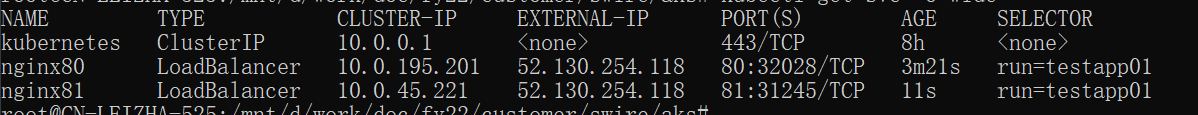
5.我们分别访问这2个服务地址:http://52.130.254.118/ 和 http://52.130.254.118:81。
可以访问到这2个Nginx的服务。如下图:
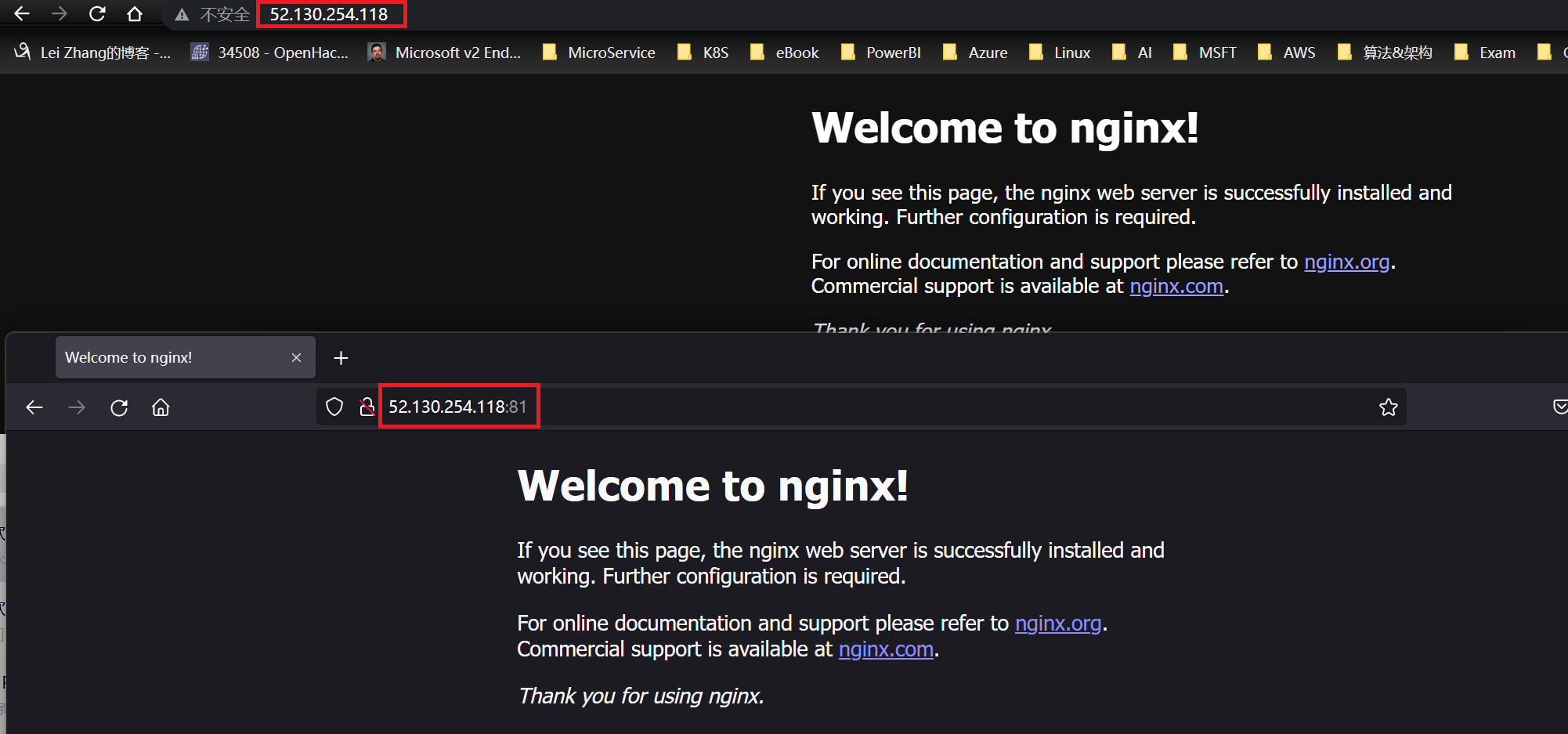



 浙公网安备 33010602011771号
浙公网安备 33010602011771号