This post describes the CPython implementation of the list object. CPython is the most used Python implementation.
Lists in Python are powerful and it is interesting to see how they are implemented internally.
Following is a simple Python script appending some integers to a list and printing them.
As you can see, lists are iterable.
List object C structure
A list object in CPython is represented by the following C structure. ob_item is a list of pointers to the list elements. allocated is the number of slots allocated in memory.
List initialization
Let’s look at what happens when we initialize an empty list. e.g. l = [].
1 |
arguments: size of the list = 0 |
2 |
returns: list object = [] |
4 |
nbytes = size * size of global Python object = 0 |
5 |
allocate new list object |
6 |
allocate list of pointers (ob_item) of size nbytes = 0 |
8 |
set list's allocated var to 0 = 0 slots |
It is important to notice the difference between allocated slots and the size of the list. The size of a list is the same as len(l). The number of allocated slots is what has been allocated in memory. Often, you will see that allocated can be greater than size. This is to avoid needing calling realloc each time a new elements is appended to the list. We will see more about that later.
Append
We append an integer to the list: l.append(1). What happens? The internal C function app1() is called:
1 |
arguments: list object, new element |
2 |
returns: 0 if OK, -1 if not |
5 |
call list_resize() to resize the list to size n+1 = 0 + 1 = 1 |
6 |
list[n] = list[0] = new element |
Let’s look at list_resize(). It over-allocates memory to avoid calling list_resize too many time. The growth pattern of the list is: 0, 4, 8, 16, 25, 35, 46, 58, 72, 88, …
1 |
arguments: list object, new size |
2 |
returns: 0 if OK, -1 if not |
4 |
new_allocated = (newsize >> 3) + (newsize < 9 ? 3 : 6) = 3 |
5 |
new_allocated += newsize = 3 + 1 = 4 |
6 |
resize ob_item (list of pointers) to size new_allocated |
4 slots are now allocated to contain elements and the first one is the integer 1. You can see on the following diagram that l[0] points to the integer object that we just appended. The dashed squares represent the slots allocated but not used yet.
Append operation complexity is O(1).
![Python lists]()
We continue by adding one more element: l.append(2). list_resize is called with n+1 = 2 but because the allocated size is 4, there is no need to allocate more memory. Same thing happens when we add 2 more integers: l.append(3), l.append(4). The following diagram shows what we have so far.
![Python lists]()
Insert
Let’s insert a new integer (5) at position 1: l.insert(1,5) and look at what happens internally. ins1() is called:
1 |
arguments: list object, where, new element |
2 |
returns: 0 if OK, -1 if not |
4 |
resize list to size n+1 = 5 -> 4 more slots will be allocated |
5 |
starting at the last element up to the offset where, right shift each element |
6 |
set new element at offset where |
![Python lists]()
The dashed squares represent the slots allocated but not used yet. Here, 8 slots are allocated but the size or length of the list is only 5.
Insert operation complexity is O(n).
Pop
When you pop the last element: l.pop(), listpop() is called. list_resize is called inside listpop() and if the new size is less than half of the allocated size then the list is shrunk.
2 |
returns: element popped |
6 |
resize list with size 5 - 1 = 4. 4 is not less than 8/2 so no shrinkage |
7 |
set list object size to 4 |
Pop operation complexity is O(1).
![Python lists]()
You can observe that slot 4 still points to the integer but the important thing is the size of the list which is now 4.
Let’s pop one more element. In list_resize(), size – 1 = 4 – 1 = 3 is less than half of the allocated slots so the list is shrunk to 6 slots and the new size of the list is now 3.
You can observe that slot 3 and 4 still point to some integers but the important thing is the size of the list which is now 3.
![Python lists]()
Remove
Python list object has a method to remove a specific element: l.remove(5). listremove() is called.
1 |
arguments: list object, element to remove |
2 |
returns none if OK, null if not |
4 |
loop through each list element: |
6 |
slice list between element's slot and element's slot + 1 |
To slice the list and remove the element, list_ass_slice() is called and it is interesting to see how it works. Here, low offset is 1 and high offset is 2 as we are removing the element 5 at position 1.
1 |
arguments: list object, low offset, high offset |
4 |
copy integer 5 to recycle list to dereference it |
5 |
shift elements from slot 2 to slot 1 |
Remove operation complexity is O(n).
![Python lists]()
That’s it for now. I hope you enjoyed the article. Please write a comment if you have any feedback. If you need help with a project written in Python or with building a new web service, I am available as a freelancer: LinkedIn profile. Follow me on Twitter @laurentluce.

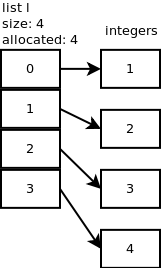
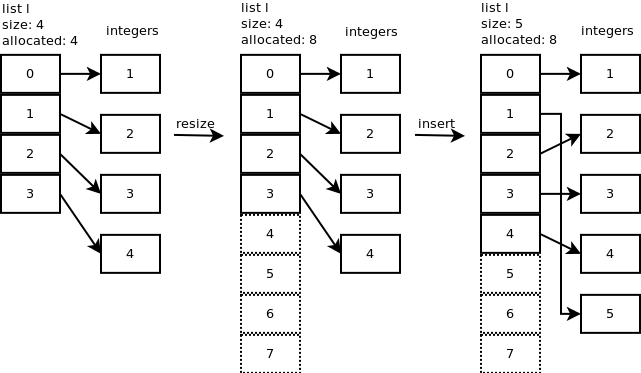
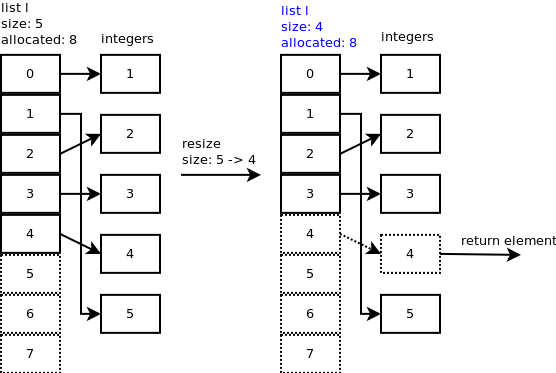
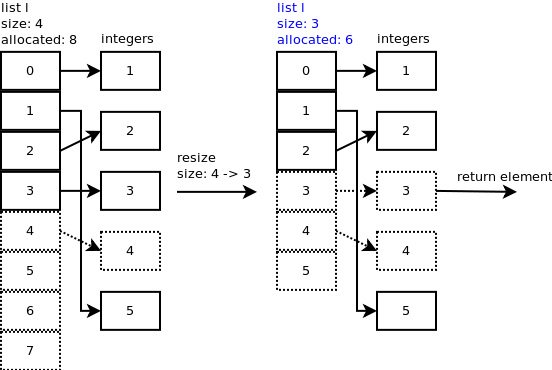



 浙公网安备 33010602011771号
浙公网安备 33010602011771号