【帖子】怎么彻底删除kafka的topic,然后重建?
怎么彻底删除kafka的topic,然后重建?
网上都说用kafka-run-class.shkafka.admin.DeleteTopicCommand 命令删除topic,但是并没有成功,用
kafka-topics.sh命令查看依然可以查看到topic,应该怎样才能彻底删除topic?
kafka-topics.sh命令查看依然可以查看到topic,应该怎样才能彻底删除topic?
2 个回复
**kafka 0.8.1.1以及之前版本**都无法使用类似一条命令就彻底删除topic,此命令不过只是在zookeeper注销信息而已,但是实际的日志内容还是保存在kafka log中,如果想彻底删除topic,过程如下:
1、从zookeerer删除信息
./bin/kafka-run-class.sh kafka.admin.DeleteTopicCommand --zookeeper 10.0.1.10:2181,10.0.1.11:2181,10.0.1.12:2181 --topic test成功后返回信息:deletion succeeded!
2、利用JPS命令查看kafka和zookeeper进程,kill掉QuorumPeerMain和Kafka进程
3、从kafka的log.dirs目录删除文件,可以看到多个子目录名字如test-0,test-1…test-n(就是你topic的partition个数)
进入到kafka的log.dirs目录,执行
rm –fr test-0……test-n(4) 修改日志目录的recovery-point-offset-checkpoint和replication-offset-checkpoint文件(要小心删除,否则待会kafka不能正常启动起来)
replication-offset-checkpoint格式如下:
0
4(partition总数)
test 0 0
test 3 0
hehe 0 0
hehe 1 0
修改后如下:
0
2(partition总数)
hehe 0 0
hehe 1 0
把含有test行全部去掉,并且把partition总数修改为减去test的partition的剩余数目,同理recovery-point-offset-checkpoint也是这样修改。
完成后就可以正常启动zookeeper和kafka。**从kafka 0.8.2.1**开始可以直接删除topic,步骤如下:
kafka 0.8.1.1之前版本,kafka-topics.sh命令连--delete Delete a topic参数都没有,如下:
# ./kafka-topics.sh --help
Command must include exactly one action: --list, --describe, --create or --alter
Option Description
------ -----------
--alter Alter the configuration for the topic.
--config <name=value> A topic configuration override for the
topic being created or altered.
--create Create a new topic.
--deleteConfig <name> A topic configuration override to be
removed for an existing topic
--describe List details for the given topics.
--help Print usage information.
--list List all available topics.
--partitions <Integer: # of partitions> The number of partitions for the topic
being created or altered (WARNING:
If partitions are increased for a
topic that has a key, the partition
logic or ordering of the messages
will be affected
--replica-assignment A list of manual partition-to-broker
<broker_id_for_part1_replica1 : assignments for the topic being
broker_id_for_part1_replica2 , created or altered.
broker_id_for_part2_replica1 :
broker_id_for_part2_replica2 , ...>
--replication-factor <Integer: The replication factor for each
replication factor> partition in the topic being created.
--topic <topic> The topic to be create, alter or
describe. Can also accept a regular
expression except for --create option
--topics-with-overrides if set when describing topics, only
show topics that have overridden
configs
--unavailable-partitions if set when describing topics, only
show partitions whose leader is not
available
--under-replicated-partitions if set when describing topics, only
show under replicated partitions
--zookeeper <urls> REQUIRED: The connection string for
the zookeeper connection in the form
host:port. Multiple URLS can be
given to allow fail-over.
# **而kafka 0.8.2.1**新增加了这个参数
删除过程:
1、在kafka配置文件中添加删除参数
delete.topic.enable=true2、利用命令删除需要删除的topic
bin/kafka-topics.sh --zookeeper zk_host:port/chroot --delete --topic my_topic_namehttp://kafka.apache.org/documentation.html#gettingStarted如下:
1、从zookeerer删除信息
./bin/kafka-run-class.sh kafka.admin.DeleteTopicCommand --zookeeper 10.0.1.10:2181,10.0.1.11:2181,10.0.1.12:2181 --topic test成功后返回信息:deletion succeeded!
2、利用JPS命令查看kafka和zookeeper进程,kill掉QuorumPeerMain和Kafka进程
3、从kafka的log.dirs目录删除文件,可以看到多个子目录名字如test-0,test-1…test-n(就是你topic的partition个数)
进入到kafka的log.dirs目录,执行
rm –fr test-0……test-n(4) 修改日志目录的recovery-point-offset-checkpoint和replication-offset-checkpoint文件(要小心删除,否则待会kafka不能正常启动起来)
replication-offset-checkpoint格式如下:
0
4(partition总数)
test 0 0
test 3 0
hehe 0 0
hehe 1 0
修改后如下:
0
2(partition总数)
hehe 0 0
hehe 1 0
把含有test行全部去掉,并且把partition总数修改为减去test的partition的剩余数目,同理recovery-point-offset-checkpoint也是这样修改。
完成后就可以正常启动zookeeper和kafka。**从kafka 0.8.2.1**开始可以直接删除topic,步骤如下:
kafka 0.8.1.1之前版本,kafka-topics.sh命令连--delete Delete a topic参数都没有,如下:
# ./kafka-topics.sh --help
Command must include exactly one action: --list, --describe, --create or --alter
Option Description
------ -----------
--alter Alter the configuration for the topic.
--config <name=value> A topic configuration override for the
topic being created or altered.
--create Create a new topic.
--deleteConfig <name> A topic configuration override to be
removed for an existing topic
--describe List details for the given topics.
--help Print usage information.
--list List all available topics.
--partitions <Integer: # of partitions> The number of partitions for the topic
being created or altered (WARNING:
If partitions are increased for a
topic that has a key, the partition
logic or ordering of the messages
will be affected
--replica-assignment A list of manual partition-to-broker
<broker_id_for_part1_replica1 : assignments for the topic being
broker_id_for_part1_replica2 , created or altered.
broker_id_for_part2_replica1 :
broker_id_for_part2_replica2 , ...>
--replication-factor <Integer: The replication factor for each
replication factor> partition in the topic being created.
--topic <topic> The topic to be create, alter or
describe. Can also accept a regular
expression except for --create option
--topics-with-overrides if set when describing topics, only
show topics that have overridden
configs
--unavailable-partitions if set when describing topics, only
show partitions whose leader is not
available
--under-replicated-partitions if set when describing topics, only
show under replicated partitions
--zookeeper <urls> REQUIRED: The connection string for
the zookeeper connection in the form
host:port. Multiple URLS can be
given to allow fail-over.
# **而kafka 0.8.2.1**新增加了这个参数
删除过程:
1、在kafka配置文件中添加删除参数
delete.topic.enable=true2、利用命令删除需要删除的topic
bin/kafka-topics.sh --zookeeper zk_host:port/chroot --delete --topic my_topic_namehttp://kafka.apache.org/documentation.html#gettingStarted如下:
版本不一样,删除方法不一样,最好是升级到新版较稳定的比较好。
---------------------------------->人生犹如负重致远,不可急于求成。
自律使人自由!


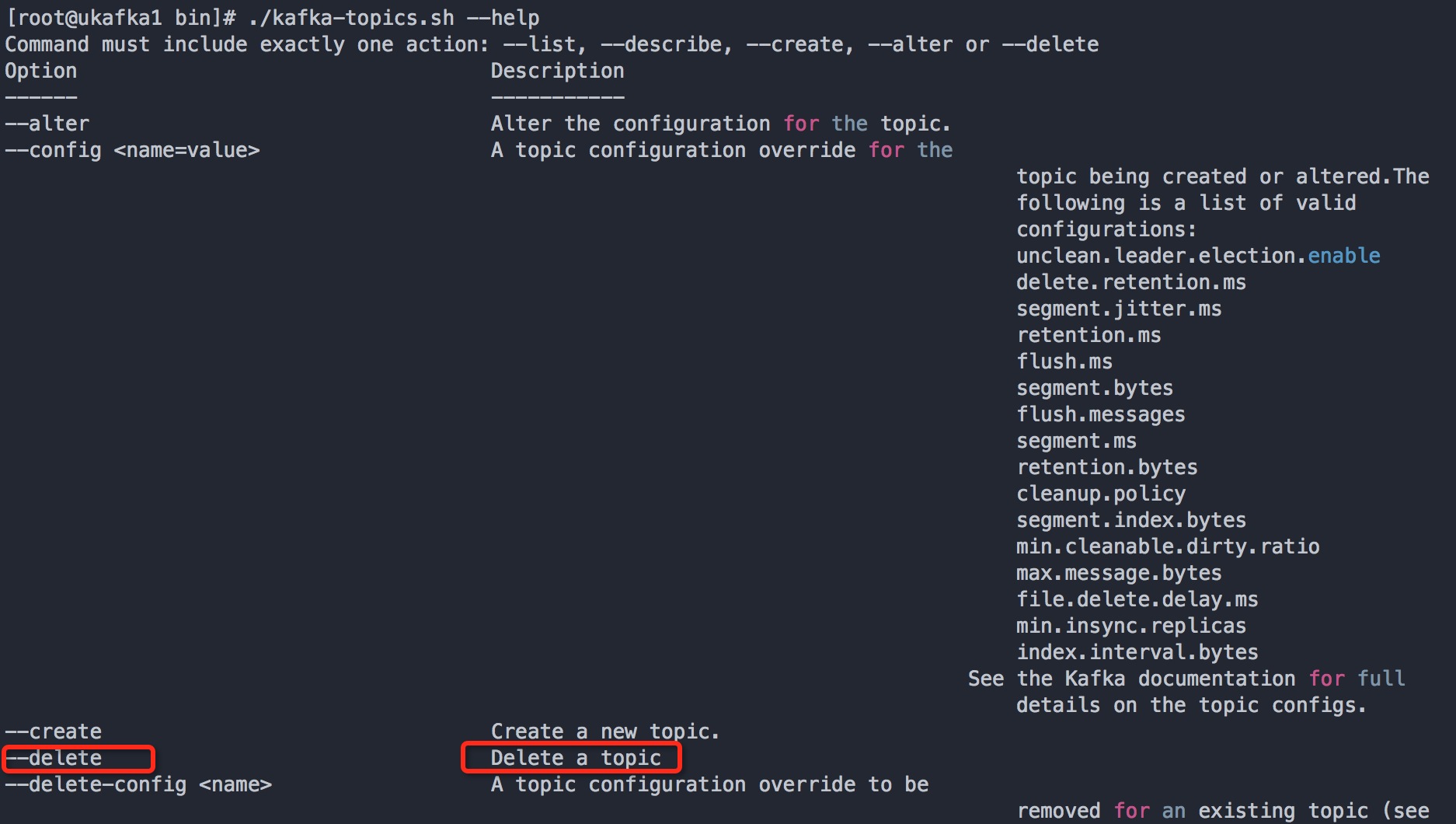


 浙公网安备 33010602011771号
浙公网安备 33010602011771号
being • 2016-01-03 18:52
好回答,总结不错!