//定义绘制面板方法
public void paintView(){
// 设置标题图片 C:\kk\IdeaProjects\javase_code\ktest-picture-puzzle\images\title.png
JLabel jLabelTitle = new JLabel(new ImageIcon("ktest-picture-puzzle\\images\\title.png"));
jLabelTitle.setBounds(354,27,232,57);
this.add(jLabelTitle);
//设置二维数组,标记16张图片
int[][] im = {
{1,2,3,4},
{5,6,7,8},
{9,10,11,12},
{13,14,15,16}
};
// 设置面板图片(拼图区)
JPanel jPanel = new JPanel();
jPanel.setBounds(150,114,360,360);
jPanel.setLayout(null);
// 循环获取二维数组里的值,作为图片编号
for(int i = 0; i<im.length;i++){
for (int j=0;j<im[i].length;j++){
// 创建JLabel对象,加载图片(图片名称0~16,后缀.png,这里循环获取数组值,在进行字符串拼接)
JLabel jLabelXt=new JLabel(new ImageIcon("ktest-picture-puzzle\\images\\"+im[i][j]+".png"));
jLabelXt.setBounds(j*90,i*90,90,90);
// 把每张小图片都添加拼图区上
jPanel.add(jLabelXt);
}
}
// 把拼图区添加到窗体上
this.add(jPanel);
// 设置参照图
JLabel canzhaotu = new JLabel(new ImageIcon("ktest-picture-puzzle\\images\\canzhaotu.png"));
canzhaotu.setBounds(574,114,122,121);
this.add(canzhaotu);
// 设置操作方向按钮
JButton shangBt=new JButton(new ImageIcon("ktest-picture-puzzle\\images\\shang.png"));
shangBt.setBounds(732,265,57,57);
this.add(shangBt);
JButton xiaBt=new JButton(new ImageIcon("ktest-picture-puzzle\\images\\xia.png"));
xiaBt.setBounds(732,347,57,57);
this.add(xiaBt);
JButton zuoBt=new JButton(new ImageIcon("ktest-picture-puzzle\\images\\zuo.png"));
zuoBt.setBounds(650,347,57,57);
this.add(zuoBt);
JButton youBt=new JButton(new ImageIcon("ktest-picture-puzzle\\images\\you.png"));
youBt.setBounds(813,347,57,57);
this.add(youBt);
//设置求助,重置按钮
JButton helpBt=new JButton(new ImageIcon("ktest-picture-puzzle\\images\\qiuzhu.png"));
helpBt.setBounds(626,444,108,45);
this.add(helpBt);
JButton czBt=new JButton(new ImageIcon("ktest-picture-puzzle\\images\\chongzhi.png"));
czBt.setBounds(786,444,108,45);
this.add(czBt);
// 设置背景图
JLabel bjt = new JLabel(new ImageIcon("ktest-picture-puzzle\\images\\background.png"));
bjt.setBounds(0,0,960,530);
this.add(bjt);
}


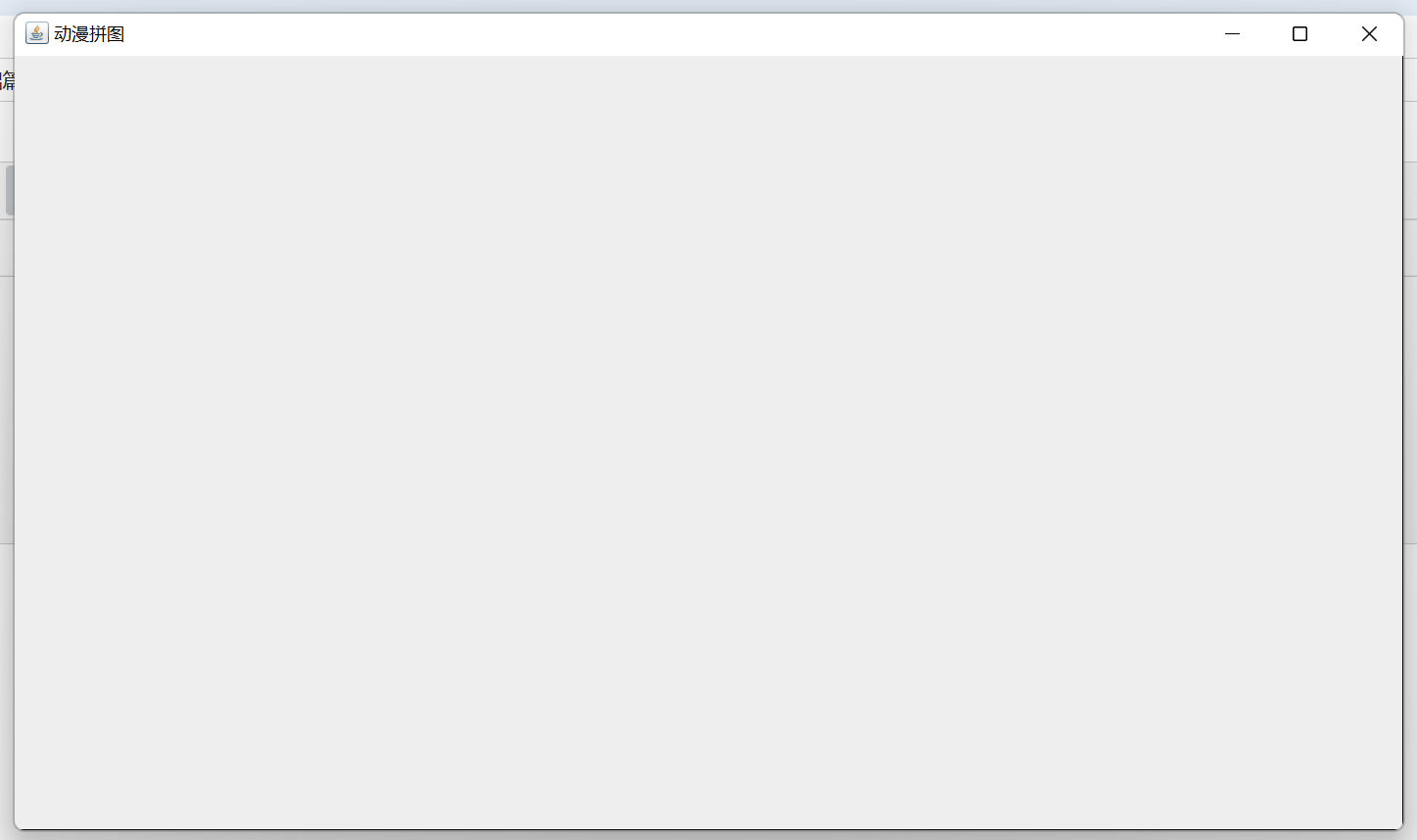


 浙公网安备 33010602011771号
浙公网安备 33010602011771号