JMeter调用python脚本
JMeter调用python脚本
前提
- 具备python环境
- 具备jdk环境
一、编写python脚本
python脚本如下:
import random
# 随机一个 1~100 的随机数
print(random.randint(1,100))
二、使用BeanShell取样器调用python脚本
String command = "python D:\\apache-jmeter-5.5\\bin\\test.py"; // 使用python程序运行脚本(注意:路径最好不要有空格、特殊字符、中文,可能会影响运行)
Runtime rt = Runtime.getRuntime();
Process pr = rt.exec(command);
pr.waitFor();
BufferedReader b = new BufferedReader(new InputStreamReader(pr.getInputStream()));
String line = "";
StringBuilder response = new StringBuilder();
while ((line = b.readLine()) != null) {
response.append(line);
}
b.close();
vars.put("random_int",response.toString()); // 添加变量
成功运行:
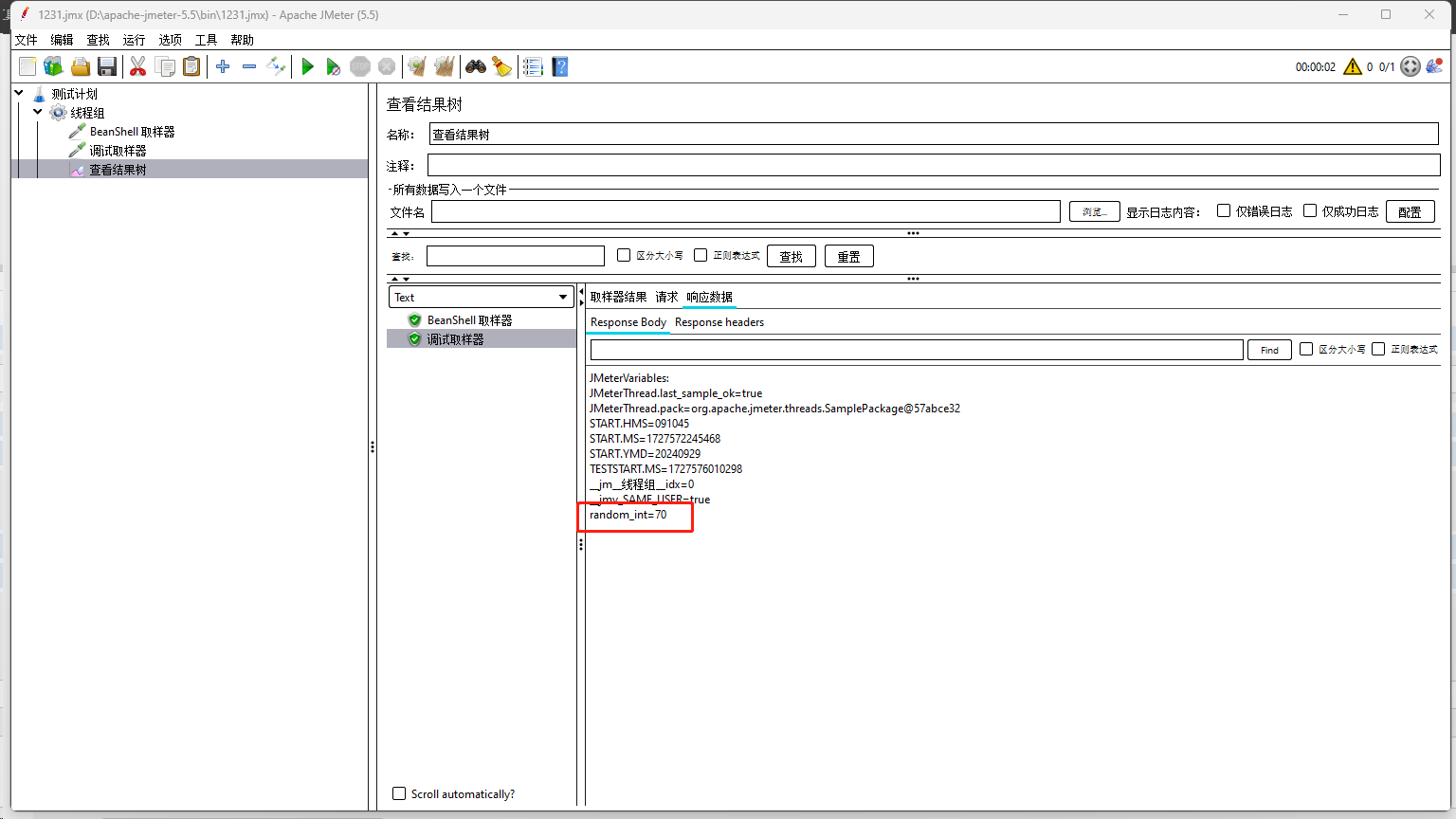


 浙公网安备 33010602011771号
浙公网安备 33010602011771号