dubbox
github源码:
https://github.com/dangdangdotcom/dubbox
maven中央仓:
无
获取分支
git clone -b dubbox-2.8.4 https://github.com/dangdangdotcom/dubbox
快速上手
先了解dubbo,然后再学习dubbox
在Dubbo中开发REST风格的远程调用(RESTful Remoting)
http://shiyanjun.cn/archives/341.html
http://blog.csdn.net/wilsonke/article/details/39896595
http://www.dataguru.cn/thread-464197-1-1.html
http://www.iteye.com/magazines/103
http://blog.csdn.net/hzzhoushaoyu/article/details/43273099
准备工作
装好 git
装好 maven
装好 zookeeper
启动 zookeeper
初次使用
1、下载源码
git clone https://github.com/dangdangdotcom/dubbox
2、编译源码并将jar包安装到本地仓
在checkout出来的dubbox目录执行mvn install -Dmaven.test.skip=true来尝试编译一下dubbo
因为dubbox没有提交maven中央仓,所以需要自己将jar包安装到本地仓,maven编译过程中要下载jar包,稍作等待。
有时download失败,我编译了三次终于全部成功了!

3、用eclipse打开dubbo-demo项目
用IDE运行/dubbo-demo/dubbo-demo-provider/.../test目录下的DemoProvider启动dubbo服务端,目前他会分别启动dubbo协议(包括用kryo和FST序列化)和REST协议的服务

启动以后console会显示 dubbo service server started!
用IDE运行/dubbo-demo/dubbo-demo-consumer/.../test目录下的DemoConsumer来启动dubbo客户端调用上面的服务端,直接看console的输出即可

用IDE运行/dubbo-demo/dubbo-demo-consumer/.../test目录下的RestClient来启动rest客户端(模拟非dubbo的rest客户端)调用上面的服务端,直接看console的输出即可
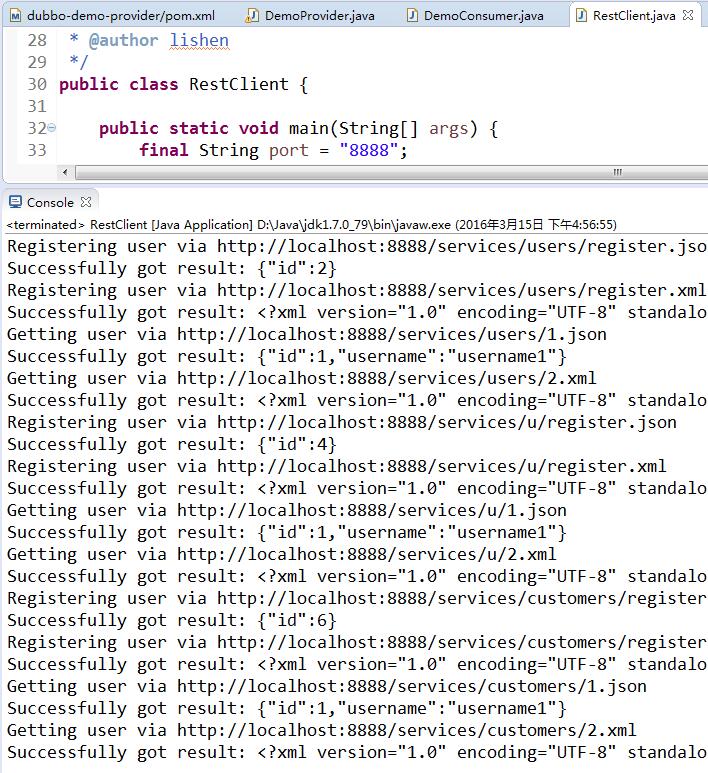
在浏览器中直接访问provider提供的服务测试REST服务:
http://localhost:8888/services/users/100.xml
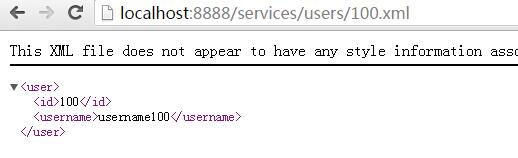
http://localhost:8888/services/users/101.json
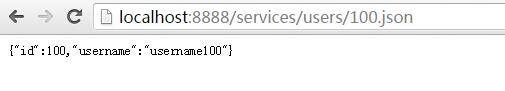
部署到tomcat
服务管理
运行 dubbo-admin
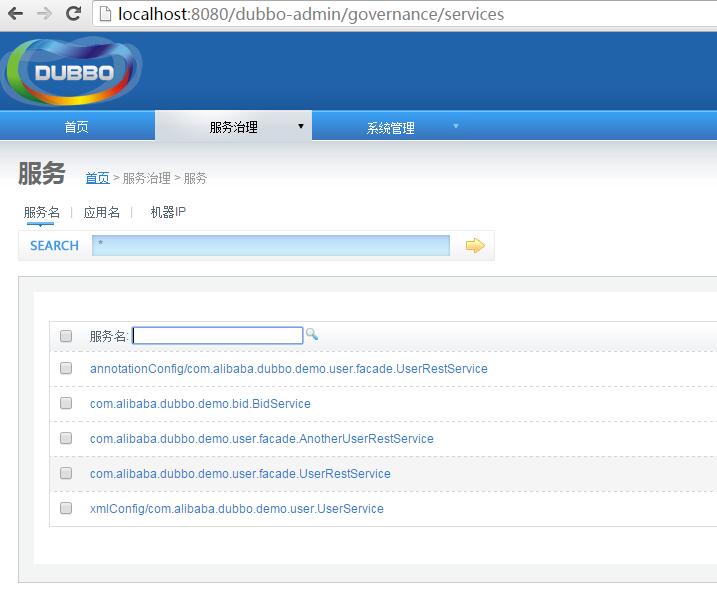
服务监控
没有使用dubbo-simple-monitor,我选择了dubbo-x 。
http://git.oschina.net/handu/dubbo-monitor
-

- DeepSought
- 探索AI融入千行百业与日常生活


 浙公网安备 33010602011771号
浙公网安备 33010602011771号