Remove useless item form the Control Panel\All Control Panel Items
Some time the useless item will keep in this Panel, even though we have uninstalled the corresponding software, such as the CinePlayer in this case.
I tried to search the corresponding registry in the System registry, but there’re more keys, and it is hard to ensure they’re all useless, it is the codec registries.
Then I tried to right click on this item, and “Create shortcut”, then it will create a .lnk on the desktop for you and make it point to this item.
Let’s open a notepad, drag that shortcut(“CinePlayer DVD Decoder Options (32-bit) - Shortcut”) from the desktop and drop it on the notepad to open this .lnk file.
After those steps, we can see the content in this lnk file, and we find the target now,
C:\Windows\SysWOW64\cmdvdpak.cpl
Each item in the “All Control Panel Items” has a corresponding .cpl file in System32 or the SysWOW64 folder base on my information.
Then we can delete the cmdvdpak.cpl file, let it removed from this panel.


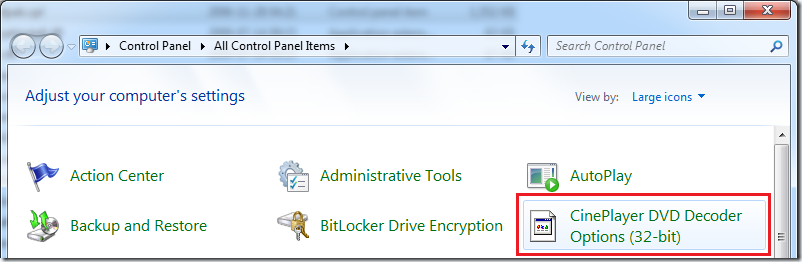

 浙公网安备 33010602011771号
浙公网安备 33010602011771号