使用Conda来配置Jupyter notebook的虚拟环境
1.下载anconda或者miniconda
教程网上很多随便找一个即可,别忘了添加环境变量
2.创建虚拟环境
conda create -n 环境名 python=3.7 版本号可以自己设置
3.通过jupyter notebook打开conda虚拟环境
jupyter notebook原本是只有base基础环境,需要通过安装第三方库ipykernel,先进入需要添加的虚拟环境,然后通过命令将虚拟环境添加到jupyter notebook
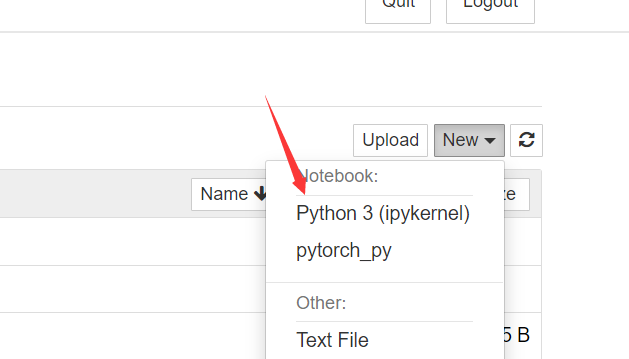
3.1 首先安装包 ipykernel(先进入需要添加的虚拟环境中conda activate ipykernel)
conda install ipykernel / pip install ipykernel
3.2 添加虚拟环境进jupyter notebook
python -m ipykernel install --user --name 虚拟环境名 --display-name 虚拟环境名
4.添加成功
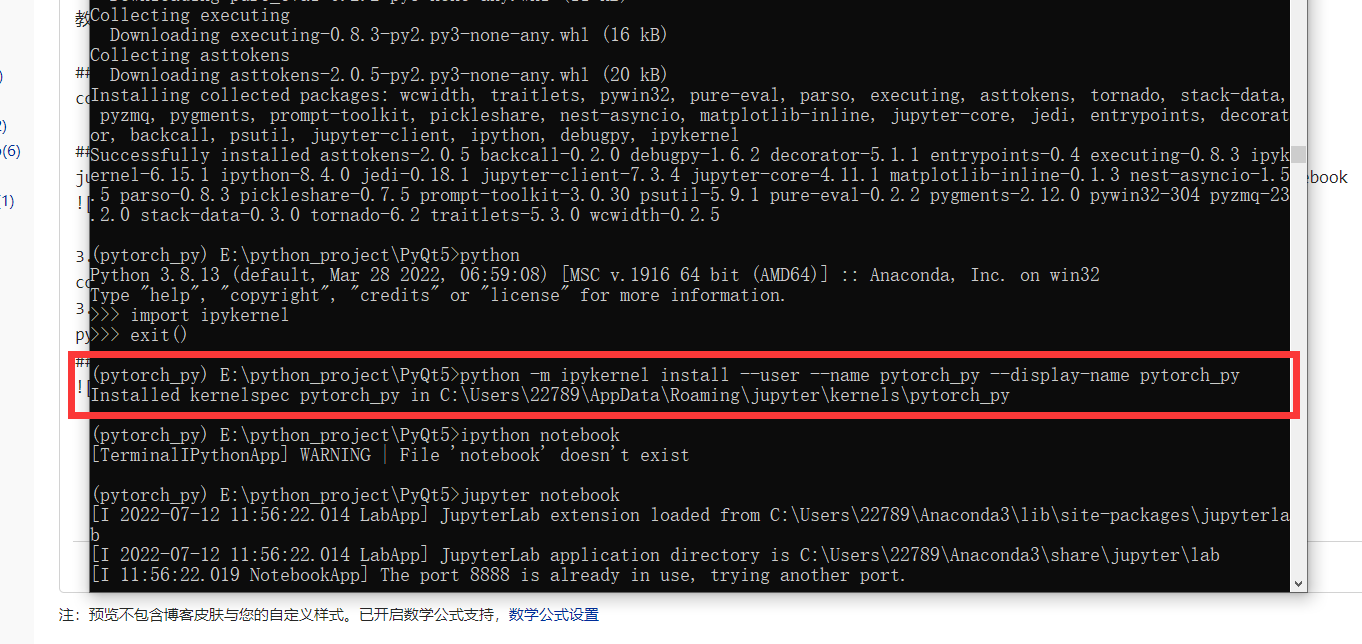
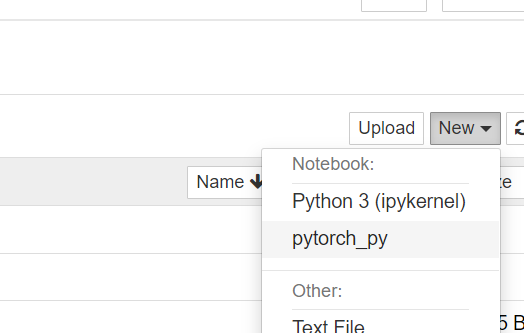
本文来自博客园,作者:TCcjx,转载请注明原文链接:https://www.cnblogs.com/tccjx/articles/16469642.html


 浙公网安备 33010602011771号
浙公网安备 33010602011771号