Git 的使用
https://www.git-scm.com/
Git BOOK:https://www.git-scm.com/book/zh/v2
码云
学习如何新建(私有)项目 https://blog.csdn.net/minimum_time_hour/article/details/78558893
系统配置
https://www.cnblogs.com/zhaopengcheng/p/6056716.html
系统中安装git 官网 https://git-scm.com/downloads
# sudo apt-get install git 或者 # add-apt-repository ppa:git-core/ppa # sudo apt update # sudo apt install git
对git进行配置
# 分别对应你的码云邮箱和用户名 git config --global user.email "youremail@domain.com" git config --global user.name "Your Name" # 查看刚才的配置 git config --list
Pycharm配置码云
1. pycharm安装gitee插件
https://blog.csdn.net/sui_yi123/article/details/82777811
File--Setting--Plugins--输入gitee--Search in repositories--Install--重新启动pycharm
若出现下载失败的情况(提示Plugin Gitee was not installed: Cannot download 'https://plugins.jetbrains.com/pluginManager/?action=download&id=org.intellij.gitosc&build=PY-182.4505.26&uuid=0132dcc3-073a-42d2-a584-7da149d193f7': Read timed out)
# https://blog.csdn.net/qq_36488374/article/details/80881650 提示无法下载的问题是误用了https协议下载导致的 解决办法:把Use secure connection取消勾选就行
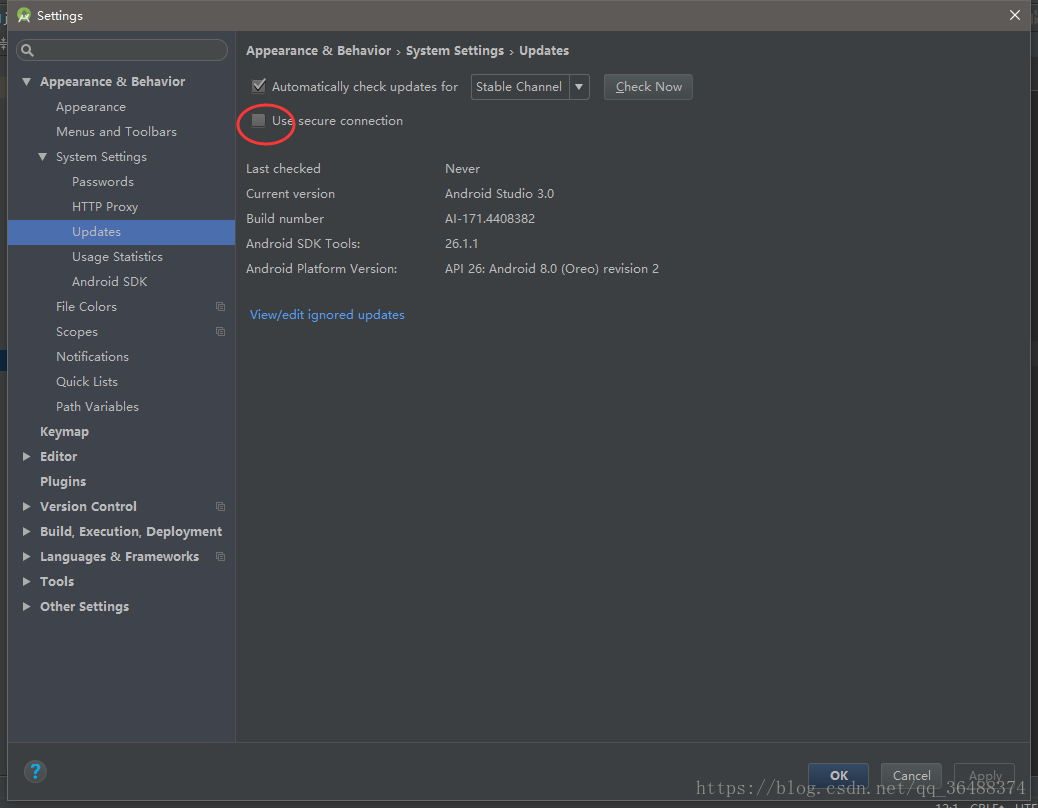
2. 连接码云
参考链接:https://www.cnblogs.com/zhaopengcheng/p/6056716.html
在setting的version control 里找到Gitee
输入码云的账号和密码,与码云建立连接:
接下来新建码云的项目,VCS -- import into Version Control -- share project on gitee:
VCS -- Git -- Push 上传
文件修改后提交 https://www.cnblogs.com/zhaopengcheng/p/6056716.html
对修改后的文件或目录点击右键:Git——Add,先把文件放入暂存区
也可以直接提交文件到仓库,方法是Git—Commit File...,下面的过程就一样了
填好commit的信息后,点击下面的commit and Push,可以直接提交到网上
Git命令:
git clone
git remote
git fetch
git pull
git push
Github - helloword
https://github.com/TanRong1996/hello-world/
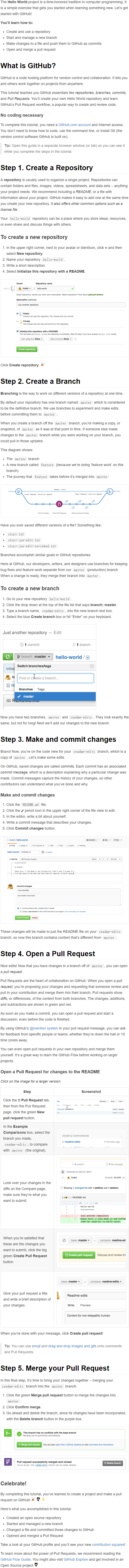






 浙公网安备 33010602011771号
浙公网安备 33010602011771号