新服务器安装kinbana命令
1 cd /etc/apt/
2 ls
3 rm sources.list
4 vim sources.list
5 apt update
6 cd ../netplan/
7 ls
8 vim 00-installer-config.yaml
9 apt update
10 vim 00-installer-config.yaml
11 netplan apply
12 ping www.baidu.com
13 ping 114.114.114.114
14 ping 172.16.3.21
15 ping 114.114.114.114
16 reboot now
17 ping 114.114.114.114
18 ifconfig
19 vim /etc/netplan/00-installer-config.yaml
20 netplan apply
21 ping 114.114.114.114
22 apt update
23 apt update -y
24 apt upgrade -y
25 curl -fsSL https://get.docker.com | bash -s docker --mirror Aliyun
26 sudo mkdir -p /etc/docker
27 sudo tee /etc/docker/daemon.json <<-'EOF'
28 {
29 "registry-mirrors": ["https://jdea37qa.mirror.aliyuncs.com"]
30 }
31 EOF
32 sudo systemctl daemon-reload
33 sudo systemctl restart docker
34 vim /etc/sysctl.conf
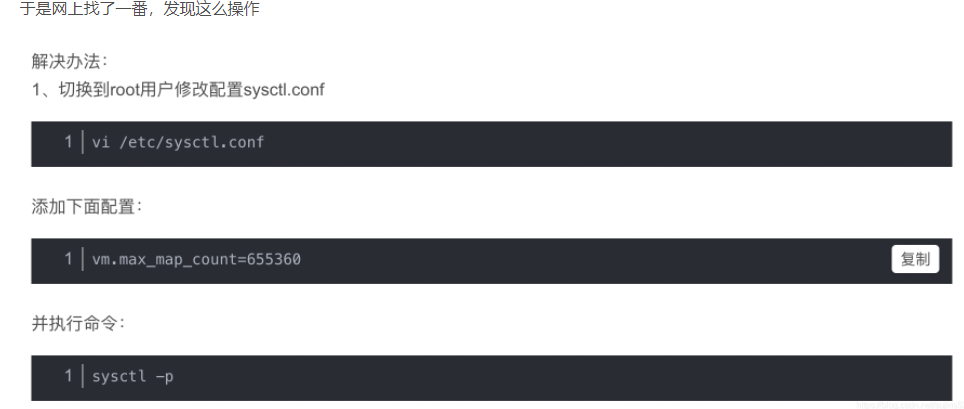
-- https://blog.csdn.net/sujins5288/article/details/103300280?ops_request_misc=%257B%2522request%255Fid%2522%253A%2522163824379816780357236197%2522%252C%2522scm%2522%253A%252220140713.130102334.pc%255Fall.%2522%257D&request_id=163824379816780357236197&biz_id=0&utm_medium=distribute.pc_search_result.none-task-blog-2~all~first_rank_ecpm_v1~rank_v31_ecpm-1-103300280.pc_search_result_control_group&utm_term=ERROR%3A+%5B1%5D+bootstrap+checks+failed+%5B1%5D%3A+max+virtual+memory+areas+vm.max_map_count+%5B65530%5D+is+too+low%2C+increase+to+at+least+%5B262144%5D+ERROR%3A+Elasticsearch+did+not+exit+normally+-+check+the+logs+at+%2Fvar%2F&spm=1018.2226.3001.4187
35 sysctl -p
36 mkdir /data
37 reboot now
38 cd /data/
39 ls
40 mkdir elk
41 cd elk/
42 ls
43 docker run -v $PWD/elasticsearch:/var/lib/elasticsearch -d --restart=always -p 5601:5601 -p 9200:9200 -p 5044:5044 -it --name elk sebp/elk:793
44 docker ps -a
45 docker exec -it elk /bin/bash
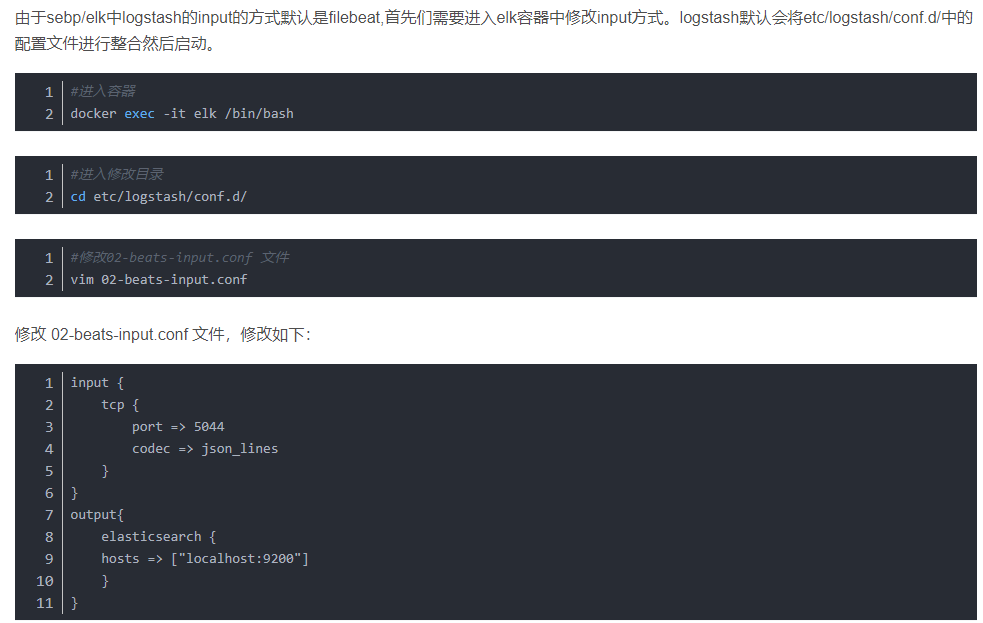
-- https://blog.csdn.net/weixin_44930692/article/details/108342027
46 docker restart elk
47 ls
48 vim dellogs.sh
49 crontab -e
50 docker ps -a
51 ls
52 vim dellogs.sh
53 chrom -x dellogs.sh
54 chmod -x dellogs.sh
55 ls -l
56 chmod +x dellogs.sh
57 ls -l
58 df -h





 浙公网安备 33010602011771号
浙公网安备 33010602011771号