部署nfs服务
nfs(Network File System),通过网络,让不同的机器、不同的操作系统可以共享彼此的文件。
Server端
安装
sudo yum -y install nfs-utils
如果要监听在固定端口
sudo vi /etc/sysconfig/nfs
加入内容
LOCKD_TCPPORT=30001 #TCP锁使用端口
LOCKD_UDPPORT=30002 #UDP锁使用端口
MOUNTD_PORT=30003 #挂载使用端口
STATD_PORT=30004 #状态使用端口
启动/重启服务
sudo systemctl restart rpcbind.service
sudo systemctl restart nfs-server.service
设置开机启动
sudo systemctl enable rpcbind.service
sudo systemctl enable nfs-server.service
编辑共享目录
sudo vi /etc/exports
共享/home/txl/test文件夹,允许172.23.73内网地址挂载
/home/txl/test 172.23.73.0/24(rw,async)

root_squash(默认):将来访的root用户映射为匿名用户或用户组;
no_root_squash:来访的root用户保持root帐号权限 ;
no_all_squash(默认):访问用户先与本机用户匹配,匹配失败后再映射为匿名用户或用户组;
all_squash:将来访的所有用户映射为匿名用户或用户组;
secure(默认):限制客户端只能从小于1024的tcp/ip端口连接服务器;insecure:允许客户端从大于1024的tcp/ip端口连接服务器;
anonuid:匿名用户的UID值,通常是nobody或nfsnobody,可以在此处自行设定;
anongid:匿名用户的GID值;
no_subtree_check:如果NFS输出的是一个子目录,则无需检查其父目录的权限(可以提高效率)
然后重新加载配置或者重启服务
sudo exportfs -a
sudo systemctl restart nfs-server.service
查看挂载
showmount -e localhost
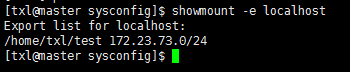
Client端
安装
sudo yum -y install nfs-utils
查看Server端共享的目标文件夹
showmount -e 172.23.73.187
挂载
mount -t nfs 172.23.73.187:/home/txl/test /home/txl/test
查看挂载
df -h
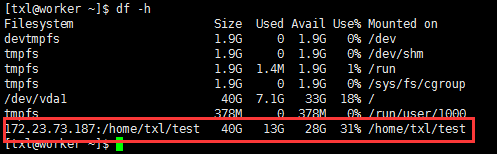
卸载
umount /home/txl/test


 浙公网安备 33010602011771号
浙公网安备 33010602011771号