IDEA创建SpringBoot项目时出现:Initialization failed for 'https://start.spring.io' Please check URL, network and proxy settings.
1、问题描述
问题描述:Initialization failed for 'https://start.spring.io' Please check URL, network and proxy settings.
Error message:Cannot download 'https://start.spring.io': connect timed out
翻译中文:'https://start.spring.io'的初始化失败 请检查URL,网络和代理设置。 错误信息: 无法下载“ https://start.spring.io”:连接超时

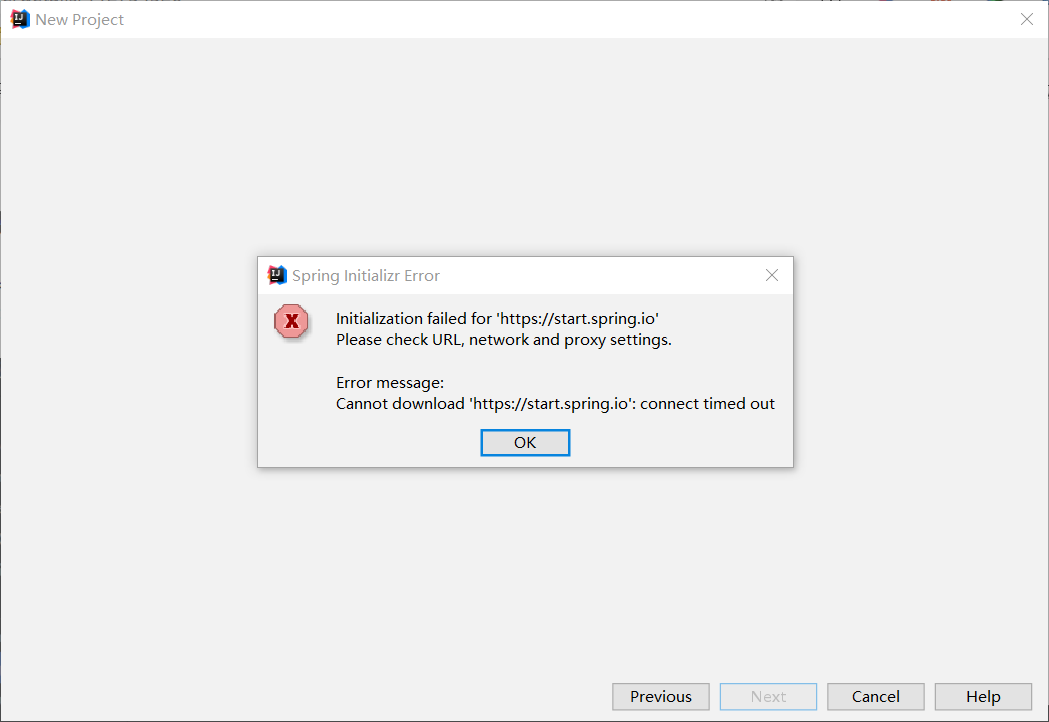
2、解决办法
将默认地址修改为阿里云的地址就可以完美解决:https://start.aliyun.com/
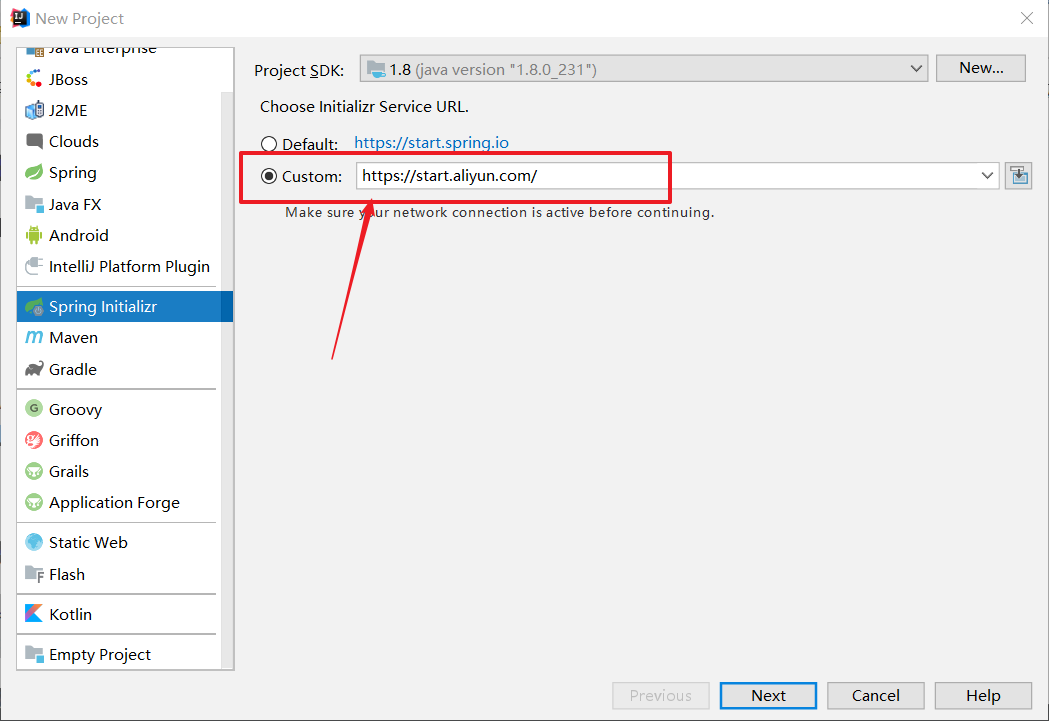
作者:
唐浩荣
本文版权归作者和博客园共有,欢迎转载,但是转载需在博客的合适位置给出原文链接,否则保留追究法律责任的权利。

 浙公网安备 33010602011771号
浙公网安备 33010602011771号