uni-popup简单使用
<uni-popup ref="popup" type="bottom">
<view style="background-color: white;width: 100%;height: 100px;">你好!</view>
</uni-popup>type=" " 里面可以填 在[top,bottom,left,right,conter ] 分别为在上下左右中显示。
效果图:
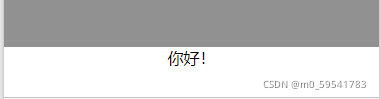
如果不设置控件高度就会显示:

在方法里面写this.$refs.popup.open()就能调出弹出层了。


 浙公网安备 33010602011771号
浙公网安备 33010602011771号