现象:客户用快照提供了一个仿真环境,但是似乎dotnet某些变量丢失了,用sudo pm2 start ecosystem.js启动时提示以下信息:
1|medusa.e | Could not execute because the specified command or file was not found.
1|medusa.e | Possible reasons for this include:
1|medusa.e | * You misspelled a built-in dotnet command.
does not exist. You intended to execute a .NET Core program, but dotnet-/var/www/boost/medusa.engine/src/Medusa.Engine.EventEntrance.dll
1|medusa.e | * You intended to run a global tool, but a dotnet-prefixed executable with this name could not be found on the PATH.
1|medusa.e | Could not execute because the specified command or file was not found.
1|medusa.e | Possible reasons for this include:
1|medusa.e | * You misspelled a built-in dotnet command.
does not exist. You intended to execute a .NET Core program, but dotnet-/var/www/boost/medusa.engine/src/Medusa.Engine.EventEntrance.dll
1|medusa.e | * You intended to run a global tool, but a dotnet-prefixed executable with this name could not be found on the PATH.
1|medusa.e | Could not execute because the specified command or file was not found.
1|medusa.e | Possible reasons for this include:
1|medusa.e | * You misspelled a built-in dotnet command.
does not exist. You intended to execute a .NET Core program, but dotnet-/var/www/boost/medusa.engine/src/Medusa.Engine.EventEntrance.dll
1|medusa.e | * You intended to run a global tool, but a dotnet-prefixed executable with this name could not be found on the PATH.
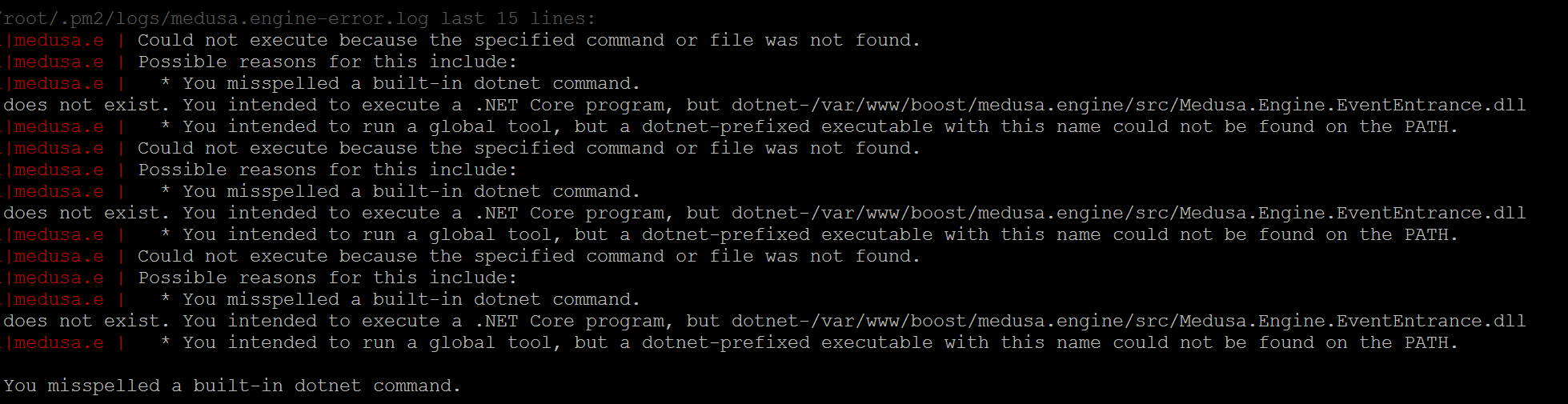
解决方案
To install the dotnet-ef tool, run the following command:
.NET 8
dotnet tool install --global dotnet-ef --version 8.*
.NET 7
dotnet tool install --global dotnet-ef --version 7.*
.NET 6
dotnet tool install --global dotnet-ef --version 6.*
.NET 5
dotnet tool install --global dotnet-ef --version 5.*
.NET Core 3
dotnet tool install --global dotnet-ef --version 3.*
重启服务器



 浙公网安备 33010602011771号
浙公网安备 33010602011771号