Nginx架构的企业级应用
Nginx架构的企业级应用
====================================================
实现HA高可用集群
实现LB负载均衡集群
Nginx实现反向代理
Nginx实现动静分离
==================================================
需求:
客户端访问静态的请求,由nginx反向代理给后端的Apache服务器;
客户端访问动态的请求,由nginx反向代理给后端的php-fpm(fastCGI)服务器,而且做负载均衡,如果需要访问数据库,则由php-fpm连接mysql;
如果nginx主服务器宕机之后,nginx备服务器马上顶替主服务器,提供服务;
服务器IP规划和所需软件安装:
|
IP地址 |
软件 |
|
|
nginx主 |
172.16.22.1 (VIP 172.16.22.10) |
nginx+heartbeat |
|
nginx备 |
172.16.22.2 (VIP 172.16.22.10) |
nginx+heartbeat |
|
Apache |
172.16.22.3 |
httpd |
|
php-fpm1 |
172.16.22.4 |
php(提供fastCGI服务器) |
|
php-fpm2 |
172.16.22.5 |
php(提供fastCGI服务器) |
|
mysql |
172.16.22.6 |
mysql |
heartbeat软件包,已经以附件的形式上传了nginx、php、mysql的软件包在网上都很好下载
需解决的问题:
1)、怎么实现HA高可用集群
思路:安装heartbeat软件,把nginx主服务器和nginx备服务器这两个节点都加入到heartbeat中,用heartbeat的crm管理资源,定义高可用集群
2)、怎么实现LB负载均衡集群
思路:利用nginx的upstream模块,配置实现应用层的负载均衡
3)、nginx怎么把客户的静态请求提交给后端的Apache服务器联系
思路:利用nginx的反向代理给后端的Apache服务器
4)、nginx怎么把客户的动态请求提交给后端的php-fpm服务器联系
思路:首先nginx支持fastCGI,然后利用nginx的反向代理给php-fpm服务器
5)、php-fpm服务器怎么和mysql服务器联系
思路:mysql授权能让php-fpm服务器连接数据库
一、先安装每个服务器所需的软件
nginx主服务器的配置:
1)、编译安装nginx
|
1
2
3
4
5
6
7
8
9
10
11
12
13
14
15
16
17
18
19
20
21
22
23
24
25
26
27
28
29
|
[root@jie1 ~]# ifconfig | grep "inet addr" | grep -v "127.0.0.1" | awk -F: '{print $2}' | cut -d' ' -f1 查看ip地址172.16.22.1[root@jie1 ~]#tar xf nginx-1.4.2.tar.gz[root@jie1 ~]# yum -y groupinstall "Development tools" "Server Platform Development" 安装开发包[root@jie1 ~]#yum -y install pcre-devel 安装依赖性包[root@jie1 ~]# cd nginx-1.4.2[root@jie1 nginx-1.4.2]# groupadd nginx[root@jie1 nginx-1.4.2]# useradd -r -g nginx nginx[root@jie1 nginx-1.4.2]#./configure \ --prefix=/usr \ --sbin-path=/usr/sbin/nginx \ --conf-path=/etc/nginx/nginx.conf \ --error-log-path=/var/log/nginx/error.log \ --http-log-path=/var/log/nginx/access.log \ --pid-path=/var/run/nginx/nginx.pid \ --lock-path=/var/lock/nginx.lock \ --user=nginx \ --group=nginx \ --with-http_ssl_module \ --with-http_flv_module \ --with-http_stub_status_module \ --with-http_gzip_static_module \ --http-client-body-temp-path=/var/tmp/nginx/client/ \ --http-proxy-temp-path=/var/tmp/nginx/proxy/ \ --http-fastcgi-temp-path=/var/tmp/nginx/fcgi/ \ --http-uwsgi-temp-path=/var/tmp/nginx/uwsgi \ --http-scgi-temp-path=/var/tmp/nginx/scgi \ --with-pcre[root@jie1 nginx-1.4.2]# make && make install |
2)、提供System V脚本
|
1
2
3
4
5
6
7
8
9
10
11
12
13
14
15
16
17
18
19
20
21
22
23
24
25
26
27
28
29
30
31
32
33
34
35
36
37
38
39
40
41
42
43
44
45
46
47
48
49
50
51
52
53
54
55
56
57
58
59
60
61
62
63
64
65
66
67
68
69
70
71
72
73
74
75
76
77
78
79
80
81
82
83
84
85
86
87
88
89
90
91
92
93
94
95
96
97
98
99
100
101
102
103
104
105
106
107
108
109
110
111
112
113
114
115
116
117
118
119
120
121
122
123
124
125
126
127
128
129
130
131
|
[root@jie1 nginx-1.4.2]# vim /etc/rc.d/init.d/nginx #!/bin/sh## nginx - this script starts and stops the nginx daemon## chkconfig: - 85 15# description: Nginx is an HTTP(S) server, HTTP(S) reverse \# proxy and IMAP/POP3 proxy server# processname: nginx# config: /etc/nginx/nginx.conf# config: /etc/sysconfig/nginx# pidfile: /var/run/nginx.pid # Source function library.. /etc/rc.d/init.d/functions # Source networking configuration.. /etc/sysconfig/network # Check that networking is up.[ "$NETWORKING" = "no" ] && exit 0 nginx="/usr/sbin/nginx"prog=$(basename $nginx) NGINX_CONF_FILE="/etc/nginx/nginx.conf" [ -f /etc/sysconfig/nginx ] && . /etc/sysconfig/nginx lockfile=/var/lock/subsys/nginx make_dirs() { # make required directories user=`nginx -V 2>&1 | grep "configure arguments:" | sed 's/[^*]*--user=\([^ ]*\).*/\1/g' -` options=`$nginx -V 2>&1 | grep 'configure arguments:'` for opt in $options; do if [ `echo $opt | grep '.*-temp-path'` ]; then value=`echo $opt | cut -d "=" -f 2` if [ ! -d "$value" ]; then # echo "creating" $value mkdir -p $value && chown -R $user $value fi fi done} start() { [ -x $nginx ] || exit 5 [ -f $NGINX_CONF_FILE ] || exit 6 make_dirs echo -n $"Starting $prog: " daemon $nginx -c $NGINX_CONF_FILE retval=$? echo [ $retval -eq 0 ] && touch $lockfile return $retval} stop() { echo -n $"Stopping $prog: " killproc $prog -QUIT retval=$? echo [ $retval -eq 0 ] && rm -f $lockfile return $retval} restart() { configtest || return $? stop sleep 1 start} reload() { configtest || return $? echo -n $"Reloading $prog: " killproc $nginx -HUP RETVAL=$? echo} force_reload() { restart} configtest() { $nginx -t -c $NGINX_CONF_FILE} rh_status() { status $prog} rh_status_q() { rh_status >/dev/null 2>&1} case "$1" in start) rh_status_q && exit 0 $1 ;; stop) rh_status_q || exit 0 $1 ;; restart|configtest) $1 ;; reload) rh_status_q || exit 7 $1 ;; force-reload) force_reload ;; status) rh_status ;; condrestart|try-restart) rh_status_q || exit 0 ;; *) echo $"Usage: $0 {start|stop|status|restart|condrestart|try-restart|reload|force-reload|configtest}" exit 2esac[root@jie1 nginx-1.4.2]# chmod +x /etc/rc.d/init.d/nginx[root@jie1 nginx-1.4.2]# service nginx startStarting nginx: [ OK ][root@jie1 nginx-1.4.2]# |
3)、编译安装src格式的heartbeat的源码包
|
1
2
3
4
5
6
7
8
9
10
11
12
13
14
15
16
17
18
19
20
21
22
23
24
25
26
27
|
[root@jie1 ~]# useradd mockbuild 创建此用户用于编译src的源码包[root@jie1 ~]# rpm -ivh heartbeat-2.1.4-12.el6.src.rpm 1:heartbeat ################################### [100%][root@jie1 ~]# yum -y install rpm-build[root@jie1 ~]#cd rpmbuild/[root@jie1 rpmbuild]# cd SPECS/[root@jie1 rpmbuild]# yum -y install glib2-devel libnet-devel libtool-ltdl-devel net-snmp-devel openhpi-libs gnutls-devel python-devel[root@jie1 rpmbuild]# rpmbuild -ba heartbeat.spec[root@jie1 x86_64# pwd/root/rpmbuild/RPMS/x86_64[root@jie1 x86_64#ls 生成的所有软件包heartbeat-2.1.4-12.el6.x86_64.rpm heartbeat-ldirectord-2.1.4-12.el6.x86_64.rpmheartbeat-debuginfo-2.1.4-12.el6.x86_64.rpm heartbeat-pils-2.1.4-12.el6.x86_64.rpmheartbeat-devel-2.1.4-12.el6.x86_64.rpm heartbeat-stonith-2.1.4-12.el6.x86_64.rpmheartbeat-gui-2.1.4-12.el6.x86_64.rpm[root@jie1 x86_64]#mv heartbeat-debuginfo-2.1.4-12.el6.x86_64.rpm heartbeat-ldirectord-2.1.4-12.el6.x86_64.rpm heartbeat-devel-2.1.4-12.el6.x86_64.rpm /root 有些软件包不必安装,所以移动到别的目录下[root@jie1 x86_64]#lsheartbeat-2.1.4-12.el6.x86_64.rpm heartbeat-pils-2.1.4-12.el6.x86_64.rpmheartbeat-gui-2.1.4-12.el6.x86_64.rpm heartbeat-stonith-2.1.4-12.el6.x86_64.rpm[root@jie1 x86_64]#yum -y install PyXML 安装依赖性包[root@jie1 x86_64]# rpm -ivh *.rpm 直接安装此目录下的所有rpm包Preparing... ################################# [100%] 1:heartbeat-pils ################################# [ 25%] 2:heartbeat-stonith ################################# [ 50%] 3:heartbeat ################################# [ 75%] 4:heartbeat-gui ################################# [100%][root@jie1 x86_64]# |
4)、创建heartbeat的配置文件和认证文件,以及修改hosts文件,使HA的节点能用主机名进行通信
|
1
2
3
4
5
|
[root@jie1 ~]# cd /usr/share/doc/heartbeat-2.1.4/[root@jie1 heartbeat-2.1.4]# cp authkeys ha.cf /etc/ha.d/[root@jie1 heartbeat-2.1.4]# vim /etc/hosts172.16.22.1 jie1.com jie1172.16.22.2 jie2.com jie2 |
5)、修改heartbeat的配置文件和认证文件
|
1
2
3
4
5
6
7
8
9
10
11
12
13
14
15
16
17
18
19
20
21
|
[root@jie1 heartbeat-2.1.4]# cd /etc/ha.d/[root@jie1 ha.d]# openssl rand -hex 8 #生成随机数29c59aeaf3109993[root@jie1 ha.d]# sed -e '/^#/d' authkeysauth 33 md5 29c59aeaf3109993 #把生成的随机数[root@jie1 ha.d]# chmod 600 authkeys[root@jie1 ha.d]# grep -v "^#" ha.cf | grep -v "^$"logfile /var/log/ha-log #日志存放位置keepalive 2 #心跳的时间间隔,默认时间单位为秒deadtime 3 # 超出该时间间隔未收到对方节点的心跳,则认 为对方已经死亡warntime 10 #超出该时间间隔未收到对方节点的心跳,则发出警告并记录到日志中,但此时不会切换initdead 60 #在某些系统上,系统启动或重启之后需要经过一段时间网络才能正常工作,该选项用于解决这种情况产生的时间间隔。udpport 694 #设置广播通信使用的端口,694为默认使用的端口号mcast eth0 225.23.32.1 694 1 0 #多播地址auto_failback on #用于定义当主节点恢复后,是否将服务自动切回node jie1.com #必须写hostname显示的主机名,节点一的主机名node jie2.comping 172.16.0.1 #用ping网关,来验证节点是否宕机crm on[root@jie1 ha.d]# |
6)、把nginx的服务脚本加入到heartbeat的资源目录下,让heartbeat的crm(资源管理层)来管理nginx服务。
|
1
2
3
4
5
6
|
[root@jie1 heartbeat-2.1.4]# cd /etc/ha.d/[root@jie1 ha.d]# cd resource.d/[root@jie1 resource.d]# cp /etc/rc.d/init.d/nginx ./[root@jie1 resource.d]# service nginx stop 关闭nginx服务,让heartbeat来管理Stopping nginx: [ OK ][root@jie1 resource.d]#passwd hacluster 为hacluster用户创建密码 |
nginx备服务器的配置:
1)、编译安装nginx
|
1
2
3
4
5
6
7
8
9
10
11
12
13
14
15
16
17
18
19
20
21
22
23
24
25
26
27
28
29
|
[root@jie2 ~]# ifconfig | grep "inet addr" | grep -v "127.0.0.1" | awk -F: '{print $2}' | cut -d' ' -f1 查看ip地址172.16.22.2[root@jie2 ~]#tar xf nginx-1.4.2.tar.gz[root@jie2 ~]# yum -y groupinstall "Development tools" "Server Platform Development" 安装开发包[root@jie2 ~]#yum -y install pcre-devel 安装依赖性包[root@jie2 ~]# cd nginx-1.4.2[root@jie2 nginx-1.4.2]# groupadd nginx[root@jie2 nginx-1.4.2]# useradd -r -g nginx nginx[root@jie2 nginx-1.4.2]#./configure \--prefix=/usr\--sbin-path=/usr/sbin/nginx\--conf-path=/etc/nginx/nginx.conf \--error-log-path=/var/log/nginx/error.log \--http-log-path=/var/log/nginx/access.log \--pid-path=/var/run/nginx/nginx.pid \--lock-path=/var/lock/nginx.lock \--user=nginx \--group=nginx \--with-http_ssl_module \--with-http_flv_module \--with-http_stub_status_module \--with-http_gzip_static_module \--http-client-body-temp-path=/var/tmp/nginx/client/\--http-proxy-temp-path=/var/tmp/nginx/proxy/\--http-fastcgi-temp-path=/var/tmp/nginx/fcgi/\--http-uwsgi-temp-path=/var/tmp/nginx/uwsgi\--http-scgi-temp-path=/var/tmp/nginx/scgi\--with-pcre[root@jie2 nginx-1.4.2]# make && make install |
2)、复制nginx主服务器的System V脚本文件和heartbeat所需的软件包
|
1
2
3
4
5
6
7
8
9
|
[root@jie2 ~]# scp 172.16.22.1:/etc/rc.d/init.d/nginx /etc/rc.d/init.d/[root@jie2 ~]#scp 172.16.22.1:/root/rpmbuild/RPMS/x86_64/* /root[root@jie2 ~]# lsanaconda-ks.cfg install.logheartbeat-2.1.4-12.el6.x86_64.rpm install.log.syslogheartbeat-gui-2.1.4-12.el6.x86_64.rpmheartbeat-pils-2.1.4-12.el6.x86_64.rpmheartbeat-stonith-2.1.4-12.el6.x86_64.rpm[root@jie2 ~]# |
3)、安装从nginx主服务器copy过来的heartbeat软件
|
1
2
3
4
5
6
7
8
|
[root@jie2 ~]# yum -y install PyXML libnet-devel net-snmp-libs[root@jie2 ~]# rpm -ivh *.rpmPreparing... ################################### [100%] 1:heartbeat-pils ################################### [ 25%] 2:heartbeat-stonith ################################### [ 50%] 3:heartbeat ################################### [ 75%] 4:heartbeat-gui ################################### [100%][root@jie2 ~]# |
4)、由于是HA集群,HA集群必须保证节点的配置文件完全一样,在这里我们直接把nginx主服务器的heartbeat的配置文件copy过来。
|
1
2
3
4
5
6
7
8
|
[root@jie2 ~] scp 172.16.22.1:/etc/ha.d/{ha.cf,authkeys} /etc/ha.d/root@172.16.22.1's password:ha.cf 100% 10KB 10.3KB/s 00:00root@172.16.22.1's password:authkeys 100% 653 0.6KB/s 00:00[root@jie2 ~] scp 172.16.22.1:/etc/hosts /etc/root@172.16.22.1's password:hosts 100% 250 0.2KB/s 00:00 |
5)、把nginx的服务脚本加入到heartbeat的资源目录下,让heartbeat的crm(资源管理层)来管理nginx服务。
|
1
2
3
4
5
6
|
[root@jie2 ~]# cd /etc/ha.d/[root@jie2 ha.d]# cd resource.d/[root@jie2 resource.d]# cp /etc/rc.d/init.d/nginx ./[root@jie2 resource.d]# service nginx stop 关闭nginx服务,让heartbeat来管理Stopping nginx: [ OK ][root@jie2 resource.d]#passwd hacluster 为hacluster用户创建密码 |
Apache服务器的配置:
apache博主采用rpm包安装,各位博友可以采用源码包编译安装
|
1
2
3
4
|
[root@jie3 ~]# ifconfig | grep "inet addr" | grep -v "127.0.0.1" | awk -F: '{print $2}' | cut -d' ' -f1 查看ip地址172.16.22.3[root@jie3 ~]# yum -y install httpd[root@jie3 ~]# service httpd start |
php-fpm1服务器的配置:
1)、安装php,编译支持fpm
|
1
2
3
4
5
6
7
8
9
10
11
|
[root@jie4 ~]# ifconfig | grep "inet addr" | grep -v "127.0.0.1" | awk -F: '{print $2}' | cut -d' ' -f1 查看ip地址172.16.22.4[root@jie4 ~]# tar xf php-5.4.19.tar.bz2[root@jie4 ~]# yum -y groupinstall "Development tools" "Server Platform Development" 安装开发包组[root@jie4 ~]# yum -y install libmcrypt-devel mhash-devel bzip2-devel libxml2-devel 安装依赖性包[root@jie4 ~]# cd php-5.4.19[root@jie4 php-5.4.19]# ./configure --prefix=/usr/local/php --enable-fpm --with-openssl --enable-mbstring \--with-freetype-dir --with-jpeg-dir --with-png-dir --with-zlib --with-libxml-dir=/usr --enable-xml \--enable-sockets --with-mcrypt --with-bz2 --with-config-file-path=/etc --with-config-file-scan-dir=/etc/php.d \--with-mysql=mysqlnd --with-pdo-mysql=mysqlnd --with-mysqli=mysqlnd[root@jie4 php-5.4.19]# make && make install |
2)、提供php的配置文件,php-fpm的System V脚本和php-fpm的配置文件,启动php-fpm服务
|
1
2
3
4
5
6
7
8
9
10
|
[root@jie4 php-5.4.19]# cp php.ini-production /etc/php.ini[root@jie4 php-5.4.19]# cp sapi/fpm/init.d.php-fpm /etc/rc.d/init.d/php-fpm[root@jie4 php-5.4.19]# chmod +x /etc/rc.d/init.d/php-fpm[root@jie4 php-5.4.19]# chkconfig --add php-fpm[root@jie4 php-5.4.19]# chkconfig php-fpm on[root@jie4 php-5.4.19]# cd /usr/local/php/etc/[root@jie4 etc]# cp php-fpm.conf.default php-fpm.conf[root@jie4 etc]# vim php-fpm.conflisten = 172.16.22.4:9000 #把监听的127.0.0.1改成本机网卡的IP[root@jie4 etc]# service php-fpm start |
php-fpm2服务器的配置(和php-fpm1服务器的安装配置一样):
1)、安装php,编译支持fpm
|
1
2
3
4
5
6
7
8
9
10
11
|
[root@jie5 ~]# ifconfig | grep "inet addr" | grep -v "127.0.0.1" | awk -F: '{print $2}' | cut -d' ' -f1 查看ip地址172.16.22.5[root@jie5 ~]# tar xf php-5.4.19.tar.bz2[root@jie5 ~]# yum -y groupinstall "Development tools" "Server Platform Development" 安装开发包组[root@jie5 ~]# yum -y install libmcrypt-devel mhash-devel bzip2-devel libxml2-devel 安装依赖性包[root@jie5 ~]# cd php-5.4.19[root@jie5 php-5.4.19]# ./configure --prefix=/usr/local/php --enable-fpm --with-openssl --enable-mbstring \--with-freetype-dir--with-jpeg-dir--with-png-dir--with-zlib --with-libxml-dir=/usr--enable-xml \--enable-sockets --with-mcrypt --with-bz2 --with-config-file-path=/etc--with-config-file-scan-dir=/etc/php.d \--with-mysql=mysqlnd --with-pdo-mysql=mysqlnd --with-mysqli=mysqlnd[root@jie5 php-5.4.19]# make && make install |
2)、提供php的配置文件,php-fpm的System V脚本和php-fpm的配置文件,启动php-fpm服务
|
1
2
3
4
5
6
7
8
9
10
|
[root@jie5 php-5.4.19]# cp php.ini-production /etc/php.ini[root@jie5 php-5.4.19]# cp sapi/fpm/init.d.php-fpm /etc/rc.d/init.d/php-fpm[root@jie5 php-5.4.19]# chmod +x /etc/rc.d/init.d/php-fpm[root@jie5 php-5.4.19]# chkconfig --add php-fpm[root@jie5 php-5.4.19]# chkconfig php-fpm on[root@jie5 php-5.4.19]# cd /usr/local/php/etc/[root@jie5 etc]# cp php-fpm.conf.default php-fpm.conf[root@jie5 etc]# vim php-fpm.conflisten = 172.16.22.5:9000 #把监听的127.0.0.1改成本机网卡的IP[root@jie5 etc]# service php-fpm start |
mysql服务器的配置:
1)、编译安装mysql的源码包
|
1
2
3
4
5
6
7
8
9
10
11
12
13
|
[root@jie6 ~]# ifconfig | grep "inet addr" | grep -v "127.0.0.1" | awk -F: '{print $2}' | cut -d' ' -f1 查看ip地址172.16.22.6[root@jie6 ~]# tar xf mysql-5.5.33.tar.gz[root@jie6 ~]# yum -y groupinstall "Development tools" "Server Platform Development"[root@jie6 ~]# cd mysql-5.5.33[root@jie6 mysql-5.5.33]# yum -y install cmake[root@jie6 mysql-5.5.33]# cmake . -DCMAKE_INSTALL_PREFIX=/usr/local/mysql \-DMYSQL_DATADIR=/mydata/data -DSYSCONFDIR=/etc \-DWITH_INNOBASE_STORAGE_ENGINE=1 -DWITH_ARCHIVE_STORAGE_ENGINE=1 \-DWITH_BLACKHOLE_STORAGE_ENGINE=1 -DWITH_READLINE=1 -DWITH_SSL=system \-DWITH_ZLIB=system -DWITH_LIBWRAP=0 -DMYSQL_UNIX_ADDR=/tmp/mysql.sock \-DDEFAULT_CHARSET=utf8 -DDEFAULT_COLLATION=utf8_general_ci[root@jie6 mysql-5.5.33]# make && make install |
2)、提供mysql的配置文件和system V脚本,初始化数据库
|
1
2
3
4
5
6
7
8
9
10
11
12
13
14
15
16
|
[root@jie6 mysql-5.5.33]# cp /usr/local/mysql/support-files/my-large.cnf /etc/my.cnf[root@jie6 mysql-5.5.33]# cp /usr/local/mysql/support-files/mysql.server /etc/rc.d/init.d/mysqld[root@jie6 mysql-5.5.33]# cd /usr/local/mysql/[root@jie6 mysql]# useradd -r mysql[root@jie6 mysql]# chown -R root:mysql ./*[root@jie6 mysql]# mkdir -pv /mydata/data 创建存放数据库的路径,企业一般放在做raid磁盘阵列的LVM上mkdir: created directory `/mydata'mkdir: created directory `/mydata/data'[root@jie6 mysql]# chown -R mysql:mysql /mydata/data/[root@jie6 mysql]# vim /etc/my.cnfvim /etc/my.cnf thread_concurrency = 4 datadir = /mydata/data 修改数据库存放的路径[root@jie6 mysql]# /usr/local/mysql/scripts/mysql_install_db --user=mysql --datadir=/mydata/data/ --basedir=/usr/local/mysql 初始化数据库,datadir是指定数据库的存放路径,basedir是指定数据库安装的路径[root@jie6 mysql]# service mysqld startStarting MySQL........ [ OK ] |
3)、把源码包安装mysql的PATH变量、库文件、头文件,关联到系统识别的路径下
|
1
2
3
4
5
|
[root@jie6 mysql]#echo "PATH=/usr/local/mysql/bin:$PATH" >/etc/profile.d/mysqld.sh[root@jie6 mysql]#source /etc/profile.d/mysqld.sh[root@jie6 mysql]#echo "/usr/local/mysql/lib" >/etc/ld.so.conf.d/mysqld.conf[root@jie6 mysql]#ldconfig -v | grep mysql[root@jie6 mysql]#ln -sv /usr/local/mysql/include/ /usr/local/mysqld |
自此所有服务器的软件已经安装完成,且能成功启动
二、配置HA高可用集群
heartbeat的配置文件必须存放在两边的节点上,且完全保持一致
利用图形化界面的crm配置heartbeat的资源
[root@jie1 resource.d]#hb_gui & 运行图形化界面
自此heartbeat实现了nginx的高可用
三、配置LB负载均衡集群
四、配置反向代理
五、配置动静分离
由于三四五都只需要在nginx的配置文件中实现,博主在此直接全部配置好
1)、让nginx支持fastCGI,修改fastcgi_param文件为以下内
|
1
2
3
4
5
6
7
8
9
10
11
12
13
14
15
16
17
18
19
|
[root@jie1 /]# cd /etc/nginx/[root@jie1 nginx]# vim fastcgi_paramsfastcgi_param GATEWAY_INTERFACE CGI/1.1;fastcgi_param SERVER_SOFTWARE nginx;fastcgi_param QUERY_STRING $query_string;fastcgi_param REQUEST_METHOD $request_method;fastcgi_param CONTENT_TYPE $content_type;fastcgi_param CONTENT_LENGTH $content_length;fastcgi_param SCRIPT_FILENAME $document_root$fastcgi_script_name;fastcgi_param SCRIPT_NAME $fastcgi_script_name;fastcgi_param REQUEST_URI $request_uri;fastcgi_param DOCUMENT_URI $document_uri;fastcgi_param DOCUMENT_ROOT $document_root;fastcgi_param SERVER_PROTOCOL $server_protocol;fastcgi_param REMOTE_ADDR $remote_addr;fastcgi_param REMOTE_PORT $remote_port;fastcgi_param SERVER_ADDR $server_addr;fastcgi_param SERVER_PORT $server_port;fastcgi_param SERVER_NAME $server_name; |
2)、修改nginx的配置文件
|
1
2
3
4
5
6
7
8
9
10
11
12
13
14
15
16
17
18
19
20
21
22
23
24
25
26
27
28
29
30
31
32
33
34
35
36
37
38
39
|
[root@jie1 ~]# cd /etc/nginx/[root@jie1 nginx]# grep -v "#" nginx.conf| grep -v "^$"worker_processes 1;events { worker_connections 1024;}http { include mime.types; default_type application/octet-stream; sendfile on; keepalive_timeout 65; upstream webphpfpm { server 172.16.22.4:9000; server 172.16.22.5:9000; } #upstream模块定义负载均衡,此定义php-fpm的负载均衡 server { listen 80; server_name localhost; location / { root /web; index index.php index.html index.htm; } error_page 500 502 503 504 /50x.html; location = /50x.html { root html; } location ~ \.(html|htm|gif|jpg|jpeg|bmp|png|ico|txt|js|css)$ { proxy_pass http://172.16.22.3; } #proxy_pass定义静态请求的反向代理 location ~ \.(php|css|jsp)$ { root /webphp; #此处定义后端php-fpm服务器的网页存放路 径,后端此服务器必须有此目录 fastcgi_pass webphpfpm; fastcgi_index index.php; fastcgi_param SCRIPT_FILENAME /scripts$fastcgi_script_name; include fastcgi_params; } #动态请求提交给后端的php-fpm服务器,webphpfpm为此前定义负载均衡的名称 }} |
3)、复制nginx主服务器的配置文件和支持fastcgi的文件到nginx备服务器上
|
1
2
|
[root@jie1 nginx]# scp nginx.conf 172.16.22.2:/etc/nginx/[root@jie1 nginx]# scp fastcgi_params 172.16.22.2:/etc/nginx/ |
六、测试
测试文件的准备
Apache服务器上面建立网页文件
|
1
2
3
4
5
6
7
|
[root@jie3 html]# pwd/var/www/html[root@jie3 html]# ls1.jpeg index.html 在网页根目录下存放一个测试文件和一张图片用于测试[root@jie3 html]# cat index.html<h1>this is Apache server</h1>[root@jie3 html]# |
所有的php-fpm服务器上面建立网页文件,在生产环境中必须保持一样
php-fpm1服务器的测试页面
|
1
2
3
4
5
6
7
8
9
10
11
12
13
14
15
16
17
18
19
20
|
[root@jie4 webphp]# pwd/webphp #此文件夹是存放网页文件的根目录,是在nginx里面指定的目录[root@jie4 webphp]# lsindex.php testdb.php test.php[root@jie4 webphp]# cat index.php 测试页面<h1> this is php-fpm1 server </h1>[root@jie4 webphp]# cat test.php 测试phpinfo页面<h1>php-fpm1</h1><?phpphpinfo();?>[root@jie4 webphp]# cat testdb.php 测试连接数据库的页面<h1>php-fpm1</h1><?php$link=mysql_connect('172.16.22.6','root','mypass');if ($link) echo "mysql test success!!";else echo "mysql test failed!!!";mysql_close();?>[root@jie4 webphp]# |
php-fpm2服务器的测试页面
|
1
2
3
4
5
6
7
8
9
10
11
12
13
14
15
16
17
18
19
20
|
[root@jie5 webphp]# pwd/webphp[root@jie5 webphp]# lsindex.php testdb.php test.php[root@jie5 webphp]# cat index.php<h1> this is php-fpm2 server </h1>[root@jie5 webphp]# cat test.php<h1>php-fpm2</h1><?phpphpinfo();?>[root@jie5 webphp]# cat testdb.php<h1>php-fpm2</h1><?php$link=mysql_connect('172.16.22.6','root','mypass');if ($link) echo "mysql test success!!";else echo "mysql test failed!!!";mysql_close();?>[root@jie5 webphp]# |
1)测试动静分离
访问的是vip的地址,静态网页文件和图片都会被nginx代理到Apache服务器上,
测试动态的网页文件,被nginx代理到php-fpm服务器上
2)测试负载均衡
测试phpinfo文件,多测试几次看看是不是负载到不同的php-fpm服务器上
3)测试mysql
测试是否可以连接mysql的测试文件
4)测试高可用
用heartbeat宕到nginx主服务器,看nginx备服务器是否继续提供服务
现在看见资源都运行nginx主服务器上
停掉nginx主服务器的heartbeat,看资源是否在nginx备服务器上自动启动
|
1
2
3
4
5
6
|
[root@jie1 nginx]# service heartbeat statusheartbeat OK [pid 4294 et al] is running on jie1.com [jie1.com]...[root@jie1 nginx]# service heartbeat stopStopping High-Availability services:Done.[root@jie1 nginx]# |
可以看见nginx主服务器jie1.com节点宕机之后nginx备服务器自行启动并抢占资源
自此heartbeat+nginx实现HA的高可用和LB负载均衡已经完成


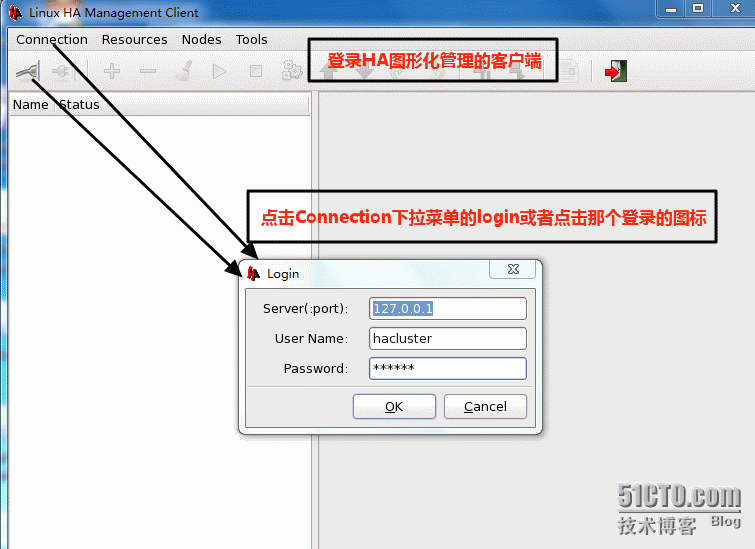
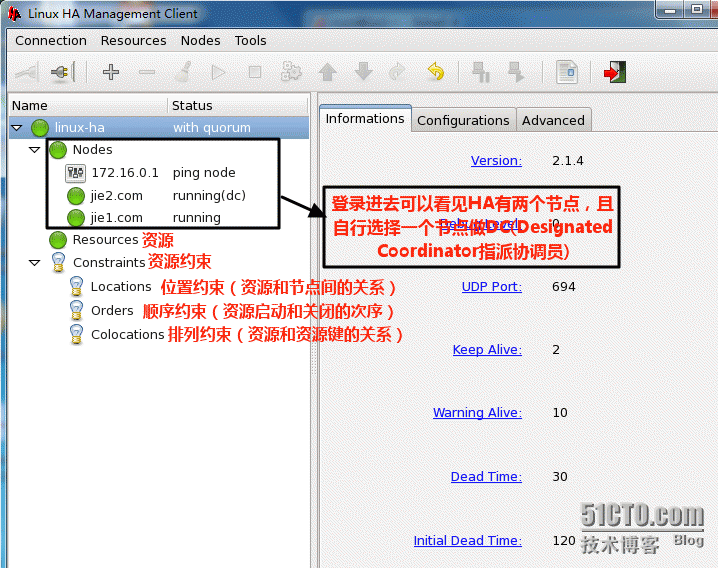
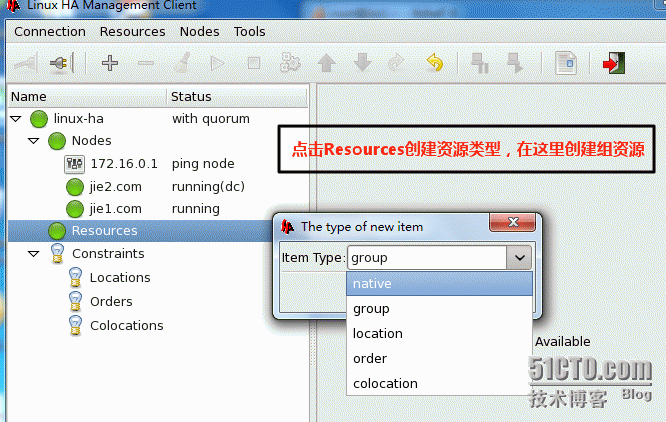
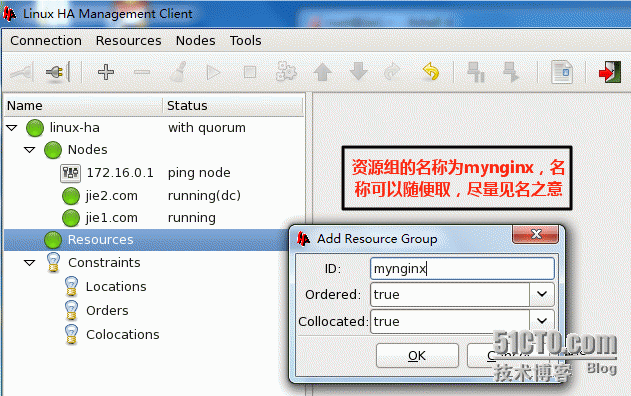
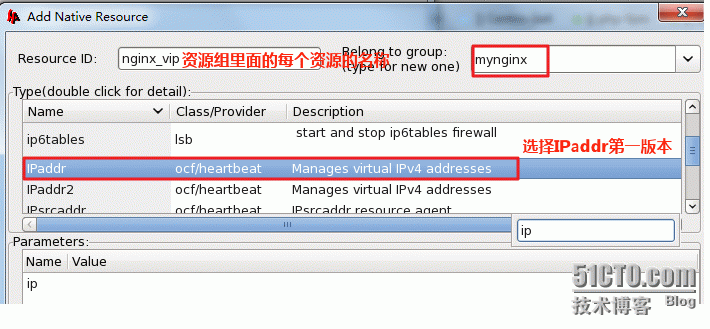
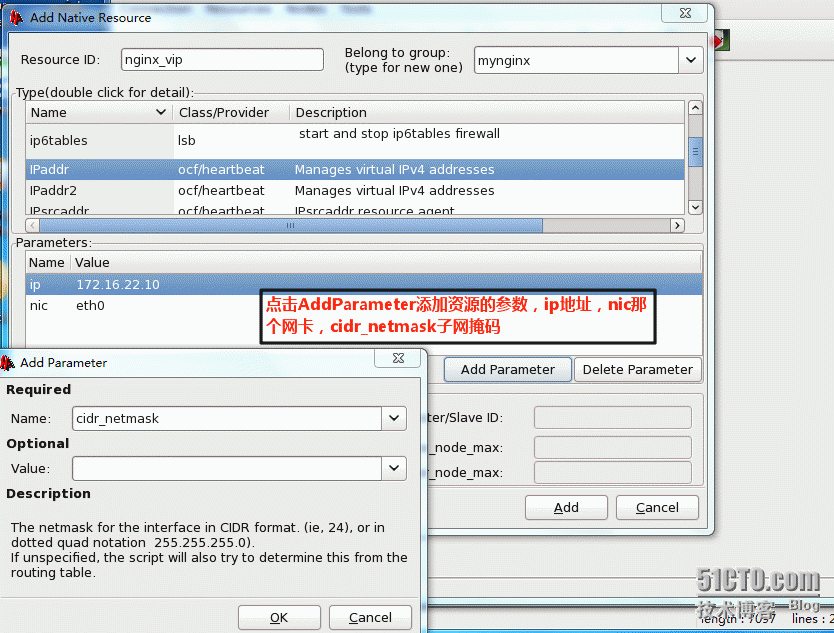
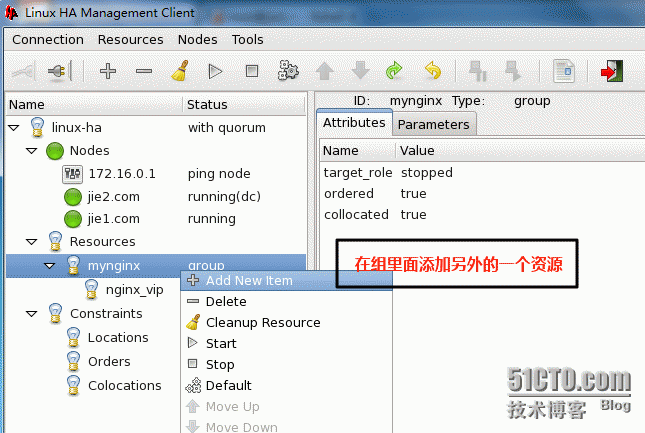
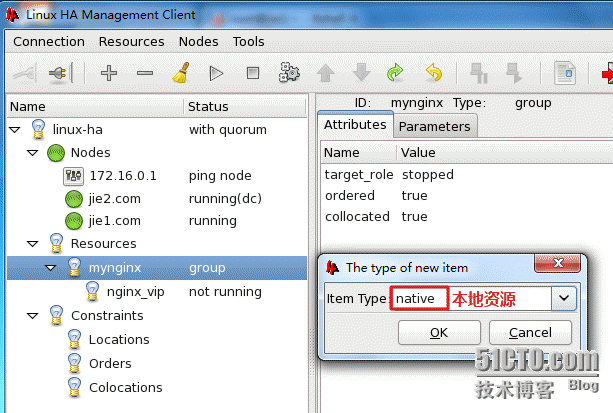
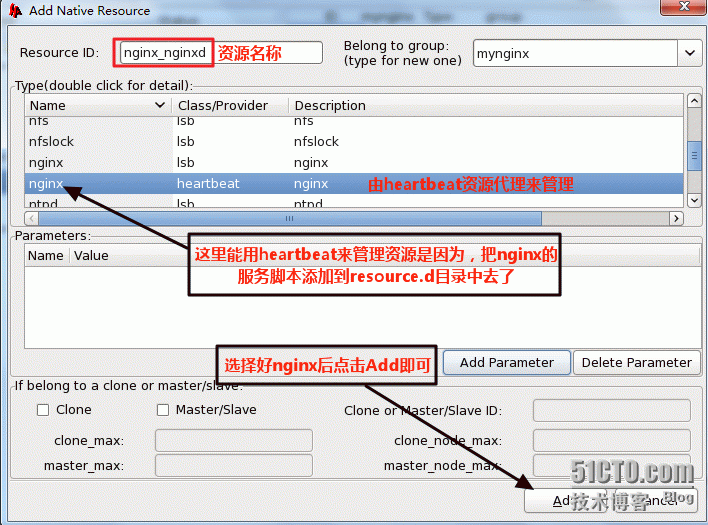
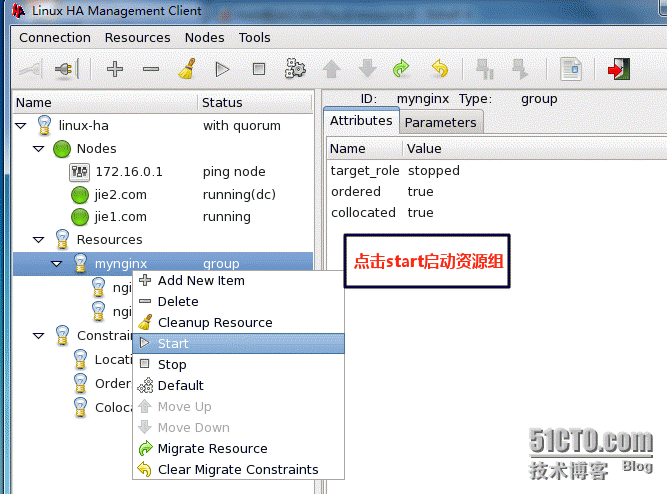
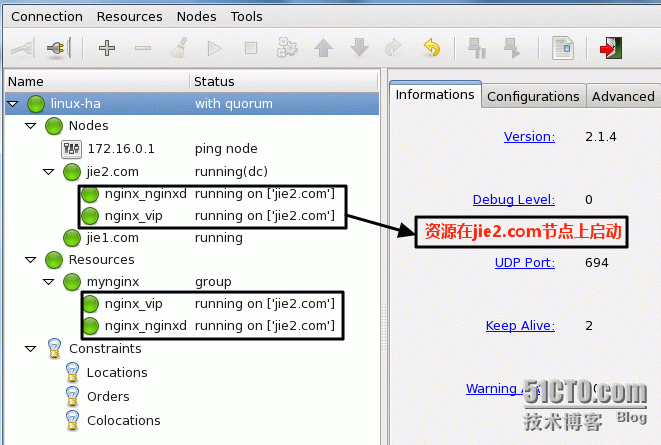
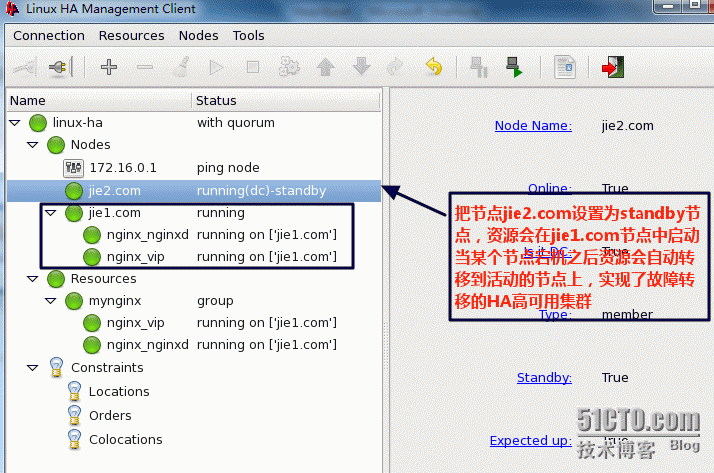
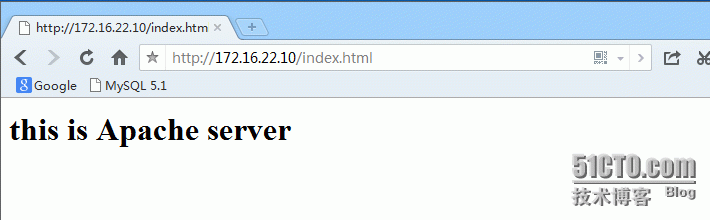
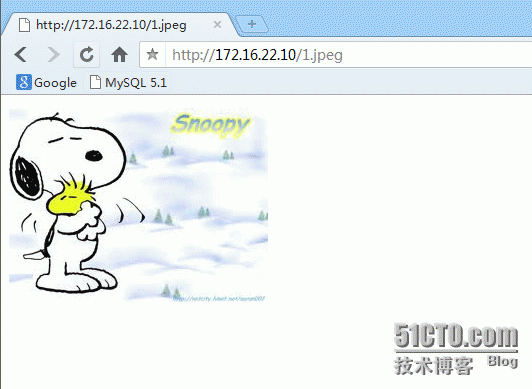

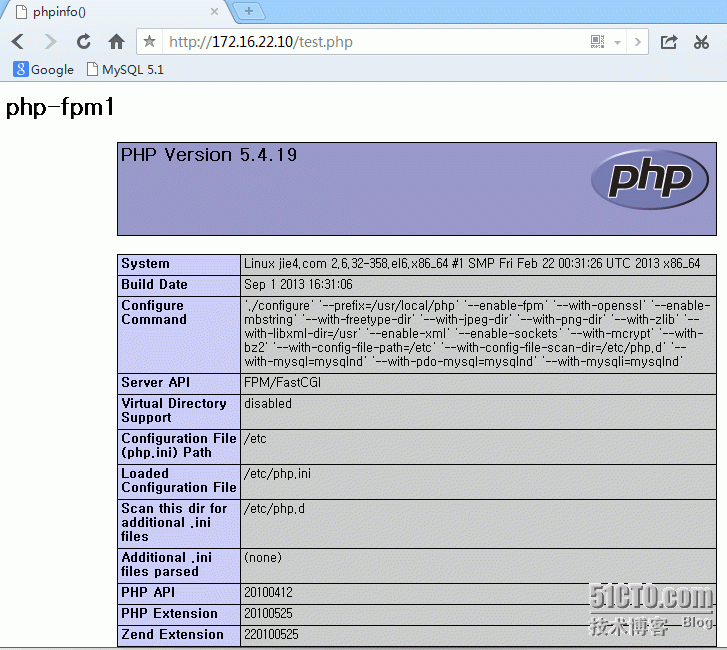
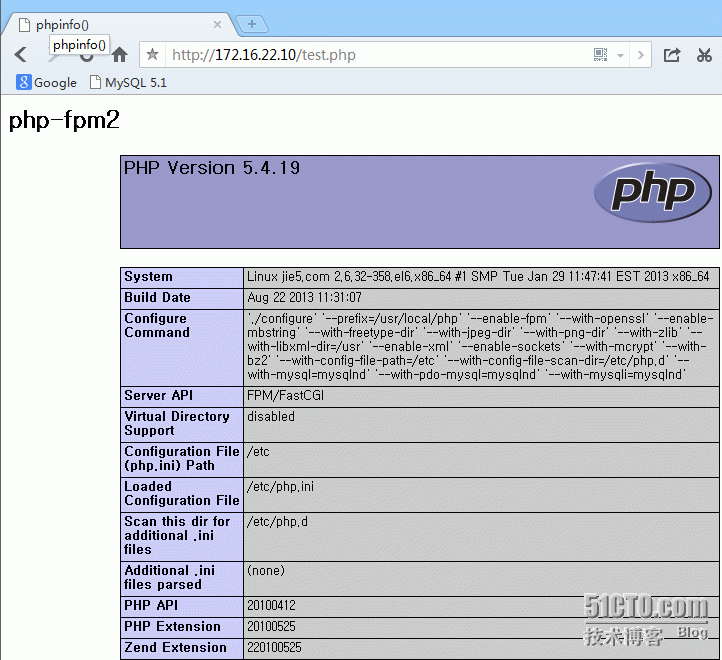
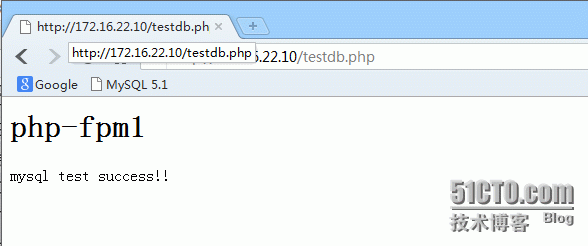

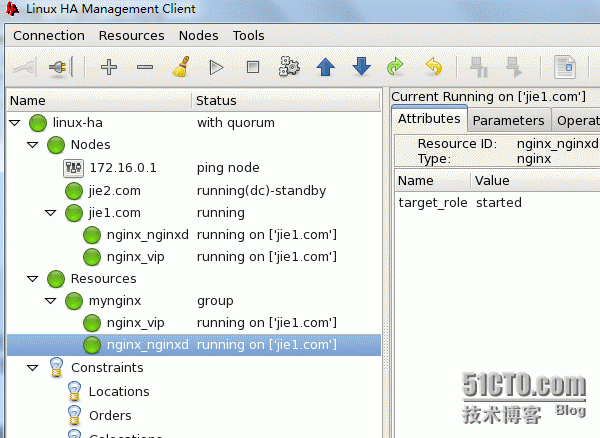


 浙公网安备 33010602011771号
浙公网安备 33010602011771号