Asp.net2.0中ObjectDataSource在三层(N层)架构中的应用
不知道大家看没看过《ASP.NET2.0开发指南》这本书。不管这本书怎么样(看到网上骂声不断),对于我这种菜鸟来说还是有些帮助的。既然花了钱买了书,肯定得学点东西才行。下面我就把个人学习ObjectDataSource的一些心得跟大家分享一下。
这里说是使用ObjectDataSource,其实更多的,是要了解三层(N层)架构方面的知识。首先我们可以根据下面的图例,建立三个项目:
1、WEB站点 用户界面层
2、AuthorDB 数据访问层
3、LogicLibrary 业务逻辑层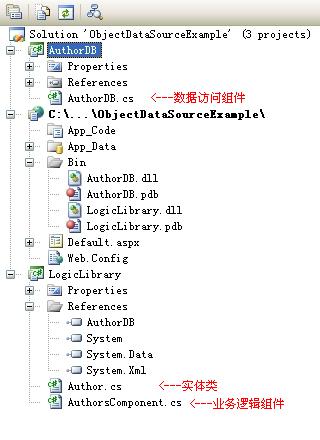
接下来,我们分别实现这三层。
数据访问层的实现:
这里用了一个组件AuthorDB.cs来完成对数据库的操作,具体代码如下
 using System;
using System;2
 using System.Collections.Generic;
using System.Collections.Generic;3
 using System.Text;
using System.Text;4
 using System.Data;
using System.Data;5
 using System.Data.OleDb;
using System.Data.OleDb;6
 using System.Xml;
using System.Xml;7

8
 namespace AuthorDB
namespace AuthorDB9
 {
{10
 public class AuthorDB
public class AuthorDB11
 {
{12
 //数据库连接字符串
//数据库连接字符串13
 static string str = System.Configuration.ConfigurationSettings.AppSettings["ConnStrings"].ToString().Trim();
static string str = System.Configuration.ConfigurationSettings.AppSettings["ConnStrings"].ToString().Trim();14
 //构造函数
//构造函数15
 public AuthorDB()
public AuthorDB()16
 { }
{ }17
 //获取地址
//获取地址18
 public static DataSet GetStates()
public static DataSet GetStates()19
 {
{20
 string strCmd = "select distinct state from authors";
string strCmd = "select distinct state from authors";21
 return DataAdapterFill(strCmd,"state");
return DataAdapterFill(strCmd,"state");22
 }
}23
 //通过地址获取信息
//通过地址获取信息24
 public static DataSet GetAuthorsByState(string state)
public static DataSet GetAuthorsByState(string state)25
 {
{26
 string strCmd = "select * from authors where state='"+state.ToString().Trim()+"'";
string strCmd = "select * from authors where state='"+state.ToString().Trim()+"'";27
 return DataAdapterFill(strCmd,"authors");
return DataAdapterFill(strCmd,"authors");28

29
 }
}30
 //修改信息
//修改信息31
 public static int UpdateAuthor(string au_id,string au_fname,string au_lname,string state)
public static int UpdateAuthor(string au_id,string au_fname,string au_lname,string state)32
 {
{33
 string strCmd = "update authors set firstname='"+au_fname+"',lastname='"+au_lname+"',state='"+state+"' where id='"+au_id+"'";
string strCmd = "update authors set firstname='"+au_fname+"',lastname='"+au_lname+"',state='"+state+"' where id='"+au_id+"'";34
 return DataCommand(strCmd);
return DataCommand(strCmd);35
 }
}36
 /// <summary>
/// <summary>37
 /// DataAdapterFill
/// DataAdapterFill38
 /// </summary>
/// </summary>39
 /// <param name="strCmd">SQL语句</param>
/// <param name="strCmd">SQL语句</param>40
 /// <param name="tablename">表名</param>
/// <param name="tablename">表名</param>41
 /// <returns>数据集</returns>
/// <returns>数据集</returns>42
 private static DataSet DataAdapterFill(string strCmd, string tablename)
private static DataSet DataAdapterFill(string strCmd, string tablename)43
 {
{44
 OleDbConnection conn = new OleDbConnection(str);
OleDbConnection conn = new OleDbConnection(str);45
 OleDbDataAdapter da = new OleDbDataAdapter(strCmd, conn);
OleDbDataAdapter da = new OleDbDataAdapter(strCmd, conn);46
 DataSet ds = new DataSet();
DataSet ds = new DataSet();47
 conn.Open();
conn.Open();48
 da.Fill(ds, tablename);
da.Fill(ds, tablename);49
 conn.Close();
conn.Close();50
 return ds;
return ds;51
 }
}52
 /// <summary>
/// <summary>53
 /// DataCommand方法
/// DataCommand方法54
 /// </summary>
/// </summary>55
 /// <param name="strCmd">SQL语句</param>
/// <param name="strCmd">SQL语句</param>56
 /// <returns>影响行数</returns>
/// <returns>影响行数</returns>57
 private static int DataCommand(string strCmd)
private static int DataCommand(string strCmd)58
 {
{59
 OleDbConnection conn = new OleDbConnection(str);
OleDbConnection conn = new OleDbConnection(str);60
 OleDbCommand cmd = new OleDbCommand(strCmd, conn);
OleDbCommand cmd = new OleDbCommand(strCmd, conn);61
 int rowsAffected = 0;
int rowsAffected = 0;62
 conn.Open();
conn.Open();63
 try
try64
 {
{65
 rowsAffected = cmd.ExecuteNonQuery();
rowsAffected = cmd.ExecuteNonQuery();66
 }
}67
 catch
catch68
 { }
{ }69
 finally
finally70
 {
{71
 conn.Close();
conn.Close();72
 }
}73
 return rowsAffected;
return rowsAffected;74
 }
}75
 }
}76
 }
}77

业务逻辑层的实现:[注:逻辑层要引用AuthorDB.dll]
业务逻辑层主要由业务实体Author.cs和逻辑组件AuthorsComponent.cs组成[为什么要使用业务实体/怎么使用业务实体这里暂时不做介绍,请不择手段自己搜索]
业务实体实现代码
 using System;
using System;2
 using System.Collections.Generic;
using System.Collections.Generic;3
 using System.Text;
using System.Text;4

5
 namespace LogicLibrary
namespace LogicLibrary6
 {
{7
 public class Author
public class Author8
 {
{9
 private string _id;
private string _id;10
 private string _firstname;
private string _firstname;11
 private string _lastname;
private string _lastname;12
 private string _state;
private string _state;13

14
 public Author()
public Author()15
 { }
{ }16
 public Author(string id,string firstname,string lastname,string state)
public Author(string id,string firstname,string lastname,string state)17
 {
{18
 this.ID = id;
this.ID = id;19
 this.FirstName = firstname;
this.FirstName = firstname;20
 this.LastName = lastname;
this.LastName = lastname;21
 this.State = state;
this.State = state;22
 }
}23
 public string ID
public string ID24
 {
{25
 get
get26
 {
{27
 return _id;
return _id;28
 }
}29
 set
set30
 {
{31
 _id = value;
_id = value;32
 }
}33
 }
}34
 public string FirstName
public string FirstName35
 {
{36
 get
get37
 {
{38
 return _firstname;
return _firstname;39
 }
}40
 set
set41
 {
{42
 _firstname = value;
_firstname = value;43
 }
}44
 }
}45
 public string LastName
public string LastName46
 {
{47
 get
get48
 {
{49
 return _lastname;
return _lastname;50
 }
}51
 set
set52
 {
{53
 _lastname = value;
_lastname = value;54
 }
}55
 }
}56
 public string State
public string State57
 {
{58
 get
get59
 {
{60
 return _state;
return _state;61
 }
}62
 set
set63
 {
{64
 _state = value;
_state = value;65
 }
}66
 }
}67

68
 }
}69
 }
}70

逻辑组件实现代码
 using System;
using System;2
 using System.Collections.Generic;
using System.Collections.Generic;3
 using System.Text;
using System.Text;4
 using System.Data;
using System.Data;5

6
 namespace LogicLibrary
namespace LogicLibrary7
 {
{8
 public class AuthorsComponent
public class AuthorsComponent9
 {
{10
 //构造函数
//构造函数11
 public AuthorsComponent()
public AuthorsComponent()12
 { }
{ }13
 //通过地址获取信息
//通过地址获取信息14
 public List<Author> GetAuthorsByState(string state, string sortExpression)
public List<Author> GetAuthorsByState(string state, string sortExpression)15
 {
{16
 List<Author> authors = new List<Author>();
List<Author> authors = new List<Author>();17
 DataSet ds = AuthorDB.AuthorDB.GetAuthorsByState(state);
DataSet ds = AuthorDB.AuthorDB.GetAuthorsByState(state);18
 foreach (DataRow row in ds.Tables["authors"].Rows)
foreach (DataRow row in ds.Tables["authors"].Rows)19
 {
{20
 authors.Add(new Author((string)row["id"],(string)row["firstname"],(string)row["lastname"],(string)row["state"]));
authors.Add(new Author((string)row["id"],(string)row["firstname"],(string)row["lastname"],(string)row["state"]));21
 }
}22
 authors.Sort(new AuthorComparer(sortExpression));
authors.Sort(new AuthorComparer(sortExpression));23
 return authors;
return authors;24
 }
}25
 //获取地址
//获取地址26
 public List<string> GetStates()
public List<string> GetStates()27
 {
{28
 List<string> states = new List<string>();
List<string> states = new List<string>();29
 DataSet ds = AuthorDB.AuthorDB.GetStates();
DataSet ds = AuthorDB.AuthorDB.GetStates();30
 foreach (DataRow row in ds.Tables["state"].Rows)
foreach (DataRow row in ds.Tables["state"].Rows)31
 states.Add((string)row["state"]);
states.Add((string)row["state"]);32
 return states;
return states;33
 }
} 34
 //修改信息
//修改信息35
 public int UpdateAuthor(Author a)
public int UpdateAuthor(Author a)36
 {
{37
 return AuthorDB.AuthorDB.UpdateAuthor(a.ID,a.LastName,a.FirstName,a.State);
return AuthorDB.AuthorDB.UpdateAuthor(a.ID,a.LastName,a.FirstName,a.State);38
 }
}39
 //修改信息
//修改信息40
 public int UpdateAuthor(string ID,string FirstName,string LastName,string State)
public int UpdateAuthor(string ID,string FirstName,string LastName,string State)41
 {
{42
 return AuthorDB.AuthorDB.UpdateAuthor(ID,FirstName,LastName,State);
return AuthorDB.AuthorDB.UpdateAuthor(ID,FirstName,LastName,State);43
 }
}44
 }
}45
 //自定义排序 实现IComparer接口
//自定义排序 实现IComparer接口46
 public class AuthorComparer : IComparer<Author>
public class AuthorComparer : IComparer<Author>47
 {
{48
 private string _sortColumn;
private string _sortColumn;49
 private bool _reverse;
private bool _reverse;50
 //构造函数
//构造函数51
 public AuthorComparer(string sortExpression)
public AuthorComparer(string sortExpression)52
 {
{53
 _reverse = sortExpression.ToLowerInvariant().EndsWith(" desc");
_reverse = sortExpression.ToLowerInvariant().EndsWith(" desc");54
 if (_reverse)
if (_reverse)55
 {
{56
 _sortColumn = sortExpression.Substring(0, sortExpression.Length - 5);
_sortColumn = sortExpression.Substring(0, sortExpression.Length - 5);57
 }
}58
 else
else59
 {
{60
 _sortColumn = sortExpression;
_sortColumn = sortExpression;61
 }
}62
 }
}63
 //实现接口的Compare方法 比较两个Author对象实例
//实现接口的Compare方法 比较两个Author对象实例64
 public int Compare(Author a,Author b)
public int Compare(Author a,Author b)65
 {
{66
 int retVal = 0;
int retVal = 0;67
 switch (_sortColumn)
switch (_sortColumn)68
 {
{69
 case "ID":
case "ID":70
 retVal = String.Compare(a.ID, b.ID, StringComparison.InvariantCultureIgnoreCase);
retVal = String.Compare(a.ID, b.ID, StringComparison.InvariantCultureIgnoreCase);71
 break;
break;72
 case "FirstName":
case "FirstName":73
 retVal = String.Compare(a.FirstName, b.FirstName, StringComparison.InvariantCultureIgnoreCase);
retVal = String.Compare(a.FirstName, b.FirstName, StringComparison.InvariantCultureIgnoreCase);74
 break;
break;75
 case "LastName":
case "LastName":76
 retVal = String.Compare(a.LastName, b.LastName, StringComparison.InvariantCultureIgnoreCase);
retVal = String.Compare(a.LastName, b.LastName, StringComparison.InvariantCultureIgnoreCase);77
 break;
break;78
 case "State":
case "State":79
 retVal = String.Compare(a.State, b.State, StringComparison.InvariantCultureIgnoreCase);
retVal = String.Compare(a.State, b.State, StringComparison.InvariantCultureIgnoreCase);80
 break;
break;81
 }
}82
 return (retVal*(_reverse?-1:1));
return (retVal*(_reverse?-1:1));83
 }
}84
 }
} 85
 }
}86

接下来我们要实现的是用户界面层:[注:界面层要引用LogicLibrary项目生成的dll文件]
用户界面层实现比较简单,这要归功于asp.net2.0中为我们提供的两个用户控件GridView和ObjectDataSource.[具体使用方法自己搜索]
我们先在页面上拖放1个DropDownList,2个ObjectDataSource,1个GridView控件。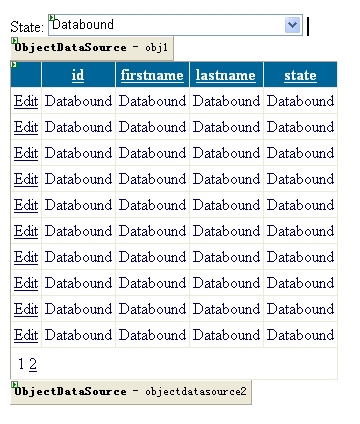
具体设置请参见如下页面代码[注:加粗部分要特别注意]
 <%@ Page Language="C#" AutoEventWireup="true" CodeFile="Default.aspx.cs" Inherits="_Default" %>
<%@ Page Language="C#" AutoEventWireup="true" CodeFile="Default.aspx.cs" Inherits="_Default" %>2

3
 <!DOCTYPE html PUBLIC "-//W3C//DTD XHTML 1.0 Transitional//EN" "http://www.w3.org/TR/xhtml1/DTD/xhtml1-transitional.dtd">
<!DOCTYPE html PUBLIC "-//W3C//DTD XHTML 1.0 Transitional//EN" "http://www.w3.org/TR/xhtml1/DTD/xhtml1-transitional.dtd">4
 <html xmlns="http://www.w3.org/1999/xhtml">
<html xmlns="http://www.w3.org/1999/xhtml">5
 <head runat="server">
<head runat="server">6
 <title>Untitled Page</title>
<title>Untitled Page</title>7
 </head>
</head>8
 <body>
<body>9
 <form id="form1" runat="server">
<form id="form1" runat="server">10
 <div>
<div>11
 State:
State:12
 <asp:DropDownList ID="DropDownList1" runat="server" DataSourceID="obj1" AutoPostBack="True"
<asp:DropDownList ID="DropDownList1" runat="server" DataSourceID="obj1" AutoPostBack="True"13
 Width="255px">
Width="255px">14
 </asp:DropDownList>
</asp:DropDownList>15
 <asp:ObjectDataSource ID="obj1" runat="server" TypeName="LogicLibrary.AuthorsComponent"
<asp:ObjectDataSource ID="obj1" runat="server" TypeName="LogicLibrary.AuthorsComponent"16
 SelectMethod="GetStates"></asp:ObjectDataSource>
SelectMethod="GetStates"></asp:ObjectDataSource>17
 <asp:GridView ID="gridview1" runat="server" DataSourceID="objectdatasource2" AllowPaging="True"
<asp:GridView ID="gridview1" runat="server" DataSourceID="objectdatasource2" AllowPaging="True"18
 AllowSorting="True" AutoGenerateColumns="False" EnableTheming="True" BackColor="White"
AllowSorting="True" AutoGenerateColumns="False" EnableTheming="True" BackColor="White"19
 BorderColor="#CCCCCC" BorderStyle="None" BorderWidth="1px" CellPadding="3" Width="308px">
BorderColor="#CCCCCC" BorderStyle="None" BorderWidth="1px" CellPadding="3" Width="308px">20
 <Columns>
<Columns>21
 <asp:CommandField ShowEditButton="True" CancelText="Cancle" />
<asp:CommandField ShowEditButton="True" CancelText="Cancle" />22
 <asp:BoundField DataField="id" HeaderText="id" SortExpression="ID" />
<asp:BoundField DataField="id" HeaderText="id" SortExpression="ID" />23
 <asp:BoundField DataField="firstname" HeaderText="firstname" SortExpression="FristName" />
<asp:BoundField DataField="firstname" HeaderText="firstname" SortExpression="FristName" />24
 <asp:BoundField DataField="lastname" HeaderText="lastname" SortExpression="LastName" />
<asp:BoundField DataField="lastname" HeaderText="lastname" SortExpression="LastName" />25
 <asp:BoundField DataField="state" HeaderText="state" SortExpression="State" />
<asp:BoundField DataField="state" HeaderText="state" SortExpression="State" />26
 </Columns>
</Columns>27
 <FooterStyle BackColor="White" ForeColor="#000066" />
<FooterStyle BackColor="White" ForeColor="#000066" />28
 <RowStyle ForeColor="#000066" />
<RowStyle ForeColor="#000066" />29
 <SelectedRowStyle BackColor="#669999" Font-Bold="True" ForeColor="White" />
<SelectedRowStyle BackColor="#669999" Font-Bold="True" ForeColor="White" />30
 <PagerStyle BackColor="White" ForeColor="#000066" HorizontalAlign="Left" />
<PagerStyle BackColor="White" ForeColor="#000066" HorizontalAlign="Left" />31
 <HeaderStyle BackColor="#006699" Font-Bold="True" ForeColor="White" />
<HeaderStyle BackColor="#006699" Font-Bold="True" ForeColor="White" />32
 </asp:GridView>
</asp:GridView>33
 <asp:ObjectDataSource ID="objectdatasource2" runat="server" TypeName="LogicLibrary.AuthorsComponent"
<asp:ObjectDataSource ID="objectdatasource2" runat="server" TypeName="LogicLibrary.AuthorsComponent"34
 DataObjectTypeName="LogicLibrary.Author" SelectMethod="GetAuthorsByState" UpdateMethod="UpdateAuthor"
DataObjectTypeName="LogicLibrary.Author" SelectMethod="GetAuthorsByState" UpdateMethod="UpdateAuthor"35
 SortParameterName="sortExpression">
SortParameterName="sortExpression">36
 <SelectParameters>
<SelectParameters>37
 <asp:ControlParameter ControlID="DropDownList1" Name="state" PropertyName="SelectedValue" />
<asp:ControlParameter ControlID="DropDownList1" Name="state" PropertyName="SelectedValue" />38
 </SelectParameters>
</SelectParameters>39
 </asp:ObjectDataSource>
</asp:ObjectDataSource>40
 </div>
</div>41
 </form>
</form>42
 </body>
</body>43
 </html>
</html>44

OK,一切都搞定了。以上代码已经在winxp+vs.net2005上测试通过。它可以实现数据的显示、筛选、排序功能。我们来看看运行结果:
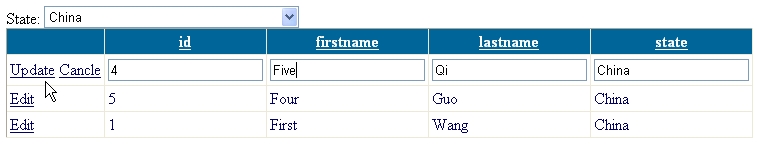
附:Access数据库的XML文件
 <?xml version="1.0" encoding="UTF-8"?>
<?xml version="1.0" encoding="UTF-8"?>2
 <root xmlns:xsd="http://www.w3.org/2001/XMLSchema" xmlns:od="urn:schemas-microsoft-com:officedata">
<root xmlns:xsd="http://www.w3.org/2001/XMLSchema" xmlns:od="urn:schemas-microsoft-com:officedata">3
 <xsd:schema>
<xsd:schema>4
 <xsd:element name="dataroot">
<xsd:element name="dataroot">5
 <xsd:complexType>
<xsd:complexType>6
 <xsd:sequence>
<xsd:sequence>7
 <xsd:element ref="authors" minOccurs="0" maxOccurs="unbounded"/>
<xsd:element ref="authors" minOccurs="0" maxOccurs="unbounded"/>8
 </xsd:sequence>
</xsd:sequence>9
 <xsd:attribute name="generated" type="xsd:dateTime"/>
<xsd:attribute name="generated" type="xsd:dateTime"/>10
 </xsd:complexType>
</xsd:complexType>11
 </xsd:element>
</xsd:element>12
 <xsd:element name="authors">
<xsd:element name="authors">13
 <xsd:annotation>
<xsd:annotation>14
 <xsd:appinfo>
<xsd:appinfo>15
 <od:index index-name="id" index-key="id " primary="no" unique="no" clustered="no"/>
<od:index index-name="id" index-key="id " primary="no" unique="no" clustered="no"/>16
 </xsd:appinfo>
</xsd:appinfo>17
 </xsd:annotation>
</xsd:annotation>18
 <xsd:complexType>
<xsd:complexType>19
 <xsd:sequence>
<xsd:sequence>20
 <xsd:element name="id" minOccurs="0" od:jetType="text" od:sqlSType="nvarchar">
<xsd:element name="id" minOccurs="0" od:jetType="text" od:sqlSType="nvarchar">21
 <xsd:simpleType>
<xsd:simpleType>22
 <xsd:restriction base="xsd:string">
<xsd:restriction base="xsd:string">23
 <xsd:maxLength value="50"/>
<xsd:maxLength value="50"/>24
 </xsd:restriction>
</xsd:restriction>25
 </xsd:simpleType>
</xsd:simpleType>26
 </xsd:element>
</xsd:element>27
 <xsd:element name="firstname" minOccurs="0" od:jetType="text" od:sqlSType="nvarchar">
<xsd:element name="firstname" minOccurs="0" od:jetType="text" od:sqlSType="nvarchar">28
 <xsd:simpleType>
<xsd:simpleType>29
 <xsd:restriction base="xsd:string">
<xsd:restriction base="xsd:string">30
 <xsd:maxLength value="50"/>
<xsd:maxLength value="50"/>31
 </xsd:restriction>
</xsd:restriction>32
 </xsd:simpleType>
</xsd:simpleType>33
 </xsd:element>
</xsd:element>34
 <xsd:element name="lastname" minOccurs="0" od:jetType="text" od:sqlSType="nvarchar">
<xsd:element name="lastname" minOccurs="0" od:jetType="text" od:sqlSType="nvarchar">35
 <xsd:simpleType>
<xsd:simpleType>36
 <xsd:restriction base="xsd:string">
<xsd:restriction base="xsd:string">37
 <xsd:maxLength value="50"/>
<xsd:maxLength value="50"/>38
 </xsd:restriction>
</xsd:restriction>39
 </xsd:simpleType>
</xsd:simpleType>40
 </xsd:element>
</xsd:element>41
 <xsd:element name="state" minOccurs="0" od:jetType="text" od:sqlSType="nvarchar">
<xsd:element name="state" minOccurs="0" od:jetType="text" od:sqlSType="nvarchar">42
 <xsd:simpleType>
<xsd:simpleType>43
 <xsd:restriction base="xsd:string">
<xsd:restriction base="xsd:string">44
 <xsd:maxLength value="50"/>
<xsd:maxLength value="50"/>45
 </xsd:restriction>
</xsd:restriction>46
 </xsd:simpleType>
</xsd:simpleType>47
 </xsd:element>
</xsd:element>48
 </xsd:sequence>
</xsd:sequence>49
 </xsd:complexType>
</xsd:complexType>50
 </xsd:element>
</xsd:element>51
 </xsd:schema>
</xsd:schema>52
 <dataroot xmlns:xsi="http://www.w3.org/2001/XMLSchema-instance" generated="2007-04-16T15:32:00">
<dataroot xmlns:xsi="http://www.w3.org/2001/XMLSchema-instance" generated="2007-04-16T15:32:00">53
 <authors>
<authors>54
 <id>1</id>
<id>1</id>55
 <firstname>Wang</firstname>
<firstname>Wang</firstname>56
 <lastname>First</lastname>
<lastname>First</lastname>57
 <state>usa</state>
<state>usa</state>58
 </authors>
</authors>59
 <authors>
<authors>60
 <id>2</id>
<id>2</id>61
 <firstname>Second</firstname>
<firstname>Second</firstname>62
 <lastname>Li</lastname>
<lastname>Li</lastname>63
 <state>Japan</state>
<state>Japan</state>64
 </authors>
</authors>65
 <authors>
<authors>66
 <id>3</id>
<id>3</id>67
 <firstname>Third</firstname>
<firstname>Third</firstname>68
 <lastname>Zhao</lastname>
<lastname>Zhao</lastname>69
 <state>USA</state>
<state>USA</state>70
 </authors>
</authors>71
 <authors>
<authors>72
 <id>5</id>
<id>5</id>73
 <firstname>Four</firstname>
<firstname>Four</firstname>74
 <lastname>Guo</lastname>
<lastname>Guo</lastname>75
 <state>China</state>
<state>China</state>76
 </authors>
</authors>77
 <authors>
<authors>78
 <id>4</id>
<id>4</id>79
 <firstname>Five</firstname>
<firstname>Five</firstname>80
 <lastname>Qi</lastname>
<lastname>Qi</lastname>81
 <state>China</state>
<state>China</state>82
 </authors>
</authors>83
 </dataroot>
</dataroot>84
 </root>
</root>85








 浙公网安备 33010602011771号
浙公网安备 33010602011771号