win10安装virtualbox发生严重错误
转载自:http://blog.csdn.net/ljw124213/article/details/50545101
Windows 10 系统在安装VirtualBox即将完毕时,突然回退,提示错误:VirtualBox Installation failed! Error :安装时发生严重错误
实际显示为:
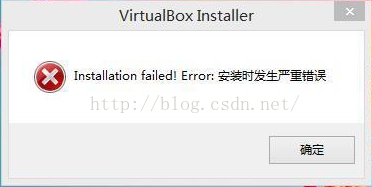
最终的解决办法是:
右击 win10 系统左下角 win 图标 —— 计算机管理 —— 服务和应用程序 —— 服务 —— 在服务里启动:
1、Device Install Service.
2、Device Setup Manager.
这两个服务,重新下载安装。




 浙公网安备 33010602011771号
浙公网安备 33010602011771号