【微信小程序】本地生活案例
1.效果图
1-1.首页效果图

1-2.列表

2.前期配置
2-1.微信后台配置
1.访问微信小程序管理后台配置请求域

只有配置了后台才能请求接口
3.功能实现
3-1.首页
1.请求后台接口获取轮播图
wx.request({
url: 'https://applet-base-api-t.itheima.net/slides',
method:'GET',
success:(res)=>{
console.log(res)
this.setData({
arr:res.data
})
}
})
}
2.返回数据
[
{
"id": 1,
"image": "https://applet-base-api-t.itheima.net/img/banner/banner01.png",
"link": ""
},
{
"id": 2,
"image": "https://applet-base-api-t.itheima.net/img/banner/banner02.png",
"link": "/pages/list/list?cat=10"
}
]
3.请求后台接口获取九宫格
goGetNine(){
wx.request({
url: 'https://applet-base-api-t.itheima.net/categories',
method:'GET',
success:(res)=>{
console.log(res)
this.setData({
gradList:res.data
})
}
})
}
4.返回数据
[
{
"id": 1,
"name": "美食",
"icon": "https://applet-base-api-t.itheima.net/img/nav/nav01.png"
},
{
"id": 2,
"name": "洗浴足疗",
"icon": "https://applet-base-api-t.itheima.net/img/nav/nav02.png"
},
{
"id": 3,
"name": "结婚啦",
"icon": "https://applet-base-api-t.itheima.net/img/nav/nav03.png"
},
{
"id": 4,
"name": "卡拉OK",
"icon": "https://applet-base-api-t.itheima.net/img/nav/nav04.png"
},
{
"id": 5,
"name": "找工作",
"icon": "https://applet-base-api-t.itheima.net/img/nav/nav05.png"
},
{
"id": 6,
"name": "辅导班",
"icon": "https://applet-base-api-t.itheima.net/img/nav/nav06.png"
},
{
"id": 7,
"name": "汽车保养",
"icon": "https://applet-base-api-t.itheima.net/img/nav/nav07.png"
},
{
"id": 8,
"name": "租房",
"icon": "https://applet-base-api-t.itheima.net/img/nav/nav08.png"
},
{
"id": 9,
"name": "装修",
"icon": "https://applet-base-api-t.itheima.net/img/nav/nav09.png"
}
]
4.生命周期函数中调用
onLoad(options) {
this.goGet()
this.goGetNine();
},
5.页面结构
<!--pages/home/home.wxml-->
<!-- 轮播图区域 -->
<swiper indicator-dots autoplay indicator-color="white" indicator-active-color="gray" interval="3000" circular>
<swiper-item wx:for="{{arr}}" wx:key="id">
<image src="{{item.image}}"></image>
</swiper-item>
</swiper>
<!-- 九宫格区域 -->
<view class="body-main">
<navigator class="body-child" wx:for="{{gradList}}" wx:key="id" url="/pages/shoplist/shoplist?id={{item.id}}&title={{item.name}}">
<image src="{{item.icon}}"></image>
<text>{{item.name}}</text>
</navigator>
</view>
<!-- 静态图片区域 -->
<view class="static-image">
<image src="../../images/link-01.png" mode="widthFix"></image>
<image src="../../images/link-02.png" mode="widthFix"></image>
</view>
6.页面样式
/* pages/home/home.wxss */
swiper{
height:350rpx;
}
swiper image{
height:100%;
width: 100%;
}
.body-main{
display: flex;
flex-wrap: wrap;
margin: 15px 0;
border-top: 1rpx solid #efefef;
border-left: 1rpx solid #efefef;
}
.body-child{
width: 33.33%;
height: 200rpx;
display: flex;
flex-direction: column;
align-items: center;
justify-content: center;
border-right: 1rpx solid #efefef;
border-bottom: 1rpx solid #efefef;
box-sizing: border-box;
}
.body-child image{
width: 60rpx;
height: 60rpx;
}
.body-child text{
margin-top: 20rpx;
font-size: 24rpx;
}
.static-image{
display: flex;
padding: 20rpx 10rpx;
justify-content: space-around;
}
.static-image image{
width:45% ;
}
3-2.列表
1.动态设置表头
在.js生命周期函数中赋值
/**
* 生命周期函数--监听页面初次渲染完成
*/
onReady() {
// 动态设置标题,i读取路由参数
wx.setNavigationBarTitle({
title: this.data.query.title,
})
}
2.根据参数获取数据
getShopList(){
// 开始加载数据
this.data.isLoading=true
wx.showLoading({title:'正在加载中'}) //开启动画效果
wx.request({
// 动态参数用反引号!!!!
url: `https://applet-base-api-t.itheima.net/categories/${this.data.query.id}/shops`,
method:'GET',
data:this.data.param,
success:(res)=>{
console.log(res.data)
this.setData({
shopList:[...this.data.shopList,...res.data],
total:+res.header["X-Total-Count"]
})
},
complete:()=>{
wx.hideLoading() //隐藏动画
this.data.isLoading=false
}
})
}
注意:动态参数一定要用反引号!!!!
3.在.json中开启下拉刷新
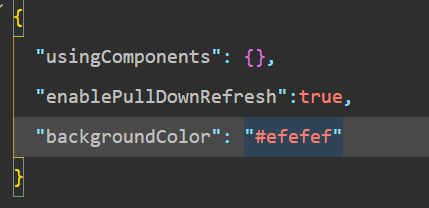
4.在.js配置下拉刷新和上拉刷新
/**
* 页面相关事件处理函数--监听用户下拉动作
*/
onPullDownRefresh() {
console.log("xzzzz")
this.data.param={
_page:1,
_limit:10
},
this.data.total = 0
this.data.isloading = false
this.data.shopList=[]
// 重新发起请求
this.getShopList();
wx.stopPullDownRefresh();
},
/**
* 页面上拉触底事件的处理函数
*/
onReachBottom() {
// 判断是否还有下一页数据
if (this.data.param._page * this.data.param._limit >= this.data.total) {
return wx.showToast({
title: '数据加载完毕!',
})
}
if(this.data.isLoading)return
console.log("上拉刷新")
this.data.param._page++;
this.getShopList();
}
5.页面结构
<view class="list-item" wx:for="{{shopList}}" wx:key="{{item.id}}">
<view class="image-item">
<image src="{{item.images[0]}}" mode="">
</image>
</view>
<view class="info">
<text class="info-title">{{item.name}}</text>
<!-- 格式化电话号码 -->
<text>电话:{{m1.formartTel(item.phone)}}</text>
<text>地址{{item.address}}</text>
<text>营业时间{{item.businessHours}}</text>
</view>
</view>
<wxs src="../../utils/tool.wxs" module="m1"></wxs>
6.页面样式
.list-item{
display: flex;
padding: 15rpx;
border: 1rpx solid #efefef;
margin: 15rpx;
border-radius: 15rpx;
box-shadow: 1rpx 1rpx 15rpx #ddd;
}
.list-item image{
width: 250rpx;
height: 205rpx;
display: block;
margin-right: 15rpx;
}
.info{
display: flex;
flex-direction: column;
justify-content: space-around;
font-size: 24rpx;
}
.info-title{
font-weight: bold;
}
7.js配置完整版
// pages/shoplist/shoplist.js
Page({
/**
* 页面的初始数据
*/
data: {
query:{},
isLoading:false, //节流标志位
shopList:[],
param:{
_page:1,
_limit:10
},
total:0
},
getShopList(){
// 开始加载数据
this.data.isLoading=true
wx.showLoading({title:'正在加载中'}) //开启动画效果
wx.request({
// 动态参数用反引号!!!!
url: `https://applet-base-api-t.itheima.net/categories/${this.data.query.id}/shops`,
method:'GET',
data:this.data.param,
success:(res)=>{
console.log(res.data)
this.setData({
shopList:[...this.data.shopList,...res.data],
total:+res.header["X-Total-Count"]
})
},
complete:()=>{
wx.hideLoading() //隐藏动画
this.data.isLoading=false
}
})
},
/**
* 生命周期函数--监听页面加载
*/
onLoad(options) {
this.setData({
query:options
})
this.getShopList();
},
/**
* 生命周期函数--监听页面初次渲染完成
*/
onReady() {
// 动态设置标题,i读取路由参数
wx.setNavigationBarTitle({
title: this.data.query.title,
})
},
/**
* 生命周期函数--监听页面显示
*/
onShow() {
},
/**
* 生命周期函数--监听页面隐藏
*/
onHide() {
},
/**
* 生命周期函数--监听页面卸载
*/
onUnload() {
},
/**
* 页面相关事件处理函数--监听用户下拉动作
*/
onPullDownRefresh() {
console.log("xzzzz")
this.data.param={
_page:1,
_limit:10
},
this.data.total = 0
this.data.isloading = false
this.data.shopList=[]
// 重新发起请求
this.getShopList();
wx.stopPullDownRefresh();
},
/**
* 页面上拉触底事件的处理函数
*/
onReachBottom() {
// 判断是否还有下一页数据
if (this.data.param._page * this.data.param._limit >= this.data.total) {
return wx.showToast({
title: '数据加载完毕!',
})
}
if(this.data.isLoading)return
console.log("上拉刷新")
this.data.param._page++;
this.getShopList();
},
/**
* 用户点击右上角分享
*/
onShareAppMessage() {
}
})



 浙公网安备 33010602011771号
浙公网安备 33010602011771号