前端基础
1.HTML文档结构:
<!DOCTYPE html> <html> <head> <meta charset="UTF-8" /> <title>Bestforme</title> </head> <body> </body> </html>
2.HTML基本语法:开始标签+属性+内容+结束标签
3.HTML元素:
自闭合标签:input、img、br、link
块级元素:div、p、h1/2/3/4/5/6、table
行内元素:span、img、i、button
结构元素div、span、thead、tbody、tr、td
4.CSS应用
1.行内样式
2.内嵌样式
3.外部链接
5.css选择器:
1.标签选择器
列如:
div{
color:red;
}
2.class类名选择器
.btn{
color:red;
}
3.id选择器
#btn{
color:red;
}
4.后代选择器
父选择器+空格+子选择器 { 样式 }
5.子元素选择器
div>p
{
background-color:yellow;
}
6.相邻兄弟选择器
div+p
{
background-color:yellow;
}
7.后续兄弟选择器
div~p
{
background-color:yellow;
}
6.CSS属性
相同权重的,后面的样式覆盖前面的,或者选择器数量越多,权重越大,权重大的样式生效!
7.CSS布局-flex布局
弹性布局:设置了弹性布局的容器内所有子元素默认在水平上按序排列
设置弹性布局:通过设置display:flex;即可为当前元素开启弹性布局
设置了flex的元素下面的子元素设置flex:1;表示当前元素占满剩余空间
justify-content:定义水平方向对齐方式
align-items:定义垂直方向对齐方式
.filter-btn{
flex:1;
display:flex;
justify-content:end;
}
如下图:
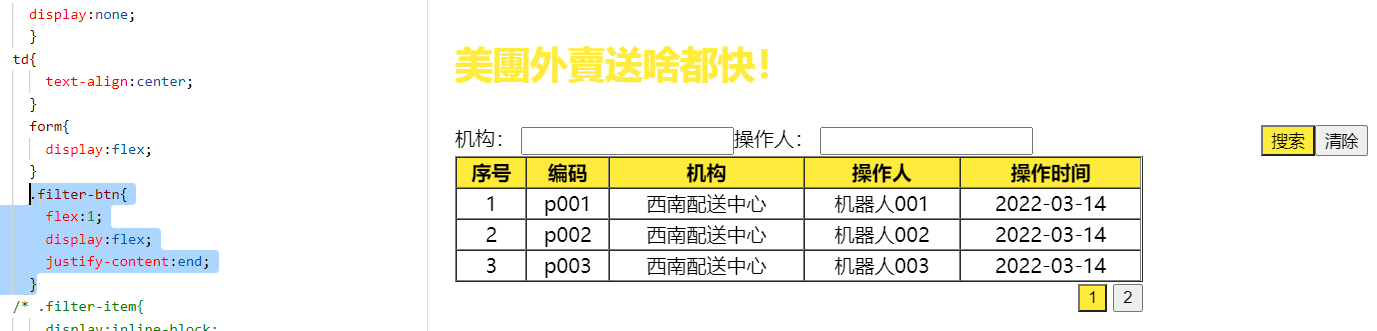
JS基础语法:
数据类型:数字、字符串、布尔值、null(空) & undefined(未定义)、数组、对象
javascript是弱类型语言,定义变量时不需要指定类型
模板字符串:
let test = 'a'+'b';
console.log('c${test}de');
会输出://cabde
const test = [1,'1'];
test.length //2
test[0] //1
类型判断:
typeof 1 ==='number';
typeof 'abc' ==='string';
typeof true==='blooean';
typeof null ==='object';
typeof undefined ==='undefined';
typeof [] ==='object';
Array.isArray([]) //true
typeof{} ==== 'object';
JS条件判断要用 === ,不然会发生隐式转换;
if条件转换:转换为布尔值
Numbr的0 NaN
String空字符串
undefined
null
以上全为false,其他情况皆为true;
JS函数声明:
匿名函数,命名函数,箭头函数
数组和对象:
对象:解构赋值
数组:push(),forEach()...




 浙公网安备 33010602011771号
浙公网安备 33010602011771号