ems-jsp 用户登录模块
整体思路
1.登录首先要从前端获取账号和密码
2.根据用户名去查询用户,用户存在 比对密码(注意 由于密码是加密存入数据库的 所以比对时要用用户输入的密码加密后跟数据库中的密码比对)。
用户不存在,登陆失败,返回登录界面并且显示失败原因。
代码:展示部分
Controller层:
@RequestMapping("login")
public String login(String username,String password,HttpSession session) throws UnsupportedEncodingException {
log.debug("接收到的用户名:{},接受到的密码是:{}",username,password);
//1.根据用户名去查询用户
try {
User user = userService.login(username,password);
//登录成功
session.setAttribute("user",user);
} catch (Exception e) {
e.printStackTrace();
return "redirect:/login.jsp?msg="+URLEncoder.encode(e.getMessage(),"UTF-8");
}
return "redirect:/employee/list";
}
sevice层实现:
@Override public User login(String username, String password) { //1.根据用户输入的用户名查询数据中是否存在 User user = userDao.findByUserName(username); //2.判断对象是否存在 if(ObjectUtils.isEmpty(user)) throw new RuntimeException("用户名输入错误!"); //3.判断密码的正确性 String digestPassword = DigestUtils.md5DigestAsHex(password.getBytes(StandardCharsets.UTF_8)); if(!user.getPassword().equals(digestPassword)) throw new RuntimeException("密码输入错误!"); return user; }
页面:
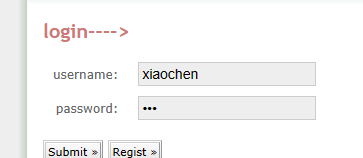
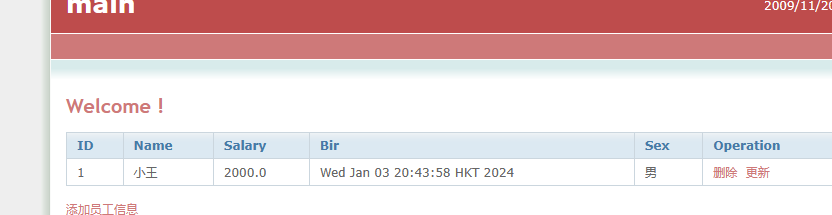


 浙公网安备 33010602011771号
浙公网安备 33010602011771号