- 知识体系
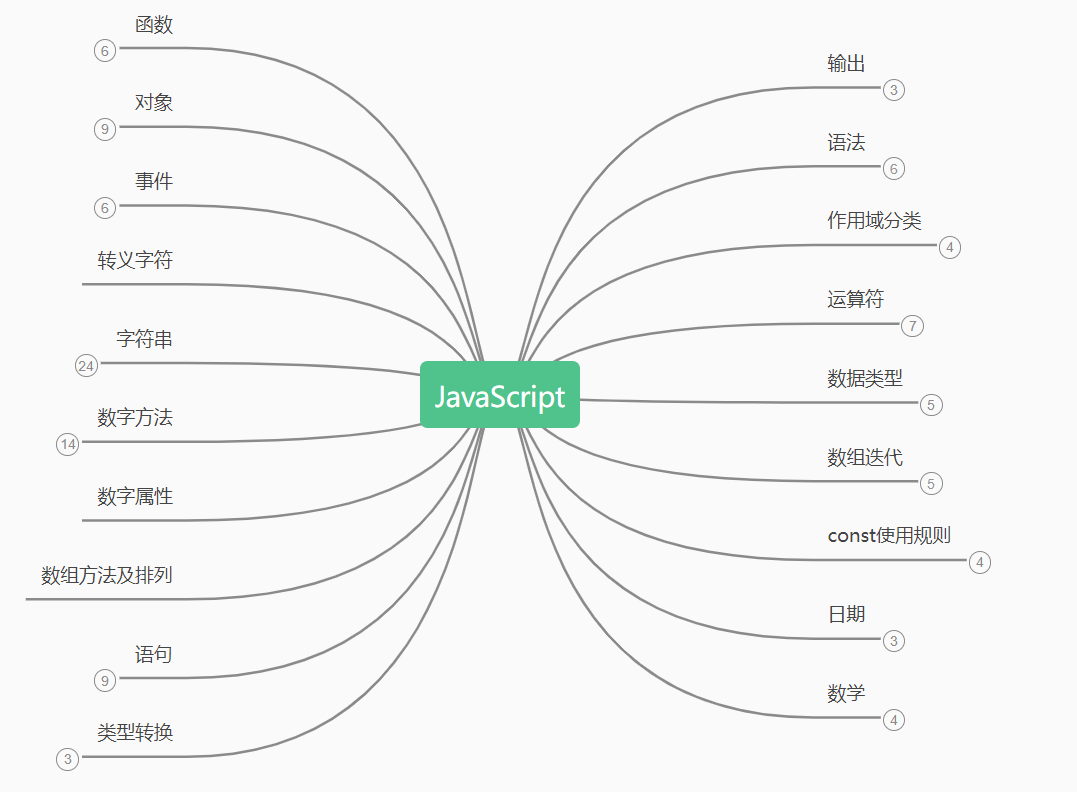
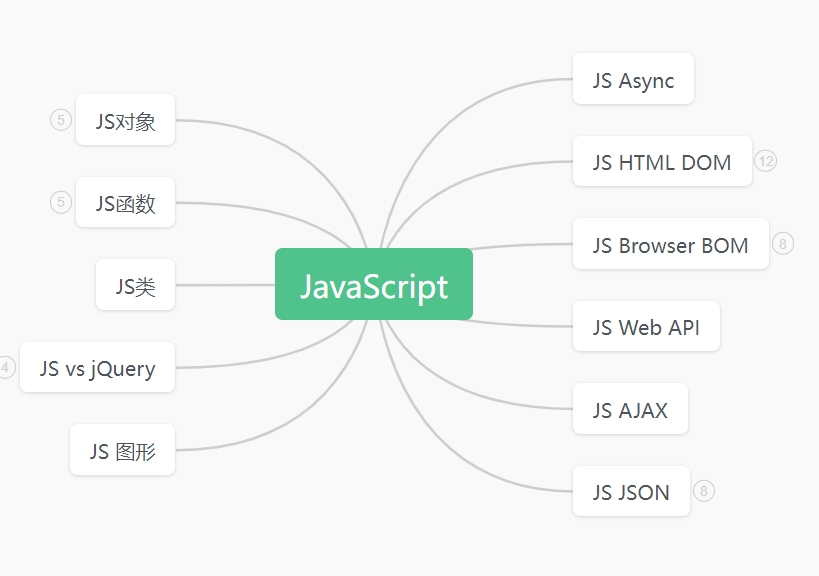
- 案例整理
- 需求:包含日常任务处理、日志编写以及日期更新
- 所用知识点:
- 日期获取:
var now = new Date();var year = now.getFullYear();var month = now.getMonth() + 1;var day = now.getDate();
- 时间更新:
setInterval(updateTime, 1000);
- 自动表单验证:关键词 required
- 垂直导航栏
- 响应式布局:
@media screen and (max-width: 600px)
- 不同状态下时改变链接
- 日期获取:
- 代码
<!DOCTYPE html> <html lang="en"> <body> <div class="header"> <span id="datetime" style="float: left;"></span> <span id="a"> 任务处理表</span> </div> <div class="row"> <div class="column left"> <ul> <li><a href="#" onclick="showContent('content1')">日计划</a></li> <br> <li><a href="#" onclick="showContent('content2')">兼职记录</a></li> <br> <li><a href="#" onclick="showContent('content3')">学习情况</a></li> <br> </ul> </div> <div class="column middle"> <div id="div2"> <div id="plan" style="font-family: Georgia, 'Times New Roman', Times, serif; font-size: larger;">任务列表 </div> <div class="title" style="font-family:'Trebuchet MS', 'Lucida Sans Unicode', 'Lucida Grande', 'Lucida Sans', Arial, sans-serif;"> task <button id="add" onclick="add222('')">新增</button> </div> <table id="table2" class="taskTable"> </table> <div class="title">已完成</div> <table id="table3" class="taskTable"> </table> </div> </div> <div class="column right"> <form action="/demo/html/action_page.php" method="post"> <label for="message">日志:</label> <br /><br /> <textarea id="message" name="message" rows="10" cols="50" required></textarea> <input type="submit" value="保存" style="float: right;"> </form> </div> </div> </body> </html>
CSS部分:
<head> <meta charset="UTF-8"> <meta name="viewport" content="width=device-width, initial-scale=1.0"> <title>Document</title> <style> * { box-sizing: border-box; } body { margin: 0; background-color: antiquewhite; } .header { padding: 40px; text-align: center; } #datetime { color: rgb(203, 196, 183); font-family: 'Times New Roman', Times, serif; font-size: 25px; text-shadow: 1px 1px 1px rgb(3, 0, 5); font-style: oblique; } #a { color: rgb(203, 196, 183); font-family: 'Times New Roman', Times, serif; font-size: 50px; text-shadow: 1px 1px 1px rgb(3, 0, 5); font-style: oblique; } ul { list-style-type: none; margin: 0; padding: 0; height: 100%; font-size: medium; } li a { display: block; color: #b06f19; padding: 8px 16px; text-decoration: none; } li a:hover { color: white; } #div2 { background-color: rgb(228, 213, 177); position: absolute; padding: 0; } .title { margin: 20px 10px 20px 10px; text-align: left; display: flex; color: white; font-size: 25px; align-items: center; } #add { position: absolute; right: 30px; height: 30px; } #message { background-color: rgb(243, 218, 181) } th, td { text-align: center; padding: 8px; border: 1px solid rgb(155, 152, 144); border-radius: 5%; } .deleteButton { background-color: #ddd; border: none; color: red; padding: 4px 8px; text-align: center; text-decoration: none; display: inline-block; font-size: 12px; cursor: pointer; } .column { float: left; padding: 10px; } .column.left { width: 13%; background-color: rgb(107, 91, 82); } .column.middle { width: 44%; background-color: antiquewhite; } .column.right { width: 43%; } @media screen and (max-width: 600px) { .column.side, .column.middle { width: 100%; } } .row:after { content: ""; display: table; clear: both; } </style> </head>
JS部分:
<script> function getTime() { var now = new Date(); var year = now.getFullYear(); var month = now.getMonth() + 1; var day = now.getDate(); var week = ['星期日', '星期一', '星期二', '星期三', '星期四', '星期五', '星期六'][now.getDay()]; return year + '年' + month + '月' + day + '日 ' + ' ' + week; } function updateTime() { var datetimeElement = document.getElementById("datetime"); datetimeElement.innerHTML = getTime(); } setInterval(updateTime, 1000); function add222(strContent) { var newRow = document.createElement('tr'); var td1 = document.createElement('td'); var radioBtn = document.createElement('input'); radioBtn.className = "radioBtn"; radioBtn.setAttribute('type', 'checkbox'); radioBtn.setAttribute('name', 'option'); radioBtn.setAttribute('value', 'option1'); radioBtn.addEventListener('click', function (ele) { newRow.remove(); if (radioBtn.checked) { document.getElementById("table3").appendChild(newRow); } else { document.getElementById("table2").appendChild(newRow); } }); td1.appendChild(radioBtn); var editableCell = document.createElement('td'); editableCell.className = "editableCell"; editableCell.setAttribute('contenteditable', 'true'); editableCell.setAttribute('width', '400'); editableCell.innerHTML = strContent; var td2 = document.createElement('td'); var deleteBtn = document.createElement('button'); deleteBtn.className = "myRowClass"; deleteBtn.innerHTML = '删除'; deleteBtn.classList.add('deleteButton'); td2.appendChild(deleteBtn); deleteBtn.addEventListener('click', function () { newRow.remove(); }); newRow.className = "newRow"; newRow.appendChild(td1); newRow.appendChild(editableCell); newRow.appendChild(td2); document.getElementById("table2").appendChild(newRow); } function addF(strContent) { var newRow = document.createElement('tr'); var td1 = document.createElement('td'); var radioBtn = document.createElement('input'); radioBtn.className = "radioBtn"; radioBtn.setAttribute('type', 'checkbox'); radioBtn.setAttribute('name', 'option'); radioBtn.checked = true; radioBtn.addEventListener('click', function (ele) { newRow.remove(); if (radioBtn.checked) { document.getElementById("table3").appendChild(newRow); } else { document.getElementById("table2").appendChild(newRow); } }); td1.appendChild(radioBtn); var editableCell = document.createElement('td'); editableCell.className = "editableCell"; editableCell.setAttribute('contenteditable', 'true'); editableCell.setAttribute('width', '400'); editableCell.innerHTML = strContent; var td2 = document.createElement('td'); var deleteBtn = document.createElement('button'); deleteBtn.className = "myRowClass"; deleteBtn.innerHTML = '删除'; deleteBtn.classList.add('deleteButton'); td2.appendChild(deleteBtn); deleteBtn.addEventListener('click', function () { newRow.remove(); }); newRow.className = "newRow"; newRow.appendChild(td1); newRow.appendChild(editableCell); newRow.appendChild(td2); document.getElementById("table3").appendChild(newRow); } function delete222(ele) { ele.parentElement.parentElement.remove(); } add222(" "); add222(" "); add222(" "); add222(" "); add222(" "); </script>
- 效果图
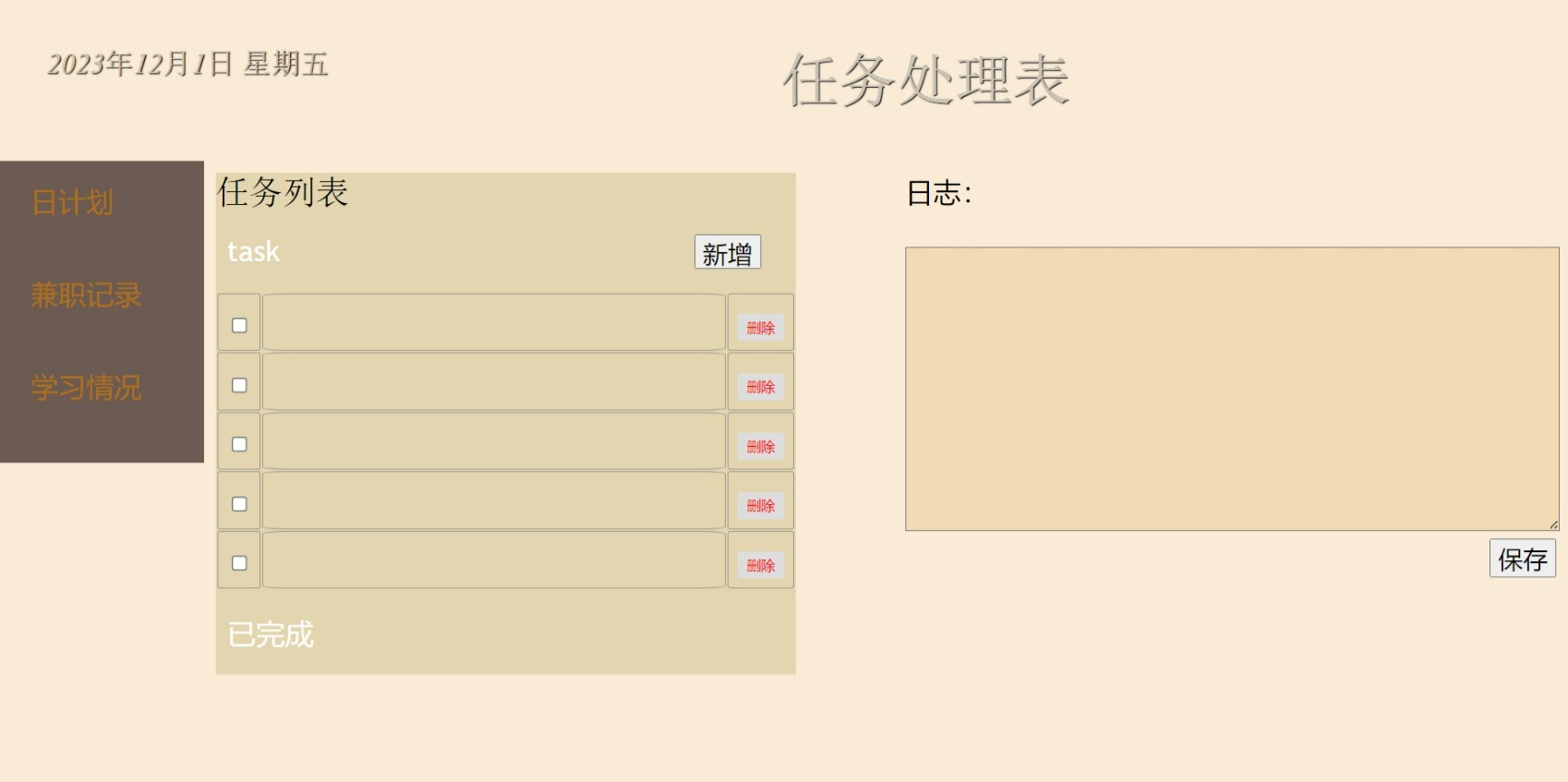



 浙公网安备 33010602011771号
浙公网安备 33010602011771号