Win 10 没有 Hyper-V 解决方案
1.首先新建一个记事本文件。
2.在记事本中写入。
pushd "%~dp0" dir /b %SystemRoot%\servicing\Packages\*Hyper-V*.mum >hyper-v.txt for /f %%i in ('findstr /i . hyper-v.txt 2^>nul') do dism /online /norestart /add-package:"%SystemRoot%\servicing\Packages\%%i" del hyper-v.txt Dism /online /enable-feature /featurename:Microsoft-Hyper-V-All /LimitAccess /ALL
3.将记事本文件保存为bat格式,例如:Hyper-V.bat。

4.以管理员身份执行 Hyper-V.bat 文件。
此时小伙伴们就可以在 "启动或关闭 Windows 功能" 中看到 Hyper-V 啦~
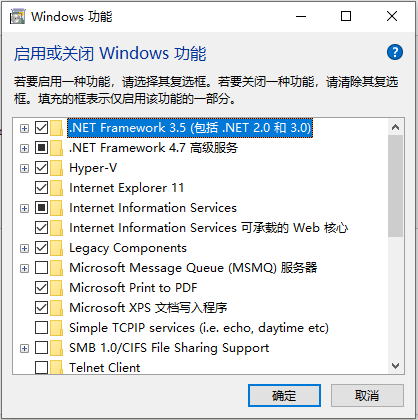



 浙公网安备 33010602011771号
浙公网安备 33010602011771号