笔记_OpenCV4.5.1新增微信QRCode解码功能
原文地址:https://cloud.tencent.com/developer/article/1786320
WeChatQRCode模块为OpenCV4.5.1新增功能,需要在github下载最新opencv源码master和contrib部分编译后使用。
下载和编译:
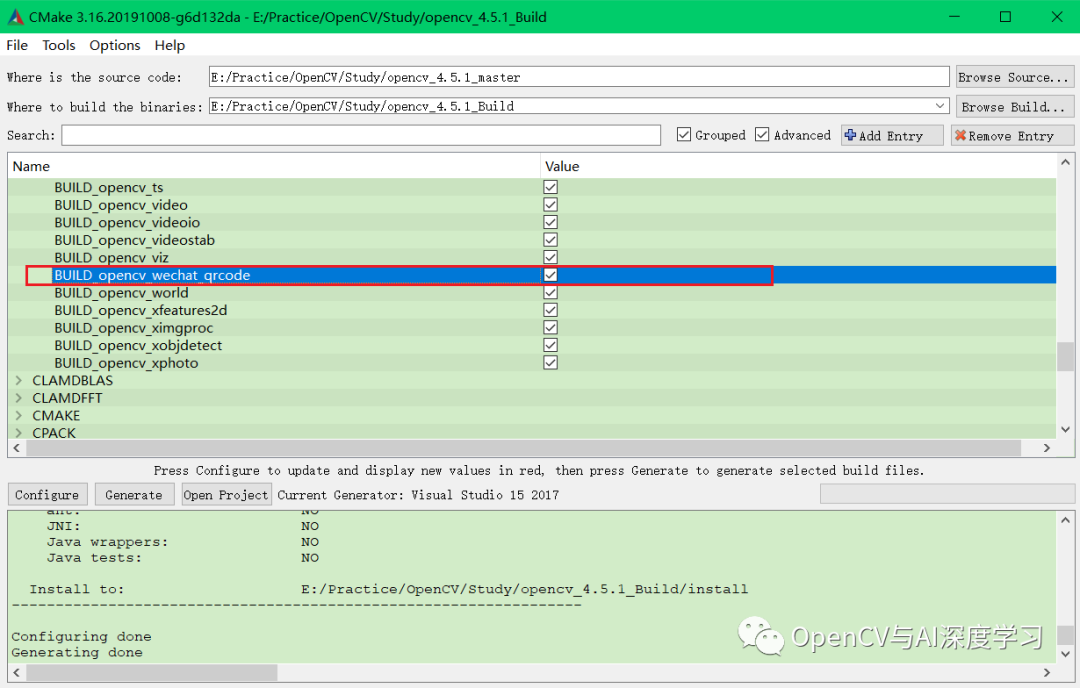
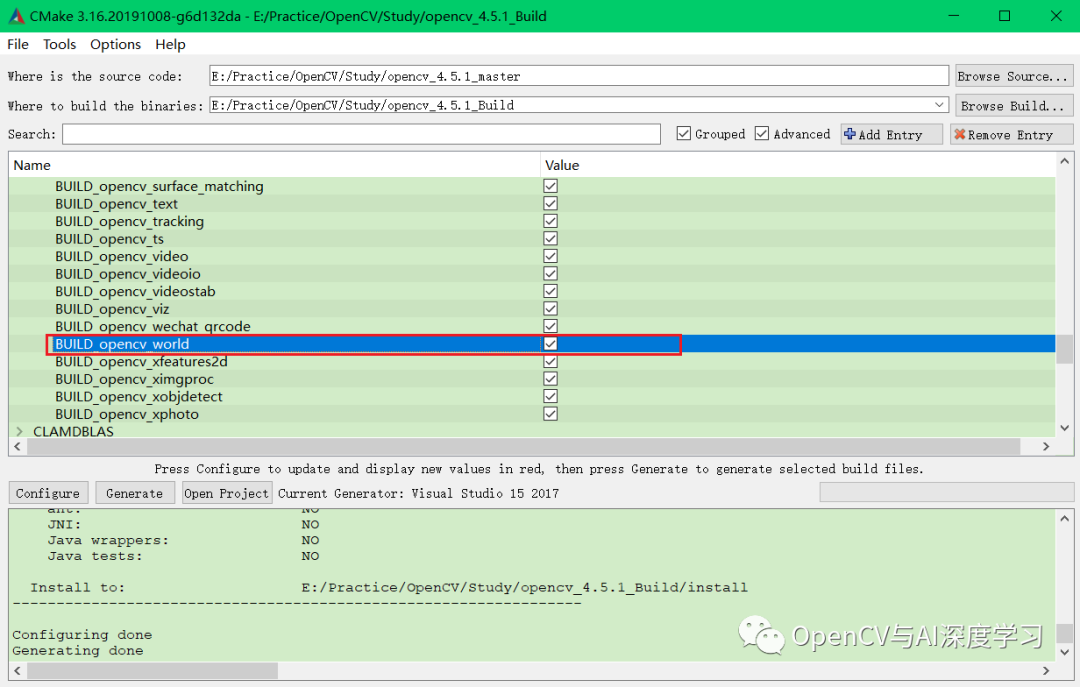
使用:
#include "pch.h" #include <iostream> #include <opencv2/opencv.hpp> #include <opencv2/wechat_qrcode.hpp> using namespace std; using namespace cv; int main() { //加载图片解码 Ptr<wechat_qrcode::WeChatQRCode> detector; string detect_prototxt = "./model/detect.prototxt"; string detect_caffe_model = "./model/detect.caffemodel"; string sr_prototxt = "./model/sr.prototxt"; string sr_caffe_model = "./model/sr.caffemodel"; Mat img = imread("./QR/T33/result.bmp"); try { detector = makePtr<wechat_qrcode::WeChatQRCode>(detect_prototxt, detect_caffe_model, sr_prototxt, sr_caffe_model); } catch (const std::exception& e) { cout << "\n---------------------------------------------------------------\n" "Failed to initialize WeChatQRCode.\n" "Please, download 'detector.*' and 'sr.*' from\n" "https://github.com/WeChatCV/opencv_3rdparty/tree/wechat_qrcode\n" "and put them into the current directory.\n" "---------------------------------------------------------------\n"; cout << e.what() << endl; return 0; } vector<Mat> vPoints; vector<String> strDecoded; strDecoded = detector->detectAndDecode(img, vPoints); for (int i = 0; i < strDecoded.size(); i++) { cout << "decode-" << i+1 << ": " << strDecoded[i] << endl; Point pt1 = Point((int)vPoints[i].at<float>(0, 0), (int)vPoints[i].at<float>(0, 1)); Point pt2 = Point((int)vPoints[i].at<float>(1, 0), (int)vPoints[i].at<float>(1, 1)); Point pt3 = Point((int)vPoints[i].at<float>(2, 0), (int)vPoints[i].at<float>(2, 1)); Point pt4 = Point((int)vPoints[i].at<float>(3, 0), (int)vPoints[i].at<float>(3, 1)); line(img, pt1, pt2, Scalar(0, 255, 0), 2); line(img, pt2, pt3, Scalar(0, 255, 0), 2); line(img, pt3, pt4, Scalar(0, 255, 0), 2); line(img, pt4, pt1, Scalar(0, 255, 0), 2); putText(img, strDecoded[i], pt1, 0, 0.5, Scalar(255, 0, 0), 2); } imshow("wechat_qrcode", img); waitKey(); imwrite("result.png", img);
结果示例:

使用体验:非常适用APP开发者手机端扫码使用,如果是工业应用还需要自己做预处理和增强等步骤。


 浙公网安备 33010602011771号
浙公网安备 33010602011771号