QHYun_practice-8
先把登录界面要用的控件加进去,主要用到这些
boolean find = false; JTextField tfAdmin ; JTextField tfCode ; JPasswordField tfPassword; JTextField tfTel; JLabel msgAdmin ; JLabel msgCode; JLabel msgTel; JLabel msgPassword ; JProgressBar progressBar;
主要就是加Swing组件,还没有增加任何响应功能
package QHgui; import QHBasic.SConst; import QHHelper.SAbsolutePathHelper; import javax.swing.*; import javax.swing.border.LineBorder; import javax.swing.plaf.ProgressBarUI; import javax.swing.plaf.basic.BasicProgressBarUI; import java.awt.*; import java.awt.event.ActionEvent; import java.awt.event.ActionListener; import java.awt.event.MouseAdapter; import java.awt.event.MouseEvent; import java.io.File; import java.io.FileNotFoundException; import java.io.IOException; import java.util.Objects; /** * <p> TODU </P> * * @author yeager * @Version V1.1.1.0 * @date 2023/11/22 17:35 */ public class QHLoginWindow extends JFrame { /*--------------------------fileds ---------------------------------*/ Color color = new Color(27,67,103); Color color2 = new Color(27,67,103); private static final int Width = 1536; private static final int Height = 864; //创建一个容器 Container ct; //创建背景面板。 BackgroundPanel bgp; //控件 boolean find = false; JTextField tfAdmin ; JTextField tfCode ; JPasswordField tfPassword; JTextField tfTel; JLabel msgAdmin ; JLabel msgCode; JLabel msgTel; JLabel msgPassword ; JProgressBar progressBar; /*--------------------------functions ---------------------------------*/ public QHLoginWindow(String text) throws FileNotFoundException, IOException { super(text, null); //获取屏幕尺寸 setSize(787, 589); getContentPane().setLayout(null); this.setType(JFrame.Type.UTILITY); this.setUndecorated(true); //移到平面正中 moveToCenter(); //添加背景面板 addBackground(); //添加组件 JLabel label = new JLabel("it's all about long term!"); label.setLocation(100, 100); label.setFont(new Font("微软雅黑", Font.BOLD, 20)); label.setSize(263, 28); label.setForeground(color); bgp.add(label); JLabel labelLog = new JLabel("Log on~"); labelLog.setLocation(200, 200-15); labelLog.setFont(new Font("微软雅黑", Font.BOLD, 20)); labelLog.setSize(150, 28); labelLog.setHorizontalTextPosition(JLabel.CENTER); bgp.add(labelLog); //用户名输入 JLabel labelAdmin = new JLabel("Admin:"); labelAdmin.setLocation(218, 255-15); labelAdmin.setFont(new Font("微软雅黑", Font.BOLD, 20)); labelAdmin.setSize(150, 28); labelAdmin.setHorizontalTextPosition(JLabel.CENTER); bgp.add(labelAdmin); TextBorderUtlis border = new TextBorderUtlis (new Color(192,192,192),1,true); tfAdmin = new JTextField(); tfAdmin.setLocation(368, 255-15); tfAdmin.setFont(new Font("宋体", Font.BOLD, 20)); tfAdmin.setSize(200, 28); tfAdmin.setBorder(border); bgp.add(tfAdmin); msgAdmin = new JLabel(""); msgAdmin.setLocation(568+ 5, 255-15); msgAdmin.setFont(new Font("宋体", Font.BOLD, 20)); msgAdmin.setSize(100, 28); msgAdmin.setHorizontalTextPosition(JLabel.CENTER); bgp.add(msgAdmin); //密码输入 JLabel labelPassword = new JLabel("PassWord:"); labelPassword.setLocation(218, 300-15); labelPassword.setFont(new Font("微软雅黑", Font.BOLD, 20)); labelPassword.setSize(150, 28); labelPassword.setHorizontalTextPosition(JLabel.CENTER); bgp.add(labelPassword); tfPassword = new JPasswordField(); tfPassword.setLocation(368, 300-15); tfPassword.setFont(new Font("宋体", Font.BOLD, 20)); tfPassword.setSize(200, 28); tfPassword.setBorder(border); tfPassword.setEchoChar('*'); //暂时未启用可见与不可见功能 JButton viewBtn = new JButton(new ImageIcon(Objects.requireNonNull(SAbsolutePathHelper.getImagePath()+ File.separator+"btbk2.png"))); //添加隐藏密码图标按钮 JButton viewHideBtn = new JButton(new ImageIcon(Objects.requireNonNull(SAbsolutePathHelper.getImagePath()+File.separator+"btbk2.png"))); tfPassword.putClientProperty("JTextField.trailingComponent", viewBtn); viewBtn.addActionListener(new ActionListener() { @Override public void actionPerformed(ActionEvent e) { tfPassword.putClientProperty("JTextField.trailingComponent", viewHideBtn);//设置隐藏按钮显示,未使用FlatLightLaf则不需要 tfPassword.setEchoChar((char) 0);//设置密码显示 } }); //给隐藏密码图标绑定单击事件 viewHideBtn.addActionListener(new ActionListener() { @Override public void actionPerformed(ActionEvent e) { tfPassword.putClientProperty("JTextField.trailingComponent", viewBtn);//设置显示按钮显示,未使用FlatLightLaf则不需要 tfPassword.setEchoChar('*');//设置密码隐藏 } }); bgp.add(tfPassword); msgPassword = new JLabel(""); msgPassword.setLocation(568+ 5, 300-15); msgPassword.setFont(new Font("宋体", Font.BOLD, 20)); msgPassword.setSize(100, 28); msgPassword.setHorizontalTextPosition(JLabel.CENTER); bgp.add(msgPassword); //密码输入 JLabel labelTel = new JLabel("Tel:"); labelTel.setLocation(218, 345-15); labelTel.setFont(new Font("微软雅黑", Font.BOLD, 20)); labelTel.setSize(150, 28); labelTel.setHorizontalTextPosition(JLabel.CENTER); bgp.add(labelTel); tfTel = new JTextField(); tfTel.setLocation(368, 345-15); tfTel.setFont(new Font("宋体", Font.BOLD, 20)); tfTel.setSize(200, 28); tfTel.setBorder(border); bgp.add(tfTel); msgTel = new JLabel(""); msgTel.setLocation(568+ 5, 345-15); msgTel.setFont(new Font("宋体", Font.BOLD, 20)); msgTel.setSize(100, 28); msgTel.setHorizontalTextPosition(JLabel.CENTER); bgp.add(msgTel); //验证码 JButton btCode = new JButton("Code:"); btCode.setLocation(218, 390-15); btCode.setFont(new Font("微软雅黑", Font.BOLD, 20)); btCode.setSize(100, 28); btCode.setHorizontalTextPosition(SwingConstants.CENTER); //设置ICon String imgPath1 =SAbsolutePathHelper.getImagePath()+File.separator+ "ButtonIcon" +File.separator+"btbk2.png"; String imgPath2 =SAbsolutePathHelper.getImagePath()+File.separator+ "ButtonIcon" +File.separator+"btbk1.png"; ImageIcon icon = new ImageIcon(imgPath1); ImageIcon icon2 = new ImageIcon(imgPath2); btCode.setIcon(icon); btCode.setRolloverIcon(icon2); btCode.setPressedIcon(icon2); //设置bt的样式 btCode.setOpaque(false); btCode.setMargin(new Insets(0,0,0,0));//设置边距 btCode.setBorderPainted(false);//不绘制边框 btCode.setFocusPainted(false);//选中后不绘制边框 btCode.setContentAreaFilled(false);//不绘制按钮区域 bgp.add(btCode); btCode.addMouseListener(new MouseAdapter() { public void mouseEntered(MouseEvent e) { // TODO Auto-generated method stub btCode.setForeground(new Color(255,255,255)); } public void mouseExited(MouseEvent e) { btCode.setForeground(new Color(0,0,0)); } }); tfCode = new JTextField(); tfCode.setLocation(368, 390-15); tfCode.setFont(new Font("宋体", Font.BOLD, 20)); tfCode.setSize(200, 28); tfCode.setBorder(border); bgp.add(tfCode); msgCode = new JLabel(""); msgCode.setLocation(568+ 5, 390-15); msgCode.setFont(new Font("宋体", Font.BOLD, 20)); msgCode.setSize(100, 28); msgCode.setHorizontalTextPosition(JLabel.CENTER); bgp.add(msgCode); //登录 JButton btOK = new JButton("Loging"); btOK.setLocation(218, 435-15); btOK.setFont(new Font("微软雅黑", Font.BOLD, 20)); btOK.setSize(100, 28); btOK.setHorizontalTextPosition(SwingConstants.CENTER); //设置ICon btOK.setIcon(icon); btOK.setRolloverIcon(icon2); btOK.setPressedIcon(icon2); //设置bt的样式 btOK.setOpaque(false); btOK.setMargin(new Insets(0,0,0,0));//设置边距 btOK.setBorderPainted(false);//不绘制边框 btOK.setFocusPainted(false);//选中后不绘制边框 btOK.setContentAreaFilled(false);//不绘制按钮区域 bgp.add(btOK); //取消 JButton btCancel = new JButton("Cancel"); btCancel.setLocation(368, 435-15); btCancel.setFont(new Font("微软雅黑", Font.BOLD, 20)); btCancel.setSize(100, 28); btCancel.setHorizontalTextPosition(SwingConstants.CENTER); //设置ICon btCancel.setIcon(icon); btCancel.setRolloverIcon(icon2); btCancel.setPressedIcon(icon2); //设置bt的样式 btCancel.setOpaque(false); btCancel.setMargin(new Insets(0,0,0,0));//设置边距 btCancel.setBorderPainted(false);//不绘制边框 btCancel.setFocusPainted(false);//选中后不绘制边框 btCancel.setContentAreaFilled(false);//不绘制按钮区域 bgp.add(btCancel); btCancel.addMouseListener(new MouseAdapter() { public void mouseEntered(MouseEvent e) { // TODO Auto-generated method stub btCancel.setForeground(new Color(255,255,255)); } public void mouseExited(MouseEvent e) { btCancel.setForeground(new Color(0,0,0)); } }); btCancel.addActionListener(new ActionListener() { public void actionPerformed(ActionEvent e) { // 当按钮被点击时,显示一条消息 System.exit(0); } }); progressBar = new JProgressBar(JProgressBar.HORIZONTAL,0,100){ @Override public void setUI(ProgressBarUI ui) { // TODO Auto-generated method stub super.setUI(new ProgressUI(this,new Color(255, 201, 14)));//这个颜色就是我们要设置的进度条颜色 } }; progressBar.setSize(787, 30);; progressBar.setLocation(0, 559); progressBar.setVisible(false); progressBar.setOpaque(false); bgp.add(progressBar); progressBar.setStringPainted(true); progressBar.setBorderPainted(false);;//设置有无边框 //界面初始化完成后,重新界定界面和组件的大小 // nodifyFrameSize(); } private void nodifyFrameSize() { int fraWidth = this.getWidth();//frame的宽 int fraHeight = this.getHeight();//fra // me的高 Dimension screenSize = Toolkit.getDefaultToolkit().getScreenSize(); int screenWidth = screenSize.width; int screenHeight = screenSize.height; //重新设定界面尺寸大小 int winWidth = fraWidth * screenWidth / Width; int winHeight = fraHeight *screenHeight / Height; this.setSize(winWidth, winHeight); float proportionW = screenWidth/fraWidth; float proportionH = screenHeight/fraHeight; this.modifyComponentSize(this, proportionW,proportionH); } public static void modifyComponentSize(JFrame frame,float proportionW,float proportionH){ try { Component[] components = frame.getRootPane().getContentPane().getComponents(); for(Component co:components) { // String a = co.getClass().getName();//获取类型名称 // if(a.equals("javax.swing.JLabel")) // { // } float locX = co.getX() * proportionW; float locY = co.getY() * proportionH; float width = co.getWidth() * proportionW; float height = co.getHeight() * proportionH; co.setLocation((int)locX, (int)locY); co.setSize((int)width, (int)height); int size = (int)(co.getFont().getSize() * proportionH); Font font = new Font(co.getFont().getFontName(), co.getFont().getStyle(), size); co.setFont(font); } } catch (Exception e) { // TODO: handle exception } } /** * 移动到中间 */ private void moveToCenter() { Container myParent = getParent(); if (myParent == null) { Dimension parentSize = Toolkit.getDefaultToolkit().getScreenSize(); Point topLeft = new Point(0, 0); Dimension mySize = getSize(); int x, y; if (parentSize.width > mySize.width) x = ((parentSize.width - mySize.width) / 2) + topLeft.x; else x = topLeft.x; if (parentSize.height > mySize.height) y = ((parentSize.height - mySize.height) / 2) + topLeft.y; else y = topLeft.y; setLocation(x, y); } else { Point topLeft = myParent.getLocationOnScreen(); Dimension parentSize = myParent.getSize(); Dimension mySize = getSize(); int x, y; if (parentSize.width > mySize.width) x = ((parentSize.width - mySize.width) / 2) + topLeft.x; else x = topLeft.x; if (parentSize.height > mySize.height) y = ((parentSize.height - mySize.height) / 2) + topLeft.y; else y = topLeft.y; setLocation(x, y); } } /** * 添加背景 * @throws IOException * @throws FileNotFoundException */ private void addBackground() throws FileNotFoundException, IOException { //不采用任何布局方式。 ct = this.getContentPane(); getContentPane().setLayout(null); //在这里随便找一张400*300的照片既可以看到测试结果。 bgp = new BackgroundPanel(); bgp.setBounds(0, 0, 787, 589); bgp.setBackground(null); bgp.setOpaque(false); ct.add(bgp); } public class TextBorderUtlis extends LineBorder { private static final long serialVersionUID = 1L; public TextBorderUtlis(Color color, int thickness, boolean roundedCorners) { super(color, thickness, roundedCorners); } public void paintBorder(Component c, Graphics g, int x, int y, int width, int height) { RenderingHints rh = new RenderingHints(RenderingHints.KEY_ANTIALIASING, RenderingHints.VALUE_ANTIALIAS_ON); Color oldColor = g.getColor(); Graphics2D g2 = (Graphics2D) g; int i; g2.setRenderingHints(rh); g2.setColor(lineColor); for (i = 0; i < thickness; i++) { if (!roundedCorners){ g2.drawRect(x + i, y + i, width - i - i - 1, height - i - i - 1); }else{ g2.drawRoundRect(x + i, y + i, width - i - i - 1, height - i - i - 1, 5, 5);} } g2.setColor(oldColor); } } public class ProgressUI extends BasicProgressBarUI { private JProgressBar jProgressBar; private int progressvalue; private Color forecolor; ProgressUI(JProgressBar jProgressBar,Color forecolor) { this.jProgressBar = jProgressBar; this.forecolor=forecolor; } @Override protected void paintDeterminate(Graphics g, JComponent c) { progressvalue=this.jProgressBar.getValue(); if(progressvalue<20){ this.jProgressBar.setForeground(new Color(176,224,230)); } else if(progressvalue<40){ this.jProgressBar.setForeground(new Color(135,206,235)); } else if(progressvalue<60){ this.jProgressBar.setForeground(new Color(64,224,208)); } else if(progressvalue<80){ this.jProgressBar.setForeground(new Color(51,161,201)); } else{ this.jProgressBar.setForeground(new Color(30,144,255)); } super.paintDeterminate(g, c); } } }
运行结果,但是我感觉中文可能还好一些:
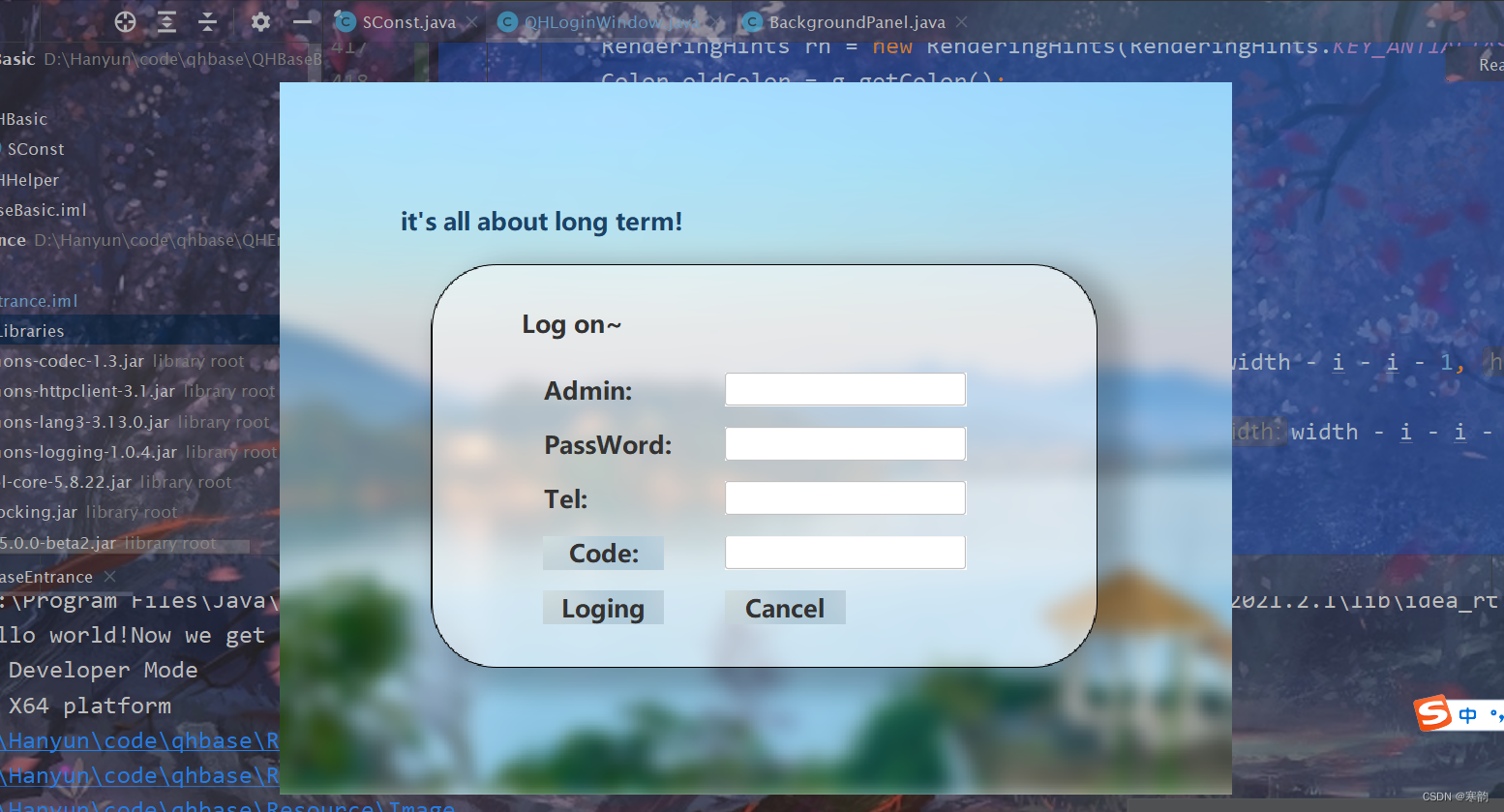


 浙公网安备 33010602011771号
浙公网安备 33010602011771号