vue 组件通信
1. 子组件间通信(defineEmits + defineProps)
1.1 实现效果
在一个子组件的输入框中输入数据, 在另一个子组件上显示. 如下图:
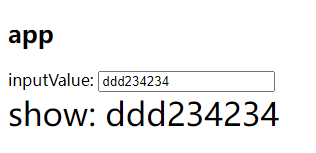
1.2 defineEmits 和 defineProps 的 TS 使用
1.2.1 defineEmits 的 TS 使用
export declare function defineEmits<TypeEmit>(): TypeEmit;
// 根据上面的定义, 我们可以知道通过传入函数签名可以为其返回的 emit 方法定义类型, 对 emit 进行精确的类型定义
const emit = defineEmits<{
(e: 'update-age', data: number): void
(e: 'update-name', data: string): void
}>()
1.2.2 defineProps 的 TS 使用
export declare function defineProps<TypeProps>(): Readonly<Omit<TypeProps, BooleanKey<TypeProps>> & {
[K in keyof Pick<TypeProps, BooleanKey<TypeProps>>]-?: NotUndefined<TypeProps[K]>;
}>;
/**
* defineProps<{
* propName1: TSType,
* propName2: TSType,
* ......
* }>()
*/
1.2.2.1 另外两种 JS 使用
export declare function defineProps<PropNames extends string = string>(props: PropNames[]): Readonly<{
[key in PropNames]?: any;
}>;
// defineProps(['propName1', 'propName2', ...])
export declare function defineProps<PP extends ComponentObjectPropsOptions = ComponentObjectPropsOptions>(props: PP): Readonly<ExtractPropTypes<PP>>;
export declare type ComponentObjectPropsOptions<P = Data> = {
[K in keyof P]: Prop<P[K]> | null;
};
export declare type Prop<T, D = T> = PropOptions<T, D> | PropType<T>;
declare interface PropOptions<T = any, D = T> {
type?: PropType<T> | true | null;
required?: boolean;
default?: D | DefaultFactory<D> | null | undefined | object;
validator?(value: unknown): boolean;
}
declare type Data = Record<string, unknown>;
/**
* defineProps({
* propName1: {
* type: propName1Type,
* required: isRequired,
* default: defaultValue
* },
* propName2: propName2Type,
* ......
* })
*/
1.3 具体实现
1.3.1 children-component-one
<!-- children-component-one -->
<script setup lang="ts">
import { ref } from 'vue'
const inputValue = ref('')
const emit = defineEmits<{
(e: 'update-input-text', data: string): void
}>()
const handleInput = () => {
emit('update-input-text', inputValue.value)
}
</script>
<template>
<div class="children-component-one">
inputValue: <input type="text" v-model="inputValue" @input="handleInput" />
</div>
</template>
1.3.2 children-component-two
<!-- children-component-two -->
<script setup lang="ts">
defineProps<{
inputTextValue: string
}>()
</script>
<template>
<div class="children-component-two">
show: {{ inputTextValue }}
</div>
</template>
1.3.3 parent-component
<!-- app.vue -->
<script setup lang="ts">
import { ref } from 'vue'
import childrenComponentOne from './views/children-component-one.vue'
import childrenComponentTwo from './views/children-component-two.vue'
const inputText = ref('')
const inputTextUpdateHandle = (newValue: string) => {
inputText.value = newValue
}
</script>
<template>
<div class="app">
<h2>app</h2>
<children-component-one @update-input-text="inputTextUpdateHandle"/>
<children-component-two :input-text-value="inputText" /> <!-- 父组件向子组件传值 -->
</div>
</template>
通过 defineEmits 可以实现子组件向父组件传值
通过 defineProps 可以实现子组件接收父组件传来的值
两者配合即可实现子组件间的通信
2. 父子组件间的通信(v-model + defineEmits + defineProps)
2.1 实现效果
父组件有一计数器 counter , 子组件有一 button , 通过点击 button 可以使得 counter + 1 , 而 counter 的显示则交由父组件
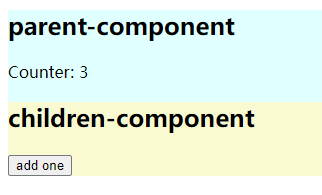
2.2 具体实现
2.2.1 children-component
<script setup lang="ts">
const props = defineProps<{
counter: number
}>()
const emit = defineEmits<{
(e: 'update:counter', data: number): void
}>()
const handleClick = () => {
emit('update:counter', props.counter + 1)
}
</script>
<template>
<div class="children-component">
<h2>children-component</h2>
<button @click="handleClick">add one</button>
</div>
</template>
2.2.2 parent-component
<script setup lang="ts">
import { ref } from 'vue'
import childrenComponent from '../children-component/children-component.vue'
const counter = ref(0)
</script>
<template>
<div class="parent-component">
<h2>parent-component</h2>
Counter: {{ counter }}
<children-component v-model:counter="counter" />
</div>
</template>
3. 父子组件间的通信(ref + defineExpose)
3.1 实现效果
子组件中有一计数器 counter 和一个能令 counter + 1 的 button , 且子组件将传递 counter 给父组件, 由父组件来进行展示. 如下图所示:
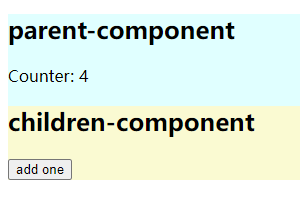
3.2 defineExpose 的 TS 使用
declare function defineExpose<Exposed extends Record<string, any> = Record<string, any>>(exposed?: Exposed): void;
/**
* const passValue: PassType = someValue
* defineExpose(passValue)
*/
3.3 具体实现
3.3.1 parent-component
<script setup lang="ts">
import { ref, type Ref } from 'vue'
import childrenComponent from '../children-component/children-component.vue'
import type { PassType } from '@/types'
const passValue = ref({}) as Ref<PassType>
</script>
<template>
<div class="parent-component">
<h2>parent-component</h2>
Counter: {{ passValue.counter }}
<children-component ref="passValue" />
</div>
</template>
3.3.2 children-component
<script setup lang="ts">
import { ref } from 'vue'
import type { PassType } from '@/types';
const counter = ref(0)
const handleClick = () => {
counter.value++
}
const passValue: PassType = { counter }
defineExpose(passValue)
</script>
<template>
<div class="children-component">
<h2>children-component</h2>
<button @click="handleClick">add one</button>
</div>
</template>
3.3.3 src/types/index.ts
export interface PassType {
counter: Ref<number>
}
4. 祖先-后代组件间的通信(Provide + Inject)
由祖先节点通过 Provide 提供需要传递的值, 而该节点的任何后代节点都可以通过 Inject 接收传递的值
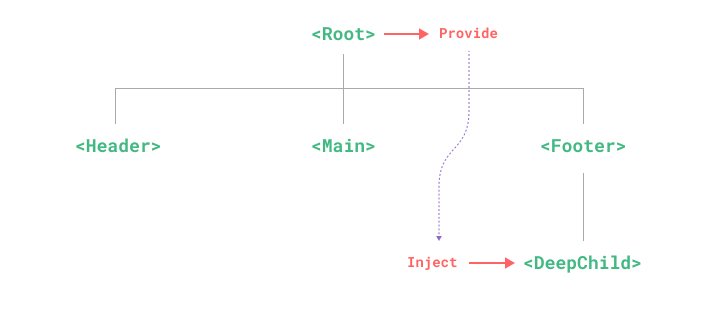
4.1 实现效果
祖先组件拥有一个 counter 和一个可以令 counter + 1 的 button, 并将 counter 传递给后代组件, 交由后代组件来进行展示
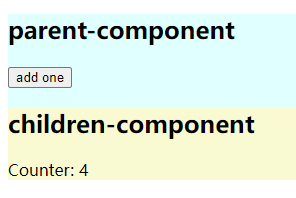
4.2 Provide + Inject 的 TS 使用
declare function provide<T>(key: InjectionKey<T> | string | number, value: T): void
declare function inject<T>(key: InjectionKey<T> | string): T | undefined
export declare interface InjectionKey<T> extends Symbol {}
// 由这行代码可知: InjectionKey<T> 类型可以接收 Symbol 类型的值
// 由上面的代码块可知
// 用法 1 :
const value: ValueType = someValue
const key: InjectionKey<ValueType> = Symbol('key-name')
provide(key, value)
const passValue: ValueType = inject(key)
// 用法 2:
const value: ValueType = someValue
provide('pass-value', value)
const passValue = inject<ValueType>('pass-value')
4.3 具体实现
4.3.1 src/types/index.ts
import type { InjectionKey, Ref } from 'vue'
export type CounterType = Ref<number>
export const key: InjectionKey<CounterType> = Symbol('CounterType')
4.3.2 祖先组件
<script setup lang="ts">
import { key } from '@/types';
import { provide, ref } from 'vue'
import childrenComponent from '../children-component/children-component.vue'
const counter = ref(0)
const handleClick = () => {
counter.value++
}
provide(key, counter)
</script>
<template>
<div class="parent-component">
<h2>parent-component</h2>
<button @click="handleClick">add one</button>
<children-component />
</div>
</template>
4.3.3 后代组件
<script setup lang="ts">
import { inject } from 'vue'
import { key } from '@/types/index'
const counter = inject(key)
</script>
<template>
<div class="children-component">
<h2>children-component</h2>
Counter: {{ counter }}
</div>
</template>



 浙公网安备 33010602011771号
浙公网安备 33010602011771号