U盘安装操作系统之通过pe制作U启动盘
软件下载
pe下载地址1:微PE工具箱:https://www.wepe.com.cn/download.html
pe下载地址2:优启通:https://www.itsk.com/thread-421538-1-1.html
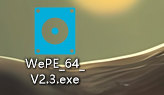
操作步骤
1. 插入优盘后格式化
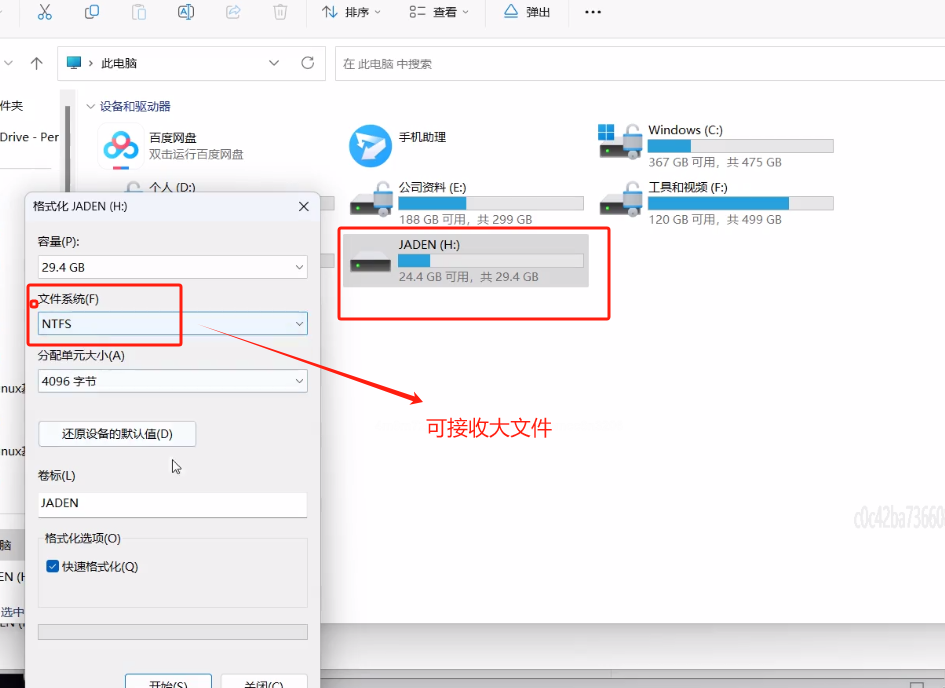
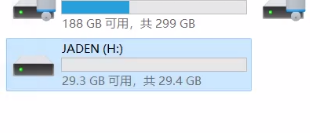
2. 下载安装包,双击打开
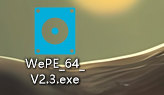
3. 点击安装PE到U盘

4. 输入相关信息后,点击立即安装到U盘,点击开始制作

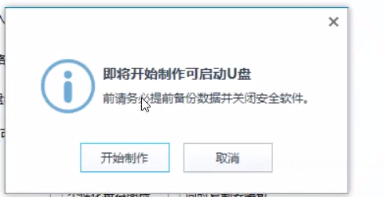

5. 点击完成安装
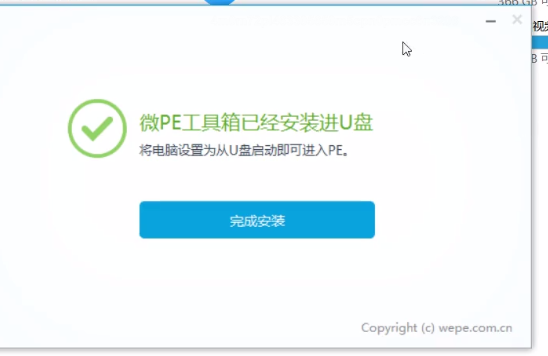
6. 查看是否安装完成
1.右击我的电脑-显示更多选项-点击管理
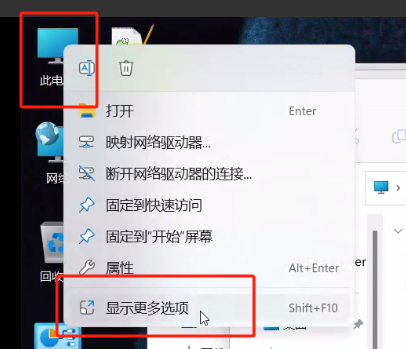
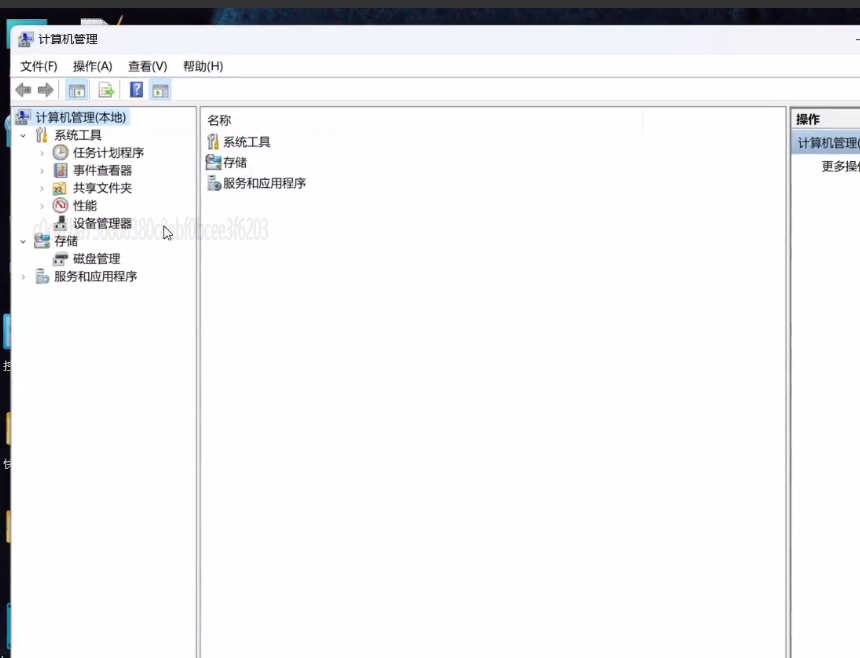
- 查看磁盘管理
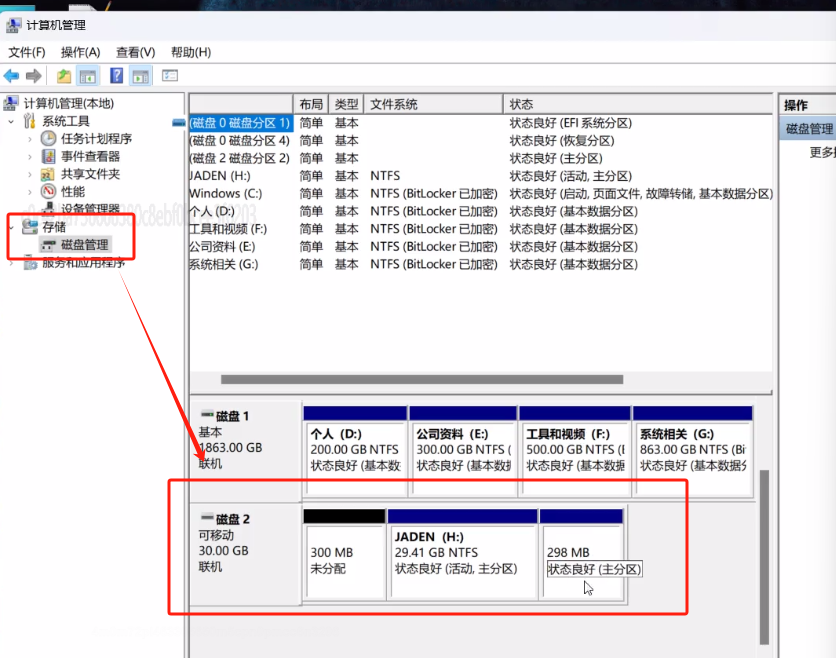
7. 下载ISO镜像文件
下载windows系统iso:https://msdn.itellyou.cn/
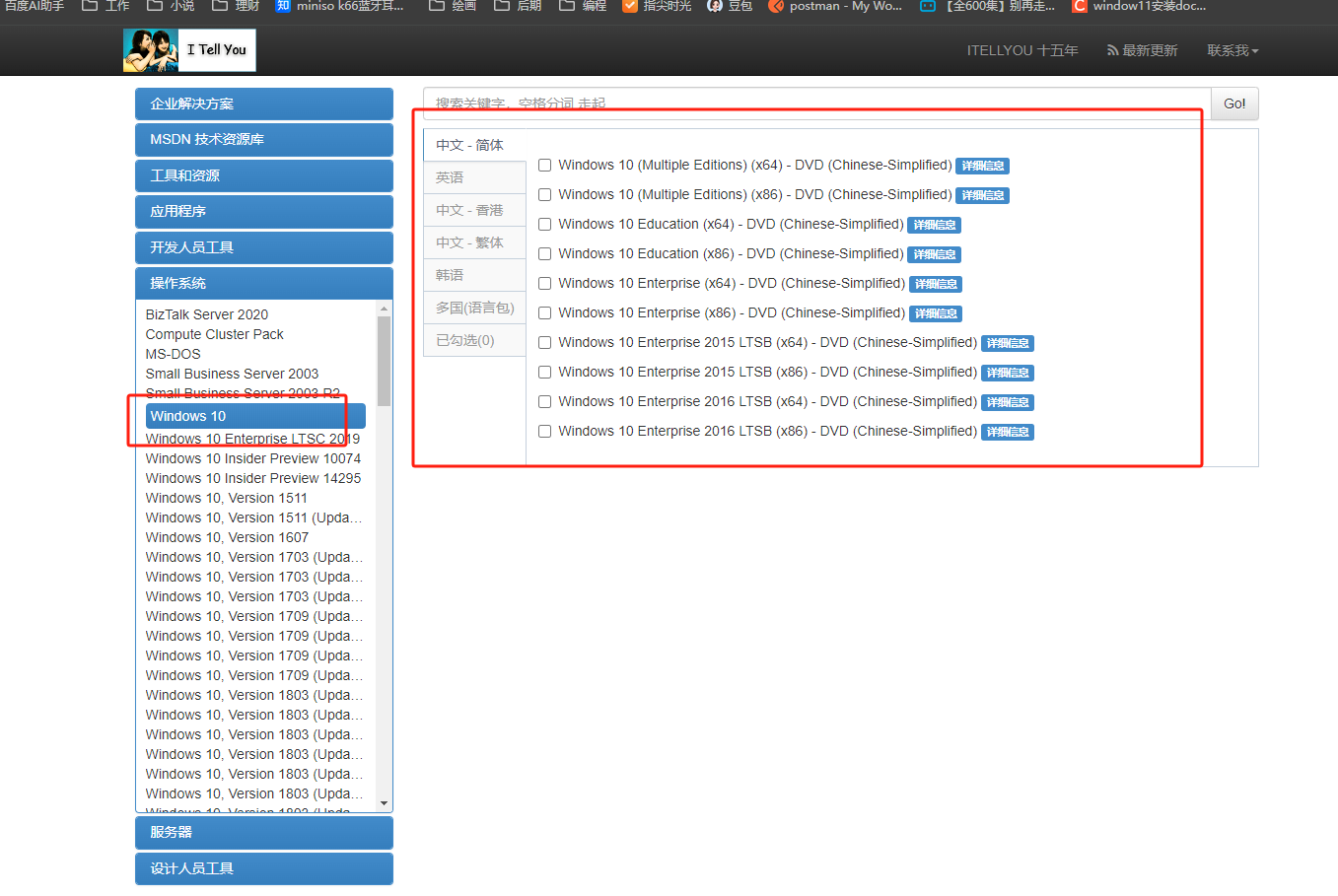
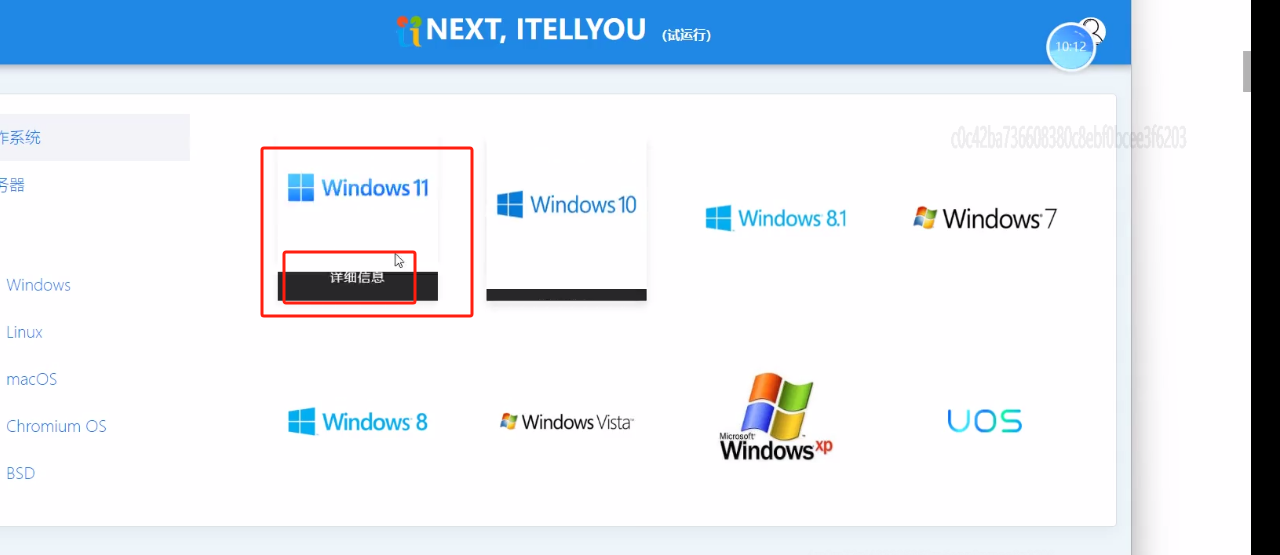

使用迅雷软件下载
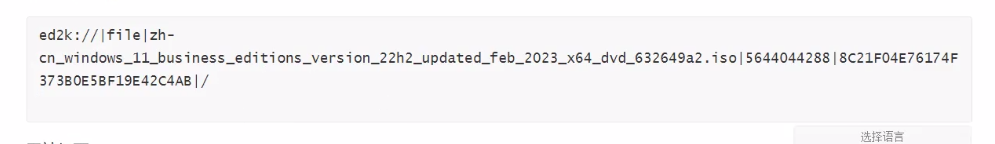
复制,进入迅雷后点击立即下载
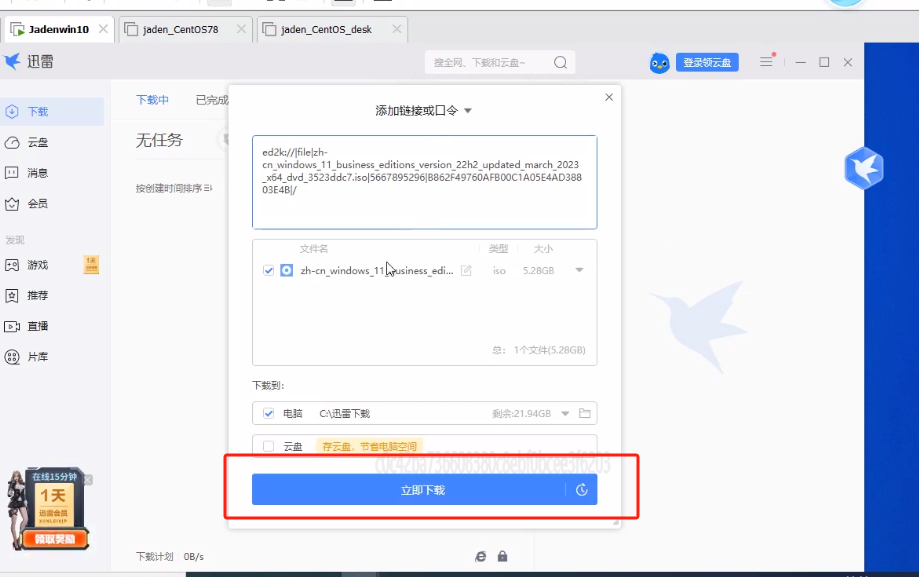
8. 把下载的ios镜像复制到U盘中就可以了
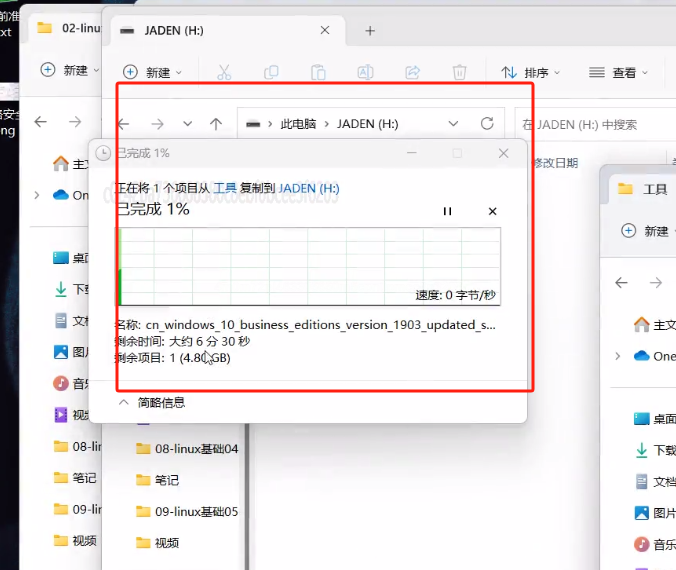





 浙公网安备 33010602011771号
浙公网安备 33010602011771号