pygame--颜色变化

#_*_coding:utf-8_*_ import pygame from pygame.locals import * from sys import exit pygame.init() screen=pygame.display.set_mode((640,480),0,32) def create_scales(height): red_scale_surface=pygame.surface.Surface((640,height)) green_scale_surface=pygame.surface.Surface((640,height)) blue_scale_surface=pygame.surface.Surface((640,height)) for x in range(640): c=int((x/640)*255) red=(c,0,0) green=(0,c,0) blue=(0,0,c) line_rect=Rect(x,0,1,height) pygame.draw.rect(red_scale_surface,red,line_rect) pygame.draw.rect(green_scale_surface,green,line_rect) pygame.draw.rect(blue_scale_surface,blue,line_rect) return red_scale_surface,green_scale_surface,blue_scale_surface red_scale,green_scale,blue_scale=create_scales(80) color=[127,127,127] while True: for event in pygame.event.get(): if event.type==QUIT: exit() screen.fill((0,0,0)) #screen.blit(red_scale,(0,00)) #screen.blit(green_scale,(0,80)) #screen.blit(blue_scale,(0,160)) #获取鼠标点击位置 x,y=pygame.mouse.get_pos() if pygame.mouse.get_pressed()[0]: for component in range(3): if y > component*80 and y < (component+1)*80: color[component]=int((x/639.)*255) pygame.display.set_caption("PyGame Color Test-"+str(tuple(color))) for component in range(3): pos=(int((color[component]/255.)*639),component*80+40) pygame.draw.circle(screen,(255,255,255),pos,20) pygame.draw.rect(screen,tuple(color),(0,240,640,240)) pygame.display.update()
通过拖动三个小球,形成不同颜色的混搭颜色。
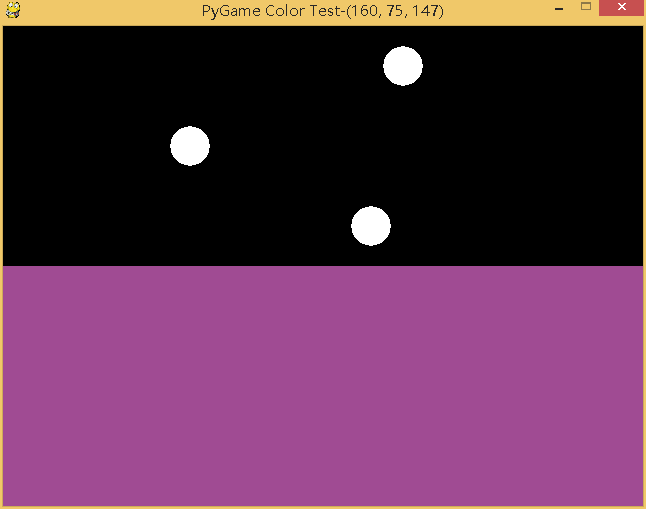






 浙公网安备 33010602011771号
浙公网安备 33010602011771号