winform 打印预览
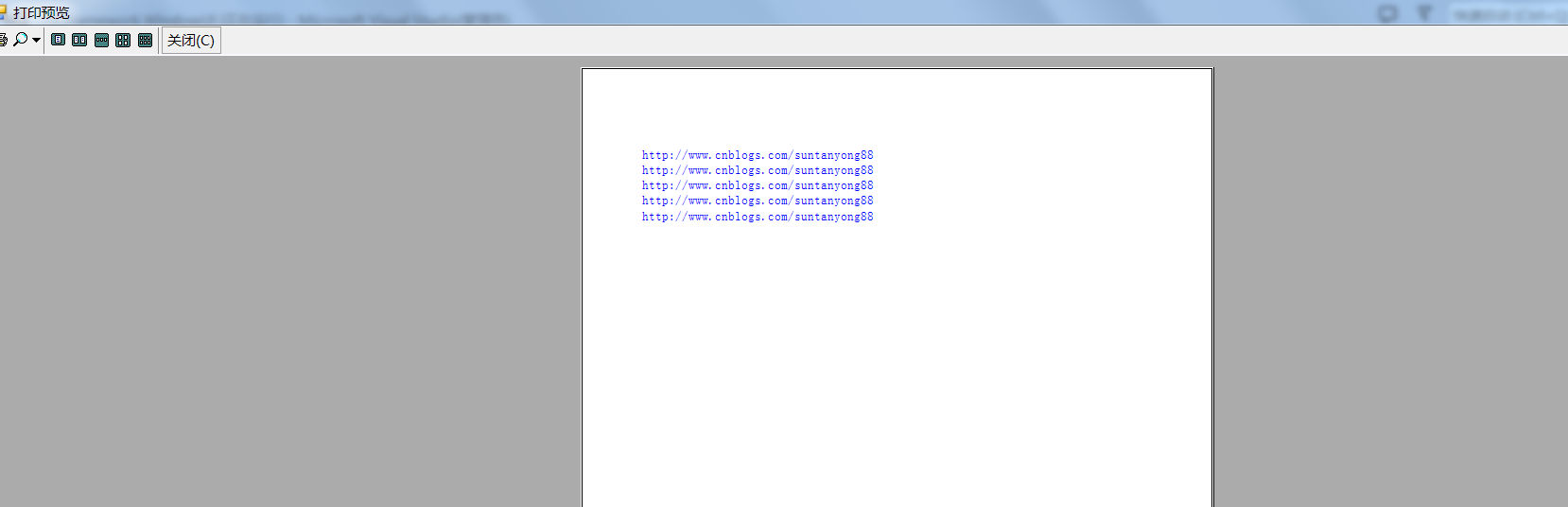
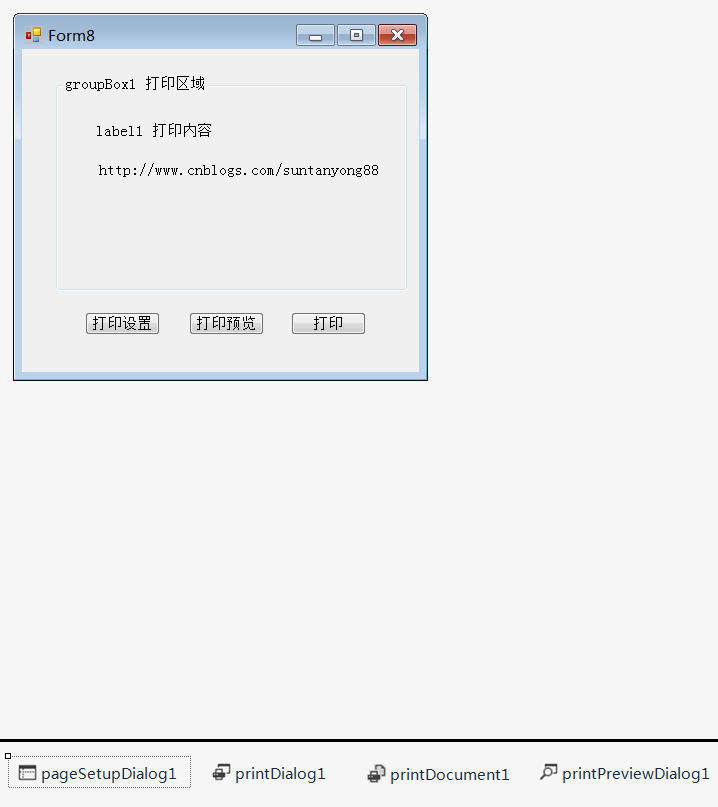
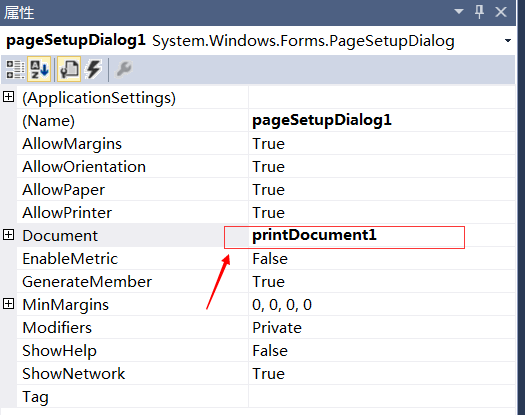

code:
using System;
using System.Collections.Generic;
using System.ComponentModel;
using System.Data;
using System.Drawing;
using System.Linq;
using System.Text;
using System.Windows.Forms;
namespace WindowsTest
{
public partial class Form8 : Form
{
public Form8()
{
InitializeComponent();
this.printDocument1.OriginAtMargins = true;//启用页边距
this.pageSetupDialog1.EnableMetric = true; //以毫米为单位
}
private void btnSetPrint_Click(object sender, EventArgs e)
{//打印设置
this.pageSetupDialog1.ShowDialog();
}
private void btnPrePrint_Click(object sender, EventArgs e)
{ //打印预览
//指定要打印的文档
//printPreviewDialog1.Document = printDocument1;
this.printPreviewDialog1.ShowDialog();
}
private void btnPrint_Click(object sender, EventArgs e)
{//打印
if (this.printDialog1.ShowDialog() == DialogResult.OK)
{
this.printDocument1.Print();
}
}
private void printDocument1_PrintPage(object sender, System.Drawing.Printing.PrintPageEventArgs e)
{
//打印内容 为 自定义文本内容
Font font = new Font("宋体", 12);
Brush bru = Brushes.Blue;
for (int i = 1; i <= 5; i++)
{
e.Graphics.DrawString(lbMsg.Text, font, bru, 0, i * 20);
}
}
}
}


 浙公网安备 33010602011771号
浙公网安备 33010602011771号