nginx优化之隐藏版本号
某些时候为了安全,我们不希望用户能够获取到我们使用的nginx版本号,这时候就可以通过修改配置文件来显示隐藏版本号。
此方法只能隐藏版本号,要修改版本号和显示名称需要修改源码包重新编译安装。
隐藏版本号
修改nginx配置文件,在server标签下添加一行就好
vim nginx.conf
server_tokens off;
平滑重启后生效
/apps/nginx/sbin/nginx -s reload
[root@web1 ~]# curl -I 10.0.0.20 HTTP/1.1 200 OK Server: nginx Date: Mon, 26 Mar 2018 13:44:15 GMT Content-Type: text/html Content-Length: 612 Last-Modified: Sun, 25 Mar 2018 14:35:02 GMT Connection: keep-alive ETag: "5ab7b396-264" Accept-Ranges: bytes
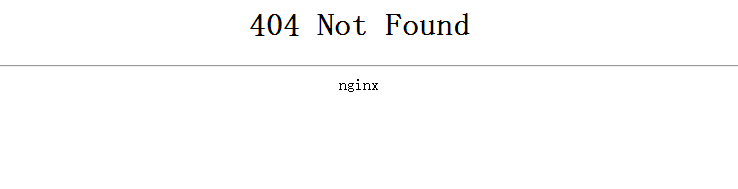
修改web服务名称
隐藏版本号,需要修改源码文件,重新编译安装
1:
编辑文件 ~nginx-1.12.2/src/core/nginx.h
找到这么几行
#define nginx_version 1012002
#define NGINX_VERSION "1.12.2" --版本号
#define NGINX_VER "nginx/" NGINX_VERSION --名称
将服务器修改为YWS
#define NGINX_VER "YWS/" NGINX_VERSION
2:
其实修改上面一个大部分就会生效!!!
src/http/ngx_http_header_filter_module.c (HTTP ResponseHeader)
static char ngx_http_server_string[] = "Server: nginx" CRLF;
修改为:
static char ngx_http_server_string[] = "Server: YWS" CRLF;
3: src/http/ngx_http_special_response.c
static u_char ngx_http_error_tail[] = "<hr><center>nginx</center>" CRLF "</body>" CRLF "</html>" CRLF
修改为:
static u_char ngx_http_error_tail[] = "<hr><center>YWS</center>" CRLF "</body>" CRLF "</html>" CRLF
/usr/local/nginx/sbin/nginx -V 查看以前的编译参数
重新编译安装
测试一下
[root@web1 nginx-1.12.2]# curl -I 127.0.0.1
HTTP/1.1 200 OK
Server: YWS/1.12.2
Date: Tue, 12 Jun 2018 02:51:32 GMT
Content-Type: text/html
Content-Length: 612
Last-Modified: Tue, 12 Jun 2018 02:45:45 GMT
Connection: keep-alive
ETag: "5b1f33d9-264"
Accept-Ranges: bytes
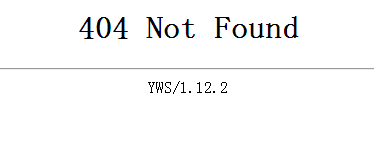



 浙公网安备 33010602011771号
浙公网安备 33010602011771号