jenkins gitlab webhook 代码提交自动发布
1.jenkins安装webhoook插件
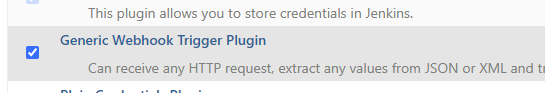
2.配置jenkins流水线
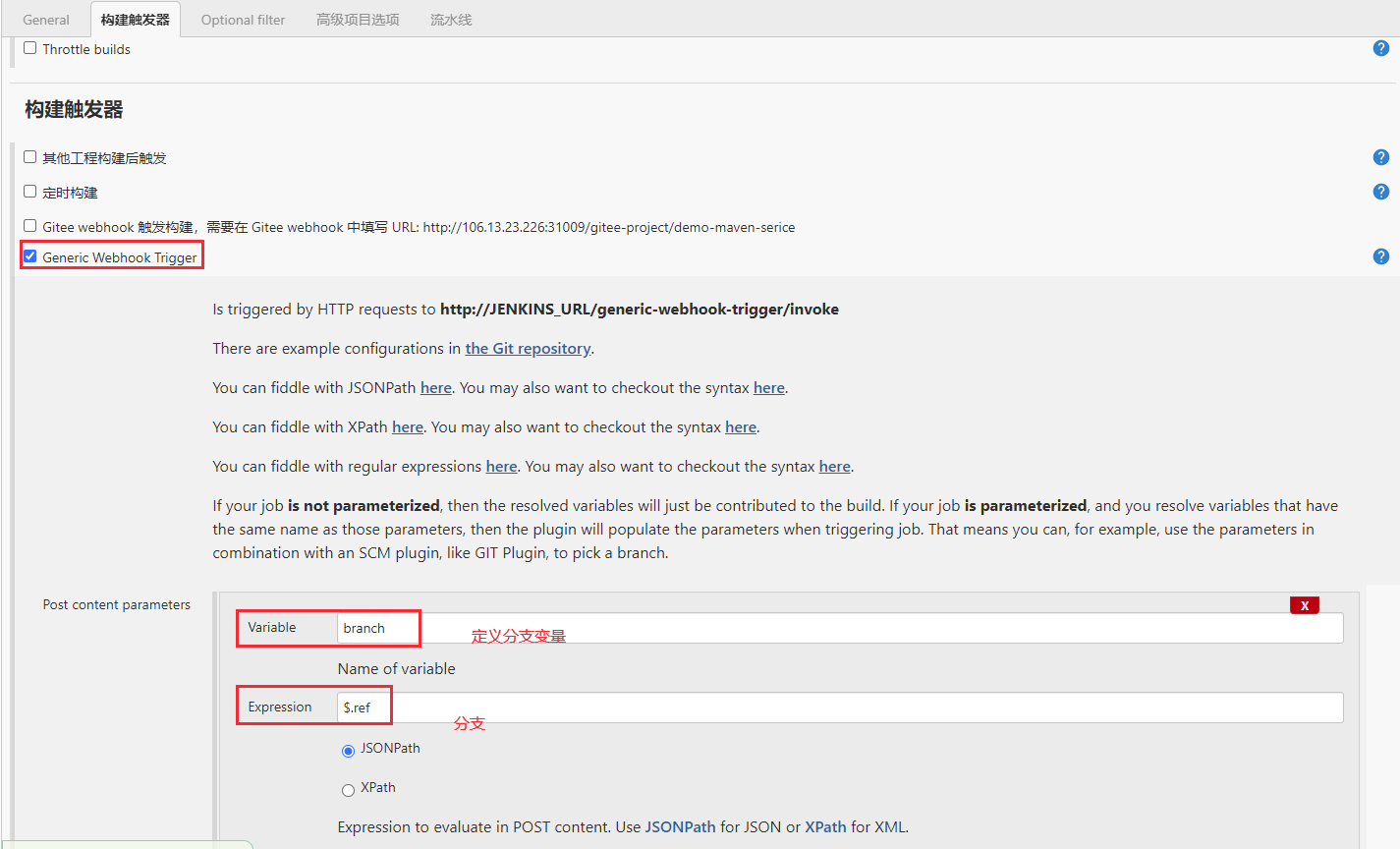

3.webhook 定义的参数
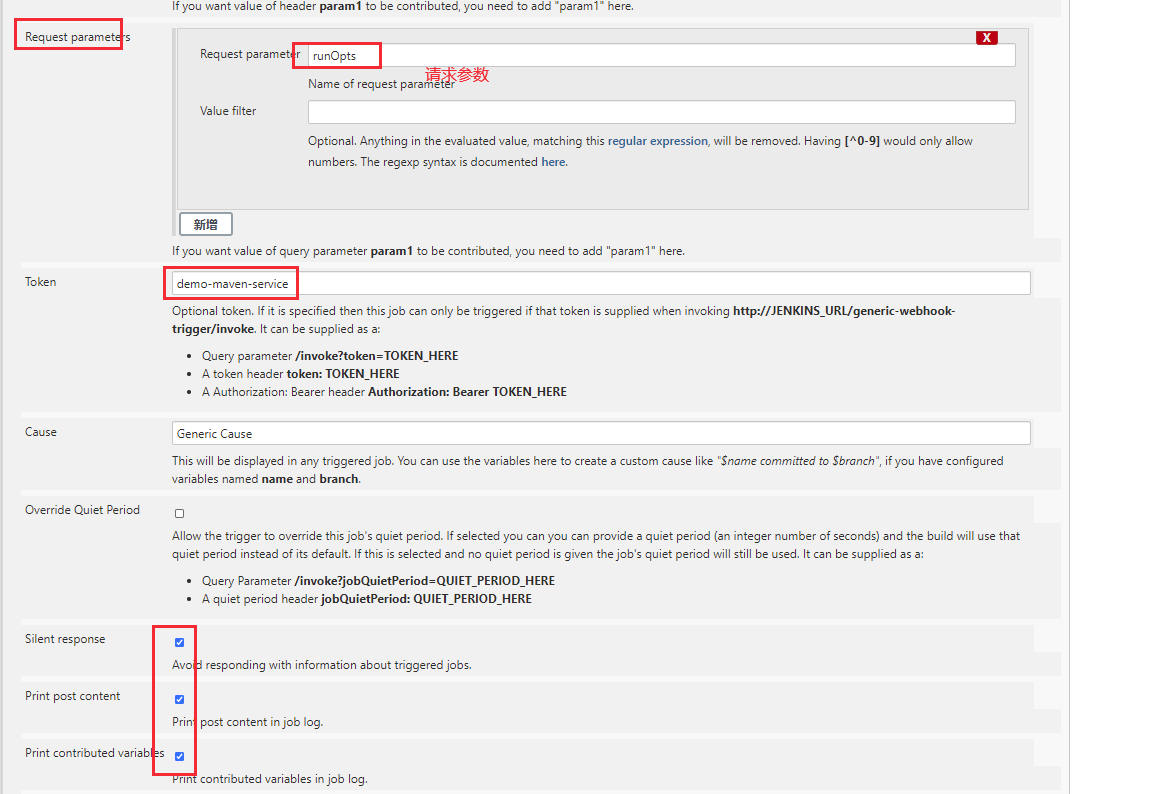
4.jenkins webhook地址
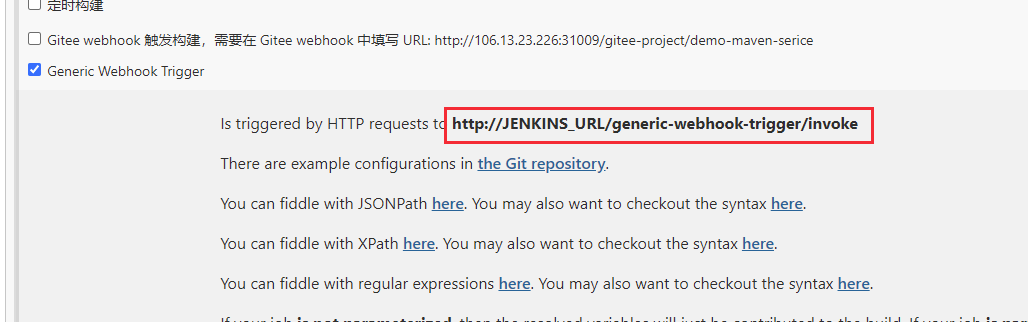
5.gitee配置webhook地址,地址:http://106.xx.xx.xx/generic-webhook-trigger/invoke?token=demo-maven-service&runOpts=GiteePush ,并测试一下是否通
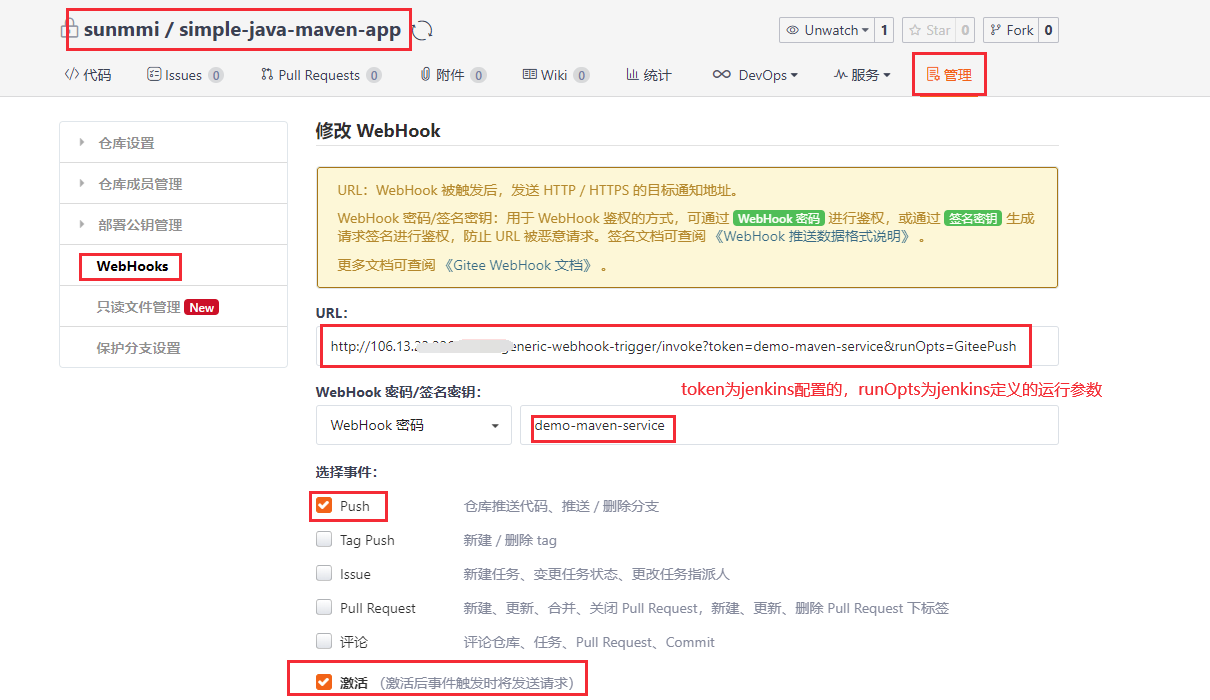

6.jenkins流水线脚本
#!groovy
// 引入公共库,jenkins 系统管理--系统配置--Global Pipeline Libraries-- Source Code Management ,【librarl Name】
@Library('gitee-sharelib@master') _
// 实例化参数,引入项目目录xx/src/pipeline/build.groovy
def build = new org.pipeline.build()
def tools = new org.pipeline.tools()
// 构建类型,构建命令
String buildType = "${env.buildType}"
String buildShell = "${env.buildShell}"
// 仓库地址,仓库分支
String srcUrl = "${env.srcUrl}"
String branchName = "${env.branchName}"
// wehook配置,
if ("${runOpts}" == "GiteePush") {
branchName = branch - "refs/heads/"
//currentBuild.description = "Trigger by ${userName} ${branch}"
currentBuild.description = "构建用户:${userName} 分支:${branchName}"
}
// pipeline
pipeline {
agent none
stages {
stage("CheckOut"){
agent { node { label 'master'} }
steps{
script{
echo "当前克隆的仓库为:${srcUrl}"
println("当前构建的分支:${branchName}")
tools.PrintMes("获取代码","red")
//git branch: "${branchName}", credentialsId: 'gitee-sunmmi-passwd', url: "${srcUrl}"
checkout([$class: 'GitSCM', branches: [[name: "${branchName}"]], doGenerateSubmoduleConfigurations: false, extensions: [], submoduleCfg: [], userRemoteConfigs: [[credentialsId: 'gitee-sunmmi-passwd', url: "${srcUrl}"]]])
}
}
}
stage("Build") {
agent { node { label 'master'} }
steps{
script{
tools.PrintMes("执行打包","red")
build.Build(buildType,buildShell)
}
}
}
}
}






 浙公网安备 33010602011771号
浙公网安备 33010602011771号