cpu和核心关系
[root@cat logs]# lscpu Architecture: x86_64 CPU op-mode(s): 32-bit, 64-bit Byte Order: Little Endian CPU(s): 8//8个核心 On-line CPU(s) list: 0-7 Thread(s) per core: 2 Core(s) per socket: 4//每颗cpu有几个核心 Socket(s): 1//1颗cpu NUMA node(s): 1 Vendor ID: GenuineIntel CPU family: 6 Model: 94 Model name: Intel(R) Core(TM) i7-6700 CPU @ 3.40GHz Stepping: 3 CPU MHz: 800.000 BogoMIPS: 6816.07 Virtualization: VT-x L1d cache: 32K L1i cache: 32K L2 cache: 256K L3 cache: 8192K NUMA node0 CPU(s): 0-7
平均负载
1分钟、5分钟、15分钟
$ uptime 07:40:47 up 24 min, 2 users, load average: 0.14, 0.14, 0.19
- 单位时间 内,系统处于 可运行状态 和 不可中断状态 的平均进程数,也就是 平均活跃进程数 ,它和CPU使用率并没有直接关系
- 所谓 可运行状态 的进程,是指 正在使用CPU 或者 正在等待CPU 的进程
- 也就是我们常用ps命令看到的,处于 R 状态( Running 或 Runnable )的进程
- 不可中断状态 的进程则是正处于 内核态关键流程 中的进程,并且这些流程是 不可打断 的
- 比如最常见的是 等待硬件设备的I/O响应也就是我们在ps命令中看到的 D 状态( Uninterruptible Sleep ,也称为 Disk Sleep )的进程
- 当一个进程向磁盘读写数据时,为了 保证数据的一致性
- 在得到磁盘回复前,它是不能被其他进程或者中断打断的,这个时候的进程就处于不可中断状态
- 不可中断状态实际上是系统对 进程 和 硬件设备 的一种 保护机制
- 比如最常见的是 等待硬件设备的I/O响应也就是我们在ps命令中看到的 D 状态( Uninterruptible Sleep ,也称为 Disk Sleep )的进程
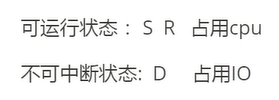
理想情况
平均负载 = CPU个数
$ grep 'model name' /proc/cpuinfo | wc -l 32 $ top 1 top - 08:04:15 up 48 min, 2 users, load average: 0.07, 0.09, 0.09 Tasks: 201 total, 1 running, 200 sleeping, 0 stopped, 0 zombie %Cpu0 : 0.0 us, 0.0 sy, 0.0 ni,100.0 id, 0.0 wa, 0.0 hi, 0.0 si, 0.0 st %Cpu1 : 0.0 us, 0.0 sy, 0.0 ni, 99.7 id, 0.0 wa, 0.0 hi, 0.3 si, 0.0 st
经验值
关注时机: 平均负载 >= CPU * 70%
平均负载 / CPU 使用率
- 平均负载 – 平均活跃进程数CPU 使用率 – 单位时间内 CPU繁忙情况 的统计
- 单位时间内,处于 可运行状态 和 不可中断状态 的进程数
- 两者不一定完全对应
- CPU密集型 进程,使用大量CPU会导致平均负载升高,此时这两者是 一致 的
- I/O密集型 进程, 等待I/O 也会导致平均负载升高,但 CPU使用率不一定很高
- (并发)大量等待CPU的进程调度 也会导致平均负载升高,此时的CPU使用率也会比较高
[root@cat logs]# w 09:40:30 up 441 days, 23:36, 5 users, load average: 0.92, 1.12, 1.22 USER TTY FROM LOGIN@ IDLE JCPU PCPU WHAT root tty1 - 01Jun21 441days 0.17s 0.17s -bash liexin52 pts/0 192.168.1.168 08Aug22 0.00s 0.19s 0.03s sshd: liexin521 [priv] liexin52 pts/1 lcrm_new.liexin. 08Aug22 46:41m 0.09s 0.02s sshd: liexin521 [priv] root pts/3 192.168.1.18 26Jul22 43:25m 0.08s 0.08s -bash root pts/8 192.168.1.192 Mon12 45:34m 0.07s 0.07s -bash
工具
| 工具 | 用途 |
|---|---|
| stress | Linux系统压力测试工具 |
| sysstat | 常用的 Linux 性能工具,监控和分析系统的性能 |
| mpstat :多核CPU性能分析工具,用来实时查看每个CPU的性能指标,以及所有CPU的平均指标 | |
| pidstat :进程性能分析工具,用来实时查看进程的CPU、内存、I/O以及上下文切换等性能指标 |
案例
CPU密集型
平均负载高,CPU 使用率也高
发起压力
root@ubuntu:~# stress --cpu 1 --timeout 600 stress: info: [4783] dispatching hogs: 1 cpu, 0 io, 0 vm, 0 hdd
平均负载
root@ubuntu:~# watch -d uptime 08:35:03 up 1:19, 5 users, load average: 1.08, 0.89, 0.50
CPU 使用率
CPU 1的使用率为99.8%,但 iowait为0,平均负载的升高正是由于 CPU 的使用率为100%
root@ubuntu:~# mpstat -P ALL 5 Linux 5.4.0-62-generic (ubuntu) 02/02/21 _x86_64_ (2 CPU) 08:40:12 CPU %usr %nice %sys %iowait %irq %soft %steal %guest %gnice %idle 08:40:17 all 50.05 0.00 0.20 0.00 0.00 0.10 0.00 0.00 0.00 49.65 08:40:17 0 0.00 0.00 0.20 0.00 0.00 0.20 0.00 0.00 0.00 99.60 08:40:17 1 99.80 0.00 0.20 0.00 0.00 0.00 0.00 0.00 0.00 0.00
进程的 CPU 使用率
root@ubuntu:~# pidstat -u 5 1 Linux 5.4.0-62-generic (ubuntu) 02/02/21 _x86_64_ (2 CPU) 08:40:26 UID PID %usr %system %guest %wait %CPU CPU Command 08:40:31 0 694 0.00 0.20 0.00 0.00 0.20 1 multipathd 08:40:31 0 743 0.20 0.00 0.00 0.00 0.20 0 vmtoolsd 08:40:31 0 3814 0.00 0.40 0.00 0.00 0.40 0 kworker/0:1-events 08:40:31 0 6187 99.80 0.00 0.00 0.20 99.80 1 stress Average: UID PID %usr %system %guest %wait %CPU CPU Command Average: 0 694 0.00 0.20 0.00 0.00 0.20 - multipathd Average: 0 743 0.20 0.00 0.00 0.00 0.20 - vmtoolsd Average: 0 3814 0.00 0.40 0.00 0.00 0.40 - kworker/0:1-events Average: 0 6187 99.80 0.00 0.00 0.20 99.80 - stress
IO 密集型 –%iowait
平均负载高,但 CPU 使用率不高
发起压力
模拟IO 压力,不断执行sync
root@ubuntu:~# stress --io 1 --timeout 600 stress: info: [8941] dispatching hogs: 0 cpu, 1 io, 0 vm, 0 hdd
平均负载
root@ubuntu:~# watch -d uptime 08:59:04 up 1:43, 5 users, load average: 1.06, 0.58, 0.37
CPU 使用率
CPU 使用率不高,但 %iowait 很高
root@ubuntu:~# mpstat -P ALL 5 Linux 5.4.0-62-generic (ubuntu) 02/02/21 _x86_64_ (2 CPU) 08:55:52 CPU %usr %nice %sys %iowait %irq %soft %steal %guest %gnice %idle 08:55:57 all 0.21 0.00 12.07 32.67 0.00 0.21 0.00 0.00 0.00 54.84 08:55:57 0 0.43 0.00 23.87 67.53 0.00 0.43 0.00 0.00 0.00 7.74 08:55:57 1 0.00 0.00 0.81 0.20 0.00 0.00 0.00 0.00 0.00 98.99
压力测试:8个进程 一个进程写1g
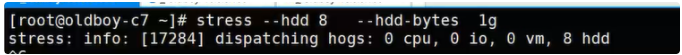
iostat
[root@host-234 ~]# iostat Linux 3.10.0-1127.19.1.el7.x86_64 (host-234) 2022年08月17日 _x86_64_ (32 CPU) avg-cpu: %user %nice %system %iowait %steal %idle 1.61 0.00 0.74 0.30 0.00 97.34 Device: tps kB_read/s kB_wrtn/s kB_read kB_wrtn sdb 14.40 1.41 308.56 53843909 11814063450 sda 17.47 13.29 373.83 508979129 14313025448 dm-0 3.98 9.91 27.04 379521960 1035293816 dm-1 0.27 0.29 0.79 10929152 30295048 dm-2 5.63 3.10 345.98 118521576 13246791308 dm-3 18.15 1.41 308.58 53814784 11814705692 dm-4 61.06 1276.28 231.08 48866147007 8847722188 dm-5 0.08 0.01 2.61 437776 99887371 dm-6 0.10 0.02 2.54 626500 97072884 dm-17 0.06 0.02 1.93 676396 74035226 dm-18 0.00 0.00 0.00 129956 10067 dm-19 0.00 0.00 0.00 146961 11486 dm-10 0.06 0.09 1.55 3353342 59327101 dm-8 0.00 0.00 0.00 158923 63592 dm-9 0.07 0.36 1.41 13791169 54042151 dm-13 0.00 0.02 0.00 608332 95174 dm-11 0.00 0.01 0.00 200058 76432 dm-12 2.54 9.93 81.39 380211145 3116143442 dm-14 0.00 0.02 0.00 908663 107019 dm-15 0.00 0.01 0.00 229295 88952 dm-16 0.00 0.00 0.01 100564 352063
iotop
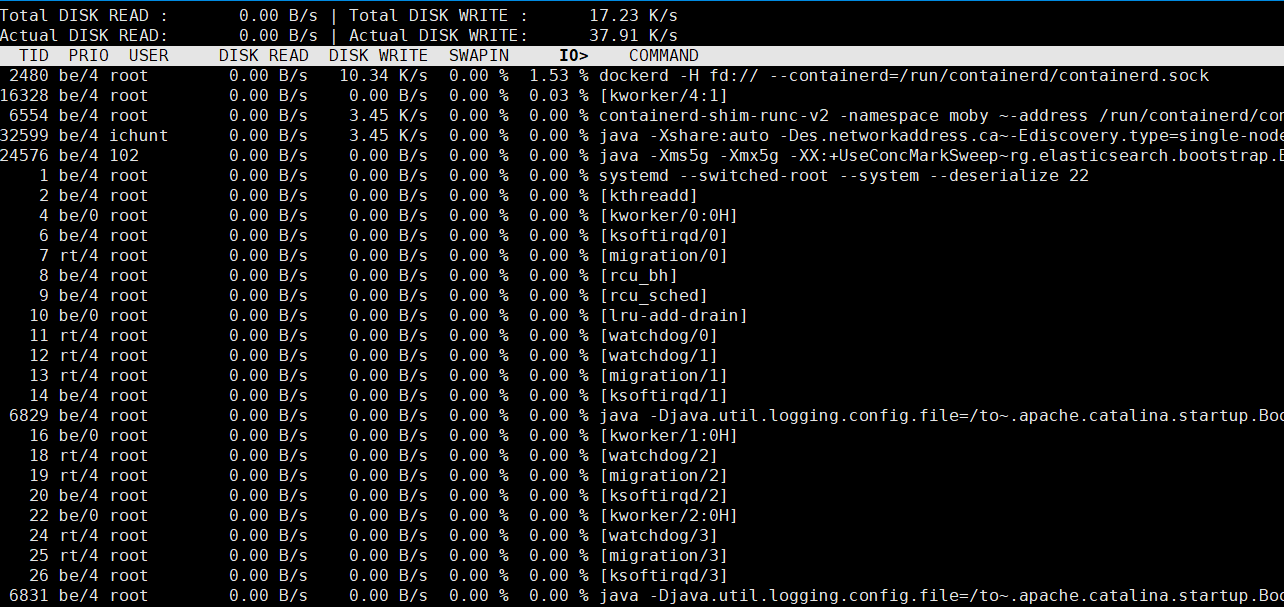
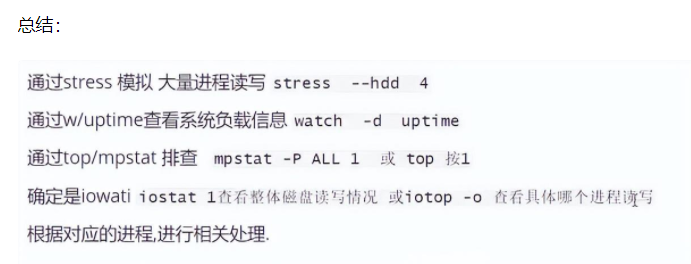
root@ubuntu:~# pidstat -u 5 1 Linux 5.4.0-62-generic (ubuntu) 02/02/21 _x86_64_ (2 CPU) 08:40:31 UID PID %usr %system %guest %wait %CPU CPU Command 08:40:31 0 104 0.00 3.39 0.00 0.00 3.39 1 kworker/1:1H 08:40:31 0 109 0.00 0.40 0.00 0.00 0.40 0 kworker/0:1H 08:40:31 0 2997 2.00 35.53 0.00 3.99 37.52 1 stress 08:40:31 0 3057 0.00 0.40 0.00 0.00 0.40 0 pidstat
--大量进程 –%wait----
平均负载高,CPU 使用率也高
发起压力
运行进程超出 CPU 的运行能力,出现等待 CPU 的进程
root@ubuntu:~# stress --cpu 8 --timeout 600 或 stree -c 4 --timeout 600 stress: info: [7773] dispatching hogs: 8 cpu, 0 io, 0 vm, 0 hdd
平均负载
root@ubuntu:~# watch -d uptime 08:59:04 up 1:43, 5 users, load average: 8.10, 6.11, 3.29
CPU 使用率
CPU 的使用率都已经是100%
%iowait : Show the percentage of time that the CPU or CPUs were idle during which the system had an outstanding disk I/O request. root@ubuntu:~# mpstat -P ALL 5 Linux 5.4.0-62-generic (ubuntu) 02/02/21 _x86_64_ (2 CPU) 08:55:52 CPU %usr %nice %sys %iowait %irq %soft %steal %guest %gnice %idle 08:55:57 all 100.00 0.00 0.00 0.00 0.00 0.00 0.00 0.00 0.00 0.00 08:55:57 0 100.00 0.00 0.00 0.00 0.00 0.00 0.00 0.00 0.00 0.00 08:55:57 1 100.00 0.00 0.00 0.00 0.00 0.00 0.00 0.00 0.00 0.00
进程的 CPU 使用率
8个进程争抢2个 CPU, %wait 很高
%wait : Percentage of CPU spent by the task while waiting to run.
root@ubuntu:~# pidstat -u 5 1 Linux 5.4.0-62-generic (ubuntu) 02/02/21 _x86_64_ (2 CPU) 08:56:26 UID PID %usr %system %guest %wait %CPU CPU Command 08:56:31 0 7644 0.00 0.20 0.00 0.00 0.20 0 kworker/0:2-pm 08:56:31 0 7774 24.75 0.00 0.00 75.05 24.75 0 stress 08:56:31 0 7775 24.95 0.00 0.00 74.85 24.95 1 stress 08:56:31 0 7776 24.95 0.00 0.00 75.25 24.95 1 stress 08:56:31 0 7777 24.75 0.00 0.00 75.05 24.75 0 stress 08:56:31 0 7778 24.75 0.00 0.00 75.25 24.75 0 stress 08:56:31 0 7779 24.95 0.00 0.00 75.25 24.95 1 stress 08:56:31 0 7780 24.95 0.00 0.00 75.05 24.95 1 stress 08:56:31 0 7781 24.75 0.00 0.00 75.05 24.75 0 stress 08:56:31 0 8214 0.00 0.20 0.00 0.00 0.20 1 pidstat Average: UID PID %usr %system %guest %wait %CPU CPU Command Average: 0 7644 0.00 0.20 0.00 0.00 0.20 - kworker/0:2-pm Average: 0 7774 24.75 0.00 0.00 75.05 24.75 - stress Average: 0 7775 24.95 0.00 0.00 74.85 24.95 - stress Average: 0 7776 24.95 0.00 0.00 75.25 24.95 - stress Average: 0 7777 24.75 0.00 0.00 75.05 24.75 - stress Average: 0 7778 24.75 0.00 0.00 75.25 24.75 - stress Average: 0 7779 24.95 0.00 0.00 75.25 24.95 - stress Average: 0 7780 24.95 0.00 0.00 75.05 24.95 - stress Average: 0 7781 24.75 0.00 0.00 75.05 24.75 - stress Average: 0 8214 0.00 0.20 0.00 0.00 0.20 - pidstat
总结:
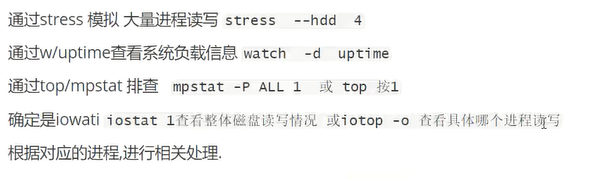
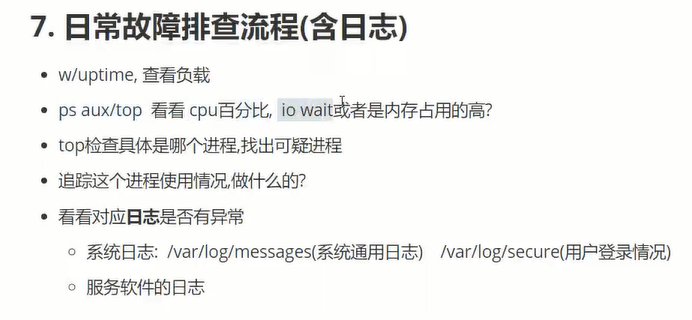
本文来自博客园,作者:孙龙-程序员,转载请注明原文链接:https://www.cnblogs.com/sunlong88/p/16593940.html



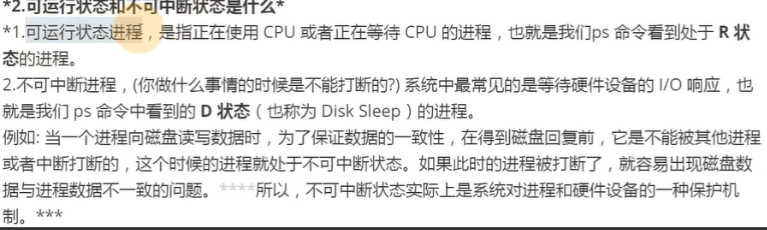
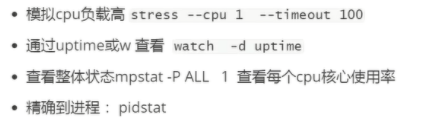

 浙公网安备 33010602011771号
浙公网安备 33010602011771号