在silverlight中读写文件
首先打开属性,选中允许在浏览器外允许应用程序,然后点击“浏览器外设置”,最后选中“在浏览器之外允许时需要提升的信任”,窗口样式选择”无边框圆角“如图:
XAML代码:
<Grid x:Name="LayoutRoot" Width="695">
<Grid.Background>
<LinearGradientBrush EndPoint="1,0.5" StartPoint="0,0.5">
<GradientStop Color="Black" Offset="1" />
<GradientStop Color="White" Offset="0.785" />
</LinearGradientBrush>
</Grid.Background>
<Grid.ColumnDefinitions>
<ColumnDefinition Width="*" />
<ColumnDefinition Width="115" />
</Grid.ColumnDefinitions>
<Border>
<StackPanel Orientation="Vertical" Grid.Column="0" Background="Transparent">
<RichTextBox Name="rtbContent" Height="405" ScrollViewer.VerticalScrollBarVisibility="Auto" ScrollViewer.HorizontalScrollBarVisibility="Auto" >
</RichTextBox>
</StackPanel>
</Border>
<Border Grid.Column="1">
<StackPanel Orientation="Vertical" >
<StackPanel Orientation="Vertical" Height="20">
<Image Name="imgClose" Width="20" Height="20" HorizontalAlignment="Right" MouseLeftButtonDown="imgClose_MouseLeftButtonDown" Source="/ReadingWritingFilesSrc;component/Image/close.png"></Image>
</StackPanel>
<Button Content="Read File" Name="btnReadFile" Width="100" Height="20" Margin="0,160,0,0" Click="ReadFileFromLocalDrive"></Button>
<Button Content="Write File" Name="btnWriteFile" Width="100" Height="20" Margin="0,30,0,0" Click="WriteFileToLocalDrive"></Button>
</StackPanel>
</Border>
</Grid>
CS代码:
<span style="font-size: 12px;">using System;
using System.Collections.Generic;
using System.Linq;
using System.Net;
using System.Windows;
using System.Windows.Controls;
using System.Windows.Documents;
using System.Windows.Input;
using System.Windows.Media;
using System.Windows.Media.Animation;
using System.Windows.Shapes;
using System.IO;
namespace ReadingWritingFilesSrc
{
public partial class MainPage : UserControl
{
StreamReader fileReader = null;
StreamWriter fileWriter = null;
public MainPage()
{
InitializeComponent();
}
private void imgClose_MouseLeftButtonDown(object sender, MouseButtonEventArgs e)
{
Application.Current.MainWindow.Close();
}
private void ReadFileFromLocalDrive(object sender, RoutedEventArgs e)
{
OpenFileDialog ofd = new OpenFileDialog();
ofd.Filter = "Text Files|*.txt";
ofd.Multiselect = false;
if (ofd.ShowDialog() == true)
{
using (fileReader = new StreamReader(ofd.File.OpenRead(), System.Text.Encoding.UTF8))
{
rtbContent.Selection.Text = fileReader.ReadToEnd();
}
}
}
private void WriteFileToLocalDrive(object sender, RoutedEventArgs e)
{
SaveFileDialog sfd = new SaveFileDialog();
sfd.Filter = "Text files|*.txt";
if (sfd.ShowDialog() == true)
{
using (fileWriter = new StreamWriter(sfd.OpenFile(),System.Text.Encoding.UTF8))
{
rtbContent.SelectAll();
fileWriter.Write(rtbContent.Selection.Text);
}
}
}
}
}
</span>
效果图:


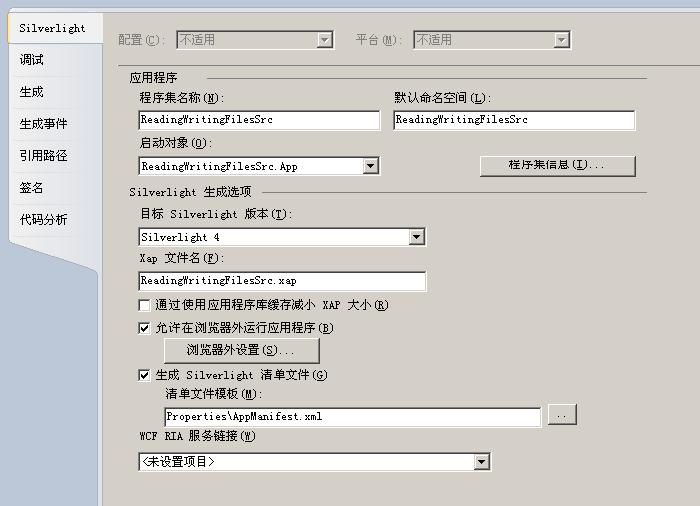
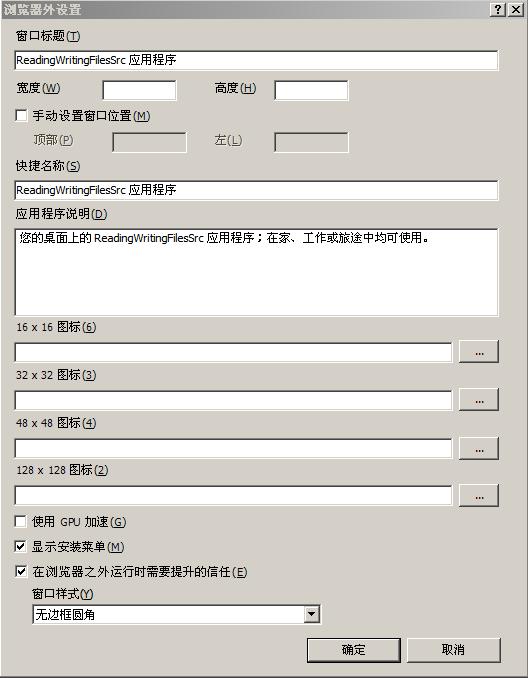


 浙公网安备 33010602011771号
浙公网安备 33010602011771号