【工具】Part II:vmware虚拟机安装centos stream 8操作系统教程
虚拟机安装 centos stream 8教程
200 GiB 硬盘容量分区方案如下图:
| /boot | 2 GiB | ext4 |
| /var | 30 GiB | ext4 |
| / | 150 GiB | ext4 |
| swap | 18 GiB | 无 |
250 GiB 硬盘容量分区方案如下图:
| /boot | 2 GiB | ext4 |
| /var | 30 GiB | ext4 |
| / | 200 GiB | ext4 |
| swap | 18 GiB | 无 |
300GiB硬盘容量分区方案如下图:
| /boot | 2 GiB | ext4 |
| /var | 30 GiB | ext4 |
| / | 250 GiB | ext4 |
| swap | 18 GiB | 无 |
1. 点击【创建虚拟机】按钮:
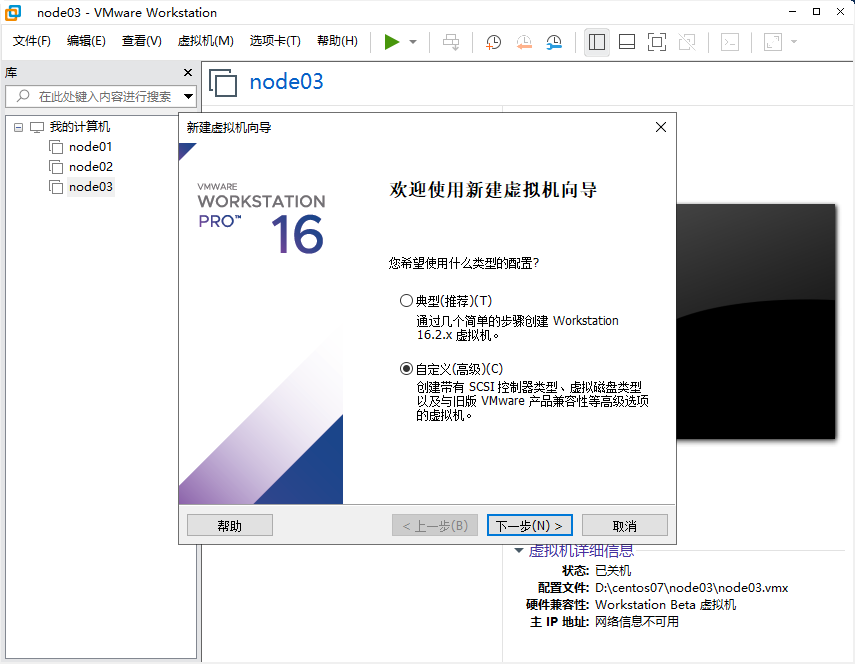
2. 点击【下一步】按钮:
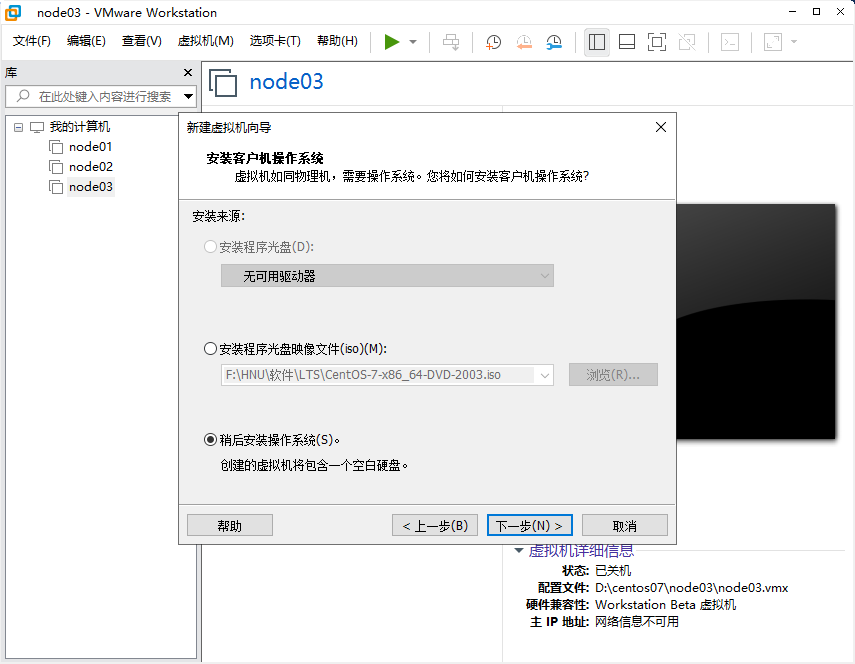
3. 点击【下一步】按钮:
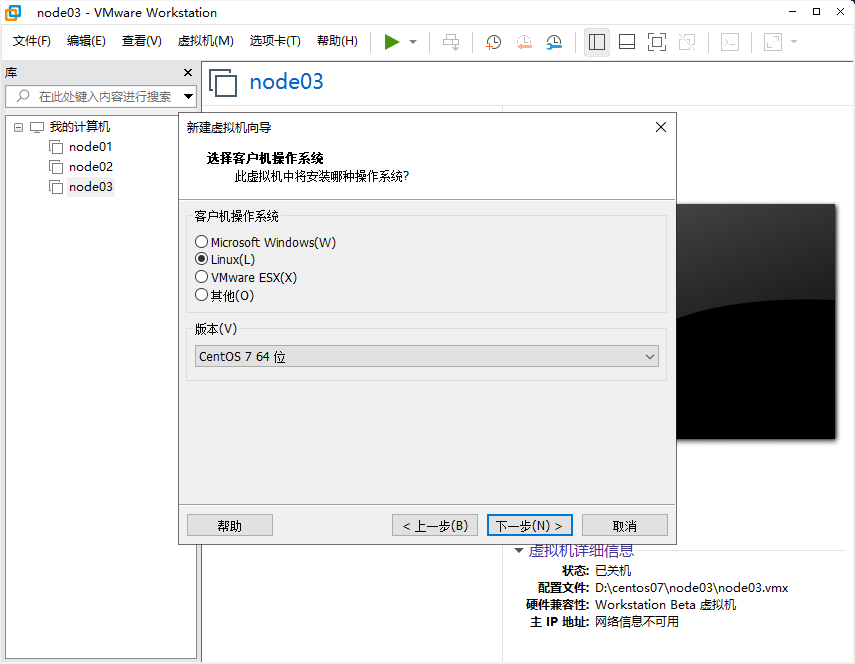
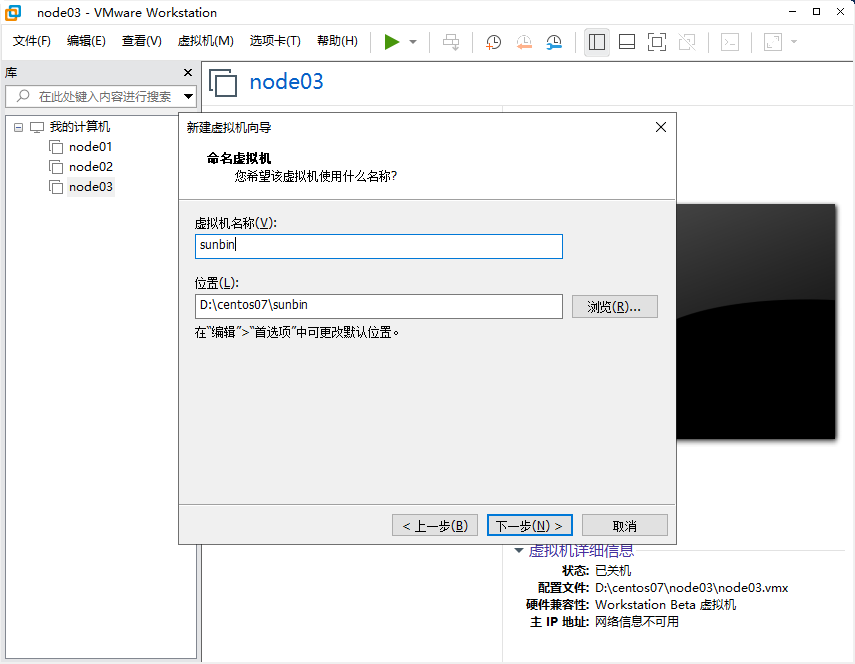
4. 点击 “下一步”:

5. 点击下一步:
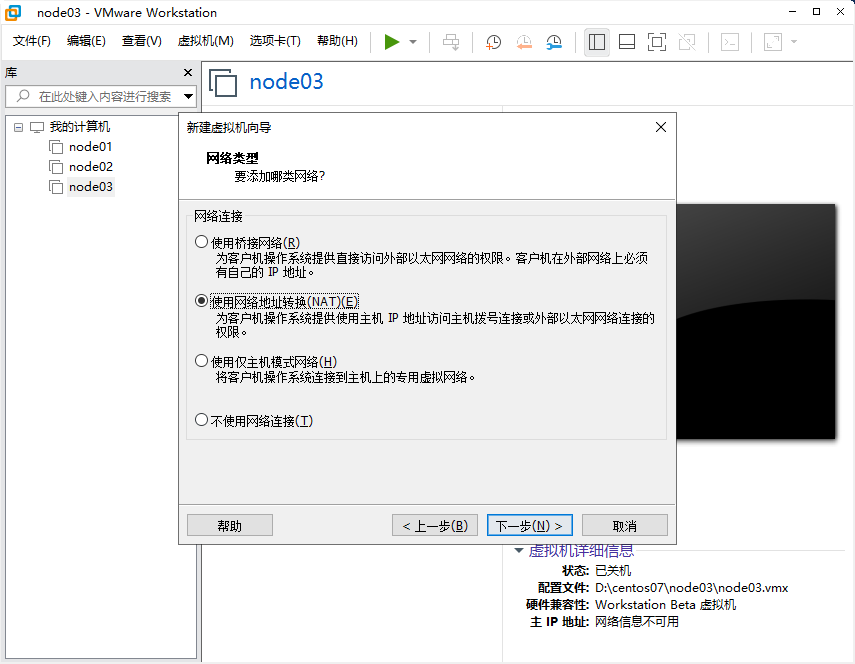
6. 点击下一步:
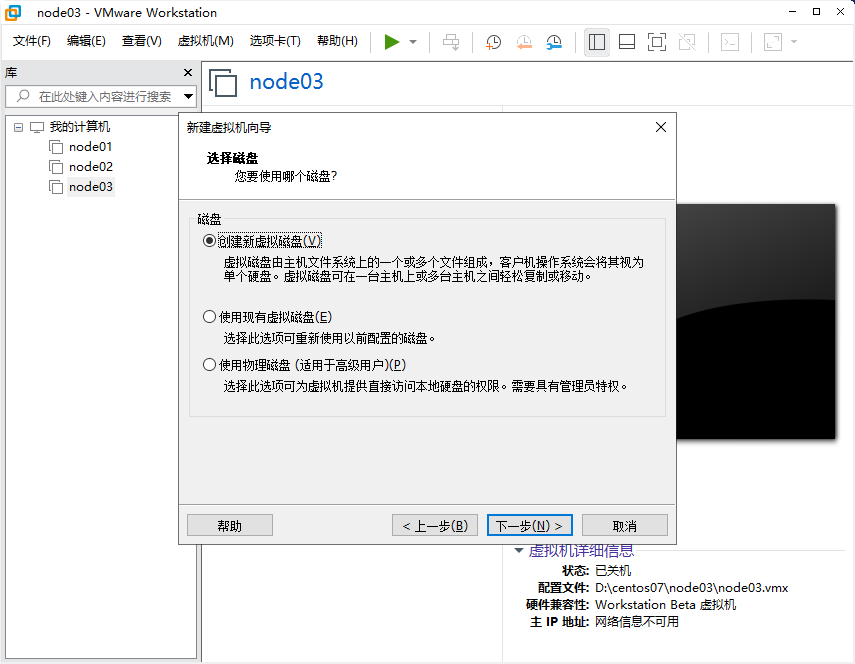
7. 点击下一步:
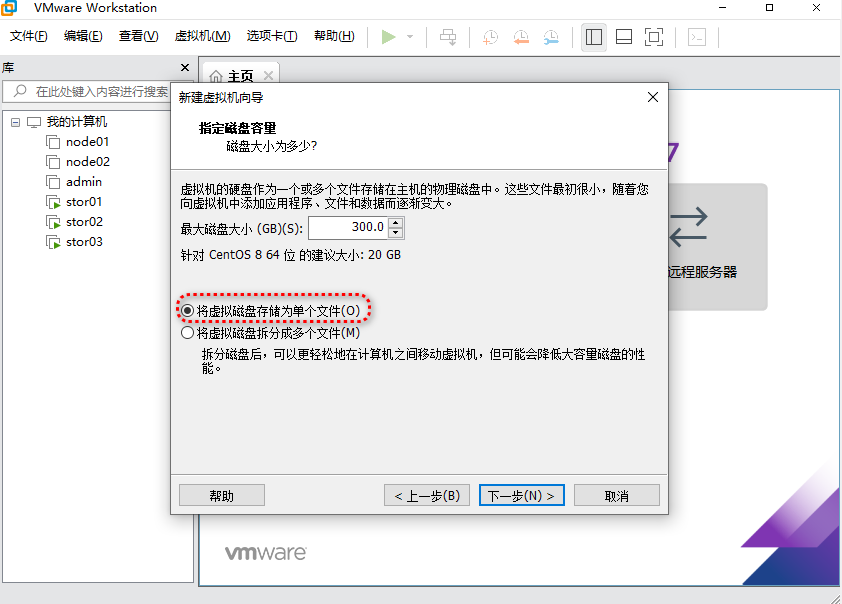
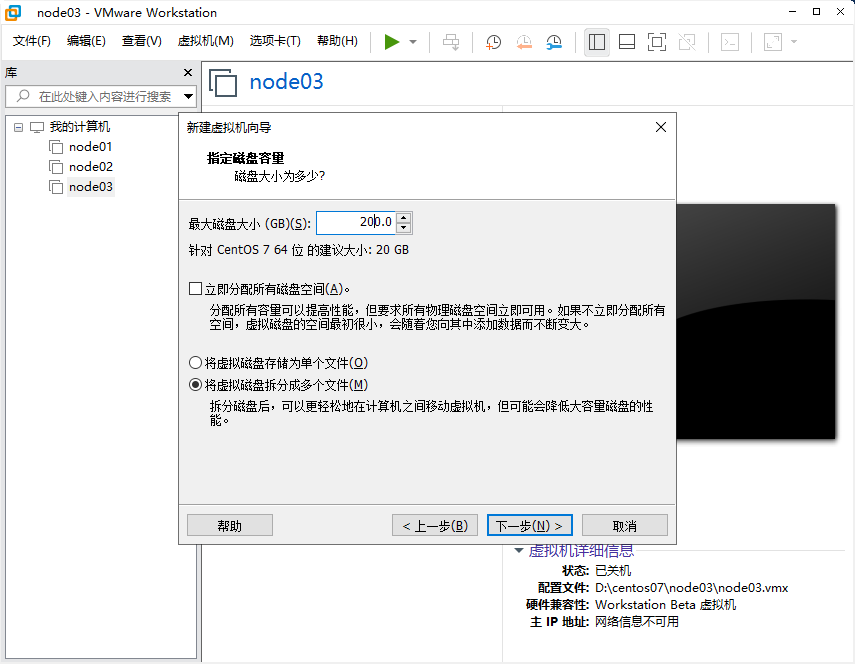
8 点击编辑虚拟机设置, 选择【CD/DVD(IDE)】选项,如图:
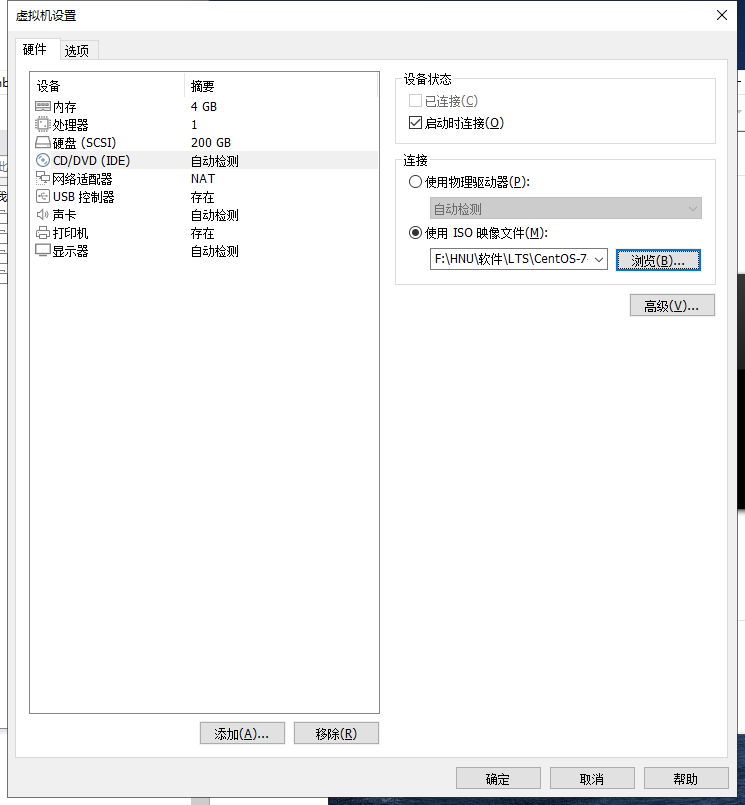
9. 点击开启虚拟机:
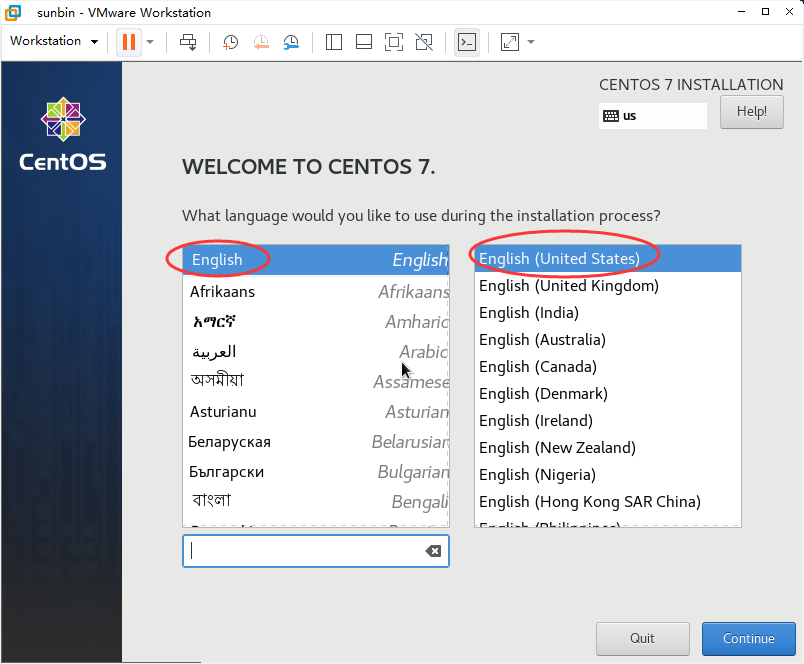
10 点击continue, 进入如下界面,继续点击 DATE & TIME:
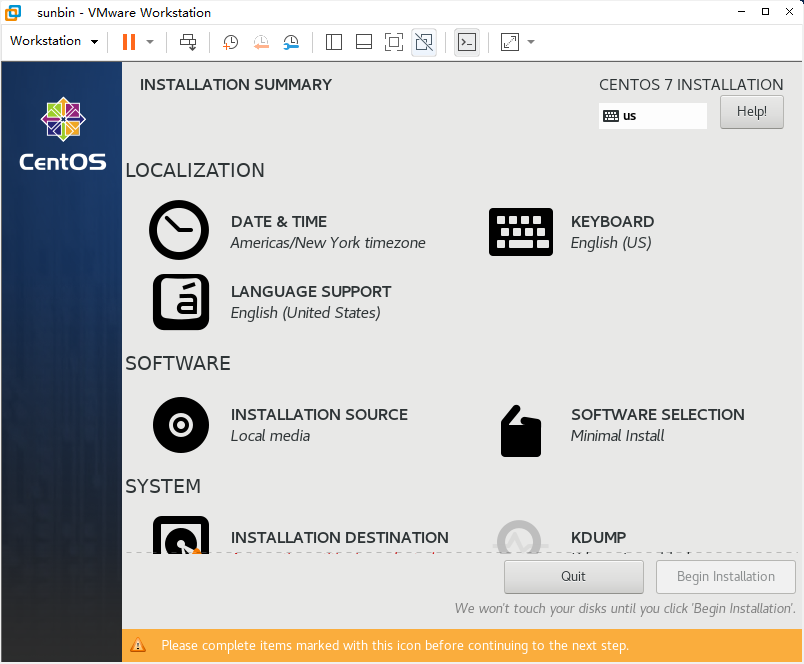

11. 点击继续:

图形界面:
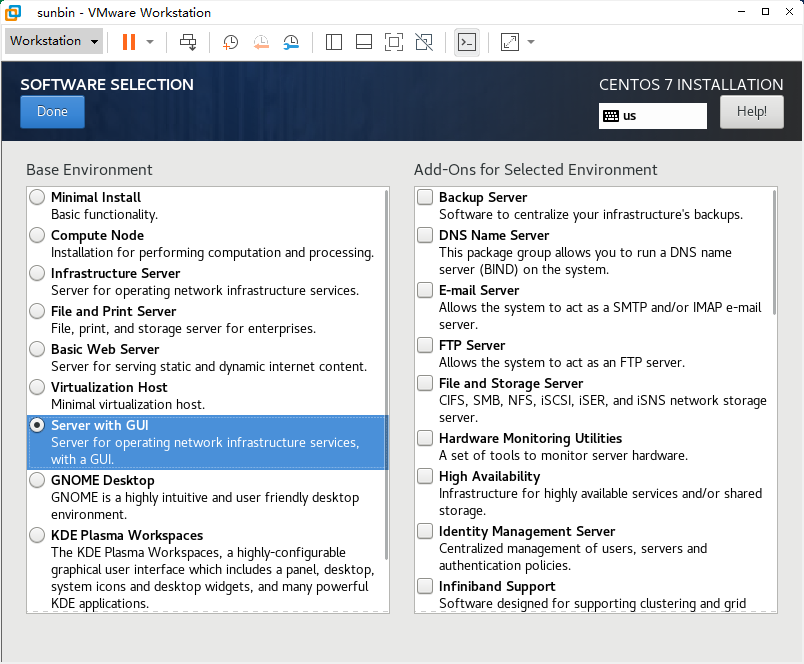
无图形界面:
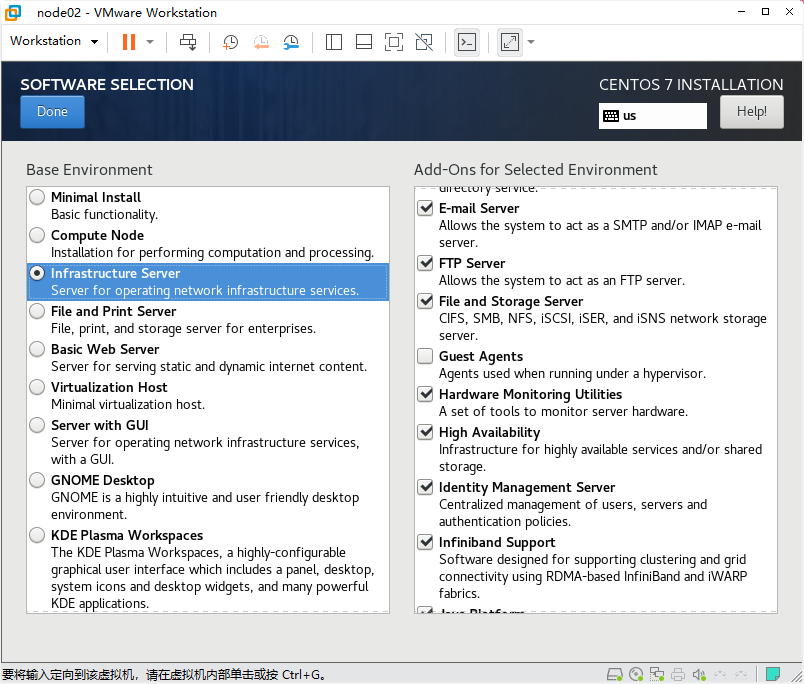
12. 点击 【INSTALLATION DESTINATION】

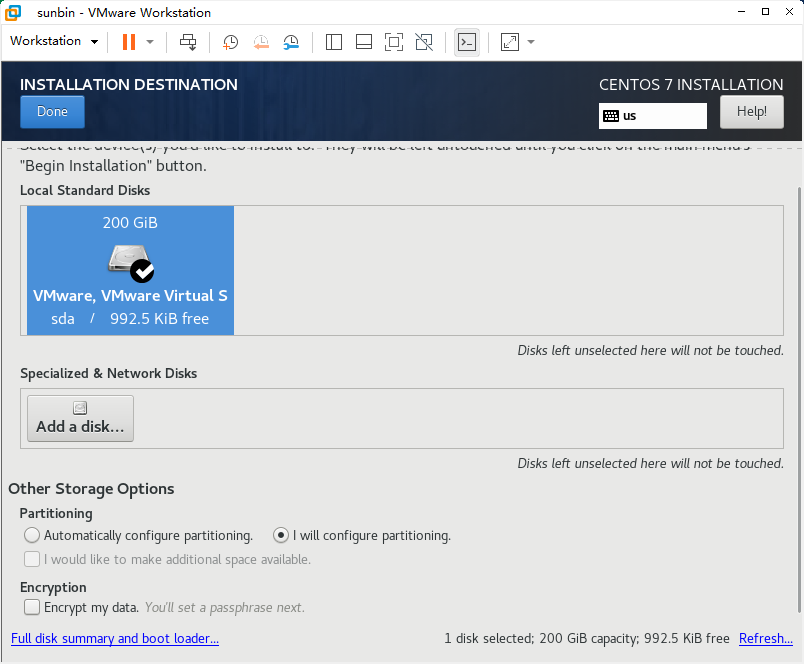
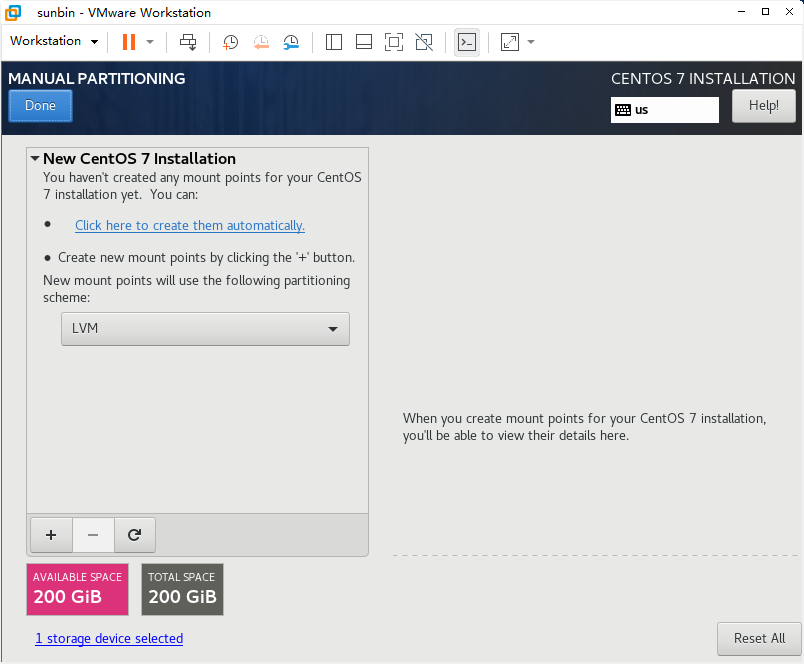
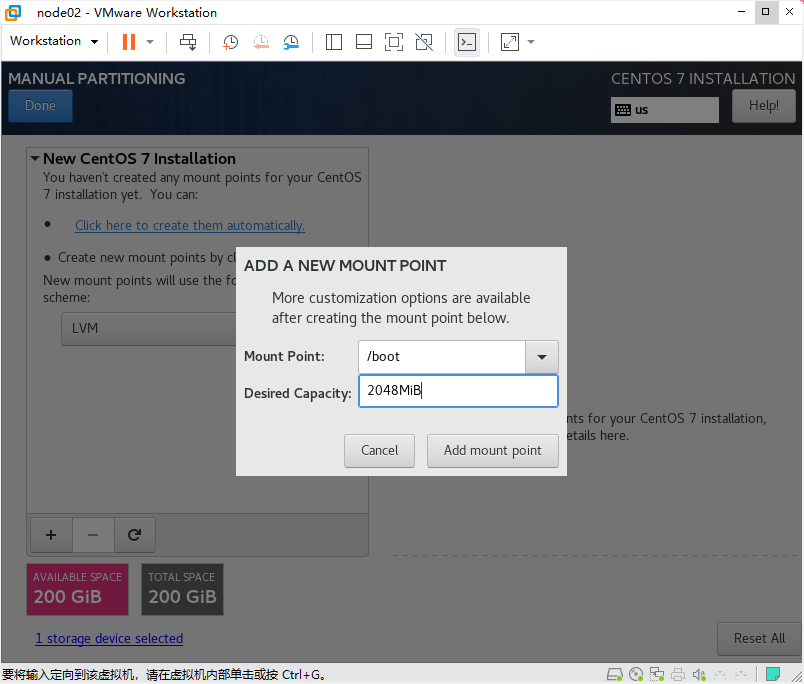
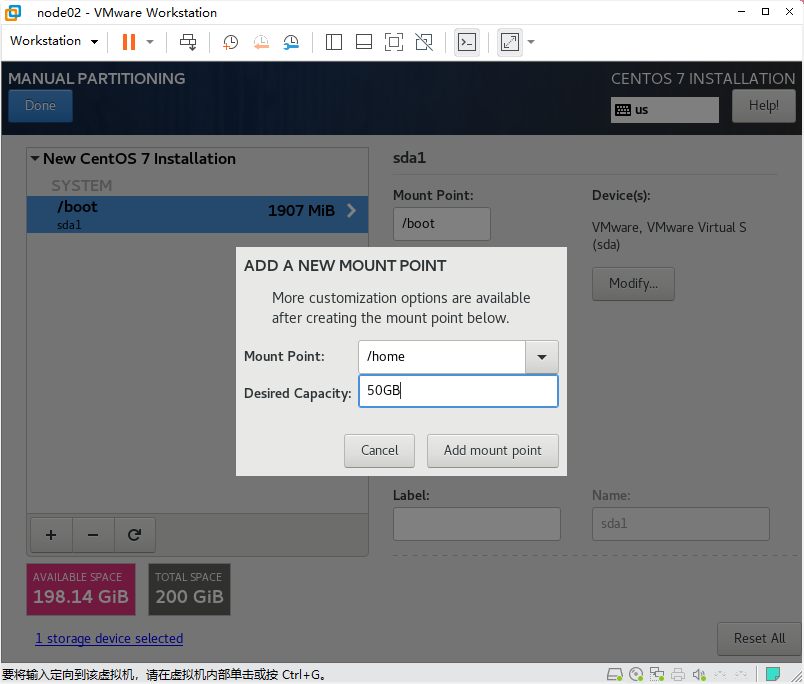

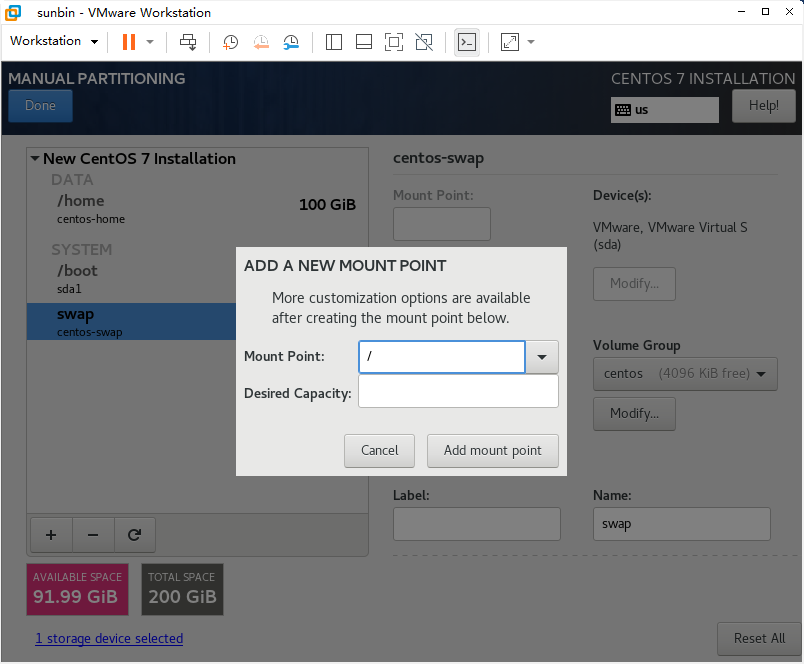
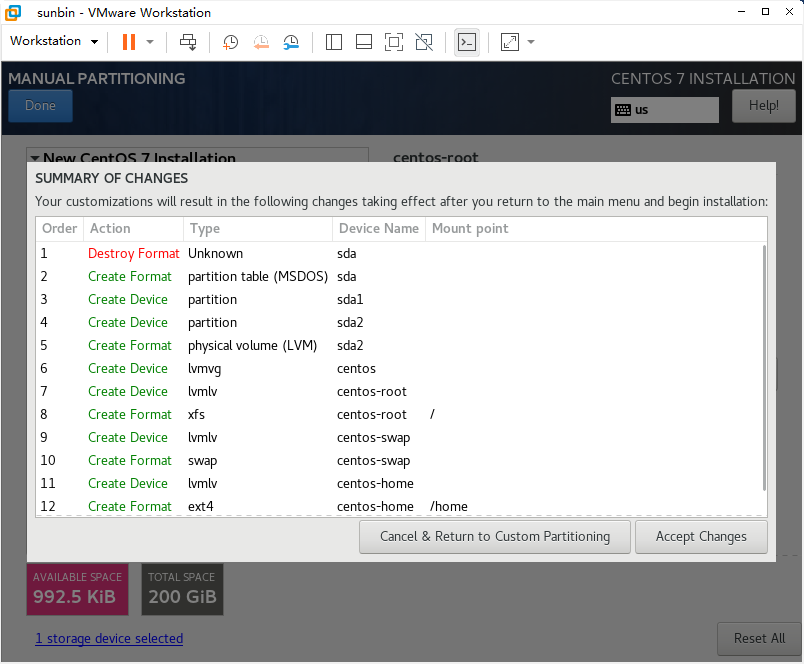
14. 安装过程中确定root,以及普通用户的账号密码:
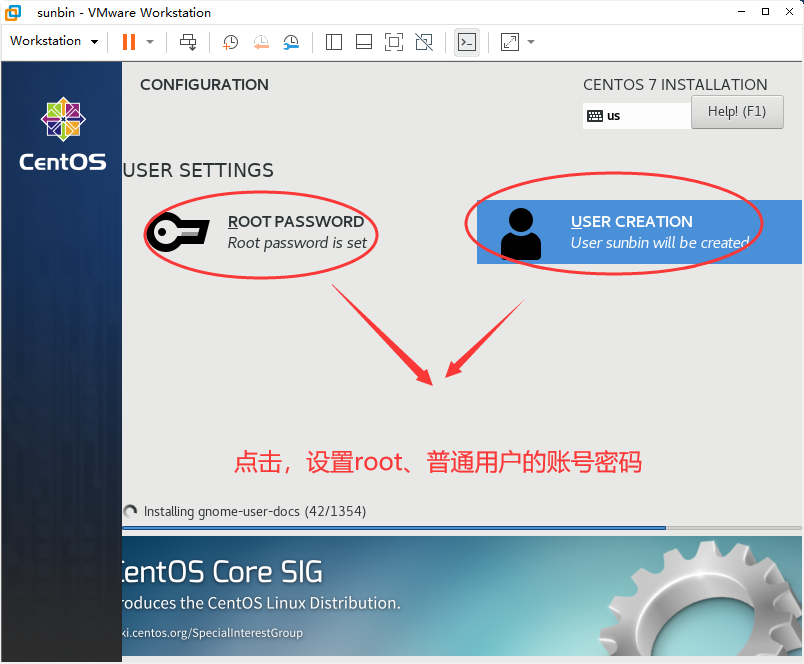
虚拟机添加新的硬盘
1. 点击 【编辑虚拟机设置】按钮:
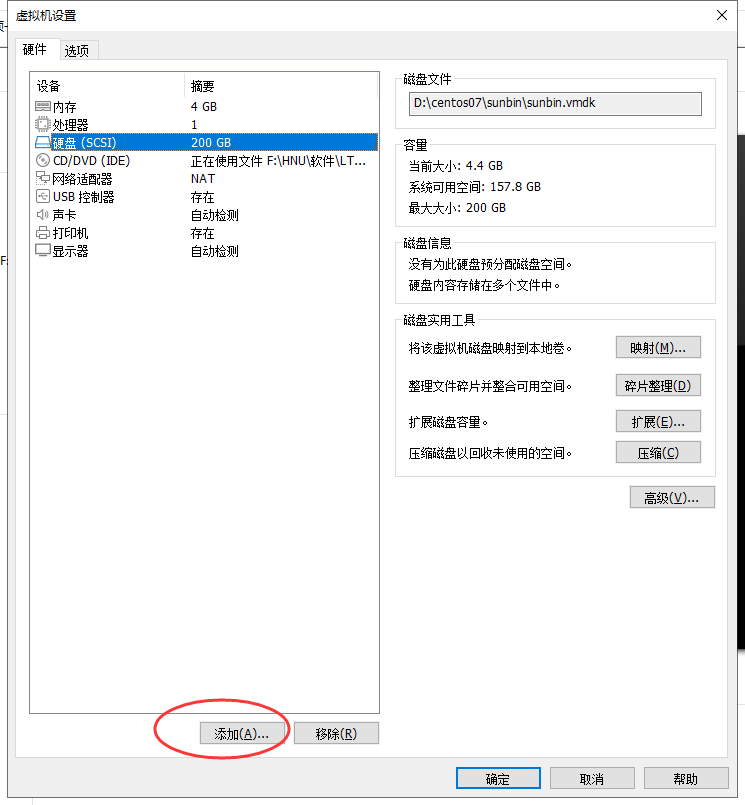
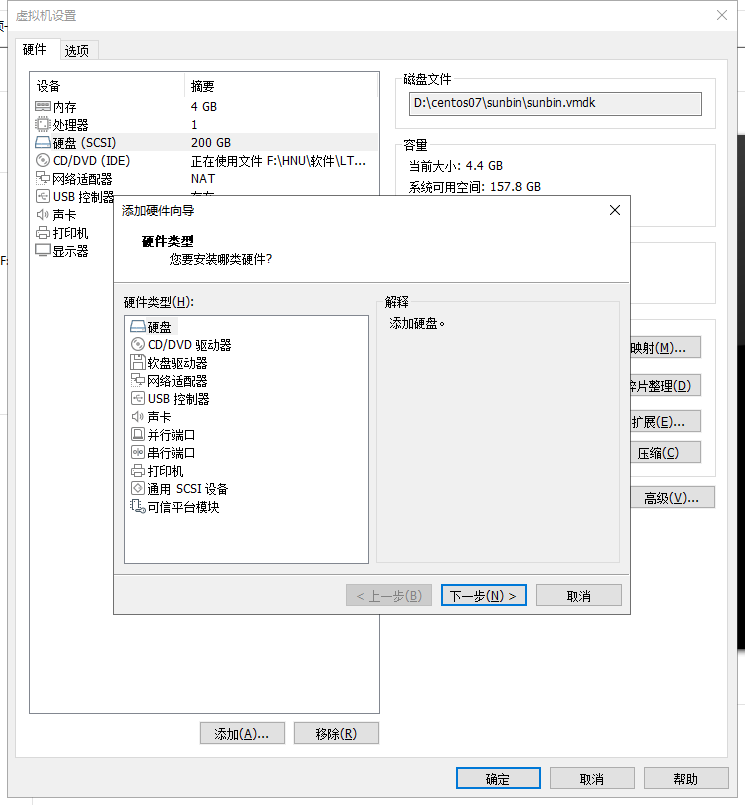
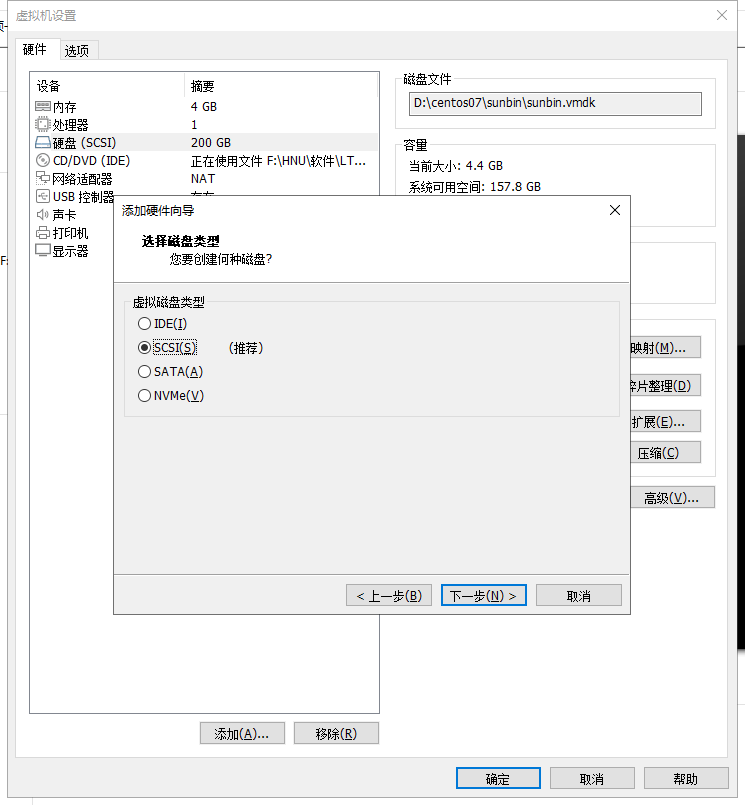
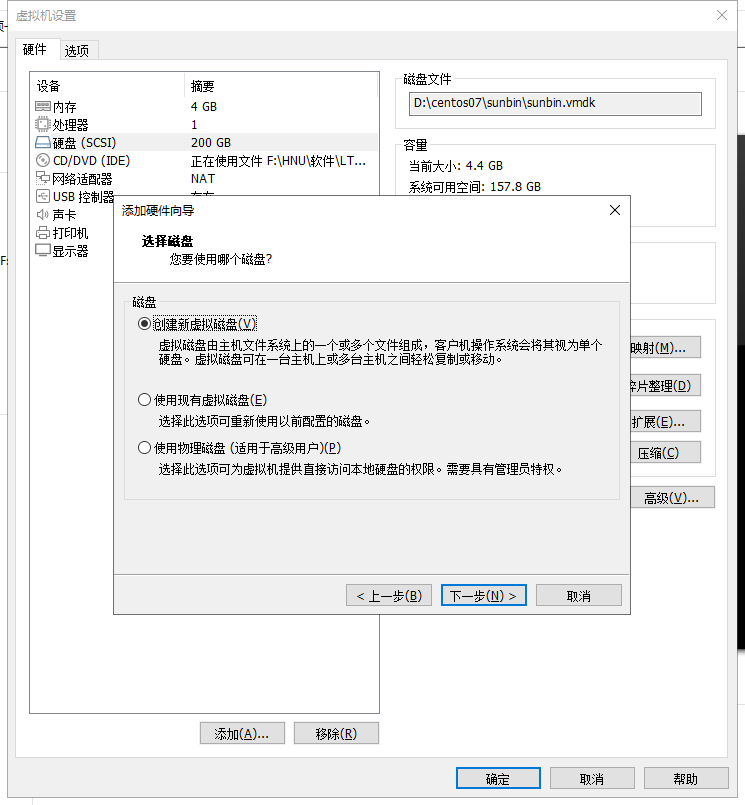
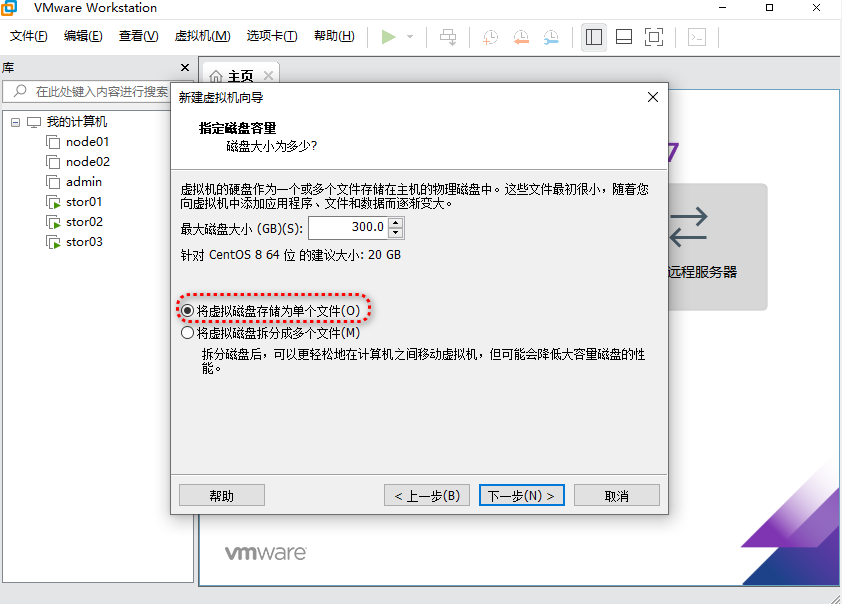
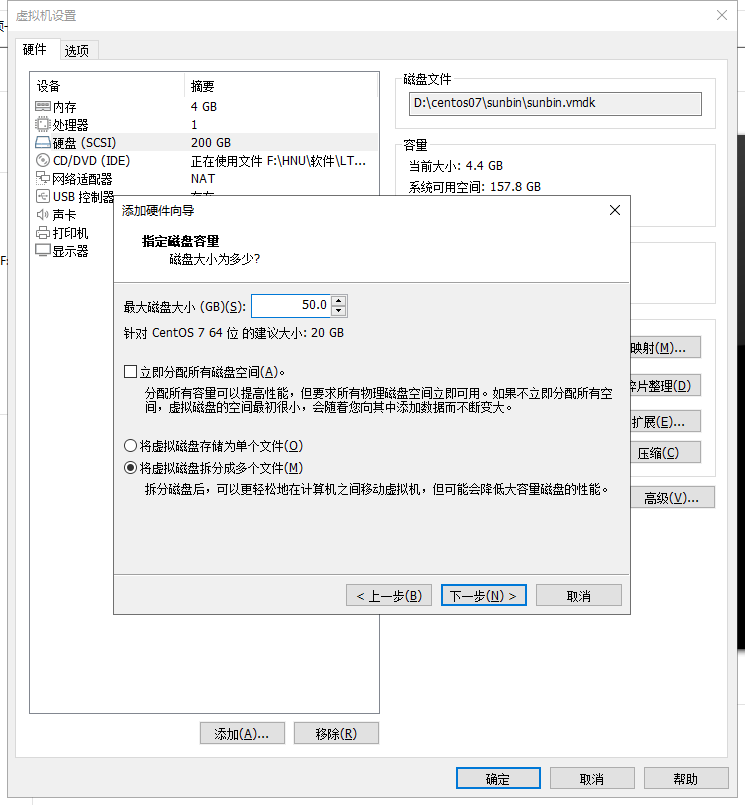

常见的问题解决
centos7平台epel源:
yum install https://dl.fedoraproject.org/pub/epel/epel-release-latest-7.noarch.rpm
centos8 平台epel源:
yum install https://dl.fedoraproject.org/pub/epel/epel-release-latest-8.noarch.rpm国内yum源:
centos.repo
# CentOS-Base.repo
#
# The mirror system uses the connecting IP address of the client and the
# update status of each mirror to pick mirrors that are updated to and
# geographically close to the client. You should use this for CentOS updates
# unless you are manually picking other mirrors.
#
# If the mirrorlist= does not work for you, as a fall back you can try the
# remarked out baseurl= line instead.
#
#
[base]
name=CentOS-$releasever - Base
#mirrorlist=http://mirrorlist.centos.org/?release=$releasever&arch=$basearch&repo=os
baseurl=http://mirrors.ustc.edu.cn/centos/$releasever/os/$basearch/
gpgcheck=1
gpgkey=file:///etc/pki/rpm-gpg/RPM-GPG-KEY-CentOS-7
#released updates
[updates]
name=CentOS-$releasever - Updates
# mirrorlist=http://mirrorlist.centos.org/?release=$releasever&arch=$basearch&repo=updates
baseurl=http://mirrors.ustc.edu.cn/centos/$releasever/updates/$basearch/
gpgcheck=1
gpgkey=file:///etc/pki/rpm-gpg/RPM-GPG-KEY-CentOS-7
#additional packages that may be useful
[extras]
name=CentOS-$releasever - Extras
# mirrorlist=http://mirrorlist.centos.org/?release=$releasever&arch=$basearch&repo=extras
baseurl=http://mirrors.ustc.edu.cn/centos/$releasever/extras/$basearch/
gpgcheck=1
gpgkey=file:///etc/pki/rpm-gpg/RPM-GPG-KEY-CentOS-7
#additional packages that extend functionality of existing packages
[centosplus]
name=CentOS-$releasever - Plus
# mirrorlist=http://mirrorlist.centos.org/?release=$releasever&arch=$basearch&repo=centosplus
baseurl=http://mirrors.ustc.edu.cn/centos/$releasever/centosplus/$basearch/
gpgcheck=1
enabled=0
gpgkey=file:///etc/pki/rpm-gpg/RPM-GPG-KEY-CentOS-7
2.epel.repo:
[epel]
name=Extra Packages for Enterprise Linux 7 - $basearch
baseurl=http://mirrors.ustc.edu.cn/epel/7/$basearch
#mirrorlist=https://mirrors.fedoraproject.org/metalink?repo=epel-7&arch=$basearch
failovermethod=priority
enabled=1
gpgcheck=1
gpgkey=file:///etc/pki/rpm-gpg/RPM-GPG-KEY-EPEL-7
[epel-debuginfo]
name=Extra Packages for Enterprise Linux 7 - $basearch - Debug
baseurl=http://mirrors.ustc.edu.cn/epel/7/$basearch/debug
#mirrorlist=https://mirrors.fedoraproject.org/metalink?repo=epel-debug-7&arch=$basearch
failovermethod=priority
enabled=0
gpgkey=file:///etc/pki/rpm-gpg/RPM-GPG-KEY-EPEL-7
gpgcheck=1
[epel-source]
name=Extra Packages for Enterprise Linux 7 - $basearch - Source
baseurl=http://mirrors.ustc.edu.cn/epel/7/SRPMS
#mirrorlist=https://mirrors.fedoraproject.org/metalink?repo=epel-source-7&arch=$basearch
failovermethod=priority
enabled=0
gpgkey=file:///etc/pki/rpm-gpg/RPM-GPG-KEY-EPEL-7
gpgcheck=1
3.epel-testing.repo:
[epel-testing]
name=Extra Packages for Enterprise Linux 7 - Testing - $basearch
baseurl=http://mirrors.ustc.edu.cn/epel/testing/7/$basearch
#mirrorlist=https://mirrors.fedoraproject.org/metalink?repo=testing-epel7&arch=$basearch
failovermethod=priority
enabled=0
gpgcheck=1
gpgkey=file:///etc/pki/rpm-gpg/RPM-GPG-KEY-EPEL-7
[epel-testing-debuginfo]
name=Extra Packages for Enterprise Linux 7 - Testing - $basearch - Debug
baseurl=http://mirrors.ustc.edu.cn/epel/testing/7/$basearch/debug
#mirrorlist=https://mirrors.fedoraproject.org/metalink?repo=testing-debug-epel7&arch=$basearch
failovermethod=priority
enabled=0
gpgkey=file:///etc/pki/rpm-gpg/RPM-GPG-KEY-EPEL-7
gpgcheck=1
[epel-testing-source]
name=Extra Packages for Enterprise Linux 7 - Testing - $basearch - Source
baseurl=http://mirrors.ustc.edu.cn/epel/testing/7/SRPMS
#mirrorlist=https://mirrors.fedoraproject.org/metalink?repo=testing-source-epel7&arch=$basearch
failovermethod=priority
enabled=0
gpgkey=file:///etc/pki/rpm-gpg/RPM-GPG-KEY-EPEL-7
gpgcheck=1参考资料
2. Username is not in the sudoers file. This incident will be reported
4. 问题解决:Failed to download metadata for repo ‘appstream‘: Cannot prepare internal mirrorlist:...


 浙公网安备 33010602011771号
浙公网安备 33010602011771号