Win11 部署 NotaGen (大模型作曲)
NotaGen 是一个大模型预训练的音乐生成模型
项目地址:https://github.com/ElectricAlexis/NotaGen
项目DEMO:https://electricalexis.github.io/notagen-demo/
下面试试本地部署效果
首先下载项目文件
然后我们创建一个 3.10 的 Python 环境
conda create --prefix G:\AI\NotaGen python=3.10
然后激活环境
conda activate G:\AI\NotaGen
安装 pytouch 和 cuda
conda install pytorch==2.3.0 pytorch-cuda=11.8 -c pytorch -c nvidia
安装 accelerate
pip install accelerate
安装 optimum
pip install optimum
最后安装必要的依赖
pip install -r requirements.txt
最后检查下我们的 pytorch 是不是支持 cuda 的
python
import torch
torch.__version__
print(torch.cuda.is_available())
返回 true 表示支持 cuda,可以使用 GPU
项目自带了个damo,在 gradio 文件夹中
首先下载模型
demo使用的模型为 NotaGen-X
然后把模型放到 gradio 文件夹中(主要不要改模型的文件名)
运行Demo:
python demo.py
看下模型已经加载到了显存中(8G显存的机器就能跑)
这个时候打开 http://127.0.0.1:7861/ 就能看到 Demo 界面了
随便选个风格生成下看看,显卡开始狂转中…
等待一会,生成完成
保存文件,然后找个在线播放乐谱的网站试试效果,比如:https://bbs.moonyueqi.com/xmlplay/


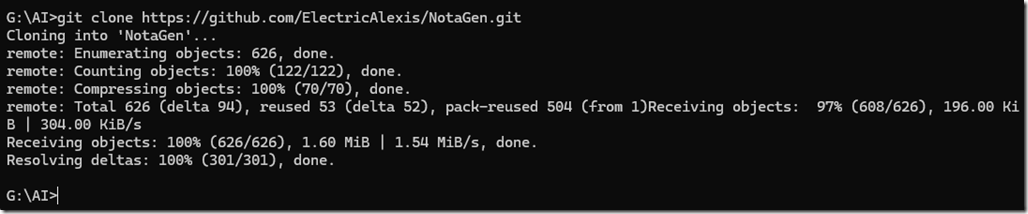
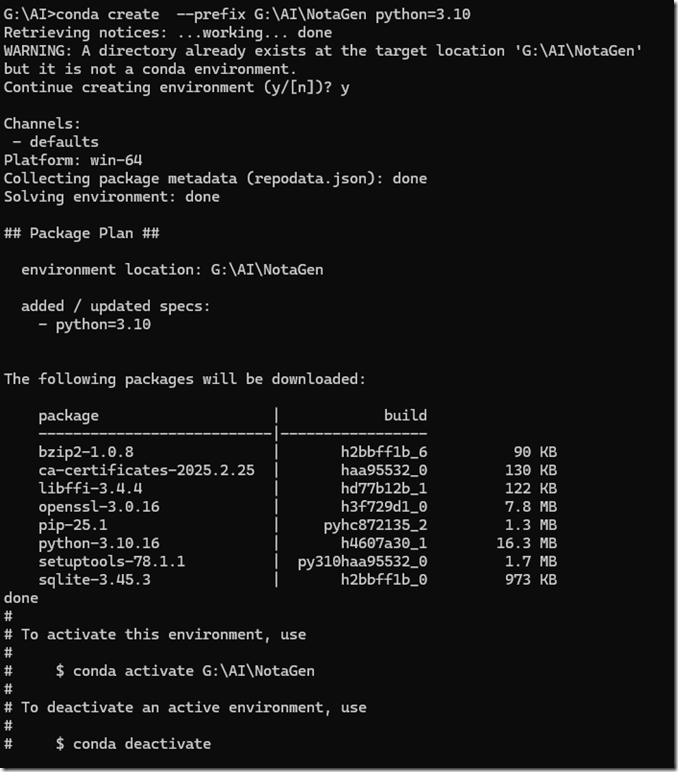
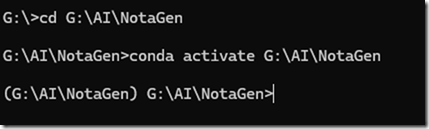
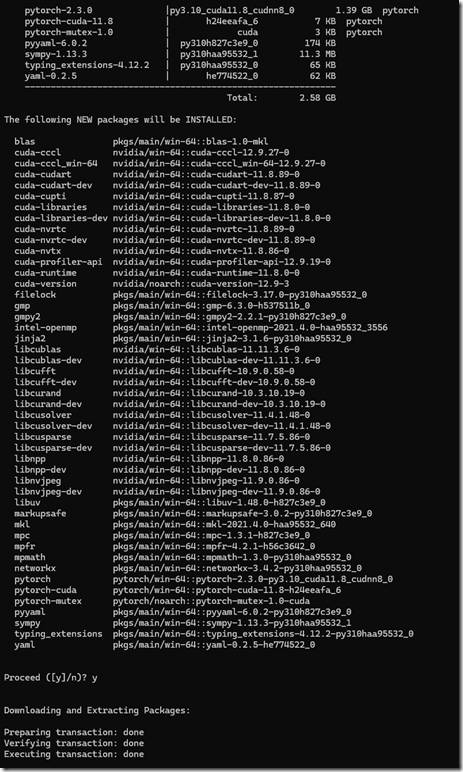
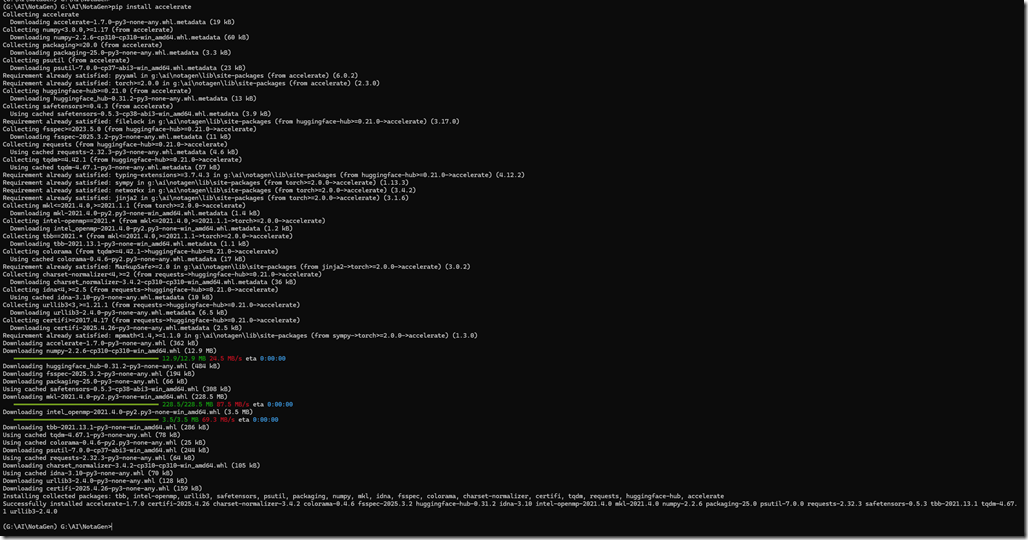
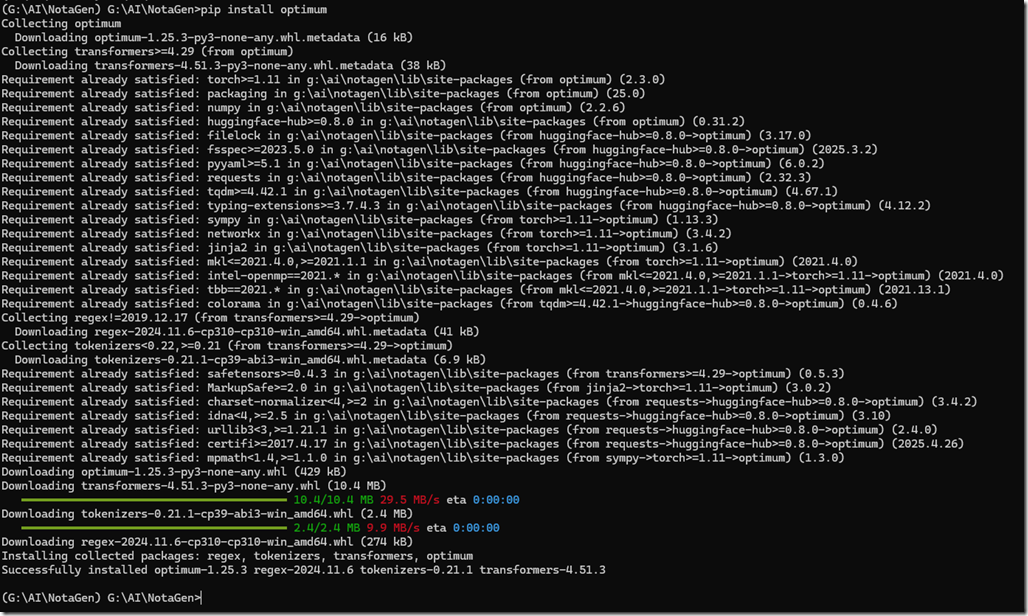
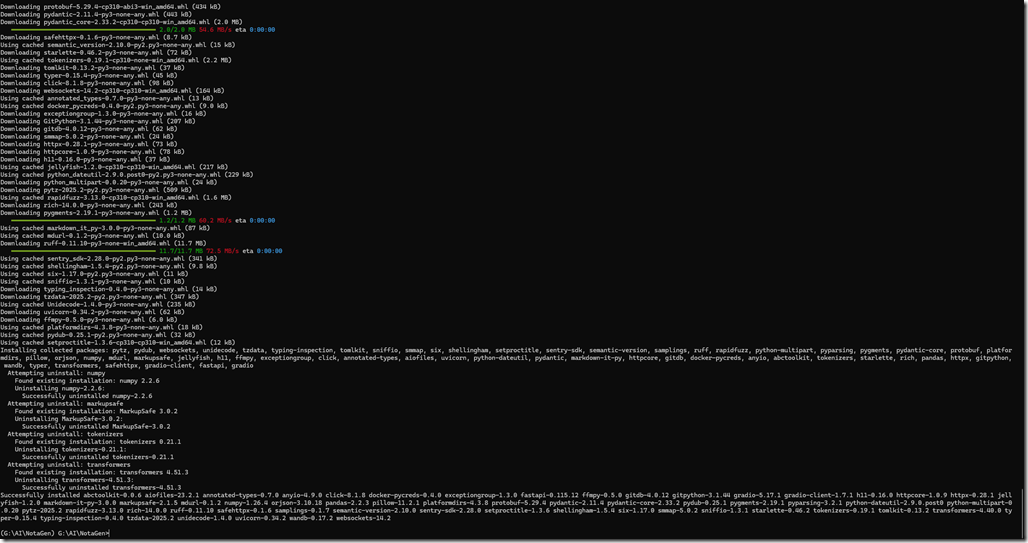
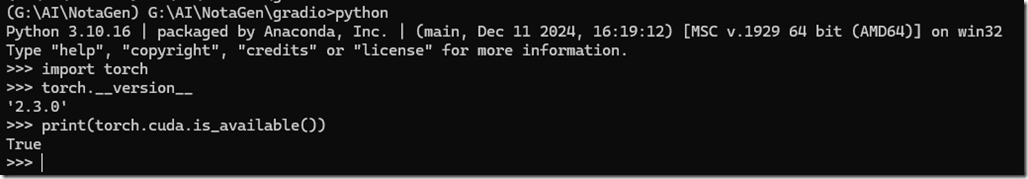

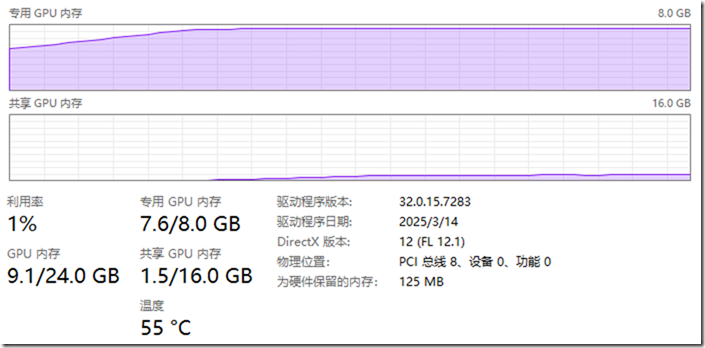
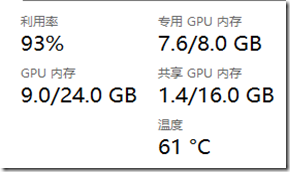
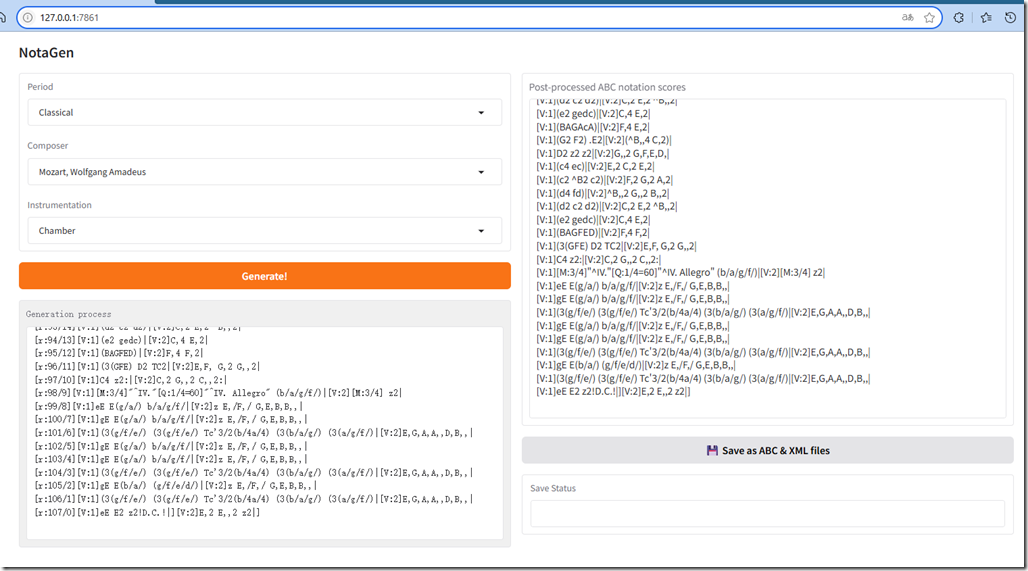
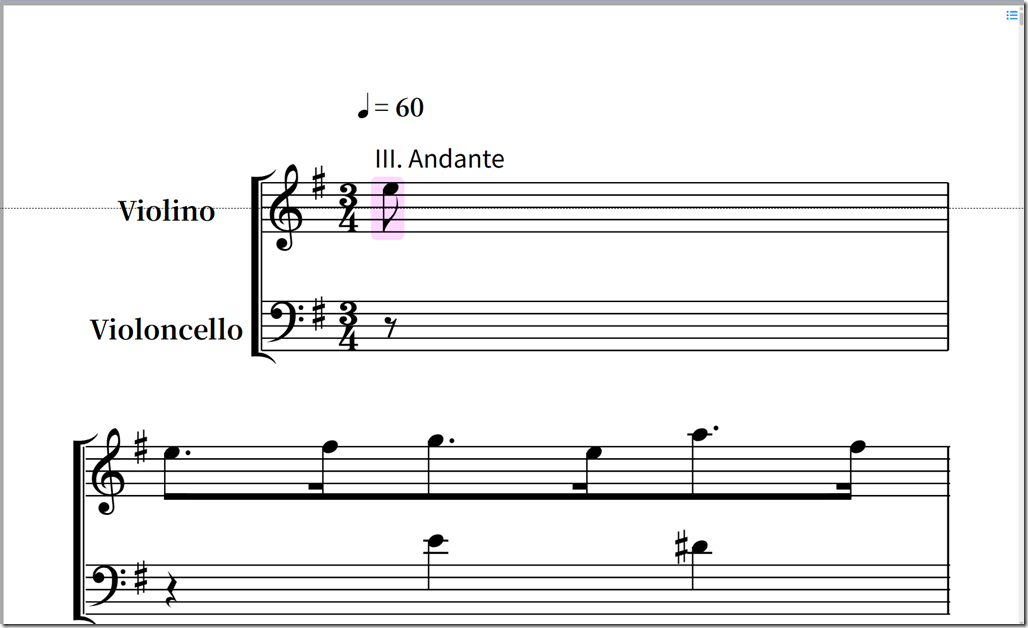

 浙公网安备 33010602011771号
浙公网安备 33010602011771号