vue-router组件
vue + vue-router组件 可以实现 SPA(single Page Application),即:单页面应用。
单页面应用,简而言之就是项目只有一个页面。
一个页面如何呈现多种界面的效果呢?
- 基于vue开发多个组件,例如:活动组件、课程组件、咨询组件
- 在页面上 vue-router 用来管理这些组件,用户点击某个按钮,就显示特定的组件(数据基于Ajax获取)。
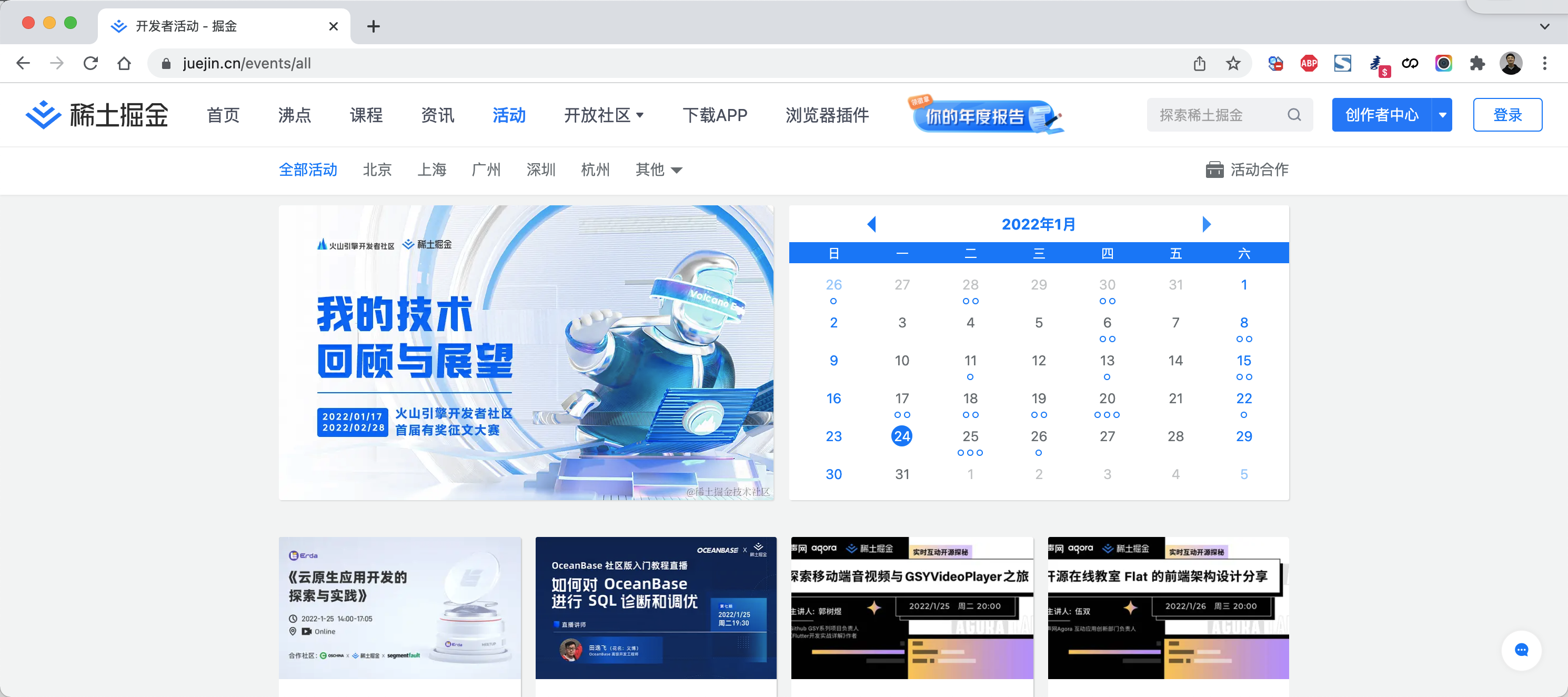
1 下载和引用
官方地址:https://router.vuejs.org/zh/
下载地址:https://unpkg.com/vue-router@4
<!DOCTYPE html>
<html lang="en">
<head>
<meta charset="UTF-8">
<title>Title</title>
<!-- vue-router.js 依赖 vue.js -->
<script src="vue.js"></script>
<script src="vue-router.js"></script>
</head>
<body>
...
</body>
</html>
注意:后期用脚手架开发时,可以直接使用npm下载和引用。
2 快速上手
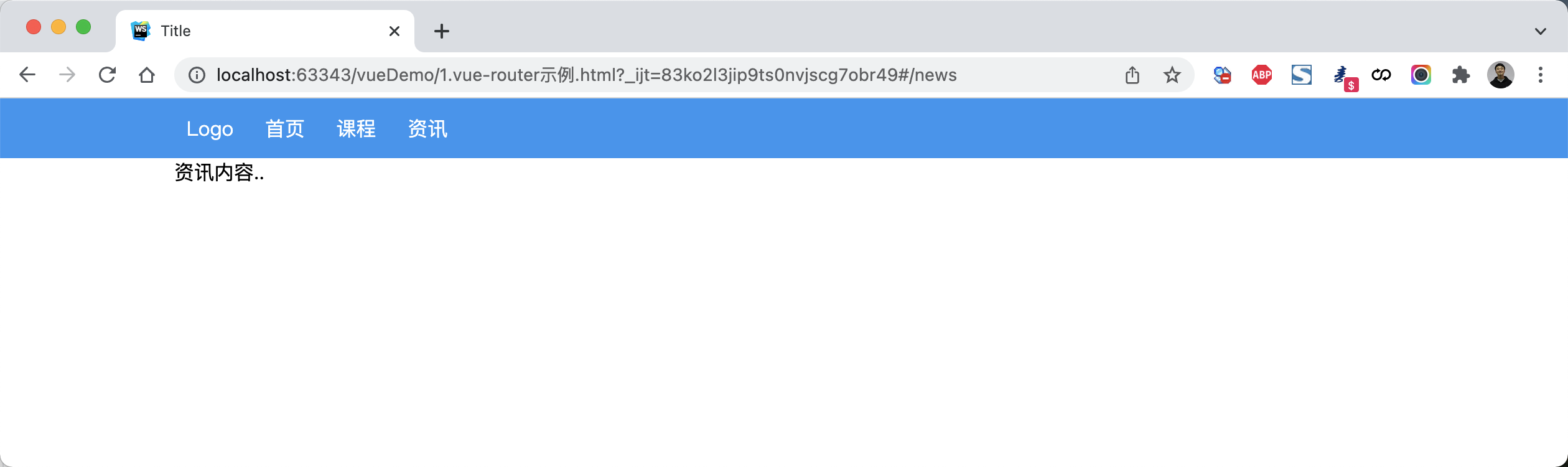
<!DOCTYPE html>
<html lang="en">
<head>
<meta charset="UTF-8">
<title>Title</title>
<style>
body {
margin: 0;
}
.container {
width: 980px;
margin: 0 auto;
}
.menu {
height: 48px;
background-color: #499ef3;
line-height: 48px;
}
.menu a {
color: white;
text-decoration: none;
padding: 0 10px;
}
</style>
<script src="vue.js"></script>
<script src="vue-router.js"></script>
</head>
<body>
<div id="app">
<div class="menu">
<div class="container">
<router-link to="/">Logo</router-link>
<router-link to="/home">首页</router-link>
<router-link to="/course">课程</router-link>
<router-link to="/news">资讯</router-link>
</div>
</div>
<div class="container">
<router-view></router-view>
</div>
</div>
<script>
const Home = {template: '<div>首页内容...</div>'}
const Course = {template: '<div>课程内容..</div>'}
const News = {template: '<div>资讯内容..</div>'}
const router = new VueRouter({
routes: [
{
path: '/',
component: Home
},
{
path: '/home',
component: Home
},
{path: '/course', component: Course},
{path: '/news', component: News}
],
})
var app = new Vue({
el: '#app',
data: {
name: "武沛齐",
},
methods: {},
router: router
})
</script>
</body>
</html>

 浙公网安备 33010602011771号
浙公网安备 33010602011771号