QT 添加到系统托盘中
首先需要一个可被访问的图标
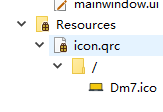
参数图标添加
mainwindow.cpp
在这个文件中添加代码
QIcon icon(":/Dm7.ico");
systemTray = new QSystemTrayIcon(this);
systemTray->setIcon(icon);
systemTray->setToolTip("Test Radio Buttons");
minimumAct = new QAction("Minimum Window", this);
//Note the differences between hide() and showMinimized().
connect(minimumAct, SIGNAL(triggered()), this, SLOT(hide()));
maximumAct = new QAction("Maximum Window", this);
connect(maximumAct, SIGNAL(triggered()), this, SLOT(showMaximized()));
restoreAct = new QAction("Restore Window", this);
connect(restoreAct, SIGNAL(triggered()), this, SLOT(showNormal()));
quitAct = new QAction("Quit Application", this);
connect(quitAct, SIGNAL(triggered()), qApp, SLOT(quit()));
pContextMenu = new QMenu(this);
pContextMenu->addAction(minimumAct);
pContextMenu->addAction(maximumAct);
pContextMenu->addAction(restoreAct);
pContextMenu->addSeparator();
pContextMenu->addAction(quitAct);
systemTray->setContextMenu(pContextMenu);
systemTray->show();
分别为图标添加代码函数
QSystemTrayIcon
功能组
QAction
以及枚举函数
Qmenu
在.h文件中添加变量
QSystemTrayIcon* systemTray;
QAction* minimumAct;
QAction* maximumAct;
QAction* restoreAct;
QAction* quitAct;
QMenu* pContextMenu;
流程
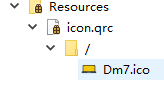
图标添加

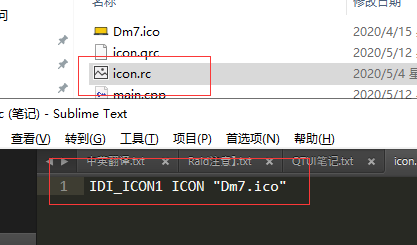
添加这个文件路径
在这个文件中添加可访问文件

在UI中添加一个按钮
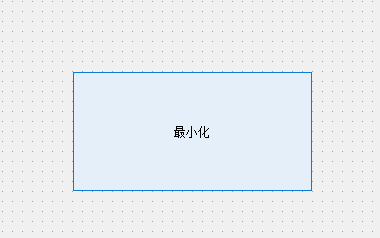
并添加函数

点击


有了
OK



 浙公网安备 33010602011771号
浙公网安备 33010602011771号