002-Vue项目中通过pdfjs实现PDF预览
一、下载PDFJS
官网:http://mozilla.github.io/pdf.js/getting_started/#download
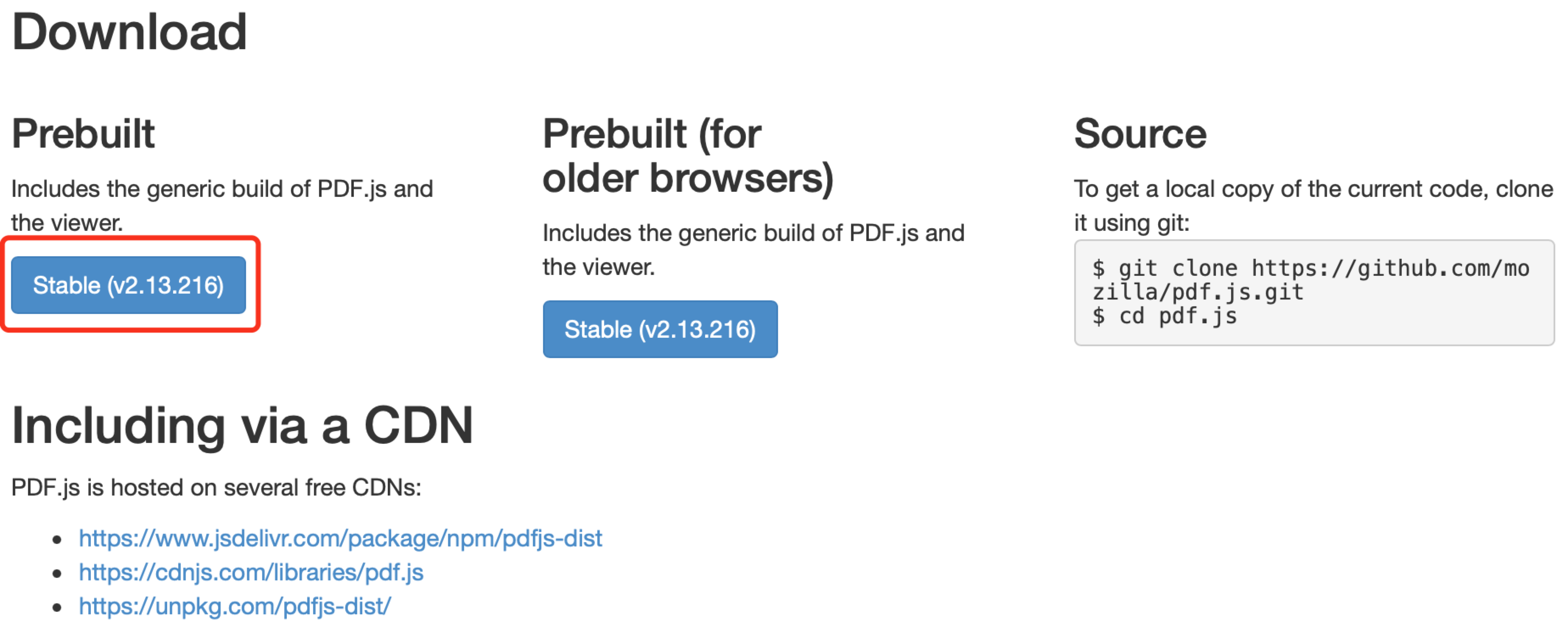
二、拖入项目中
将安装包放入到项目中public文件夹下

三、页面中使用
1.直接使用
window.open('/pdf/web/viewer.html?file=' + path);//path是文件的全路径地址
2.通过iframe新页面使用
<template>
<div class="main-page-container">
<div class="pdf_container">
<iframe
:src="`pdf/web/viewer.html?file=${pdfUrl}`"
class="pdf-window"
width="100%"
height="100%"
frameborder="0"
></iframe>
</div>
</div>
</template>
<script>
export default {
name: "ReportView",
data() {
return {
pdfUrl: ""
};
}
};
</script>
<style lang="less" scoped>
.pdf_container{
width: 100%;
height: calc(100% - 90px);
}
</style>
四、问题总结
1.解决跨域问题
报错 "file origin does not match viewer's"
解决: 直接注释掉web/viewer.js中的这几行,不去判断跨域即可
// var fileOrigin = new URL(file, window.location.href).origin; // if (fileOrigin !== viewerOrigin) { // throw new Error("file origin does not match viewer's"); // }
2.pdfjs中身份认证
通过这种方式访问:'/pdf/web/viewer.html?file=' + path,如何在请求后端pdf文档时,在请求头中加入token验证呢?
解决:找到build下的pdf.js文件,加上请求头token的设置代码即可
var params = Object.create(null); var rangeTransport = null, worker = null; // 添加设置token代码 params['httpHeaders'] = { "Authentication": window.localStorage.getItem('TOKEN') }
3.去掉pdf预览顶部的下载等按钮
解决:找到web下viewer.html文件,找到相对应的控件设置行内样式 visibility: hidden 即可
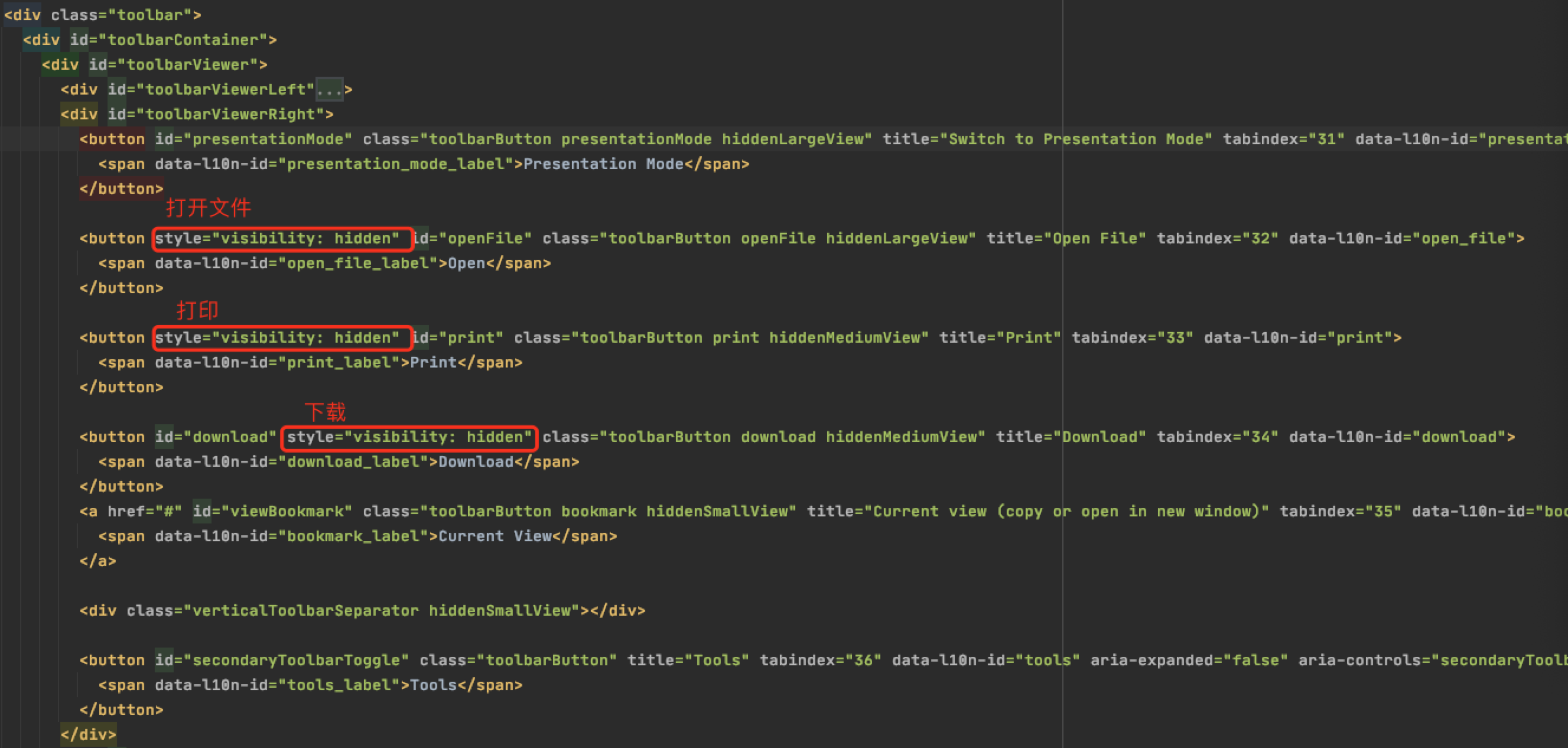
4.分段加载
对于一些比较大的pdf文件,我们需要做到分段加载,否则会使界面卡死
解决:
1)找到web下viewer.js文件,将disableAutoFetch、disableStream均改为true
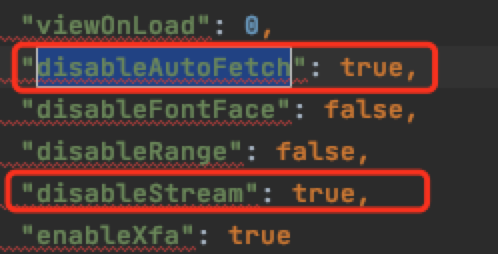
2)找到build/pdf.js文件,寻找DEFAULT_RANGE_CHUNK_SIZE配置项,并修改为65536*16
![]()
五、参考链接
https://www.cnblogs.com/linjiangxian/p/13730954.html#_label1
https://www.freesion.com/article/22081445732/






 浙公网安备 33010602011771号
浙公网安备 33010602011771号