修复git创建nul文件无法提交的问题
If you have Git for Windows Installed do the following
Open the directory containing the files you want to remove
Left Click and select Git Bash Here
Type rm nul.json at the command prompt and hit ENTER, the file now should be removed.
run Git Bash Here
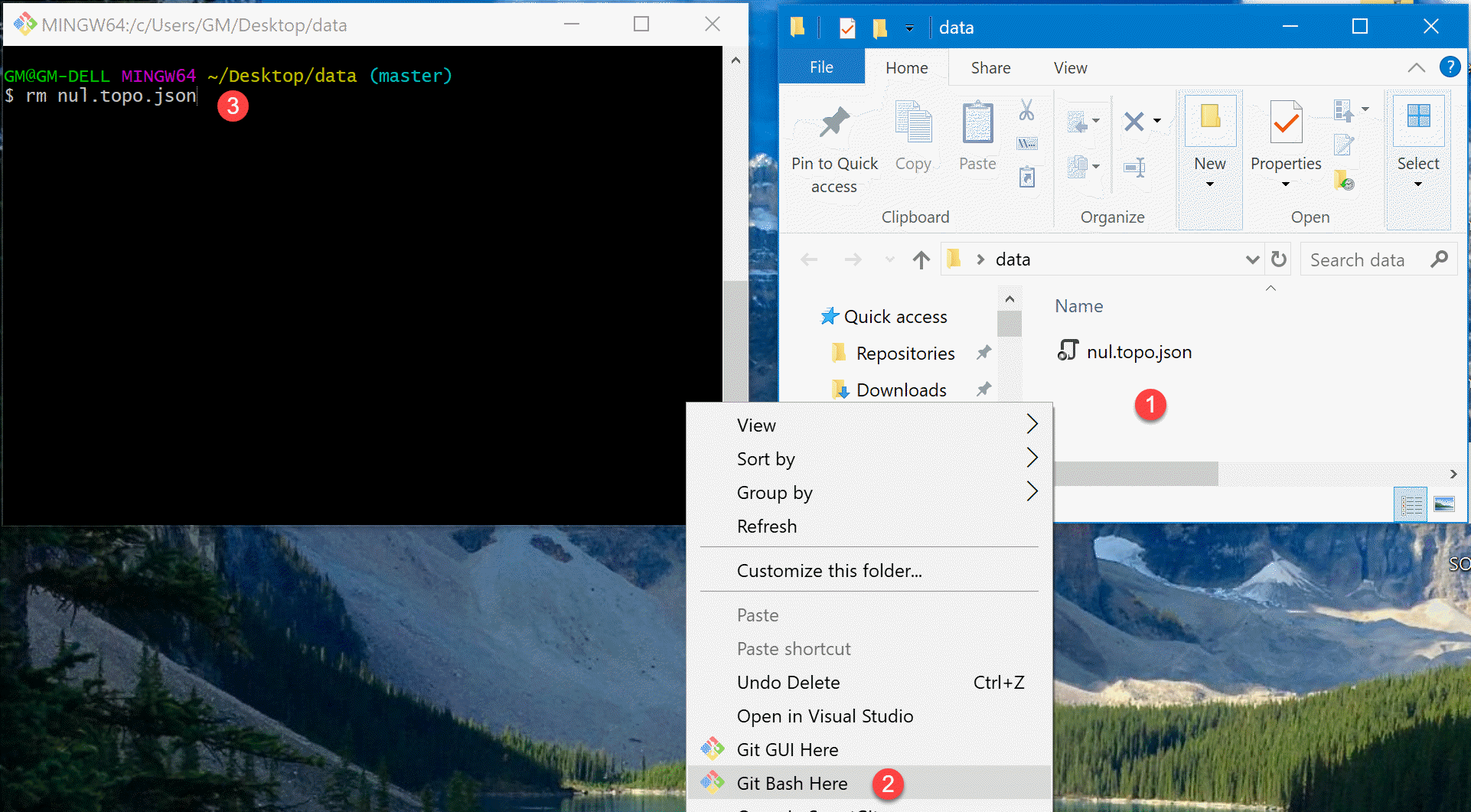
NOTE: These screenshots show the removal of file nul.topo.json which is another file that I could not removed with a simple delete.
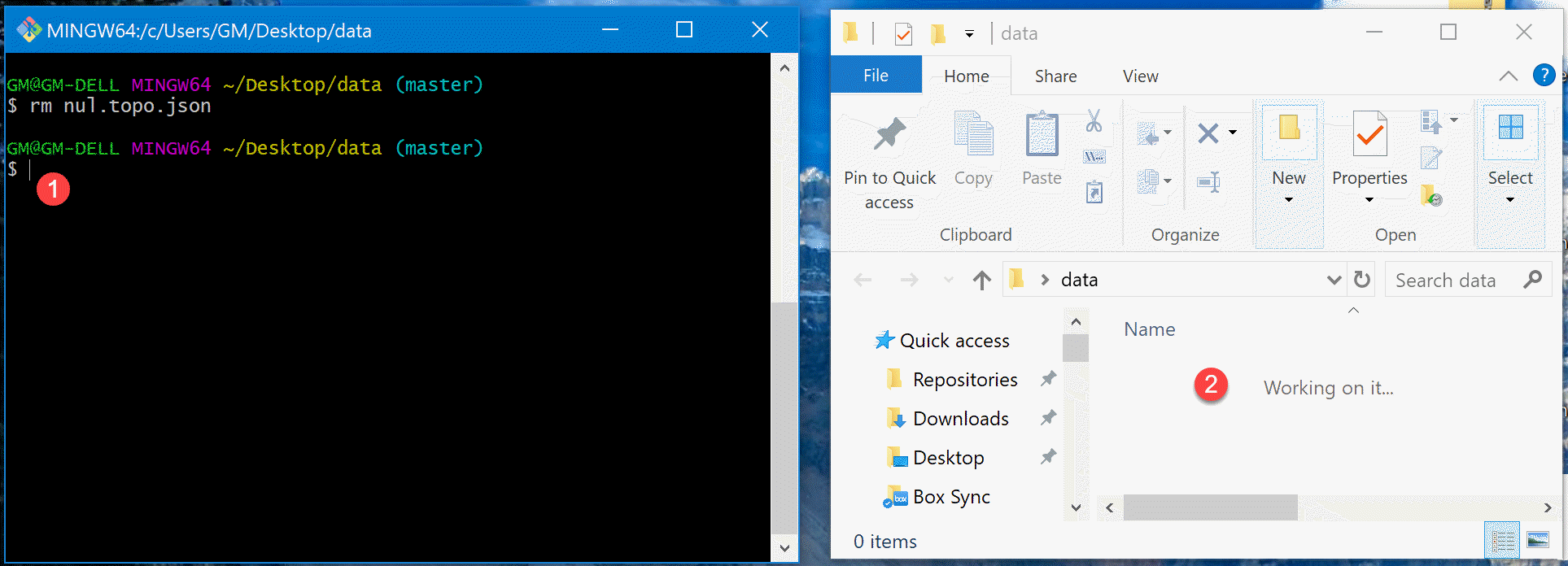
after command execution




 浙公网安备 33010602011771号
浙公网安备 33010602011771号