上传代码到gitlab
安装好git后
1、选中上传文件夹右键选择Git Bash Here
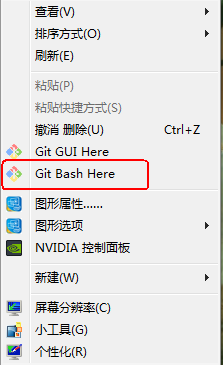
2、首先执行命令
git config --global user.name"name" $ git config --global user.email"XXX@qq.com"
3、执行命令
git init git remote add origin XXX/xxx/xxx.git (去项目类获取链接) git add . git commit -m"初始提交" git push -u origin master (上传到master分支,可以改为指定的分支)
git branch -r 查看git分支 git push git pull git log -3 查看日志




 浙公网安备 33010602011771号
浙公网安备 33010602011771号