docker 添加字体
一、安装 Arial 字体
-
安装
fontconfig$ RUN apt-get update && apt-get install -y fontconfig -
获取字体
-
拷贝
Arial字体$ COPY Apricot.AspNetCore.WebApi/fonts /usr/share/fonts/1、字体截图
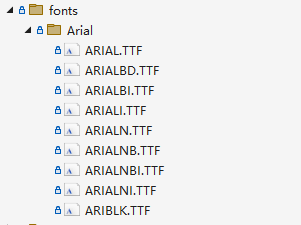
-
刷新字体
$ RUN fc-cache -f -v /usr/share/fonts/ -
使用
using Font font = new Font("Arial", 18, FontStyle.Regular);
如有帮助,欢迎转载,转载请注明原文链接:https://www.cnblogs.com/study10000/p/18297817


 浙公网安备 33010602011771号
浙公网安备 33010602011771号