#include "mainwindow.h"
#include "ui_mainwindow.h"
#include <QDockWidget>
#include <QLabel>
#include <QMenuBar>
#include <QPushButton>
#include <QStatusBar>
#include <QTextEdit>
#include <QToolBar>
MainWindow::MainWindow(QWidget *parent)
: QMainWindow(parent)
, ui(new Ui::MainWindow)
{
ui->setupUi(this);
// 重置窗口大小
this->setFixedSize(800, 600);
// 创建菜单栏,源码已经挂在对象树,所以不需要制定对象树
QMenuBar * bar = menuBar();
// 将菜单栏放到窗口中
setMenuBar(bar);
// 创建菜单
QMenu * fileMenu = bar->addMenu("文件");
QMenu * editMenu = bar->addMenu("编辑");
// 创建菜单项
fileMenu->addAction("新建");
// 添加分隔符
fileMenu->addSeparator();
fileMenu->addAction("打开");
editMenu->addAction("***");
// 创建工具栏,可以有多个,需要指定对象树
QToolBar * toolBar = new QToolBar(this);
addToolBar(Qt::LeftToolBarArea, toolBar);
// 只允许左右停靠
toolBar->setAllowedAreas(Qt::LeftToolBarArea | Qt::RightToolBarArea);
toolBar->setFloatable(false);
// 设置移动
toolBar->setMovable(false);
// 设置工具栏的内容
QAction * newAction = fileMenu->addAction("新建");
QAction * openAction = fileMenu->addAction("dakai");
toolBar->addAction(newAction);
toolBar->addSeparator();
toolBar->addAction(openAction);
// 工具栏添加空间
QPushButton * btn = new QPushButton("aa", this);
toolBar->addWidget(btn);
// 状态栏
QStatusBar * stBar = new QStatusBar(this);
setStatusBar(stBar);
QLabel * label = new QLabel("Message", this);
stBar->addWidget(label);
QLabel * label2 = new QLabel("Status", this);
stBar->addPermanentWidget(label2);
// 铆接部件(浮动窗口)
QDockWidget * dock = new QDockWidget("浮动", this);
addDockWidget(Qt::TopDockWidgetArea, dock);
dock->setAllowedAreas(Qt::LeftDockWidgetArea);
// 设置中心部件(核心窗口)
QTextEdit * edit = new QTextEdit(this);
setCentralWidget(edit);
}
MainWindow::~MainWindow()
{
delete ui;
}
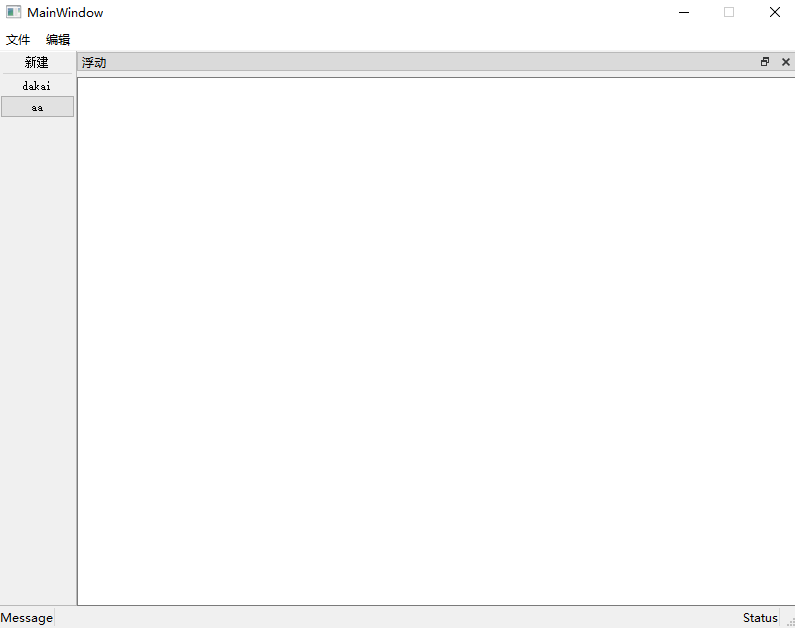



 浙公网安备 33010602011771号
浙公网安备 33010602011771号